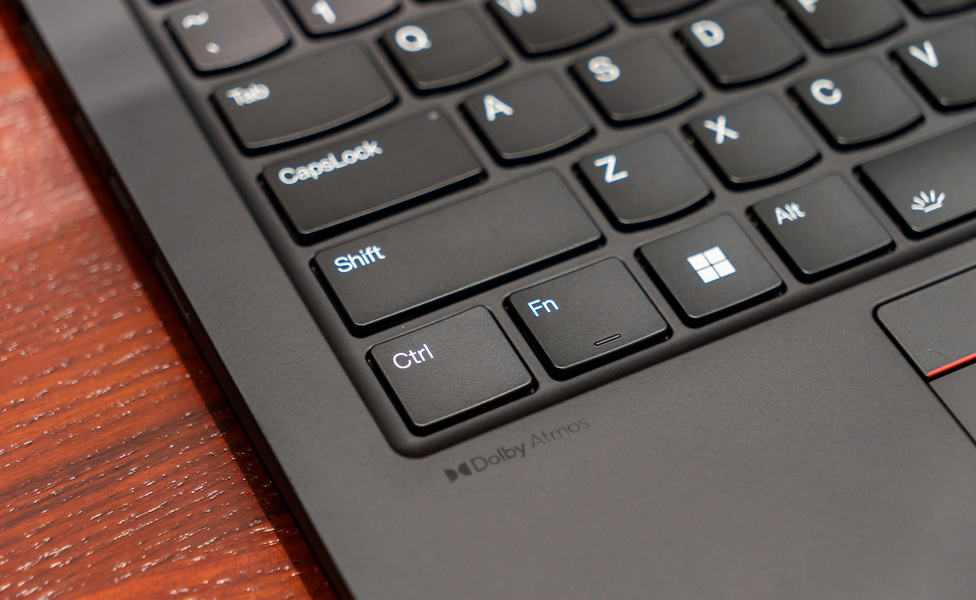Professional Power and Creativity: Memory, Graphics, and Display Choices for the ThinkPad X1 Carbon Gen 12
The Lenovo ThinkPad X1 Carbon Gen 12 (2024) offers various processors, from Intel Core Ultra 5 125U for basic tasks to Intel Core Ultra 7 155H for demanding workloads. It includes Intel integrated or Intel Arc Graphics for enhanced visuals. With memory options from 16GB to 64GB and storage ranging from 512GB to 4TB SSD, it caters to different professional needs. The 14" WUXGA and 2.8K OLED display options provide sharp visuals. This laptop balances performance, graphics, and display, making it ideal for business professionals and content creators.

U-Series vs. H-Series: Balancing Power and Efficiency in ThinkPad X1 Carbon Gen 12
Intel Core Ultra 5 125U (#139 in Top CPUs)
Clock Speed: E-Core Max 3.60 GHz, P-Core Max 4.30 GHz (with Turbo Boost)
Cores & Threads: 12 Cores, 14 Threads
Cache: 12MB
Ranking: #139 in Top CPUs
This processor is an entry-level option in the Ultra 5 series, designed for general office tasks, web browsing, document processing, and moderate multitasking. With 12 cores and 14 threads, it provides a balance between performance and efficiency, ensuring good battery life. However, it is not optimized for intensive applications like 3D rendering or heavy video editing.
Intel Core Ultra 5 135U-vPro (#129 in Top CPUs)
Clock Speed: E-Core Max 3.60 GHz, P-Core Max 4.40 GHz (with Turbo Boost)
Cores & Threads: 12 Cores, 14 Threads
Cache: 12MB
Ranking: #129 in Top CPUs
vPro Support: Yes
This processor is similar to the 125U, but it has a slightly higher clock speed (4.40 GHz vs. 4.30 GHz) on the P-Cores. The key difference is Intel vPro support, which provides enterprise-level security, remote management, and enhanced stability, making it a great option for business users and IT-managed environments.
Intel Core Ultra 7 155U (#137 in Top CPUs)
Clock Speed: E-Core Max 3.80 GHz, P-Core Max 4.80 GHz (with Turbo Boost)
Cores & Threads: 12 Cores, 14 Threads
Cache: 12MB
Ranking: #137 in Top CPUs
This processor is part of the Ultra 7 series, offering higher performance compared to the Ultra 5 variants. The faster clock speeds (4.80 GHz on P-Cores) make it better suited for multitasking, content creation, and heavier workloads. It is ideal for users who need more processing power for applications like data analysis, light video editing, and moderate creative tasks.
Intel Core Ultra 7 165U-vPro (#120 in Top CPUs)
Clock Speed: E-Core Max 3.80 GHz, P-Core Max 4.90 GHz (with Turbo Boost)
Cores & Threads: 12 Cores, 14 Threads
Cache: 12MB
Ranking: #120 in Top CPUs
vPro Support: Yes
This processor is the most powerful U-series option available for the ThinkPad X1 2-in-1 Gen 9. It features Intel vPro support for enhanced security and remote management, making it perfect for corporate environments. With a maximum P-Core speed of 4.90 GHz, it offers top-tier performance in the U-series lineup, making it well-suited for business professionals who need reliability, security, and performance in a mobile form factor.
Intel Core Ultra 5 125H (#57 in Top CPUs)
Clock Speed: E-Core Max 3.60 GHz, P-Core Max 4.50 GHz (with Turbo Boost)
Cores & Threads: 14 Cores, 18 Threads
Cache: 18MB
Ranking: #57 in Top CPUs
The H-series processors offer significantly higher performance compared to the U-series. The Ultra 5 125H has more cores (14) and threads (18) than the U-series models, making it ideal for demanding workloads such as coding, advanced data analysis, and heavier multitasking. The larger 18MB cache and higher power consumption make it more powerful but slightly less battery-efficient.
Intel Core Ultra 7 155H (#47 in Top CPUs)
Clock Speed: E-Core Max 3.80 GHz, P-Core Max 4.80 GHz (with Turbo Boost)
Cores & Threads: 16 Cores, 22 Threads
Cache: 24MB
Ranking: #47 in Top CPUs
This is the most powerful processor in the ThinkPad X1 2-in-1 Gen 9 lineup. With 16 cores, 22 threads, and a large 24MB cache, it is designed for heavy-duty workloads, including video editing, software development, and machine learning tasks. The higher core count and better multi-threading performance make it an excellent choice for professionals who require serious computing power in a portable device.
U-Series processors (Ultra 5 and Ultra 7) prioritize power efficiency and mobility, with Intel vPro support available in select models for business security and IT management.
H-Series processors (Ultra 5 and Ultra 7) offer higher performance, more cores, and better multitasking capabilities, making them ideal for power users and professionals handling intensive workloads.
The Intel Core Ultra 7 165U-vPro is the best option for business professionals, while the Intel Core Ultra 7 155H is the most powerful CPU for performance-intensive applications.
Graphics Power in ThinkPad X1 Carbon Gen 12: Everyday Use vs. Creative Work
Integrated Intel Graphics
This refers to Intel’s standard integrated graphics, typically found in lower-power processors. These GPUs are optimized for power efficiency rather than raw performance and are ideal for basic computing tasks such as web browsing, office applications, video streaming, and light multitasking. While they can handle basic photo editing and casual gaming, they are not designed for intensive workloads such as video editing, 3D rendering, or professional design applications. This option is best suited for business users, students, and professionals who require reliable graphics for everyday productivity.
Integrated Intel Arc Graphics
Intel Arc Graphics is a more advanced integrated GPU, designed to enhance performance in graphics-heavy tasks compared to standard Intel integrated graphics. This GPU is based on Intel’s Arc Alchemist architecture, offering better performance in AI-driven workloads, video editing, light gaming, and creative applications. It supports hardware-accelerated encoding and decoding for high-resolution video processing, making it a better option for content creators, professionals working with multimedia, and users who need improved graphical capabilities without a dedicated GPU. While it is not as powerful as dedicated gaming or workstation GPUs, it significantly outperforms traditional Intel integrated graphics.
16GB, 32GB, or 64GB? Understanding RAM Options in ThinkPad X1 Carbon Gen 12 (2024)
16GB RAM (Entry-Level - Efficient Multitasking & Productivity)
The 16GB RAM configuration is best suited for business professionals, students, and general users who need efficient multitasking, office applications, web browsing, and media consumption. It can handle multiple browser tabs, light image editing, and moderate workloads, but may struggle with heavy multitasking, virtual machines, and advanced creative software. This is the baseline configuration for most users who need a balance between performance and efficiency.
32GB RAM (Mid-Tier - Power Users & Professionals)
The 32GB RAM variant is designed for power users, professionals, and creatives who require more performance for multitasking, data analysis, coding, and content creation. It is ideal for graphic design, moderate video editing, engineering software (like AutoCAD or Revit), and business users working with large datasets or spreadsheets. This option provides smoother performance under heavy workloads and ensures longevity for future software demands.
64GB RAM (High-End - Advanced Workloads & Intensive Computing)
The 64GB RAM configuration is the top-tier option, built for power users, engineers, software developers, and content creators who need extreme multitasking capabilities and intensive computing power. It is ideal for 3D modeling, professional-grade video editing, AI development, machine learning, running multiple virtual machines, and large-scale simulations. This configuration ensures maximum performance with no bottlenecks and is future-proof for years to come.
512GB to 4TB: Which ThinkPad X1 Carbon Gen 12 SSD Configuration Is Right for You?
512GB SSD (Entry-Level - Essential Storage & Performance)
The 512GB SSD configuration is the baseline option for users who require fast performance and sufficient storage for everyday tasks. It is ideal for business professionals, students, and casual users who primarily use office applications, web browsing, cloud storage, and light multimedia editing. While sufficient for moderate workloads, users dealing with large files, extensive media libraries, or multiple software applications may find this capacity limiting.
1TB SSD (Mid-Tier - Balanced Storage & Performance)
The 1TB SSD option is designed for power users, professionals, and creatives who require more storage without sacrificing speed. This capacity is well-suited for graphic designers, software developers, and business users working with large datasets or multimedia projects. It provides ample space for software, documents, and high-resolution files, ensuring smooth performance without frequent storage concerns.
2TB SSD (High-Performance - Large Data Storage & Heavy Workloads)
The 2TB SSD configuration is aimed at content creators, engineers, and professionals handling large projects. It is ideal for 4K video editing, CAD software, high-resolution image processing, AI development, and software testing environments. Users who store extensive amounts of raw media, work with multiple virtual machines, or require fast access to large databases will benefit from this high-capacity option.
4TB SSD (Ultra-High-End - Maximum Storage & Future-Proofing)
The 4TB SSD is the top-tier configuration, designed for advanced professionals, researchers, and enterprise users who require extreme storage capacity and performance. It is perfect for machine learning, large-scale simulations, massive media libraries, and cloud-independent workflows. This option ensures long-term storage efficiency and eliminates the need for external drives, making it ideal for high-end workstations and mobile professionals who demand the best performance and reliability.
Business-Grade Security or Consumer Convenience? OS Choices for Lenovo ThinkPad X1 Carbon Gen 12
Windows 11 Pro – Business-Grade Performance & Security
Windows 11 Pro is the recommended OS for business users, as it provides advanced security, enterprise-grade management tools, and enhanced productivity features. It includes BitLocker encryption, Windows Hello, Group Policy management, and virtualization support (Hyper-V), making it ideal for corporate environments, IT administrators, and professionals handling sensitive data. This version also supports Remote Desktop, Azure Active Directory, and Windows Information Protection, making it the best choice for enterprises and remote workers.
Windows 11 Home – Standard Consumer Experience
Windows 11 Home is a more consumer-friendly OS, designed for everyday users who need a reliable and user-friendly interface. It includes Microsoft Edge, Windows Defender, and basic multitasking features but lacks advanced enterprise functionalities like BitLocker and Group Policy Management. This version is best suited for students, freelancers, and casual users who require a smooth Windows experience for productivity, entertainment, and web browsing.
Ubuntu Linux – Developer & Open-Source Friendly
Ubuntu Linux is a powerful open-source OS known for its stability, security, and developer-friendly environment. It supports command-line programming, containerization (Docker, Kubernetes), and system-level customization, making it ideal for software developers, IT professionals, and Linux power users. Ubuntu provides access to APT package management, LTS (Long-Term Support) updates, and strong security features, making it an excellent choice for programming, cybersecurity, and cloud computing.
Fedora Linux – Cutting-Edge Features & Open-Source Innovation
Fedora Linux is an advanced, fast-moving Linux distribution, known for cutting-edge features, strong security, and support for open-source software development. Unlike Ubuntu, Fedora provides frequent updates with the latest kernels, drivers, and open-source tools, making it a preferred choice for developers, researchers, and Linux enthusiasts who want access to the newest technology stack. It is especially useful for those working in AI, machine learning, DevOps, and containerization.
Lenovo ThinkPad X1 Carbon Gen 12 (2024) Displays: Best Screen for Creatives, Professionals, and Everyday Use
14" WUXGA (1920 x 1200) IPS, Touchscreen, Antiglare, Low Power, 400 nits, 100% sRGB, Eyesafe
This 14" WUXGA display is designed to provide a balance of performance and visual comfort for users who prioritize color accuracy and eye care. The IPS panel ensures wide viewing angles, while the touchscreen functionality adds a layer of interactivity, ideal for those who prefer a more hands-on experience. The antiglare coating minimizes reflections, making it suitable for use in bright environments. With 400 nits of brightness, this display offers good visibility indoors and in moderate lighting conditions. The 100% sRGB color coverage ensures accurate color reproduction, making this display an excellent choice for graphic design, photo editing, and media consumption. Additionally, the Eyesafe certification reduces blue light emissions, promoting eye health during extended usage.
14" WUXGA (1920 x 1200) IPS, Antiglare, Low Power, 400 nits, 100% sRGB, Eyesafe
This option is similar to the previous one, but it lacks the touchscreen functionality. The IPS display ensures excellent color consistency and viewing angles, while the antiglare feature reduces reflections in bright environments. The 400 nits brightness is suitable for typical indoor use, and the 100% sRGB color gamut offers accurate and vibrant colors, making it a good choice for creative professionals. Like the first option, the Eyesafe technology ensures that the display is easier on the eyes, reducing blue light exposure for better eye comfort during long work sessions.
14" 2.8K (2880 x 1800), OLED, Anti-Glare/Anti-Reflection/Anti-Smudge, Non-Touch, HDR 500, 100% DCI-P3, 400 nits, 120Hz, Low Blue Light
For users seeking an exceptional visual experience, this 14" OLED display offers vibrant, deep blacks and a high contrast ratio with its HDR 500 certification. The 2.8K resolution (2880 x 1800) provides a sharp and detailed image, while the 120Hz refresh rate ensures smooth transitions for fast-paced content, such as gaming and video editing. The OLED technology enhances color richness and depth, covering 100% of the DCI-P3 color gamut, which is ideal for professional video editing, graphic design, and photography. The anti-glare, anti-reflection, and anti-smudge coatings ensure a clean and clear viewing experience even in challenging lighting conditions. This non-touch option offers a bright 400 nits display, making it suitable for well-lit indoor environments.
14" 2.8K (2880 x 1800), OLED, Anti-Glare/Anti-Reflection/Anti-Smudge, Touch, HDR 500, 100% DCI-P3, 400 nits, 120Hz, Low Blue Light
This display mirrors the previous option in terms of OLED technology, HDR certification, and color gamut but adds the touchscreen functionality. With a 2.8K OLED display, users enjoy exceptionally vivid colors, deep blacks, and a high dynamic range. The 120Hz refresh rate ensures fluid motion, ideal for both creative work and media consumption. The anti-glare, anti-reflection, and anti-smudge coatings maintain a clear view in bright lighting conditions, and the 400 nits of brightness is suitable for indoor use. The Low Blue Light feature reduces eye strain, making it perfect for extended periods of use. The addition of touch capabilities makes this a great option for those who prefer interactivity along with high-end visuals.
14" WUXGA (1920 x 1200), IPS, Anti-Glare, Non-Touch, 100% sRGB, 500 nits, 60Hz, ePrivacy Filter
This 14" WUXGA display offers improved brightness at 500 nits, making it perfect for outdoor use or bright office environments. The IPS panel ensures consistent color accuracy and wide viewing angles, while the antiglare coating reduces reflections. The 100% sRGB color gamut ensures precise color reproduction, ideal for content creation and media viewing. The ePrivacy filter adds an extra layer of privacy by narrowing the viewing angles, making it a great option for working in public places where you may not want others to see your screen. This is a non-touch option, so it's more suited for those who don’t require a touch interface but still want a high-performance display with excellent brightness and color accuracy.
Ergonomic and Durable: Lenovo ThinkPad X1 Carbon Gen 12 (2024) Keyboard and Trackpad Review
ThinkPad TrackPoint Keyboard (1.5mm Travel
The TrackPoint keyboard in the ThinkPad X1 Carbon offers 1.5mm key travel, which refers to the distance a key moves when pressed. This is considered an optimal depth for typing comfort and responsiveness, allowing for a satisfying tactile feel while typing. This key travel ensures that users can type quickly and accurately, which is especially beneficial for extensive typing sessions, making it a perfect option for business professionals, writers, or anyone who spends a lot of time on the laptop.
Spill-Resistant
The spill-resistant design is a critical feature for those who often work in environments where liquids could accidentally spill onto the keyboard. This feature helps protect the laptop from minor spills, ensuring that the keyboard and internal components are less likely to be damaged by small amounts of water or other liquids. While it doesn't guarantee full protection from large spills, it reduces the risk of serious damage and makes the device more durable in everyday situations.
Glass Trackpad with 3 Buttons (120mm / 4.72")
The glass trackpad on the ThinkPad X1 Carbon offers a large, smooth surface area of 120mm (4.72 inches), providing ample space for precise gestures and multi-finger swipes. The use of glass ensures a smooth, premium feel compared to plastic alternatives. This trackpad includes three physical buttons for left-click, right-click, and middle-click functionality, allowing for a more traditional mouse-like experience for users who prefer the familiarity of physical buttons rather than relying entirely on gestures. The trackpad's smooth glass surface also contributes to a more responsive, accurate cursor control, making it ideal for both productivity and media consumption.
Backlit with White LED Lighting
The backlit keyboard with white LED lighting is an essential feature for those who work in low-light environments. This provides sufficient illumination for typing in the dark, ensuring that users can still work efficiently without straining their eyes or struggling to find the right keys. The white LED lighting is subtle, creating an elegant and professional look that complements the overall design of the laptop. Additionally, the backlighting is typically adjustable, so users can control the brightness based on their preferences and the ambient lighting.
Air Intake Keys
The air intake keys are part of the laptop's cooling system. These keys are designed to help improve airflow within the device, allowing the cooling system to function more effectively and keep the laptop from overheating. By promoting better airflow through the keyboard area, the ThinkPad X1 Carbon helps optimize performance and ensures that the system remains cool even during intensive tasks like video editing, 3D modeling, or gaming.
Dual-Function TrackPoint: Navigate the Cursor or Double-Tap to Open TrackPoint Quick Menu
The TrackPoint in the center of the keyboard serves as an alternative to the trackpad for cursor navigation. It allows for precise control with small, subtle movements of the finger. The dual-function feature enables users to either use it as a traditional mouse pointer or double-tap it to open the TrackPoint Quick Menu, which offers convenient access to commonly used options, settings, or shortcuts. This functionality is especially useful for users who prefer to navigate without lifting their fingers off the keyboard, making it ideal for those who are accustomed to TrackPoint navigation in professional settings. This feature increases productivity by enabling fast, intuitive control without needing to switch between the keyboard and the trackpad.

Lenovo ThinkPad X1 Carbon Gen 12 (2024): Carbon Fiber Weave vs. Classic Black - Which Top Cover Suits You?
Eclipse Black with Carbon Fiber Weave Top Cover
The Eclipse Black with Carbon Fiber Weave Top Cover is a high-end design option that integrates a carbon fiber weave pattern into the laptop's exterior. Carbon fiber is known for being lightweight yet strong, offering an excellent balance of durability and lightness. The carbon fiber weave adds a distinct texture and visual appeal, making the laptop look sleek and modern while contributing to a more rigid and durable structure. The Eclipse Black finish enhances the overall look with a matte black color that exudes sophistication and professionalism. This top cover is ideal for users looking for a premium aesthetic combined with high-strength materials that provide both performance and durability. The carbon fiber weave is also a signature feature that distinguishes it from other devices, giving it an advanced, tech-focused appearance.
Eclipse Black with Classic Black Top Cover
The Eclipse Black with Classic Black Top Cover offers a more traditional and elegant appearance while maintaining the sleek black aesthetic. This cover uses a classic black finish that provides a smooth, glossy surface that is free from the intricate texture of carbon fiber. It is designed to appeal to users who prefer a more understated look with a refined and minimalist design. Despite lacking the high-tech carbon fiber weave, the classic black top cover maintains the same robust construction and premium feel that Lenovo is known for. This option is more about simplicity and a clean design that still ensures the ThinkPad X1 Carbon stands out as a high-performance, business-class laptop.
Secure Your Data: Fingerprint Reader and Kensington Nano Security Slot on Lenovo ThinkPad X1 Carbon Gen 12
Fingerprint Reader (Match-on-Chip) on Keyboard: This feature provides biometric authentication by scanning your fingerprint directly on the keyboard. The match-on-chip technology securely processes the fingerprint data, which helps to prevent unauthorized access and allows for fast, convenient logins without compromising security. This is a high-grade authentication method, ensuring robust protection for your data.
Kensington Nano Security Slot: The laptop includes a Kensington Nano Security Slot, which allows users to attach a Kensington lock. This physical security feature helps prevent theft when the device is used in public spaces, such as offices, cafes, or airports. It provides an additional layer of security by locking the laptop to a stationary object, ensuring peace of mind for users on the go.

Perfect Video Calls & Superior Security: Lenovo ThinkPad X1 Carbon Gen 12’s 1080p FHD Camera & Webcam Shutter
1080p FHD & Infrared (IR) with Webcam Privacy Shutter: This camera features Full HD (1080p) resolution, providing clear and sharp video quality for meetings, conferences, and calls. The infrared (IR) sensor adds an extra layer of security, enabling facial recognition through Windows Hello for easy yet secure login. Additionally, the webcam privacy shutter ensures privacy by physically blocking the camera when not in use, preventing unauthorized access and enhancing overall security.
2160p UHD RGB+IR with Computer Vision: This high-end option offers Ultra High Definition (UHD) resolution (2160p), providing even clearer and more detailed video quality, ideal for professional presentations and high-resolution video calls. The RGB+IR sensor combines the standard RGB color sensor with an infrared camera, supporting advanced computer vision features such as background blurring and more accurate face recognition. This camera provides an outstanding level of clarity and security, making it perfect for users who need superior video performance and cutting-edge security features.

Next-Level Audio: 360° Microphones, Dolby Atmos & Dolby Voice on Lenovo ThinkPad X1 Carbon Gen 12
Dolby Atmos: This premium audio technology enhances the overall listening experience by creating an immersive, three-dimensional soundscape. Dolby Atmos allows sound to move freely around you, providing richer, more dynamic audio whether you're watching videos, playing games, or participating in video conferences.
2 x Speakers: The laptop is equipped with two high-quality speakers that are engineered to deliver clear, balanced sound. These speakers, in combination with Dolby Atmos technology, ensure that audio remains sharp and full, even in high-volume settings.
2 x 360-degree Quad-array Microphones: The ThinkPad X1 Carbon Gen 12 features a pair of 360-degree quad-array microphones, which allow for clear, natural-sounding voice capture from any direction. These microphones are perfect for video calls, ensuring that your voice is heard clearly even in noisy environments.
Dolby Voice Certified for Professional Conferencing Solution: With Dolby Voice, the ThinkPad X1 Carbon is certified for professional conferencing. This technology optimizes voice clarity and sound quality, reducing background noise and ensuring that every participant in a conference call can hear and be heard with exceptional clarity. It makes the laptop an ideal tool for remote work, online meetings, and other professional communication.
Slim and Lightweight: Lenovo ThinkPad X1 Carbon Gen 12 for On-the-Go Professionals
Dimensions (H x W x D):
Height: 14.96mm (0.59 inches
Width: 312.8mm (12.31 inches)
Depth: 214.75mm (8.45 inches)
These compact dimensions make the ThinkPad X1 Carbon Gen 12 incredibly portable, fitting comfortably in bags and backpacks, ideal for professionals and students who need to carry their device around throughout the day.
Weight:
Starting at 1.09kg (2.42lbs), the X1 Carbon Gen 12 is exceptionally lightweight. This makes it one of the most portable business laptops available, ensuring ease of mobility without adding extra weight to your daily load.
Lightning-Fast Connectivity: Lenovo ThinkPad X1 Carbon Gen 12 with Thunderbolt 4, HDMI 2.1, and USB-A Ports
2 x USB-C (Thunderbolt 4, USB 40Gbps): Thunderbolt 4 is a top-tier connectivity standard offering data transfer speeds of up to 40Gbps. This allows for ultra-fast file transfers, video output, and the ability to connect high-performance peripherals like external GPUs or storage devices. The Thunderbolt 4 ports are also backward compatible with USB-C devices and support USB Power Delivery (PD 3.0) for charging.
2 x USB-A (USB 5Gbps): These USB 3.2 Gen 1 ports offer speeds of up to 5Gbps for fast data transfer, ensuring efficient connections for USB drives, printers, or other external devices. The inclusion of USB-A ports provides compatibility with a wide range of legacy devices, maintaining versatility for both new and old peripherals.
Headphones / Mic Combo: The standard 3.5mm headphone/microphone combo jack is convenient for connecting wired audio devices, such as headphones, earphones, or headsets, offering clear audio input and output for calls, music, or media.
HDMI 2.1 (Supports Resolution up to 4K@60Hz): The HDMI 2.1 port provides enhanced video output capabilities, supporting resolutions up to 4K at 60Hz. This is perfect for connecting to external monitors, TVs, or projectors, delivering high-quality visuals for presentations, media consumption, or multitasking on a larger display.
Optional: Nano SIM Slot (Available Spring 2024): An optional Nano SIM slot will be available for users who require mobile data connectivity. This feature makes it easier for users to stay connected while traveling or in areas without Wi-Fi, ensuring seamless access to the internet on the go.

Ultra-Fast Internet Anywhere: ThinkPad X1 Carbon Gen 12 with WiFi 6E and Optional 5G Connectivity
Intel WiFi 6E AX211 802.11AX (2 x 2): This WiFi 6E card offers the latest generation of Wi-Fi technology, supporting the 802.11ax standard with a 2x2 antenna configuration. WiFi 6E operates in the newly opened 6 GHz band, providing faster speeds, lower latency, and improved reliability, especially in crowded environments. The inclusion of WiFi 6E ensures faster and more stable wireless connectivity, particularly important for demanding tasks like video conferencing, streaming, and large file transfers.
Bluetooth 5.3: Bluetooth 5.3 brings improvements in connectivity range, data transfer speeds, and energy efficiency over previous Bluetooth versions. With Bluetooth 5.3, you can expect smoother connections with compatible peripherals like wireless headsets, keyboards, mice, and other Bluetooth-enabled devices, offering faster pairing and more reliable performance.
WWAN Optional: Quectel EM160R-GL 4G LTE CAT16: The Quectel EM160R-GL is a 4G LTE CAT16 module that enables high-speed mobile broadband connectivity, supporting download speeds up to 1Gbps and upload speeds up to 150Mbps. This WWAN option is ideal for users who require constant mobile internet access without relying on Wi-Fi, especially when traveling or working remotely in areas with limited fixed network access.
WWAN Optional: Quectel RM520N-GL 5G Sub6: The Quectel RM520N-GL is a 5G Sub6 module that supports 5G connectivity for ultra-fast mobile internet speeds, with download speeds exceeding 2Gbps and upload speeds up to 400Mbps. This option is ideal for users looking to take advantage of 5G networks for high-speed internet access, particularly beneficial in areas with 5G coverage for enhanced performance in data-intensive applications, streaming, and real-time collaboration.
vPro: On vPro Processors: The Intel vPro technology is included in systems with vPro-enabled processors, providing advanced security features and remote management capabilities. This technology is designed for businesses and IT departments, allowing for features like remote troubleshooting, enhanced encryption, and more robust hardware-based security, ensuring that the device is well-suited for enterprise-level deployments where security and manageability are top priorities.

All-In-One Package: Lenovo ThinkPad X1 Carbon Gen 12 with Rapid Charge and Long-Lasting Battery
The Lenovo ThinkPad X1 Carbon Gen 12 (2024) package includes the following key items:
ThinkPad X1 Carbon Gen 12 Laptop: This model is a premium, lightweight, and durable laptop, ideal for business professionals. It boasts high-performance processors, exceptional display options, and top-tier security features, making it an excellent choice for those who need reliable computing power for work tasks.
65W USB-C Slim AC Adapter (supports Rapid Charge): This adapter is designed to efficiently charge your device, providing rapid charging to ensure the laptop is ready for use with minimal downtime. The 65W power output ensures a swift top-up, even during busbusy workdays.
Internal Battery: The ThinkPad X1 Carbon Gen 12 comes equipped with a long-lasting battery designed to support full workdays without the need for frequent recharging. This ensures continuous productivity whether you're working from the office or on the go.
Quick Start Guide: Included with the laptop is a concise, easy-to-follow manual that allows users to get up and running quickly. It provides essential setup instructions and introduces the laptop’s core features, making the setup process straightforward for both first-time users and experienced professionals.


LENOVO THINKPAD X1 CARBON GEN 12 (2024) Laptop (21KC0004US)
✔️ Intel Core Ultra 7-155H
✔️ 16GB LPDDR5X-6400MHz (Soldered)
✔️ 512GB SSD M.2 2280 PCIe Gen4 Performance TLC Opal
✔️ Intel Arc Graphics
✔️14" 2.8K (2880 x 1800)
✔️Wi-Fi 6E
$2370 at Exceldisc

LENOVO THINKPAD X1 CARBON GEN 12 (2024) Laptop (21KC0005US)
✔️ Intel Core Ultra 7-155H
✔️ 32GB LPDDR5x SDRAM 6400 MHz On board
✔️ 1TB PCI Express 4.0 NVMe M.2
✔️ Intel Graphics
✔️14" 2.8K (2880 x 1800)
✔️Wi-Fi 6E
$2120 at Exceldisc

LENOVO THINKPAD X1 CARBON GEN 12 (2024) Laptop (21KC00B1US)
✔️ Intel Core Ultra 7-165U
✔️ 32GB LPDDR5x 6400 MHz (Onboard)
✔️ 512GB M.2 NVMe SSD
✔️ Intel Graphics
✔️14" WUXGA (1920 x 1200) Touch
✔️Wi-Fi 6E
$2300 at Exceldisc

LENOVO THINKPAD X1 CARBON GEN 12 (2024) Laptop (21KC005EGR)
✔️ Intel Core Ultra 7-165U vPro
✔️ 64GB LPDDR5X-6400MHz (Soldered)
✔️ 1TB SSD M.2 2280 PCIe 4.0x4 NVMe Opal 2.0
✔️ Intel Graphics
✔️14" WUXGA (1920 x 1200) Touch
✔️Wi-Fi 6E
$2830 at Exceldisc

LENOVO THINKPAD X1 CARBON GEN 12 (2024) Laptop (21KC005LUK)
✔️ Intel Core Ultra 7-155U
✔️ 16GB Soldered LPDDR5x-6400
✔️ 512GB SSD M.2 2280 PCIe 4 x 4 Performance NVMe Opal 2.0
✔️ Intel Graphics
✔️14" WUXGA (1920 x 1200)
✔️Wi-Fi 6E
$2150 at Exceldisc

LENOVO THINKPAD X1 CARBON GEN 12 (2024) Laptop (21KC0046US)
✔️ Intel Core Ultra 7-155H
✔️ 32GB LPDDR5X 6400MHz (Soldered)
✔️512GB SSD M.2 2280 PCIe Gen4 Performance TLC Opal
✔️ Intel Graphics
✔️14" WUXGA (1920 x 1200)
✔️Wi-Fi 6E
$1620 at Exceldisc

LENOVO THINKPAD X1 CARBON GEN 12 (2024) Laptop (21KC000MUS)
✔️ Intel Core Ultra 7-165U vPro
✔️ 32GB LPDDR5X 6400MHz (Soldered)
✔️ 1TB SSD M.2 2280 PCIe Gen4 Performance TLC Opal
✔️ Intel Graphics
✔️14" WUXGA (1920 x 1200) Touch
✔️Wi-Fi 6E
$1870 at Exceldisc