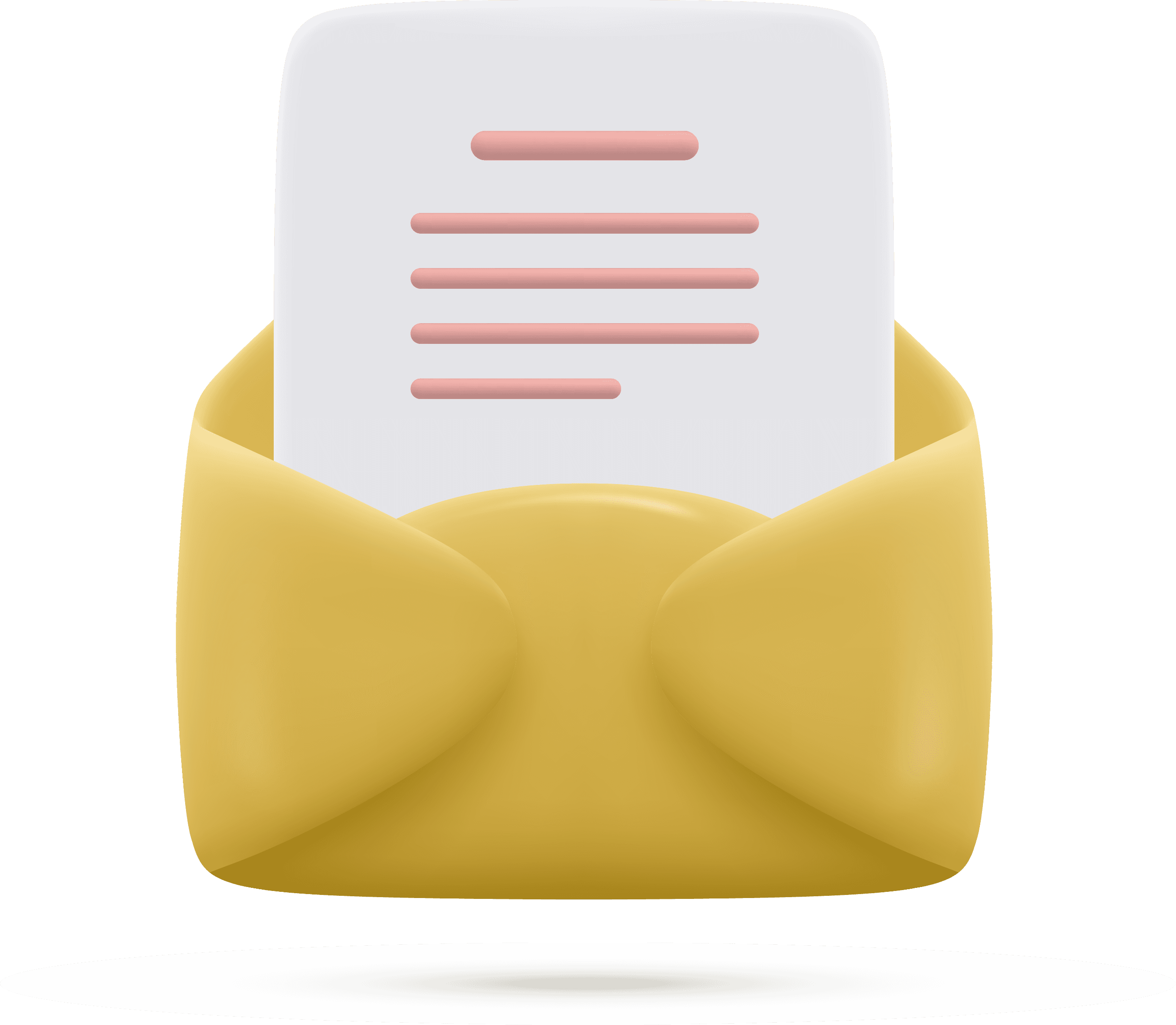LENOVO THINKPAD T450s | i5-5300U, 4GB, 1TB HDD, 14"
Out of Stock
MPN #LENOVO THINKPAD T450s
Reviews
out of 5 stars
reviews
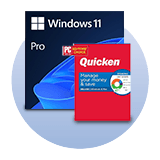
Ask Our Experts
Express Shipping
Key Features
- Processor (CPU)
- Intel Core i5-5300U (3M Cache, 2 Core, up to 2.90 GHz)
- Processor Generation
- 5th Generation
- Graphic (GPU)
- Intel®️ UHD Graphics
- Size
- 14"
- Display
- Non-Touch
- Color
- Black
- Keyboard
- English Keys
- Featured
- Original Charger, Brown Box
Overview
Specifications
Frequently Compared
Q&A
Warranty
wholesale buying guide
Laptop LENOVO THINKPAD T450s Features
Lenovo's notebook uses the same chassis as its predecessor, the ThinkPad T440s, and that's a good thing. With the T450s' rectangular shape and raven-black lid, sides and bottom, the device has the quiet but classy ThinkPad aesthetic that's equally at home in the boardroom or the coffee shop. The red TrackPoint pointing stick and its red-striped buttons add small splashes of color. ThinkPad logos with glowing red lights for the dot in the "i" sit on the lid and the deck, blinking to show you when your system is asleep.
The ThinkPad T450s features dedicated left, right and center buttons for the TrackPoint. This is a huge improvement over the 2013-2014 ThinkPads, which built all three buttons into the top of the clickpad, forcing stick users to move their fingers down further and push with much greater force. Lenovo got some well-deserved criticism for taking dedicated buttons away on the T440s, so the company deserves some credit for listening to its customers and bringing those buttons back on the current model.
If you prefer a more traditional touchpad, the ThinkPad T450s' 3.9 x 2.25-inch clickpad more than fits the bill. It offered smooth navigation around the desktop in my tests while accurately registering multi-touch gestures such as pinch-to-zoom, two-finger rotate and four-finger swipe for showing the task manager. Many gestures, including Windows 8's swipe to change apps, were disabled by default, but after visiting the Advanced Settings in Control Panel, I was able to turn them all on. I also found that it was easier to move my pointer across the screen in one motion after turning the speed of the touchpad up a couple of notches.
Overview
Specifications
Frequently Compared
Q&A
Warranty
Reviews
Wholesale Buying Guide
LENOVO THINKPAD T450s | i5-5300U, 4GB, 1TB HDD, 14"
Out of Stock