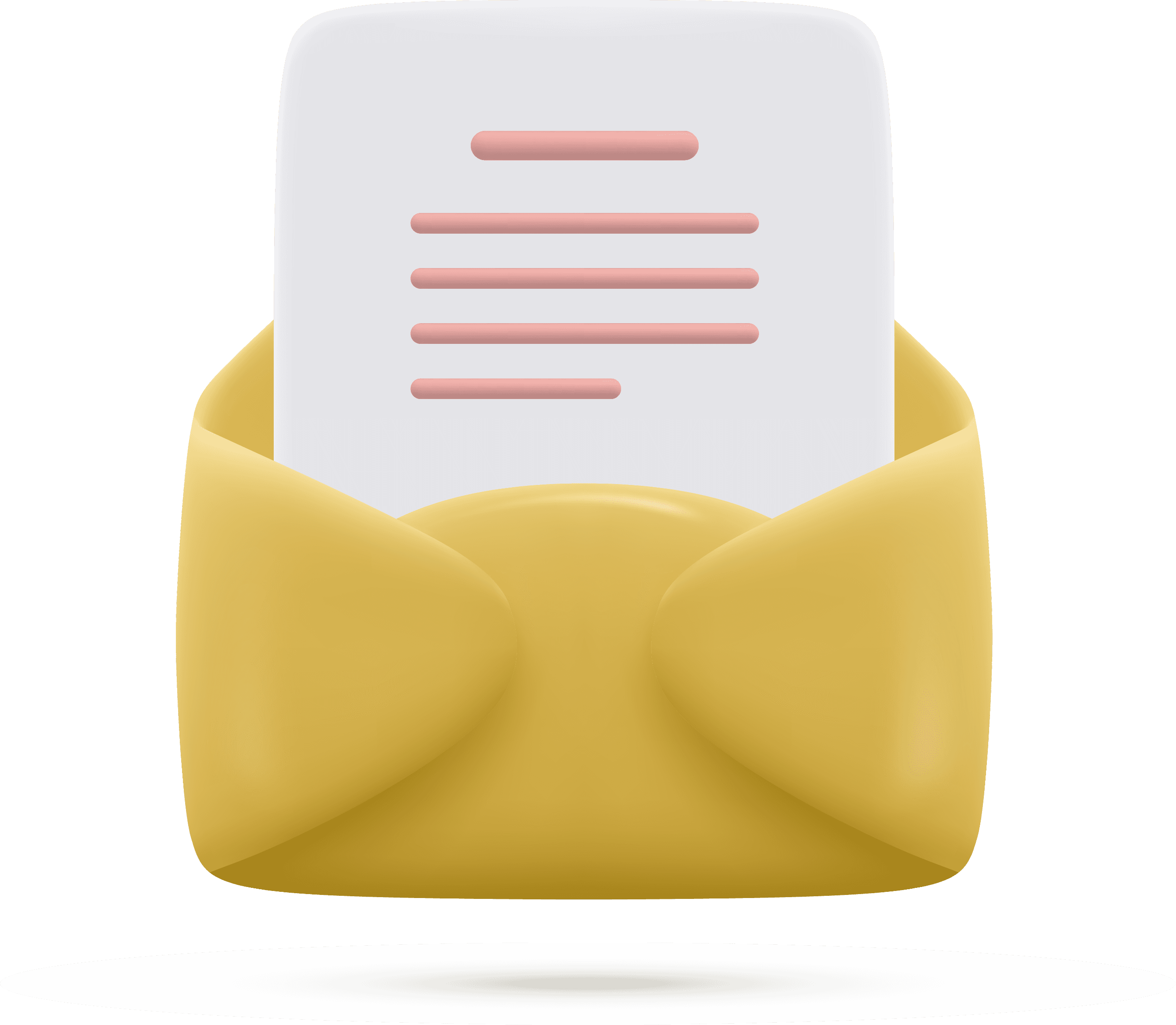Versatile Power and Protection: Lenovo ThinkPad L14 Gen 5 (2024) with Intel Arc Graphics, High Storage, and ThinkShield Security
The Lenovo ThinkPad L14 Gen 5 (2024) offers a variety of processors, including Intel Core Ultra 7 and 5 series, suitable for multitasking and professional use. Graphics options range from Intel Iris Xe to Intel Arc for better performance in graphical tasks. Memory choices go from 8GB to 64GB, with fast DDR5 5600MHz dual SODIMM, while storage options span from 256GB to 8TB SSDs.
Its 14” WUXGA IPS display provides a bright, color-accurate experience, with a 16:10 aspect ratio and TÜV Eyesafe® certification. It supports Windows 11 Pro, Home, or Linux. Security features include dTPM 2.0, a Kensington lock, Lenovo ThinkShield, and Microsoft Secured-core PC. The spill-resistant, optional backlit keyboard and TrackPoint ensure reliability.

Which Processor is Right for You? Lenovo ThinkPad L14 Gen 5 (2024) CPU Options Explained
The Intel Core Ultra 7 165U holds the #120 position in top CPUs. This processor is optimized for low power consumption while delivering solid multitasking capabilities, making it ideal for professional users needing efficiency and responsiveness.
The Intel Core Ultra 7 155U is ranked #137 in top CPUs. It provides a balance of performance and power efficiency, catering to business users and professionals who require smooth multitasking and moderate computational power.
The Intel Core Ultra 7 155H is a high-performance processor ranked #47 among top CPUs. With increased processing power, it is well-suited for demanding applications, content creation, and multitasking in professional environments
The Intel Core Ultra 5 135U is positioned at #129 in top CPUs. It offers solid efficiency with moderate performance, making it a good choice for general productivity and office-related tasks.
The Intel Core Ultra 5 135H is ranked #63 in top CPUs. With better performance than U-series counterparts, it supports heavier workloads and offers enhanced processing power for professional applications.
The Intel Core Ultra 5 125U is ranked #139 in top CPUs. It is designed for efficient performance in business environments, offering reliable multitasking capabilities while maintaining power efficiency.
The Intel Core Ultra 5 125H holds the #57 spot in top CPUs. It provides a good balance between power and efficiency, making it a strong option for professionals who require more computing power for demanding tasks.
AMD Ryzen 3 PRO 7335U – Entry-Level Performance The AMD Ryzen 3 PRO 7335U is an entry-level processor designed for basic productivity tasks like word processing, web browsing, and office applications. With 4 cores and 8 threads, it offers decent multitasking capabilities but may struggle with more demanding tasks like video editing or gaming. It is part of the Ryzen PRO series, which includes enhanced security features suitable for business environments. The processor operates efficiently and provides an excellent balance of performance and power efficiency for everyday use.
Lenovo ThinkPad L14 Gen 5 (2024): A Breakdown of Its Integrated Graphics Solutions
The Intel Iris Xe Graphics G7 (80EU) is ranked #263 in the top GPUs. It is an integrated graphics solution designed for efficient performance in everyday tasks, multimedia consumption, and light graphical workloads.
The Intel Graphics (4-Cores) holds the #237 position in top GPUs. It provides basic integrated graphics performance, suitable for general productivity tasks and light applications.
The Intel Arc (8-Cores) is ranked #193 in the top GPUs. It offers improved graphical capabilities compared to standard integrated graphics, making it more suitable for professional workloads and moderate visual tasks.
The Intel Arc (7-Cores) is positioned at #191 in the top GPUs. It provides similar performance to the 8-core variant but with slightly fewer cores, making it efficient for multitasking and enhanced visual performance.
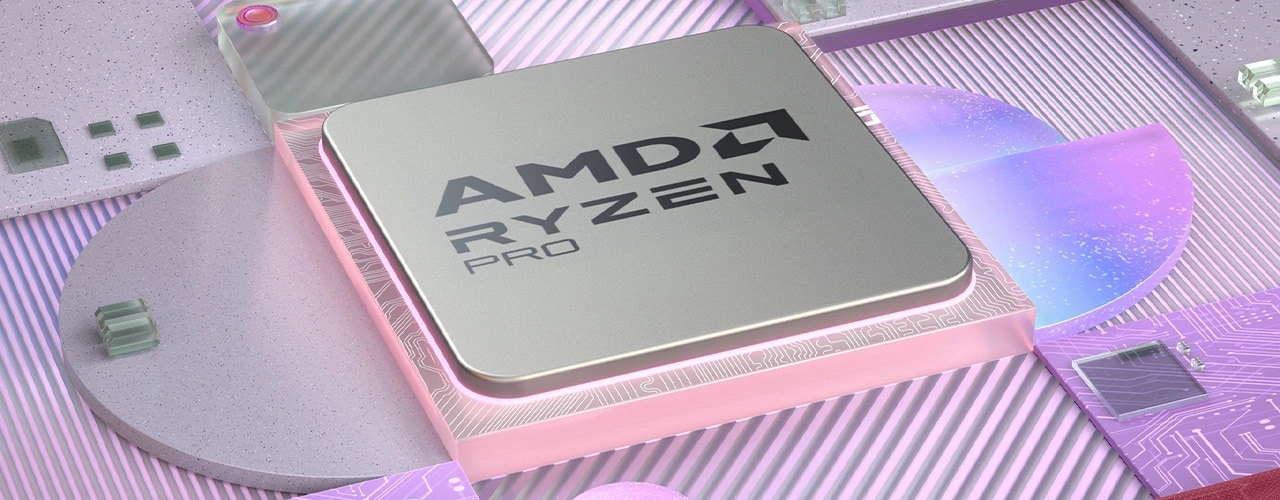
ThinkPad L14 Gen 5 (2024): From 8GB to 64GB RAM – What’s Right for You?
8GB RAM: The 8GB RAM configuration provides a basic level of memory, suitable for everyday tasks such as web browsing, document editing, and light multitasking.
16GB RAM: The 16GB RAM option offers improved performance, allowing for smoother multitasking and better handling of more demanding applications, making it suitable for professionals and moderate workloads.
32GB RAM: The 32GB RAM configuration enhances system capabilities, enabling efficient performance in resource-intensive applications such as data analysis, software development, and creative tasks.
64GB RAM: The 64GB RAM option provides maximum memory capacity, ideal for heavy multitasking, virtualization, and professional workloads that require extensive memory usage.
DDR5 5600MHz, dual SODIMM refers to the memory configuration available for the Lenovo ThinkPad L14 Gen 5 (2024). This setup uses DDR5 memory, which offers higher speeds and improved efficiency compared to previous generations. The 5600MHz speed ensures faster data transfer, improving overall system performance, especially in multitasking and demanding applications. The dual SODIMM (Small Outline Dual Inline Memory Module) configuration means that the system supports two memory slots, allowing for the installation of two separate RAM modules, which can enhance performance through dual-channel memory. This configuration helps boost the laptop's ability to handle larger workloads and more complex tasks.
How Much Storage Do You Need? Lenovo ThinkPad L14 Gen 5 (2024) Options Explained
256GB SSD: The 256GB SSD offers a basic storage capacity, suitable for essential files, applications, and a limited amount of media.
512GB SSD: The 512GB SSD provides more space for software, documents, and multimedia, making it a balanced option for general users.
1TB SSD: The 1TB SSD allows for ample storage, accommodating large files, professional applications, and extensive multimedia libraries.
2TB SSD: The 2TB SSD delivers a high-capacity storage solution, suitable for users who work with large datasets, video editing, or extensive software installations.
4TB SSD: The 4TB SSD provides significant storage space, ideal for professionals handling large-scale projects, backups, and high-volume data processing.
8TB SSD: The 8TB SSD offers the maximum available storage, catering to enterprise-level workloads, large creative projects, and extensive digital archives.
The PCIe Gen4x4 SSD 2280 is a high-speed storage solution that utilizes the PCIe 4.0 interface, ensuring fast data transfer rates and enhanced system performance.
Choosing Between Touchscreen and IPS: Lenovo ThinkPad L14 Gen 5 (2024) Display Features
The 14” WUXGA (1920 x 1200) IPS display features a 16:10 aspect ratio, providing a taller screen for improved productivity. It offers 400 nits of brightness, an antiglare coating, and a 60Hz refresh rate for smooth visuals. It also covers 100% sRGB, ensuring accurate colors, and is a low-power display. Additionally, it is TÜV Eyesafe® certified, reducing blue light exposure for eye comfort.
The 14” WUXGA (1920 x 1200) IPS touchscreen variant also has a 16:10 aspect ratio, 400 nits of brightness, antiglare coating, and a 60Hz refresh rate. It supports 45% NTSC color coverage and includes 3M Dual Brightness Enhancement Film (DBEF5) for improved visibility. The display is TÜV Eyesafe® certified, minimizing eye strain.
The 14” WUXGA (1920 x 1200) IPS display shares the 16:10 aspect ratio, 400 nits brightness, antiglare coating, and 60Hz refresh rate. It supports 45% NTSC color coverage and includes 3M Dual Brightness Enhancement Film (DBEF5) to enhance screen clarity and brightness.
From Business to Development: Lenovo ThinkPad L14 Gen 5 (2024) Offers Multiple OS Choices
Windows 11 Pro: is the recommended operating system for business use on the Lenovo ThinkPad L14 Gen 5 (2024). It offers enhanced features tailored to the needs of professionals and enterprises, including advanced security, virtualization capabilities, and the ability to join a domain. This version provides greater flexibility and control over device management, making it ideal for business environments.
Windows 11 Home: is a consumer-focused operating system designed for everyday use. It includes a modern, user-friendly interface, improved performance, and features like virtual desktops and integrated widgets. While it lacks some of the business-specific tools found in Windows 11 Pro, it still delivers a smooth and efficient experience for personal tasks and general productivity.
Linux: is another operating system option available for the Lenovo ThinkPad L14 Gen 5 (2024), offering an open-source, highly customizable platform. Linux is preferred by developers and tech enthusiasts due to its flexibility, security features, and support for a wide range of programming tools. It is ideal for users who need full control over their operating environment and enjoy a more hands-on approach to managing software.
ThinkPad L14 Gen 5 (2024): Spill-Resistant Keyboard and TrackPoint for Reliable Performance
The Dual-function TrackPoint on the Lenovo ThinkPad L14 Gen 5 (2024) allows users to navigate the cursor or double-tap to open the TrackPoint Quick Menu. This provides convenient control for users who prefer using the TrackPoint over a traditional touchpad or mouse.
An optional backlit keyboard with white LED lighting provides enhanced visibility in low-light environments, making it easier to type in dimly lit settings.

The keyboard is spill-resistant, offering added durability and protection in case of accidental spills, helping to protect the laptop from damage caused by liquids.
The TrackPad with 3 buttons measures 115mm (4.53 inches) and provides a larger surface area for smooth navigation. It also includes three separate buttons, enhancing usability for tasks that require more precise control.

Secure Your Data and Navigate with Ease: Lenovo ThinkPad L14 Gen 5 (2024) Key Features
The Discrete Trusted Platform Module (dTPM) 2.0 on the Lenovo ThinkPad L14 Gen 5 (2024) provides enhanced hardware-based security, ensuring the integrity of sensitive data by encrypting passwords, encryption keys, and other confidential information, which helps protect against unauthorized access.
The Kensington Nano Security Slot allows users to attach a physical security cable, providing an additional layer of protection against theft by locking the laptop to a stationary object, ideal for users in shared or public environments.
Lenovo ThinkShield is a comprehensive suite of security features designed to safeguard devices from both physical and cyber threats, including encryption, data protection, and advanced security options for business environments.
Microsoft Secured-core PC is available depending on the model and offers an advanced security framework that integrates hardware, firmware, and software protections to protect against a range of security threats, ensuring a higher level of protection for sensitive business data.
An optional fingerprint reader provides users with the ability to securely log in to the device using biometric authentication, enhancing convenience and security by ensuring that only authorized users can access the laptop.
The optional infrared camera for facial recognition allows for secure, hands-free login using facial recognition technology. This enhances security while providing a fast and convenient way to access the laptop.
Optional Intel vPro platform security provides additional management and security capabilities for IT professionals, enabling remote management, advanced threat detection, and greater control over devices in corporate environments.
The optional Smartcard reader allows users to securely authenticate themselves with a smart card, adding another layer of security, especially in corporate environments where additional authentication may be required.
The Self-healing BIOS feature automatically repairs the BIOS (Basic Input/Output System) to a known secure state if it is compromised, ensuring that the system can recover from potential attacks without manual intervention.
Smart Power On, with a match-on-chip fingerprint reader integrated with the power button, allows users to quickly log in by simply pressing the power button and scanning their fingerprint, streamlining the login process while ensuring security.
A webcam privacy shutter provides physical protection for the laptop’s camera, allowing users to easily block the camera when not in use, preventing unauthorized access and ensuring privacy.
Zero-touch login with facial recognition software (requires the optional IR camera) enables users to log in automatically as soon as they look at the laptop, making the login process seamless and more secure.
Stay Secure and Productive: Lenovo ThinkPad L14 Gen 5 (2024) with 5MP Camera and Privacy Enhancements
The 720p HD RGB camera on the Lenovo ThinkPad L14 Gen 5 (2024) provides clear video quality for video calls and meetings. The addition of a webcam privacy shutter ensures that users can physically block the camera when it’s not in use, enhancing privacy and security by preventing unauthorized access to the camera.
The 5MP RGB & infrared (IR) camera offers higher-resolution video capture at 5MP, providing sharper and more detailed images for video calls and other multimedia applications. The integration of an IR camera supports facial recognition for secure logins, and the webcam privacy shutter adds a layer of security by allowing users to easily cover the camera when not in use.
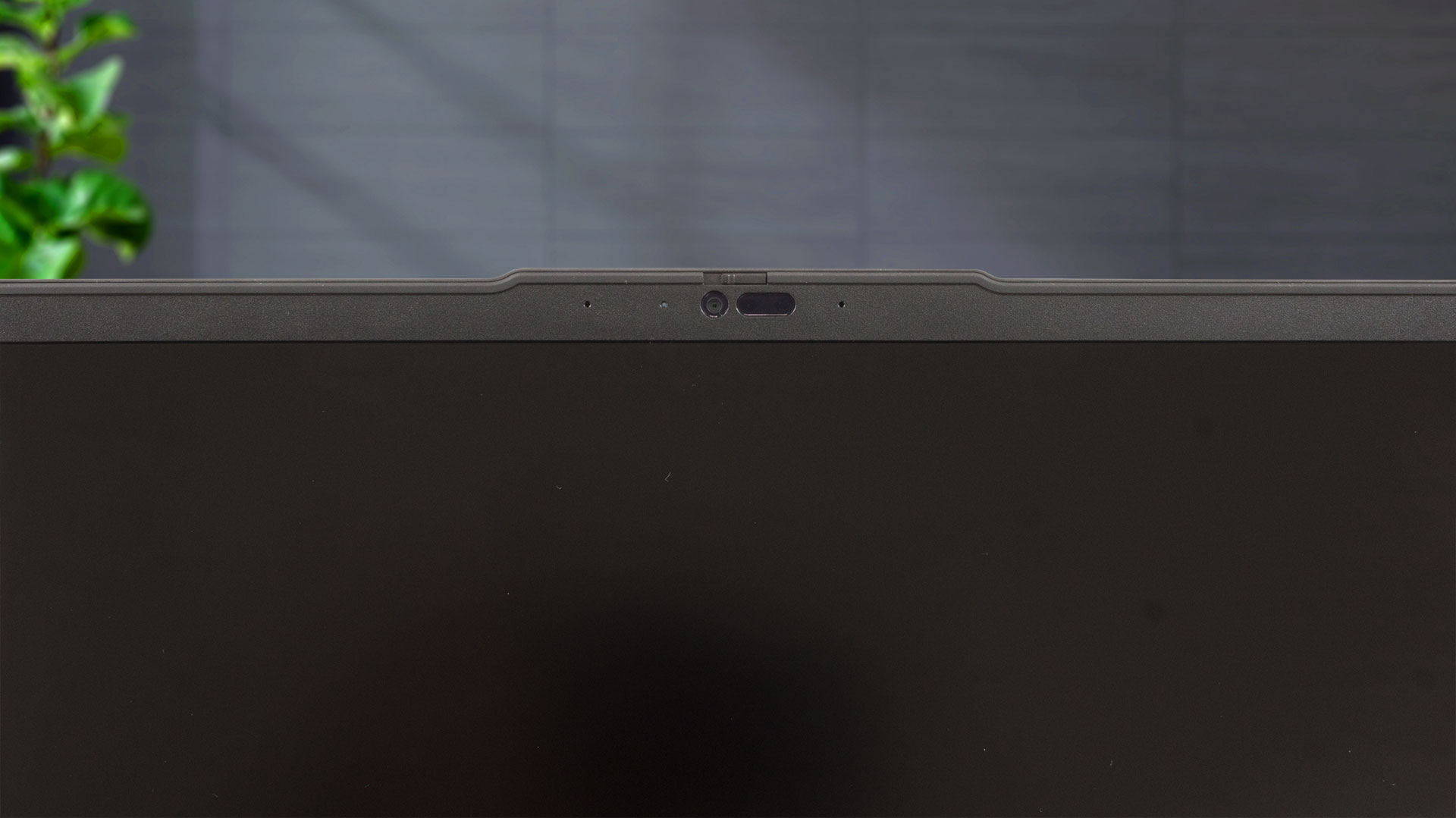
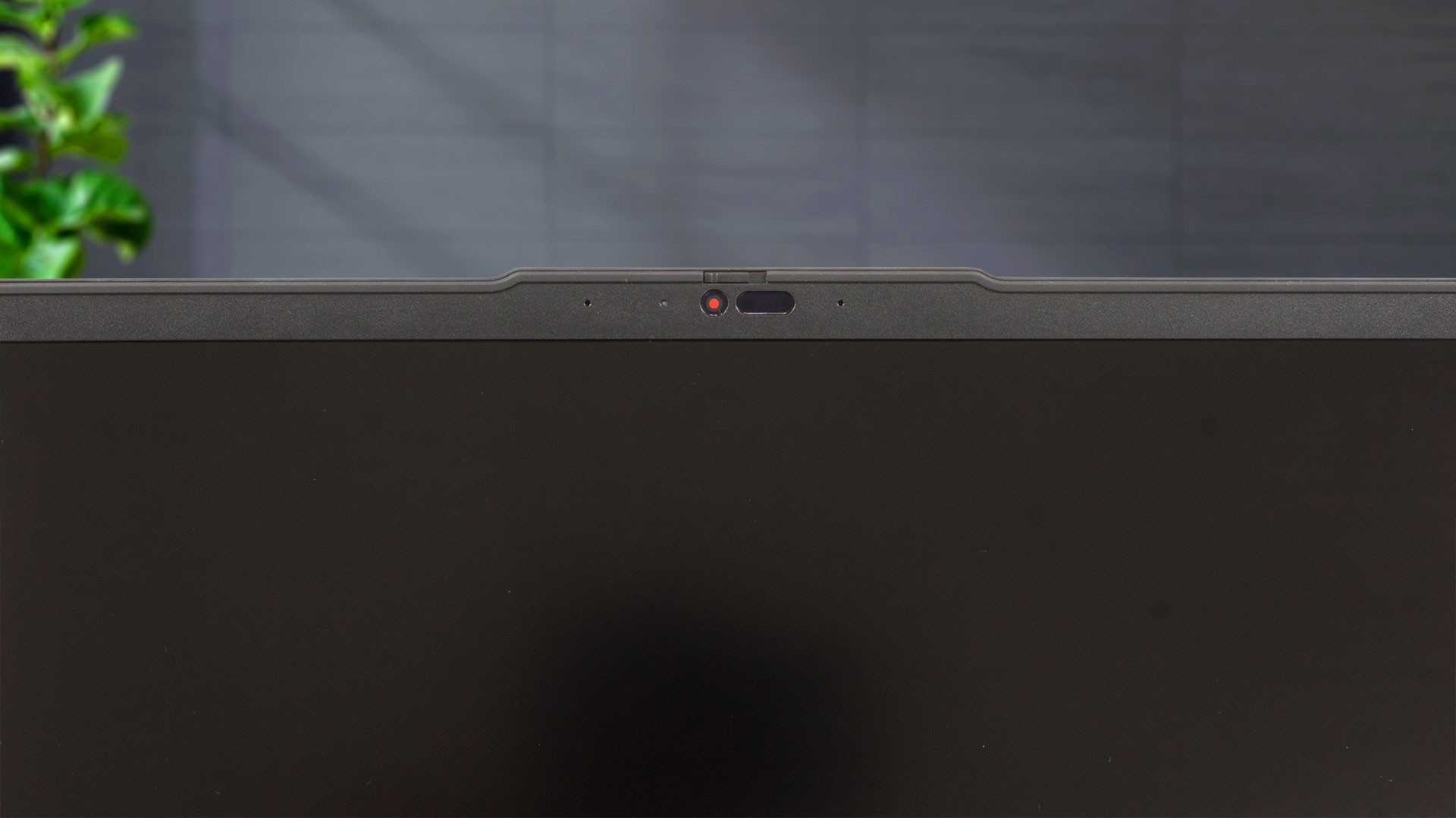
Immersive Sound and Crystal-Clear Calls: Lenovo ThinkPad L14 Gen 5 (2024) with Dolby Audio and Advanced Mic Technology
Dolby Audio on the Lenovo ThinkPad L14 Gen 5 (2024) delivers enhanced sound quality, providing clear and immersive audio for video conferencing, entertainment, and general media consumption. This feature optimizes sound performance by fine-tuning audio based on the content being played, improving the overall listening experience.
Dolby Voice offers advanced audio technology that enhances communication during calls, making voices clearer and reducing background noise. It ensures that users can hear every word with precision, providing a more natural and enjoyable experience during virtual meetings and conferences.
The laptop is equipped with 2 speakers, delivering stereo sound that enhances the media consumption experience. The speaker configuration is designed to provide a balanced sound output, making it ideal for video calls, watching movies, or listening to music.
The 2 mics provide clear voice capture for video conferencing, voice commands, and communication. The microphones are designed to pick up voices with high accuracy while minimizing background noise, ensuring that the user’s voice is heard clearly during calls and recordings.

Compact and Portable: Lenovo ThinkPad L14 Gen 5 (2024) with a 1.36kg Lightweight Build
18.66mm x 313.7 x 226mm x 18.66mm / 0.73ʺ x 12.35ʺ x 8.90ʺ refers to the dimensions of the Lenovo ThinkPad L14 Gen 5 (2024). The laptop measures 18.66mm in thickness, providing a slim profile that makes it easy to carry and transport. With a width of 313.7mm (12.35 inches) and a depth of 226mm (8.90 inches), it strikes a balance between compactness and screen real estate, making it suitable for both work and on-the-go use.
Starting at 1.36kg indicates the weight of the Lenovo ThinkPad L14 Gen 5, which starts at 1.36 kilograms (approximately 3.0 pounds). This lightweight build makes the device highly portable and easy to carry around, making it a practical choice for business professionals, students, or anyone who needs a laptop that's easy to handle and travel with.

Versatile Ports for Every Task: Lenovo ThinkPad L14 Gen 5 (2024) with USB-C, USB-A, and Ethernet
USB-C (Thunderbolt 4, USB 40Gbps, power delivery / DisplayPort 2.1) provides fast data transfer speeds of up to 40Gbps, allowing for quick file transfers and connections to high-speed peripherals. It also supports power delivery, so it can charge the device, and DisplayPort 2.1 for connecting to high-definition external displays.
USB-C (USB 20Gbps, PD / DP) offers fast data transfer at up to 20Gbps, enabling efficient data management and external device connectivity. It supports power delivery (PD) for charging the laptop and DisplayPort (DP) for connecting to external displays, enhancing productivity.
USB-A (hi-speed USB) provides a standard USB-A port for connecting to a range of legacy devices, such as mice, keyboards, or USB flash drives, offering convenience for older peripherals.
2 x USB-A (USB 5Gbps) provides two additional USB-A ports, each supporting data transfer speeds of up to 5Gbps. These ports are useful for connecting various devices, like external hard drives or other peripherals, with faster transfer speeds.
HDMI 2.1 (supports resolution up to 4K@60Hz) allows for high-definition video output to external monitors, projectors, or TVs with support for up to 4K resolution at 60Hz, offering crisp and smooth visual performance.
Ethernet (RJ45) provides a wired network connection, offering stable and fast internet connectivity for situations where Wi-Fi may not be available or reliable.
Headphone / mic combo combines a headphone and microphone jack, making it easier to connect audio devices like headphones or external microphones for conferencing or media consumption.
Optional: Smartcard reader enables secure login and access through smartcards, useful for added security in enterprise environments.
Optional: Nano SIM provides the ability to use mobile data through a nano SIM card, making it possible to access the internet on the go, even without Wi-Fi.


Quick Charge, Extended Use: Lenovo ThinkPad L14 Gen 5 (2024) with 65W Rapid Charge and 57Whr Battery
57Whr is the battery capacity option for the Lenovo ThinkPad L14 Gen 5 (2024). This offers a higher capacity, providing longer battery life for users who need extended use throughout the day without frequent recharging. It is suitable for individuals who rely on their device for various tasks and need the extra power to last through a full workday.
46.5Whr is a slightly smaller battery capacity option, offering a more compact and lightweight design. While it provides a shorter battery life compared to the 57Whr option, it is still sufficient for users with lighter tasks who may not require as much power for extended periods.
Supports Rapid Charge (up to 80% in 60 minutes) with 65W adapter allows the Lenovo ThinkPad L14 Gen 5 to recharge quickly, reaching up to 80% battery capacity within just an hour. This feature is particularly useful for users on the go who need to quickly top up their device’s battery before continuing with their tasks, making it ideal for high-demand and fast-paced environments.

LENOVO THINKPAD L14 GEN 5 (2024) Laptop
✔️ AMD Ryzen 7 PRO 7735U
✔️16GB DDR5 SO-DIMM 4800 MTs (1 x 16GB)
✔️512GB M.2 NVMe SSD
✔️ AMD Radeon 680M Graphics
✔️14" WUXGA (1920 x 1200) Touch
✔️Wi-Fi 6E
$1260 at Exceldisc

LENOVO THINKPAD L14 GEN 5 (2024) Laptop
✔️ AMD Ryzen 5 PRO 7535U
✔️ 16GB DDR5 SO-DIMM 4800 MTs (1 x 16GB)
✔️ 256GB M.2 NVMe SSD
✔️AMD Radeon 660M Graphics
✔️14" WUXGA (1920 x 1200)
✔️Wi-Fi 6E
$1000 at Exceldisc

LENOVO THINKPAD L14 GEN 5 (2024) Laptop
✔️ Intel Core Ultra 5-125U
✔️16GB DDR5 SO-DIMM 5600 MTs (1x 16GB)
✔️ 256GB M.2 NVMe SSD
✔️ Intel Graphics
✔️14" WUXGA (1920 x 1200)
✔️Wi-Fi 6E
$1180 at Exceldisc