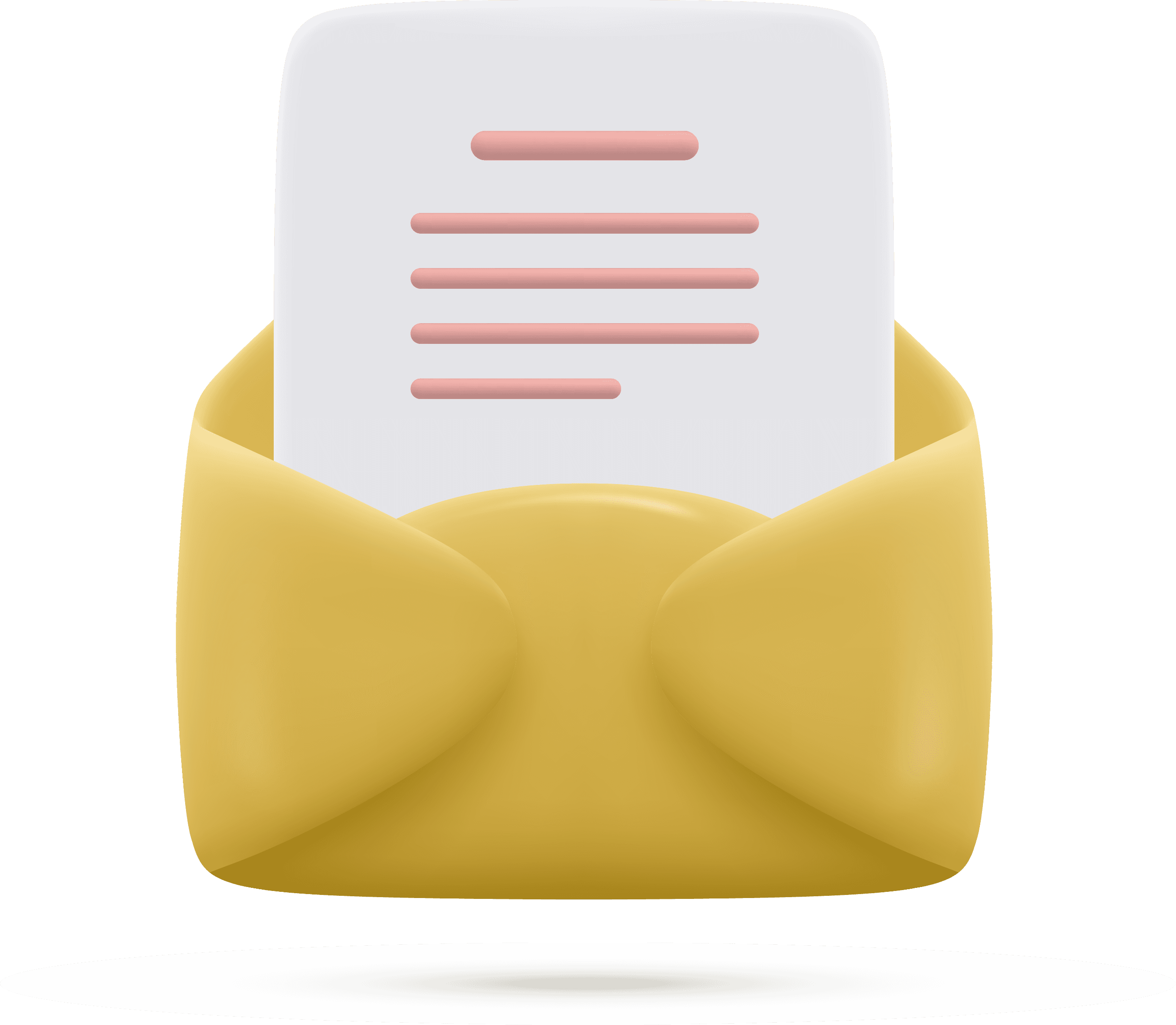Latest News, How to & Product Reviews
Experience education through hands-on demos, tips, buying guides, and product reviews at ExcelDisc Event Space. Watch and learn!

How To

News

Buying Guide

Product Reviews
Insights, Tutorials, and thoughts on modern Laptops and Gadgets

Dell XPS 13 (9350, Core Ultra 2) Review 2024 : Compact Power, Ultra Performance
The Dell XPS 13 (9350, Core Ultra 2) 2024 model offers a sleek, portable design with a 13.4-inch display available in both IPS and OLED options. Powered by Intel Core Ultra 7 processors, it includes 16GB RAM and a 512GB SSD, with memory options up to 32GB and storage up to 2TB. The laptop features advanced connectivity with Thunderbolt 4, Intel Killer Wi-Fi 7, and Bluetooth 5.4. It’s lightweight at 2.6 pounds, with a 55Wh battery for all-day use, and offers 1080p FHD or 360p IR webcam options. The XPS 13 balances performance, design, and portability, making it ideal for professionals on the go.

Revolutionizing Virtual Meetings: AI-Powered Performance on the Lenovo ThinkPad T14s Gen 5 (2024)
The Lenovo ThinkPad T14s Gen 5 (2024) offers a versatile range of Intel Core Ultra processors, from efficient options like the Core Ultra 5 125U to high-performance models like the Core Ultra 7 165H. It also provides graphics options, including Intel Graphics for basic tasks and Intel Arc for more demanding workloads. With up to 64GB of RAM and SSD options from 256GB to 1TB, it supports heavy multitasking and data storage needs. The 16" display is available in both WUXGA and WQUXGA OLED versions, delivering high-quality visuals. Featuring a backlit keyboard, advanced biometric security, and a 5.0MP + IR camera, this laptop is designed for professionals who require portability and robust performance, weighing just 1.24 kg.

HP Pavilion (2024): Engineered for Everyday Excellence
The HP Pavilion Laptop 16 (2024) offers a solid balance of performance and portability. Powered by an Intel Core Ultra 7-155U processor, it features a 16-inch WUXGA display, ideal for everyday tasks such as browsing, media consumption, and light office work. With 32GB of RAM and Nvidia GeForce MX570 A graphics, it ensures smooth multitasking and casual gaming. The laptop's sleek design (0.7-inch profile, 3.97 lbs) includes a spacious, comfortable keyboard and backlighting options. Connectivity options include USB-C, HDMI, and Wi-Fi 6E. It provides reliable performance, making it a great choice for productivity and entertainment on the go.

Unmatched Clarity, Endurance, and Security: Meet the HP ProBook 460 G11 (2024)
The HP ProBook 460 G11 (2024) offers a balanced combination of performance, comfort, and durability, making it ideal for professional use. By enabling the "Battery Saver" mode in Windows and selecting the "HP Recommend" mode in the HP Command Center, users can optimize power consumption for extended battery life. The sleek design, weighing 1.748 kg, provides portability without compromising on screen size, while its efficient cooling and quiet fan ensure comfort during heavy use. The 16-inch display offers bright, clear visuals, and the PWM-free panel reduces eye strain. With a backlit keyboard, versatile ports, and impressive battery life of up to 10 hours, it is designed for productivity. Additional security features like a fingerprint reader and optional IR webcam, combined with strong audio quality and reliable performance, make this laptop a dependable choice for professional environments.

Intel Processor Letter Meanings 2024
When choosing an Intel processor, it's important to consider the tasks you'll be using it for. If you're a casual user who only needs a computer for basic tasks, the entry-level options such as Celeron and Pentium are suitable. If you're a gamer or a video editor, you'll want to choose one of the higher-end options such as i7 or i9. The Xeon processors are designed for servers and workstations, so they're not necessary for the average user.

Revolutionize Your Work: HP ZBook Firefly 16 G11 with High-Resolution Displays and Powerful CPUs for Demanding Tasks
The HP ZBook Firefly 16 G11 (2024) is a durable and responsive laptop with an all-metal chassis for a premium feel and robust protection. Designed for everyday tasks like office work and media consumption, it remains comfortable during long sessions thanks to excellent ergonomics and thermal management. The matte finish resists smudges, while the Core Ultra 7 155H processor delivers impressive performance with up to 2.92 GHz speeds for short bursts. Its 16:10 aspect ratio display provides ample vertical space with wide viewing angles and a maximum brightness of 327 nits. The PWM-free screen reduces eye strain, and the spill-resistant keyboard adds extra durability. Connectivity is enhanced with Thunderbolt 4 and Type-A USB ports, and the quiet fans ensure a peaceful working environment. Battery life is strong, offering up to 11.5 hours of video playback, while the fast NVMe SSD ensures quick performance. Additional features, such as a 5MP web camera, optional security features, and LPWAN support, make it a versatile and user-friendly option for professionals.

Lenovo ThinkPad E16 Gen 2 (2024) Review: A New Era of AI-Powered Productivity
The Lenovo ThinkPad E16 Gen 2 (2024) offers a diverse selection of processors, including the Intel Core Ultra 7 155U, Ultra 7 155H, and Ultra 5 125U. These processors balance performance and energy efficiency, with the Ultra 7 155H providing more power for demanding tasks while the Ultra 5 125U caters to lighter computing needs. The laptop supports AI PC features, leveraging Intel's Neural Processing Unit (NPU) with 11 TOPS for AI-enhanced tasks like image and voice recognition, boosting efficiency without sacrificing performance. Graphics are handled by Intel’s integrated solutions, with options ranging from basic Intel Graphics for everyday tasks to the Intel Arc with 8 cores for more demanding multimedia work. Storage and memory options are highly customizable, ranging from 8GB to 64GB RAM and various SSD capacities from 256GB to 8TB, allowing users to tailor the machine to their specific needs, whether for basic productivity or large-scale data processing.Display options in the ThinkPad E16 Gen 2 include a 16” WUXGA or WQXGA IPS screen, offering vibrant colors and wide viewing angles for professional use. The WQXGA option is perfect for those who need high-definition visuals for detailed tasks like photo editing or design work. Additionally, the device offers a touch-enabled display for an interactive user experience, with a responsive 10-point multi-touch system, alongside a non-touch option for those who prefer traditional input methods. The backlit English keyboard enhances typing comfort, particularly in low-light environments, while the traditional English keyboard serves those who work in brighter settings. The ThinkPad E16 Gen 2 runs Windows 11 Pro or Home, offering flexibility for both professional environments and consumer needs. Security features include a fingerprint reader integrated into the power button for seamless, secure login, and a Kensington Nano Security Slot™ for physical device security. Whether you need a robust laptop for business, AI, or creative work, the ThinkPad E16 Gen 2 provides the performance, security, and customization options to meet those demands in a portable, reliable package.

Cisco 9300 Series vs. 9200 Series Switches
In the world of enterprise networking, where speed, stability, and scalability are paramount, choosing the right hardware can be a daunting task. Cisco, a stalwart in the networking industry, offers a range of robust solutions, but two series consistently take the spotlight: the Cisco 9200 and the Cisco 9300.

From RAM Configurations to Display Options: The Ultimate Guide to the HP ZBook Firefly 14 G11 (2024)
The Intel Arc (7-Cores) is an integrated GPU solution that offers solid performance for everyday computing tasks, multimedia editing, and light gaming. While not suited for demanding workloads such as AAA gaming or professional content creation, it offers good value for basic use. Paired with Intel’s 12th Gen processors, it provides efficient performance with strong multitasking capabilities. These laptops generally come with 8GB of RAM, which is sufficient for day-to-day activities, though users who need to run more demanding programs may benefit from 16GB RAM options. Storage options typically start at 256GB SSD, ensuring fast boot times and quick access to data, but those needing more space might want to opt for a larger SSD. Displays are typically Full HD (1080p) and offer good clarity for general use. Some models may come with high refresh rate panels for smoother interactions in gaming or media editing.Stepping up from the 7-core version, the Intel Arc (8-Cores) provides even better performance, particularly for light gaming, casual 3D rendering, and productivity tasks. The eight-core configuration improves multitasking capabilities, making it a better option for users who need a bit more power than the 7-core model. With Intel’s latest processors, these laptops are more capable of handling moderate content creation tasks. With configurations of 8GB to 16GB of RAM, users can run several applications simultaneously without experiencing slowdowns. The storage options here are generally 512GB SSD or more, offering plenty of space for media, software, and files. Like the 7-core version, these laptops typically feature Full HD displays, with some models supporting higher refresh rates for smoother visuals in gaming or video editing.The AMD Radeon 780M, integrated with AMD’s Ryzen 7000 series processors, provides a significant boost in graphical performance over the Intel Arc options, making it a good choice for light gaming, casual media editing, and general productivity tasks. The Ryzen 7000 series CPUs provide impressive multi-threaded performance, making them a great option for multitasking and running heavier applications. These laptops often come with configurations of 8GB to 16GB RAM, allowing users to handle more intensive workloads. Storage options are typically 256GB to 1TB SSD, ensuring fast read and write speeds while providing ample space for data storage. The displays usually offer Full HD resolutions or higher, and the addition of a 120Hz or higher refresh rate in some models makes them a better option for smoother experiences in gaming and video consumption.

A Closer Look at Lenovo ThinkPad L14 Gen 5 (2024) – Performance That Adapts to Your Needs
The Lenovo ThinkPad L14 Gen 5 (2024) offers a range of performance options to cater to different needs. It features various processor configurations, starting with the Intel Core Ultra 7 165U, a low-power processor optimized for multitasking with solid efficiency. The Intel Core Ultra 7 155U provides a balance between performance and power efficiency, making it suitable for business users. For those requiring more computational power, the Intel Core Ultra 7 155H offers higher performance, ideal for demanding applications and multitasking. Meanwhile, the Intel Core Ultra 5 135U delivers moderate performance with power efficiency, making it ideal for general productivity, while the Intel Core Ultra 5 135H offers better performance than its U-series counterparts, suitable for heavier workloads. The Intel Core Ultra 5 125U is another option focused on power efficiency, while the Intel Core Ultra 5 125H offers a good balance of power and efficiency for professional applications.In terms of integrated graphics, the ThinkPad L14 Gen 5 (2024) offers a variety of options. The Intel Iris Xe Graphics G7 (80EU) provides solid performance for everyday tasks, multimedia, and light graphical workloads. The Intel Graphics (4-Cores) option is suited for basic productivity tasks, while the Intel Arc (8-Cores) offers improved graphical performance for professional workloads. The Intel Arc (7-Cores) is another option that provides similar performance to the 8-core variant but with slightly fewer cores, still suitable for multitasking and visual tasks.The ThinkPad L14 Gen 5 also allows for flexible memory configurations, ranging from 8GB to 64GB of RAM. The 8GB configuration is suitable for basic tasks, while 16GB improves performance for multitasking and moderately demanding applications. With 32GB RAM, the system handles resource-intensive tasks like software development and data analysis, while the 64GB option supports heavy multitasking, virtualization, and professional workloads. The DDR5 5600MHz dual SODIMM memory configuration offers faster data transfer speeds and improved efficiency, especially in demanding tasks.Storage options are equally varied, from a 256GB SSD suitable for basic use to a 512GB SSD for more space for applications and documents. The 1TB SSD offers ample storage for large files and professional applications, while the 2TB and 4TB SSD options cater to those handling large datasets and creative projects. The 8TB SSD is the largest available, ideal for enterprise-level workloads and extensive data processing. The PCIe Gen4x4 SSD 2280 ensures fast data transfer, enhancing system performance.The display options of the ThinkPad L14 Gen 5 (2024) feature a 14” WUXGA (1920 x 1200) IPS screen with a 16:10 aspect ratio, offering a taller view for improved productivity. It has 400 nits of brightness, an antiglare coating, and a 60Hz refresh rate. The display also supports 100% sRGB for accurate color reproduction and is TÜV Eyesafe® certified to reduce blue light exposure, promoting eye comfort. For those looking for a touchscreen, there is a touchscreen variant that also supports 45% NTSC color coverage and includes 3M Dual Brightness Enhancement Film for better visibility.The Lenovo ThinkPad L14 Gen 5 (2024) comes with various OS options, including Windows 11 Pro, which is optimized for business environments with advanced security features and domain-joining capabilities. Windows 11 Home offers a consumer-focused experience with modern features, while Linux provides a customizable platform ideal for developers and tech enthusiasts, giving them control over their software environment.In terms of usability, the ThinkPad L14 Gen 5 (2024) features a spill-resistant keyboard, ensuring durability in case of accidental spills. The optional backlit keyboard provides visibility in low-light environments. The Dual-function TrackPoint offers navigation control for users who prefer it over a traditional touchpad, and the TrackPad with 3 buttons offers a larger surface area for smooth navigation.For security, the Lenovo ThinkPad L14 Gen 5 (2024) comes with a Discrete Trusted Platform Module (dTPM) 2.0, which encrypts sensitive data, ensuring protection from unauthorized access. The Kensington Nano Security Slot offers physical security through a locking mechanism, ideal for public or shared environments. Lenovo ThinkShield provides a comprehensive suite of security features, including encryption and advanced protection for both physical and cyber threats. Additionally, the Microsoft Secured-core PC framework offers advanced security integrations to protect the system from various threats.

Next-Level Performance Meets Portability: Discover the MSI Prestige 13 AI+ Evo
The MSI Prestige 13 AI+ Evo A2VM is powered by Intel’s Core Ultra 9 288V and Ultra 7 258V processors, offering a perfect blend of high performance, AI acceleration, and energy efficiency for creators, professionals, and everyday users. Its Intel Arc Graphics 140V enhances AI-driven media processing and productivity tasks with low power consumption. Storage options include fast and spacious PCIe 4.0 NVMe SSDs ranging from 1TB to 4TB, catering to both moderate and heavy workloads. Equipped with ultra-fast LPDDR5x memory at 8533 MT/s, the laptop supports smooth multitasking, large-scale content creation, and AI workloads with reliability. All of this is housed in a lightweight and durable chassis featuring premium materials, advanced connectivity options like Thunderbolt 4, Wi-Fi 7, and Bluetooth 5.4, making it a highly portable and powerful device for professionals on the move.

Dell Inspiron 14 Plus 7440 (2024): A Perfect Balance of Performance and Design
Dell Inspiron 14 Plus 7440 (2024): Compact Powerhouse RedefinedThe Dell Inspiron 14 Plus 7440 blends performance, style, and display excellence into a slim and lightweight design. Featuring a 14-inch 2.8K display with vibrant visuals and a 90Hz refresh rate, this laptop caters to productivity and entertainment. Powered by Intel Core Ultra processors, up to 32GB LPDDR5X memory, and storage options ranging from 256GB to 2TB SSD, it ensures seamless multitasking and ample space for your needs. Its aluminum chassis exudes sophistication, complemented by a responsive keyboard and smooth touchpad. With robust connectivity, including Wi-Fi 6E and Thunderbolt 4, the Inspiron 14 Plus is an excellent choice for users seeking versatility, portability, and reliable performance.