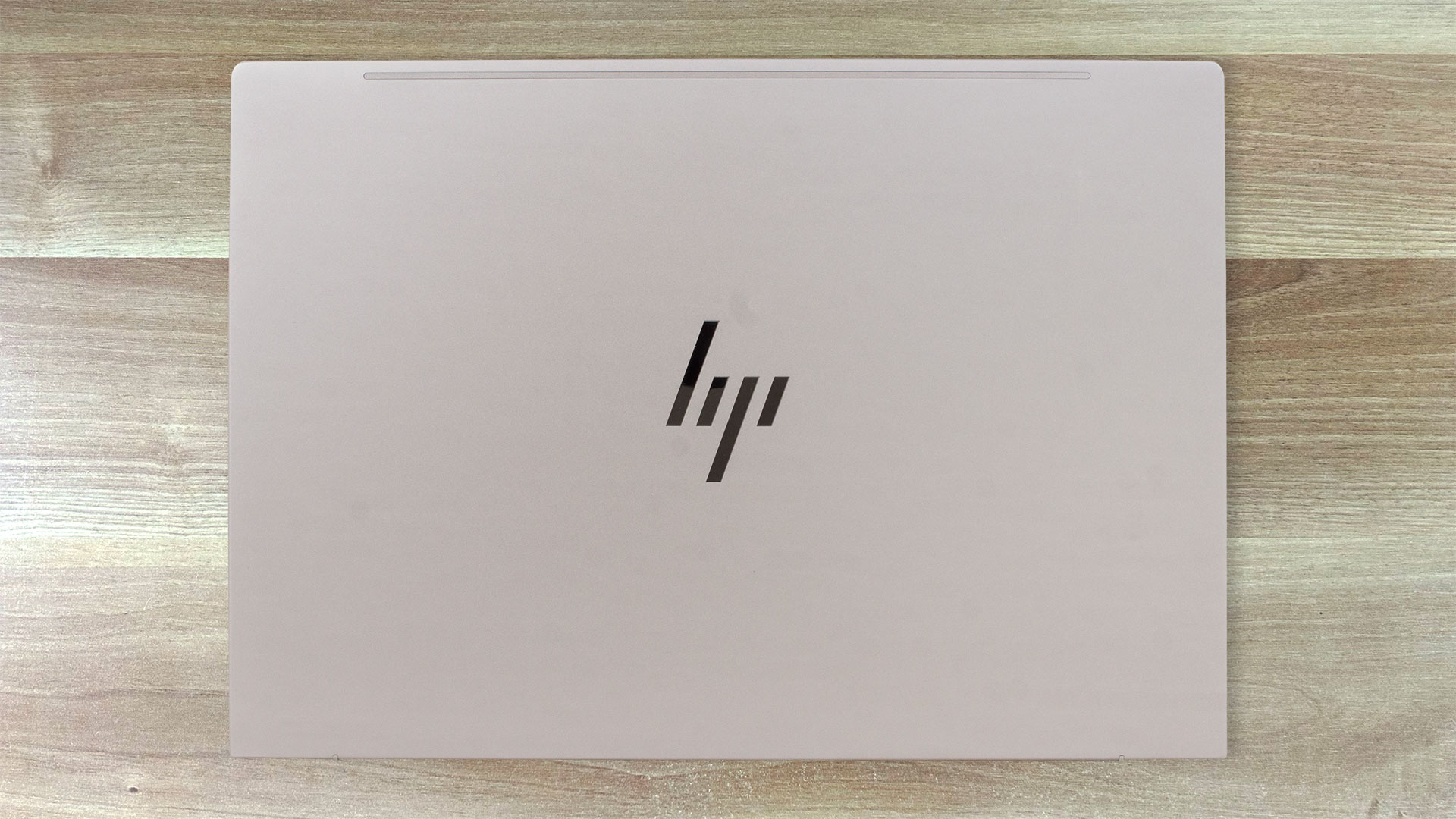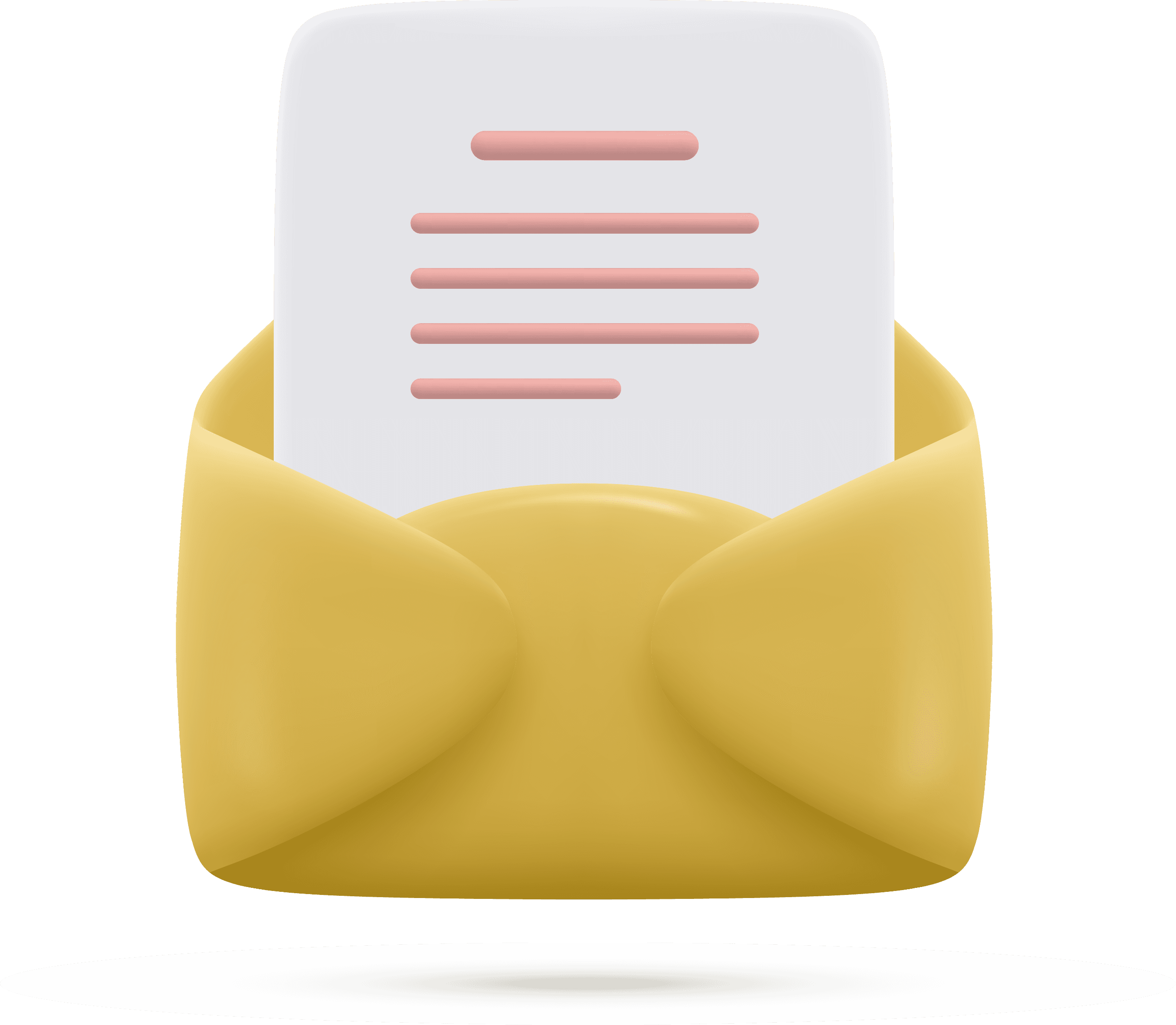A Professional's Dream: Key Highlights of the HP ZBook Power 16 G11 (2024)
This laptop is designed to handle various tasks efficiently, from everyday computing to demanding workloads, making it ideal for professional use. Its overall performance is well-balanced and reliable.

Ranking the Best CPUs for Gaming, Content Creation, and Multitasking
Intel Core Ultra 9 185H
Rank: #25 in Top CPUs
Grade/Definition: The Intel Core Ultra 9 185H is a high-performance processor
positioned in the upper tier of CPUs. Ranked #25, it is designed for demanding tasks such as gaming, content creation, and advanced productivity. Its classification as an Ultra model signifies its performance-oriented capabilities, offering a strong multi-core and single-core performance, making it ideal for professional applications and intensive workloads.
Intel Core Ultra 7 165H
Rank: #37 in Top CPUs
Grade/Definition: The Intel Core Ultra 7 165H processor is another high-end chip
within the Intel Core Ultra 7 series, designed to deliver superior processing power. Ranked #37, it is excellent for gaming, multitasking, and advanced applications. Its performance places it above the mainstream processors, with an emphasis on balanced efficiency and multithreaded performance for both professional and recreational use.
AMD Ryzen 7 8845HS
Rank: #41 in Top CPUs
Grade/Definition: The AMD Ryzen 7 8845HS processor is ranked #41
and is part of AMD's Ryzen 7 series. Positioned within the high-performance category, this chip offers excellent performance for gaming, productivity, and creative tasks. The HS-series denotes a high-performance, mobile-optimized processor designed for gaming laptops and workstations. Its multi-core capabilities make it suitable for parallel tasks and demanding applications.
Intel Core Ultra 7 155
Rank: #47 in Top CPUs
Grade/Definition: The Intel Core Ultra 7 155H is a high-performance processor
ranked #47 in the overall top CPUs. It falls under the H-series, indicating a higher power consumption and better thermal performance compared to U-series models. This chip is designed for demanding tasks such as gaming, content creation, and multithreaded workloads, offering excellent performance for high-end laptops and mobile workstations.
AMD Ryzen 7 8840HS
Rank: #49 in Top CPUs
Grade/Definition: The AMD Ryzen 7 8840HS is slightly behind its sibling, ranked #49
However, it still offers solid high-end performance, especially for gaming, content creation, and multitasking. As part of the HS-series, it’s designed for thin and light laptops that do not compromise on power, providing an excellent balance between power efficiency and performance for demanding workloads.
Intel Core Ultra 5 125H
Rank: #57 in Top CPUs
Grade/Definition: The Intel Core Ultra 5 125H ranks at #57,
offering efficient performance for mainstream laptops. While not as powerful as the Core Ultra 7 or 9 models, it still delivers strong performance for everyday computing, mid-tier gaming, and multitasking. Its H-series classification makes it suitable for premium ultrabooks and laptops focused on long battery life while handling more demanding workloads.
Intel Core Ultra 5 135H
Rank: #63 in Top CPUs
Grade/Definition: The Intel Core Ultra 5 135H processor is positioned at #63
in the rankings, indicating a solid mid-tier performance. As part of the Ultra 5 series, it is optimized for high-performance tasks without the power demands of the higher-end Core Ultra 7 or 9 series. Ideal for gaming, multitasking, and work-related applications, the 135H balances performance and efficiency in a high-end laptop package.
Intel Core Ultra 7 155U
Rank: #137 in Top CPUs
Grade/Definition: The Intel Core Ultra 7 155U
is a mid-range processor from Intel's Ultra 7 series. Although it is ranked #137, it still provides solid performance for day-to-day tasks, including light gaming, multitasking, and office productivity. As a U-series processor, it is optimized for low power consumption, making it suitable for thin and light laptops that prioritize battery life alongside good processing capabilities.

From Mid-Tier to High-End: Decoding the Latest NVIDIA and Intel GPUs
NVIDIA RTX 2000 Ada Generation (50W)
Rank: #117 in Top GPUs
Grade/Definition: The NVIDIA RTX 2000 Ada Generation (50W) GPU
is part of the Ada Lovelace architecture and is positioned at #117 in the rankings, making it a mid-tier option in terms of graphical performance. With a 50W TDP, it is likely optimized for laptops or low-power devices, balancing between performance and energy efficiency. While it may not compete with the high-end GPUs in the market, it should be sufficient for mid-level gaming, content creation, and general tasks that require solid graphical capabilities. This GPU is likely intended for users who need a decent GPU without overwhelming power consumption.
Intel Arc (8-Cores)
Rank: #193 in Top GPUs
Grade/Definition: The Intel Arc (8-Cores) is a mid-range GPU
ranked #193, which places it in a lower performance tier compared to other, more prominent GPUs. With 8 cores, it may offer adequate performance for casual gaming and light rendering tasks. Intel's Arc line is designed to compete in the discrete GPU market, offering a balance of performance and price. While not as powerful as NVIDIA's high-end offerings, it could cater to users who need a budget-friendly GPU for entry-level gaming and basic productivity applications.
NVIDIA RTX 500 Ada Generation
Rank: Not Listed
Grade/Definition: The NVIDIA RTX 500 Ada Generation
is likely part of the NVIDIA Ada Lovelace architecture, but specific performance details and rankings are not available in the provided data. This GPU could represent the next step in NVIDIA's GPU lineup, offering improvements in ray tracing, AI-driven features, and overall graphical fidelity. It may compete with high-end GPUs from the RTX 3000 or RTX 4000 series in performance, but as per the rank, this generation is likely geared towards professional-level applications or advanced gaming.
NVIDIA RTX 3000 Ada Generation (Laptop)
Rank: Not Listed
Grade/Definition: The NVIDIA RTX 3000 Ada Generation (Laptop)
is likely part of the laptop GPU segment, designed to provide high-end graphical performance while balancing thermal and power requirements for mobile devices. This series may offer superior ray-tracing and AI acceleration for laptop gamers, content creators, and professionals. Given its association with the Ada Lovelace architecture, it's expected to outperform previous generations, offering significant upgrades in areas like real-time rendering and gaming performance.
NVIDIA RTX 1000 Ada Generation
Rank: Not Listed
Grade/Definition: The NVIDIA RTX 1000 Ada Generation
is possibly an entry-level GPU within the Ada Lovelace architecture. While the specific rank and performance details are not provided, this model is likely designed for budget-conscious users or those requiring basic graphical capabilities. It might target casual gamers or users engaged in tasks such as video editing, 3D modeling, and general-purpose computing. As part of the Ada series, it should still benefit from some of the innovations in ray tracing and AI processing.

Maximize Performance: Choosing the Right Memory Configuration for Your HP ZBook Power 16 G11
8GB Memory: The 8GB memory configuration in the HP ZBook Power 16 G11 (2024) is ideal for users who perform basic computing tasks such as web browsing, email management, and word processing. It supports light multitasking, allowing users to run standard office applications without issues. This configuration is suitable for individuals who do not require high levels of processing power for their tasks but still desire smooth, efficient performance for day-to-day operations.
16GB Memory: The 16GB memory configuration offers improved performance compared to 8GB, supporting moderate multitasking and heavier workloads. It is well-suited for users who need to run several applications simultaneously, such as business software, web browsers with multiple tabs, and multimedia tools. This memory size is a balanced option, offering the power to handle mid-range tasks like data analysis, light content creation, and more intensive web browsing, making it an excellent choice for business professionals who need efficiency and reliability.
32GB Memory: The 32GB memory setup in the HP ZBook Power 16 G11 (2024) is ideal for users who require significant performance for multitasking or working with resource-intensive applications. It ensures smooth handling of demanding software such as AutoCAD, Photoshop, and other design tools. Users in fields like engineering, video editing, or large-scale data analysis will benefit from the added memory, which enables seamless performance even with multiple applications running simultaneously. The 32GB configuration is perfect for professionals who need a balance of power and efficiency for advanced tasks.
64GB Memory: The 64GB memory configuration provides the highest level of performance and multitasking capabilities available in the HP ZBook Power 16 G11. This setup is tailored for users working with extremely resource-heavy applications such as virtual machines, large-scale video editing, or professional-grade 3D modeling software. It is designed to handle complex workflows, extensive data processing, and high-end software development with ease. Ideal for power users and professionals in technical fields, the 64GB memory option ensures optimal performance for the most demanding tasks and maximizes productivity in a variety of high-performance computing environments.
Maximize Your Storage and Speed: Choosing the Right SSD for Your HP ZBook Power 16 G11
512GB SSD: The 512GB SSD configuration in the HP ZBook Power 16 G11 (2024) strikes a balance between performance and storage capacity. It is well-suited for users who need more space than the basic configurations, enabling the storage of larger files, software installations, and multimedia content without compromising on speed. With the SSD technology, users will experience quick boot times, fast application launches, and smooth multitasking. This configuration is ideal for business professionals, students, and general users who require reliable performance for everyday tasks, such as document handling and light media usage, without the need for extensive storage.
1TB SSD: The 1TB SSD configuration in the HP ZBook Power 16 G11 (2024) offers significantly more storage space, accommodating larger datasets, multiple software installations, and extensive libraries of files and media. This option is ideal for professionals who work with more demanding applications, such as video editing, 3D modeling, or complex data analysis. In addition to providing ample space for work-related files, the 1TB SSD ensures quick data access and transfer speeds, enabling efficient workflows and smooth performance, even with larger files and projects. It is a great choice for users who require a balance of high-speed performance and ample storage capacity.
2TB SSD: The 2TB SSD configuration in the HP ZBook Power 16 G11 (2024) caters to users with extensive storage needs. It provides ample space for users who work with large media files, such as 4K videos, or those involved in heavy content creation or technical tasks like engineering simulations, large-scale data processing, and graphic design projects. With the SSD technology, the 2TB option ensures that even as storage requirements grow, the performance remains fast and responsive, with rapid boot times, quick file access, and efficient multitasking. This setup is ideal for professionals who need significant storage for their work while maintaining high performance for demanding workflows.
4TB SSD: The 4TB SSD configuration is the highest storage option available for the HP ZBook Power 16 G11 (2024), providing an expansive storage solution for users managing massive amounts of data. This configuration is ideal for power users, content creators, and professionals who handle large volumes of high-resolution media, extensive project files, or complex data models. With the SSD’s fast read and write speeds, users can expect seamless performance and quick access to vast amounts of data. The 4TB SSD is tailored for those requiring maximum storage capacity without compromising on speed, making it a great choice for industries such as video production, software development, and engineering.
8TB SSD: Storage The HP ZBook Power 16 G11 (2024) offers the option of 8TB of storage, providing an exceptionally large capacity for users who require significant space for data-intensive applications, large files, and projects. With 8TB, this workstation allows for the storage of vast amounts of data, including high-resolution media, software, and complex simulations, without the need for external drives or cloud storage. This level of storage is ideal for professionals working with large datasets, such as in fields like video editing, 3D modeling, engineering, and scientific computing. The generous storage capacity ensures that users have ample room to work without worrying about running out of space, improving workflow efficiency and convenience.
Choosing the Perfect Display for Your Workflow: HP ZBook Power 16 G11's WUXGA vs WQXGA
16.0", WUXGA (1920 x 1200), IPS: The 16.0" WUXGA (1920 x 1200) IPS display on the HP ZBook Power 16 G11 (2024) is designed to offer a sharp and vibrant viewing experience. The WUXGA resolution provides a clear 1920 x 1200 pixel output, offering an improved vertical resolution compared to standard Full HD (1920 x 1080). This taller 16:10 aspect ratio gives users more vertical space, making it ideal for tasks like document editing, coding, and browsing, as it reduces the need for frequent scrolling. The IPS (In-Plane Switching) technology ensures that the colors are rich and vibrant, while providing wide viewing angles of up to 178 degrees, ensuring accurate color representation even when viewed from the side. The IPS panel also helps in reducing eye strain during long hours of use, making it an excellent choice for professionals and students who require both productivity and comfort in their display.
16.0", WQXGA (2560 x 1600), 120 Hz, IPS: The 16.0" WQXGA (2560 x 1600) 120 Hz IPS display in the HP ZBook Power 16 G11 (2024) offers a higher resolution and faster refresh rate compared to the WUXGA version. The WQXGA resolution of 2560 x 1600 pixels provides even sharper visuals, with more pixels offering a higher level of detail and clarity, especially beneficial for tasks such as graphic design, video editing, and other content creation workflows that require high precision. The 120 Hz refresh rate ensures smoother motion and is particularly useful for applications involving fast-moving visuals or gaming, providing a more fluid and responsive experience. Like the WUXGA display, the IPS technology ensures vibrant and accurate colors with wide viewing angles, maintaining consistency and clarity even when viewed from different perspectives. This display configuration is ideal for professionals who need exceptional visual quality and responsiveness for both creative and entertainment purposes.

Windows 11 Pro vs. Home: Choose the Best OS for Your HP ZBook Power 16 G11
Windows 11 Pro: available on the HP ZBook Power 16 G11 (2024), is designed for professionals who need advanced security features and enhanced management capabilities. It offers all the core features of Windows 11 Home, with additional tools for business and productivity. Windows 11 Pro includes BitLocker encryption for protecting sensitive data, making it ideal for users who handle confidential information. It also supports remote desktop connections, allowing professionals to work remotely or access their computers from a distance. Other notable features include Windows Information Protection (WIP) for safeguarding corporate data, group policy management for IT administrators, and support for Azure Active Directory, which simplifies the management of devices and accounts within a business environment. These capabilities make Windows 11 Pro an excellent choice for users seeking both security and flexibility in a professional setting.
Windows 11 Home: also available on the HP ZBook Power 16 G11 (2024), provides a user-friendly and streamlined experience suitable for everyday computing tasks. It includes all the core features of Windows 11, such as a redesigned Start menu, enhanced multitasking tools, and improved touch, pen, and voice inputs. Windows 11 Home also offers the new Microsoft Store, which allows for faster and more convenient access to apps, games, and content. However, it lacks the advanced enterprise-level features found in Windows 11 Pro, such as BitLocker encryption and remote desktop access. Windows 11 Home is ideal for personal users or small businesses who do not require the more advanced management and security features of the Pro version. It delivers a modern and efficient environment for casual users and those focusing on productivity and entertainment.
Backlit vs. Standard: Choosing the Best Keyboard for Your HP ZBook Power 16 G11
Backlit English Keyboard: The HP ZBook Power 16 G11 (2024) features a backlit English keyboard, providing convenience and visibility for users who work in low-light environments. The backlighting ensures that the keys are clearly visible even in dimly lit spaces, making it easier to type efficiently and accurately. This feature is especially beneficial for users who work late at night or in dark rooms, as it helps prevent straining the eyes when typing. The backlight is typically adjustable, allowing users to control the intensity of the illumination to suit their preference or the ambient lighting conditions. The backlit keyboard ensures enhanced productivity and a comfortable typing experience, making it ideal for professionals and students who frequently work in varying lighting conditions.
English Keyboard: The HP ZBook Power 16 G11 (2024) is also available with a standard English keyboard, designed for users who primarily work in the English language. This keyboard layout includes all the essential keys required for efficient typing in English, including letters, numbers, and punctuation marks. It offers a comfortable and familiar typing experience, with keys placed in a standard configuration for ease of use. The English keyboard is suitable for those who do not require additional language-specific characters or symbols, making it ideal for users in English-speaking regions or those who predominantly work with English-language documents.
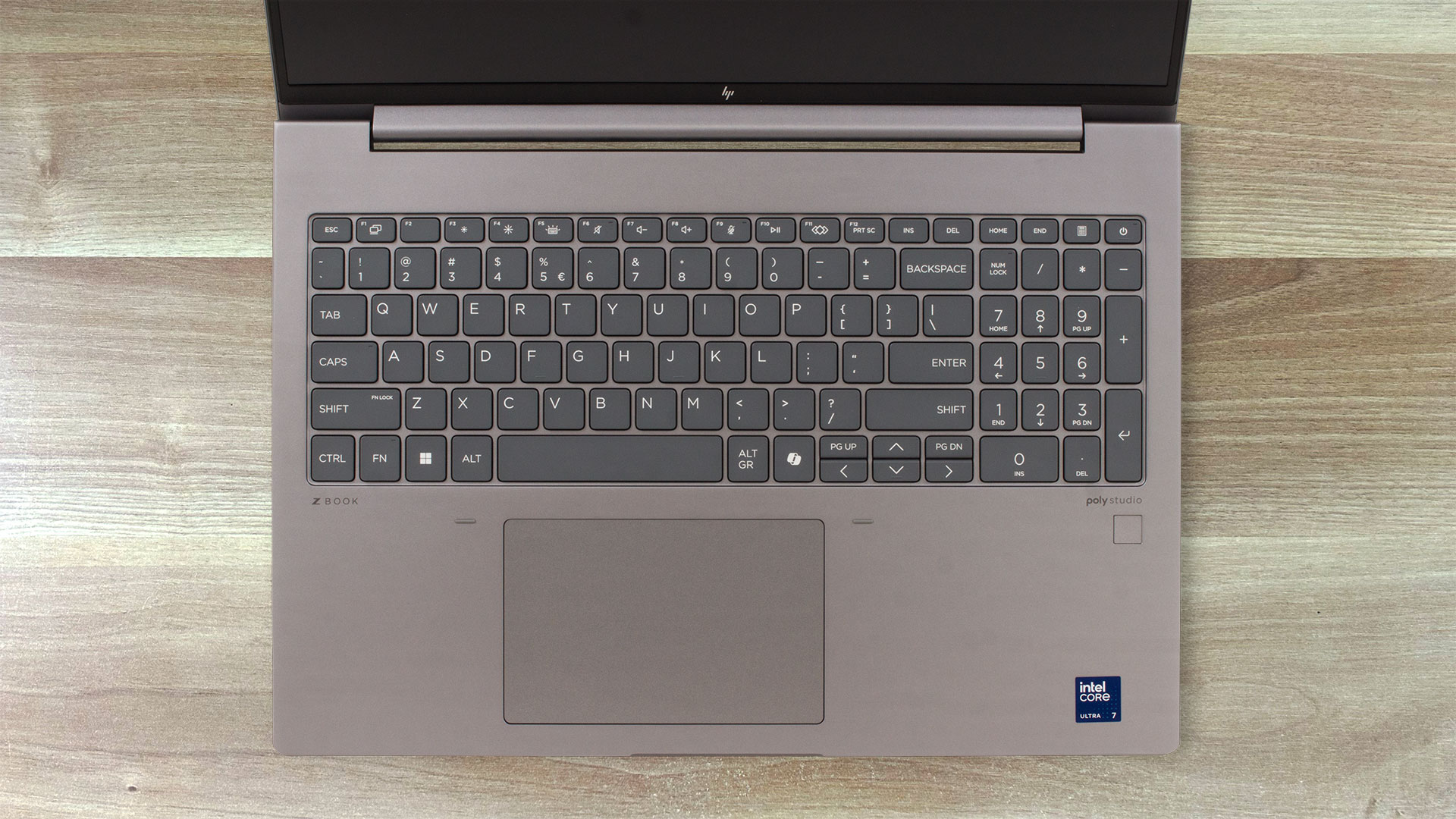
Boost Your HP ZBook Power 16 G11 Security with Fingerprint Reader and Nano Lock Slot
Fingerprint Reader (Optional) The HP ZBook Power 16 G11 (2024) offers an optional fingerprint reader, providing an additional layer of security and convenience for users. The fingerprint reader allows for biometric authentication, enabling users to securely log into their device with just a touch of their finger. This feature ensures that only authorized individuals can access the laptop, making it an ideal choice for professionals and businesses that prioritize data security. The optional nature of the fingerprint reader means that users can choose whether or not to include this feature depending on their security needs and preferences. It simplifies the login process, eliminating the need to remember passwords while providing a more secure alternative to traditional authentication methods.
Security Lock Slot (Nano Security Lock) The HP ZBook Power 16 G11 (2024) is equipped with a security lock slot, designed to provide an additional layer of physical security for the device. This slot is compatible with a Nano Security Lock, which allows users to secure their laptop to a stationary object, such as a desk or table, to prevent theft. The security lock is an essential feature for users who work in shared spaces or public environments, such as offices or universities, where the risk of theft may be higher. The lock is compact and unobtrusive, ensuring that it does not interfere with the laptop's overall design while providing an effective means of safeguarding the device from unauthorized removal. This feature helps users protect their investment and sensitive data in environments where physical security is a concern.
HP ZBook Power 16 G11: Full HD and 5 MP IR Cameras for Clear Video and Secure Logins
Web Camera (FHD Camera): The HP ZBook Power 16 G11 (2024) is equipped with a Full HD (FHD) web camera, providing clear and sharp video quality for video conferencing, virtual meetings, and other online interactions. The 1080p resolution ensures that users appear crisp and well-defined during calls, making it ideal for professional settings, remote collaboration, or content creation. The FHD camera ensures high-quality visuals, enhancing communication clarity and offering a professional look for virtual engagements. The camera is designed to be reliable in both well-lit and dim environments, ensuring a smooth and professional experience during video calls.
Web Camera (5 MP IR Camera): In addition to the FHD camera, the HP ZBook Power 16 G11 (2024) also offers a 5 MP infrared (IR) camera as an alternative option. The IR camera provides advanced security features, allowing for facial recognition to log into the device using Windows Hello. This camera uses infrared technology to capture detailed facial features even in low-light conditions, making it more accurate and secure for authentication purposes. The 5 MP IR camera is designed to enhance the laptop’s biometric security while still providing high-quality visuals for video conferencing or other multimedia needs. It serves both functional and security purposes, ensuring a seamless and secure user experience.
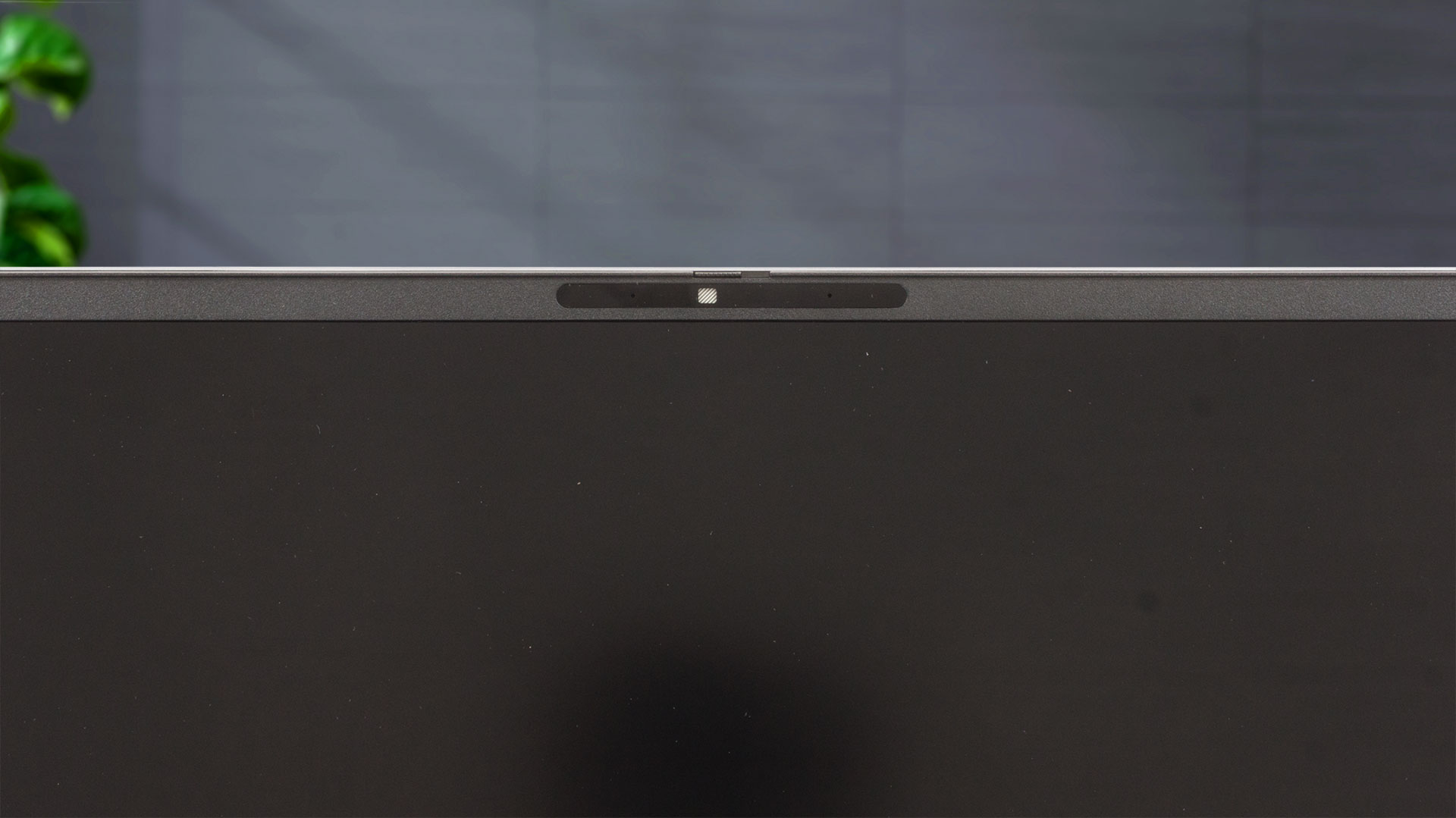
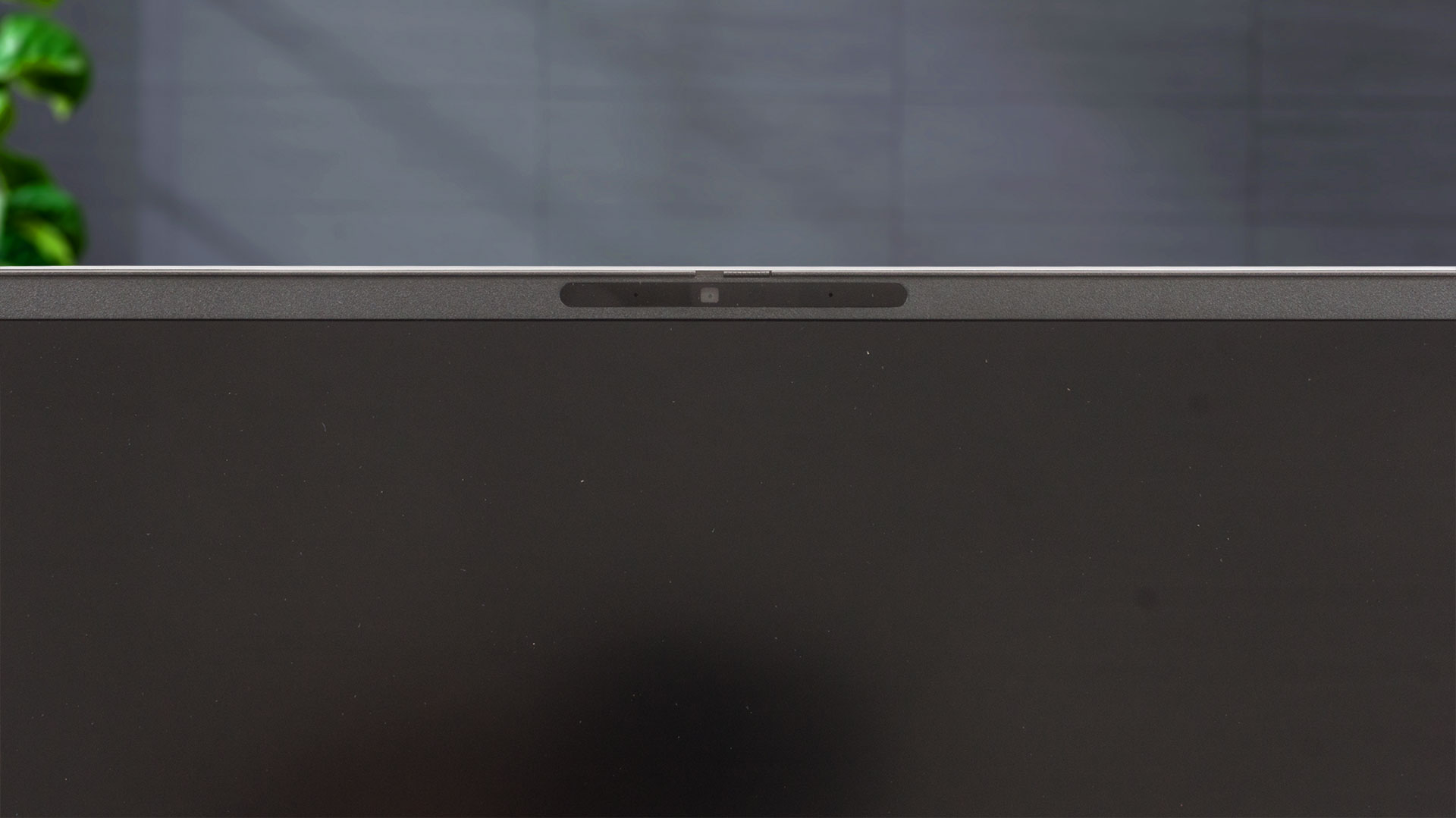
Unmatched Audio Experience: HP ZBook Power 16 G11’s Poly Studio and Dual Stereo Speakers
Speakers (Audio by Poly Studio): The HP ZBook Power 16 G11 (2024) is equipped with high-quality speakers featuring Audio by Poly Studio technology. Poly Studio is known for delivering enhanced audio performance, offering clear and crisp sound for professional and entertainment purposes. This audio technology is designed to provide an immersive sound experience, making it ideal for video calls, streaming, and virtual meetings. The Poly Studio audio ensures that the speaker's voice is clear and easily heard, even in noisy environments, while minimizing distortions and ensuring a natural sound quality.
Speakers (Dual Stereo Speakers): Additionally, the HP ZBook Power 16 G11 (2024) comes with dual stereo speakers. These speakers are designed to deliver rich, dynamic sound with improved bass and treble balance, creating a more immersive audio experience. The dual stereo configuration ensures that users get a balanced sound from both sides, making it more suitable for media consumption and video conferencing. The stereo speakers work in harmony with the Poly Studio technology, providing high-quality sound across various use cases such as watching videos, participating in meetings, or listening to music. The combination of these two speaker features ensures that the HP ZBook Power 16 G11 provides clear, full-range audio for an enhanced user experience.
Accurate Audio Capture for Meetings and Calls with HP ZBook Power 16 G11’s Microphone Features
Microphone (HP World Facing Microphone) The HP ZBook Power 16 G11 (2024) is equipped with an HP World Facing Microphone. This microphone is designed to capture audio clearly and accurately, even in noisy environments. It helps provide superior sound quality for voice recordings, video conferencing, and other communication needs. The world-facing design means the microphone is optimized for capturing audio from a broader area, ensuring users' voices are heard clearly.
Microphone (Dual Array Digital Microphones) In addition, the HP ZBook Power 16 G11 comes with dual array digital microphones. This dual-microphone setup enhances the overall audio capture, providing more accurate and crisp sound by minimizing background noise. The array configuration ensures that voices are picked up from various angles, making it particularly beneficial during virtual meetings or calls where voice clarity is essential. This feature improves the overall performance of video conferences, enabling more effective communication with less interference from ambient sounds.
Built to Last: The HP ZBook Power 16 G11’s Durable Aluminum Body
Body Material (Aluminum): The HP ZBook Power 16 G11 (2024) features a body made from aluminum. This material is chosen for its durability, lightweight properties, and sleek appearance. Aluminum offers a premium feel while maintaining a robust structure, ensuring that the device can withstand everyday wear and tear. The use of aluminum also helps in heat dissipation, contributing to the laptop’s cooling efficiency. The metallic finish gives the HP ZBook Power 16 G11 an elegant look while keeping the overall weight manageable for users who need a reliable, professional-grade device that is both sturdy and aesthetically pleasing.

Slim and Powerful: HP ZBook Power 16 G11’s Dimensions and Aluminum Design
Dimensions; The HP ZBook Power 16 G11 (2024) has the following dimensions: 359.41 x 250.95 x 22.9 mm, which is equivalent to 14.15" x 9.88" x 0.90". These measurements indicate that the device has a moderate size, offering a 16-inch display with a relatively compact footprint. The thickness of 22.9 mm (0.90") ensures that the laptop maintains a slim profile without compromising on performance features. This makes the device a balance between screen real estate and portability, suitable for users who need a larger display but prefer a device that is not too bulky.
Weight: The HP ZBook Power 16 G11 weighs 2.12 kg (4.7 lbs). This weight places the laptop in the mid-range category for portable workstations. While it is not as light as consumer laptops, it is a manageable weight for a 16-inch device, considering the power and performance it offers. The weight is designed to ensure durability and stability, especially when used for heavy-duty tasks, without being excessively heavy for users who need to carry it around regularly.
High-Speed Ports and Versatile Connections: A Closer Look at the ZBook Power 16 G11
1x USB Type-A 3.2 Gen 1 (5 Gbps) The HP ZBook Power 16 G11 (2024) includes a USB Type-A 3.2 Gen 1 port, which offers data transfer speeds of up to 5 Gbps. This port allows users to connect a wide range of legacy devices such as external hard drives, USB flash drives, and other peripherals that utilize USB-A connectors. This ensures compatibility with older devices and provides sufficient speed for general data transfer tasks.
1x USB Type-A 3.2 Gen 1 (5 Gbps), Sleep and Charge Another USB Type-A 3.2 Gen 1 port on the HP ZBook Power 16 G11 comes with Sleep and Charge functionality. This port can provide 5 Gbps data transfer speeds while also enabling users to charge devices like smartphones, tablets, or accessories even when the laptop is in sleep mode. This feature ensures that users can keep their devices powered up without needing to have the laptop fully awake, enhancing convenience.
2x USB Type-C 4.0, Thunderbolt 4, Power Delivery (PD), DisplayPort The laptop is equipped with two USB Type-C ports that support USB 4.0 and Thunderbolt 4. These ports offer a maximum data transfer rate of 40 Gbps, making them ideal for connecting high-speed devices and accessories, such as external SSDs or docking stations. Additionally, they support Power Delivery (PD), allowing users to charge their device through these ports. The DisplayPort functionality also enables users to connect external monitors or displays for an extended desktop setup, supporting high-definition visuals.
HDMI 2.1
The HP ZBook Power 16 G11 includes an HDMI 2.1 port, offering high-bandwidth capabilities for connecting to external displays, TVs, or projectors. HDMI 2.1 supports resolutions up to 8K at 60Hz or 4K at 120Hz, making it suitable for advanced video outputs and high-definition content. This is particularly useful for users working in fields like graphic design, video editing, and gaming, where high-quality visuals are crucial.
Card reader SD (SD, SDHC, SDXC)
The laptop features an SD card reader compatible with SD, SDHC, and SDXC cards. This allows users to easily transfer data from cameras, smartphones, or other devices that use SD cards for storage. The SD card reader supports high-speed transfers, making it convenient for photographers, videographers, and anyone needing to quickly move large amounts of data from portable storage.
Ethernet LAN 10, 100, 1000 Mbit/s
The HP ZBook Power 16 G11 comes with an Ethernet LAN port that supports speeds of 10, 100, and 1000 Mbit/s. This ensures reliable wired internet connections for users who require stable and high-speed network access, especially in environments where Wi-Fi may not be sufficient, such as in offices or data-heavy applications.
Audio jack 3.5mm Combo Jack
The laptop includes a 3.5mm combo audio jack, which allows users to connect headphones, microphones, or audio devices. The combo jack combines both headphone output and microphone input in one port, streamlining connectivity and making it easier to use a variety of audio devices. This is particularly convenient for users who need to handle both audio input and output while maintaining portability.


Next-Gen Connectivity: Wi-Fi 6 and Bluetooth 5.3 on the HP ZBook Power 16 G11
Wi-Fi 802.11ax: The HP ZBook Power 16 G11 (2024) is equipped with Wi-Fi 802.11ax, also known as Wi-Fi 6. This next-generation wireless standard provides faster speeds, improved efficiency, and better performance in environments with multiple connected devices. Wi-Fi 6 enhances both the upload and download speeds, while also reducing latency, making it ideal for tasks like streaming, video conferencing, and data-intensive applications. The improved range and stability of the Wi-Fi connection ensure reliable internet access even in crowded or high-traffic areas.
Bluetooth 5.3: The laptop features Bluetooth 5.3, the latest version of Bluetooth technology, which offers faster speeds, extended range, and better connectivity with a wide range of Bluetooth-enabled devices. Bluetooth 5.3 improves power efficiency, making it suitable for wireless accessories like headphones, mice, keyboards, and more, all while reducing energy consumption. The enhanced stability and range make Bluetooth 5.3 an excellent choice for users who rely on wireless peripherals and need seamless connectivity.
What's in the Box? HP ZBook Power 16 G11 (2024) Unboxing Essential
Inside the package of the HP ZBook Power 16 G11 (2024), you will find the necessary manuals to guide you through setup and usage. Along with the documentation, there is a 150W barrel plug adapter included to provide the required power to the device. The adapter ensures that the laptop can be charged efficiently and consistently, supporting its power needs during intensive tasks. The inclusion of these items ensures users can quickly get started with the workstation without needing additional purchases.

Summey of HP ZBook Power 16 G11 (2024)
Solid all-aluminum chassis: The HP ZBook Power 16 G11 (2024) features a robust all-aluminum chassis, offering a premium feel while ensuring durability and a sleek appearance.
Very good overall performance: This laptop delivers impressive performance across various tasks, excelling in both everyday computing and more intensive workloads, making it suitable for professional environments.
Comfort during long loads is on-point: The device is designed to stay comfortable even during extended periods of use, with thoughtful ergonomics that minimize discomfort during long sessions.
The matte finish is almost fingerprint-proof: The matte finish of the laptop’s surface resists fingerprints, maintaining a clean and professional look even after prolonged use.
The Core Ultra 7 155H maintains ~ 3.24 GHz / 2.68 GHz P and E core clocks even in long loads
The Core Ultra 7 155H processor maintains consistent performance with its P and E core clocks running at around 3.24 GHz and 2.68 GHz, even under prolonged and heavy workloads.
Wide viewing angles + 16:10 aspect ratio (CMN1636): The display offers wide viewing angles, ensuring that content remains clear and vivid from various perspectives. The 16:10 aspect ratio enhances productivity, providing more screen real estate.
486 nits of max brightness + 1670:1 contrast ratio (CMN1636): The screen achieves a maximum brightness of 486 nits, providing clear visibility even in brightly lit environments. The 1670:1 contrast ratio ensures sharp, vibrant visuals, making the display ideal for both work and entertainment.
PWM-free (CMN1636): The display is PWM-free, which reduces flickering and minimizes eye strain, making it more comfortable to use for extended periods.
98% sRGB coverage + accurate colors with our “Design and Gaming” profile (CMN1636): The screen covers 98% of the sRGB color gamut, offering highly accurate color reproduction. The "Design and Gaming" profile enhances this further, ensuring that the display is suitable for both creative and entertainment purposes.
Comfortable spill-resistant keyboard: The keyboard is designed for comfort, providing a responsive and quiet typing experience. It is also spill-resistant, offering added protection in case of accidental liquid spills.
Accurate touchpad: The touchpad is highly responsive and precise, ensuring smooth and accurate navigation without delays or inaccuracies.
2x Thunderbolt 4 + 2x Type-A ports: The HP ZBook Power 16 G11 is equipped with two Thunderbolt 4 ports for fast data transfer and charging, alongside two Type-A USB ports for additional connectivity options.
The fans are quiet in “High Performance” mode during max CPU / GPU stress: Even under maximum stress, with the CPU and GPU pushed to their limits, the fans remain quiet, ensuring a pleasant work environment without distracting noise.
Very long battery life given the powerful internals (~17 hours of videos): The laptop boasts impressive battery life, lasting around 17 hours during video playback, thanks to its efficient components and optimized power management.
Web camera with a privacy shutter: The built-in web camera comes with a privacy shutter, offering an extra layer of security by allowing users to physically block the camera when it’s not in use.
Snappy and well-cooled NVMe (SAMSUNG MZVL21T0HCLR-00BH1); The NVMe storage, from Samsung, offers fast data read and write speeds. It is also well-cooled, ensuring optimal performance and longevity.
Each RAM stick is additionally cooled by two thermal pads: To maintain performance, each RAM stick is cooled by two thermal pads, ensuring they remain within optimal operating temperatures even under load.
Lid with a lever design: The laptop features a lever design for its lid, which provides a smooth opening experience and adds to its modern, functional aesthetic.
LPWAN (Low-power WAN): The HP ZBook Power 16 G11 supports LPWAN (Low-power Wide Area Network) for efficient wireless communication with minimal power consumption, improving battery life during wireless operations.
SmartCard reader, SD card reader, NFC, fingerprint reader, 5MP IR Web camera, vPro, Nano SIM card slot, backlit keyboard (all are optional)
Optional features include a SmartCard reader for secure authentication, an SD card reader for easy file transfers, NFC for quick connectivity, a fingerprint reader for added security, a 5MP IR web camera for high-quality video calls, vPro for enhanced management features, a Nano SIM card slot for cellular connectivity, and a backlit keyboard for improved visibility in low-light conditions.