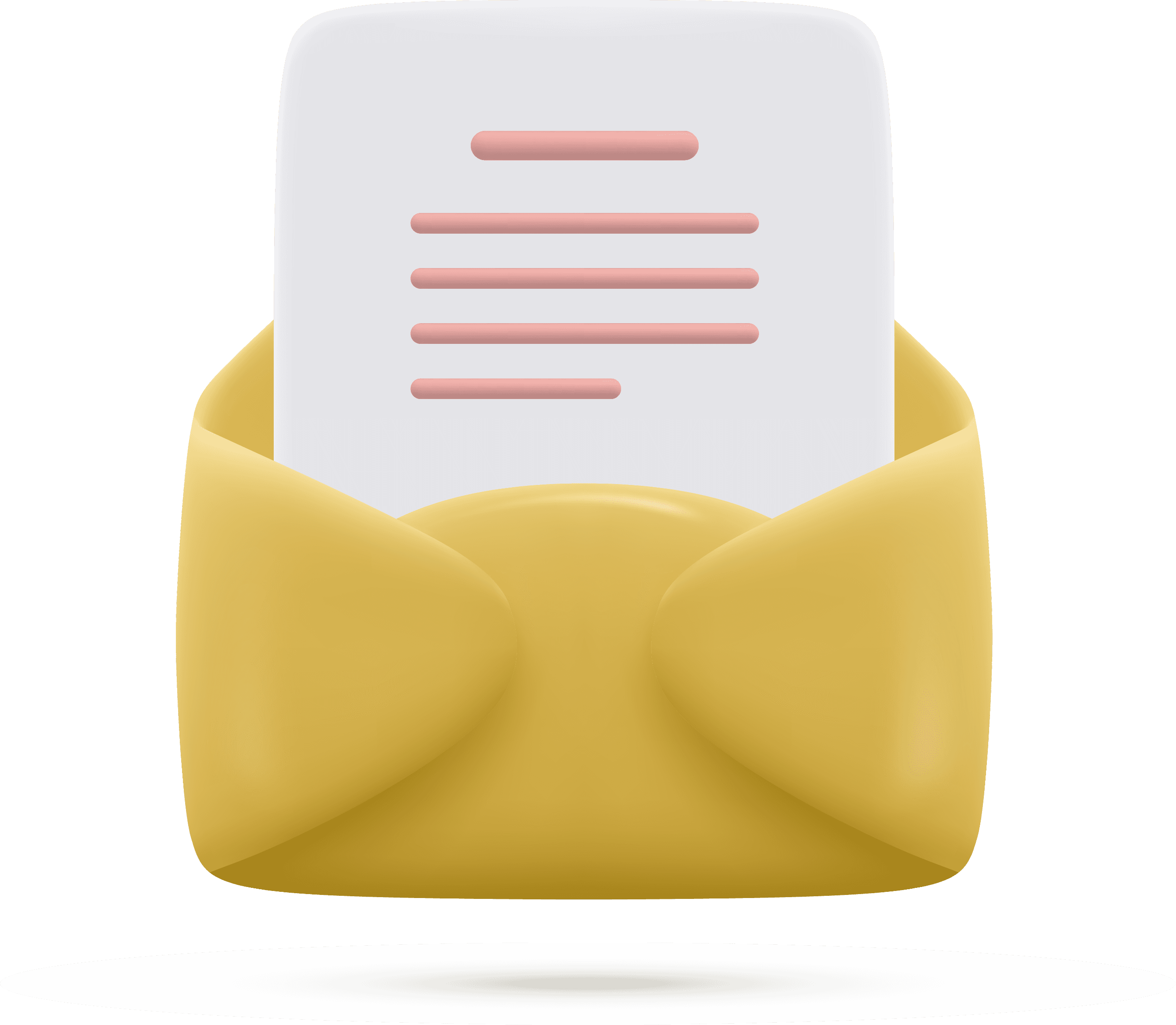In the world of enterprise networking, where speed, stability, and scalability are paramount, choosing the right hardware can be a daunting task. Cisco, a stalwart in the networking industry, offers a range of robust solutions, but two series consistently take the spotlight: the Cisco 9200 and the Cisco 9300.
These series are the workhorses of enterprise networks globally, and for excellent reasons. But when you're striving to find the perfect fit while staying within your budget, it's essential to understand the nuances that set them apart.
In this head-to-head comparison, we'll delve into the strengths and weaknesses of the Cisco 9200 and 9300 Series switches, helping you make an informed decision that aligns perfectly with your networking needs.
Cisco 9300 Series Switches / Cisco 9200 Series Switches
These switches are engineered for high-performance networking. They prioritize raw performance above all else, making them ideal for environments where speed and throughput are critical.
The 9200 Series offers fast, powerful, and robust connectivity with a strong focus on user-friendliness. They strike a balance between performance and ease of use, making them suitable for a wide range of networking needs.
Model Number Decoding:
- Letter T: Denotes Data-Only switches. Example: C9300-24T-E
- Letter P: Indicates PoE+ (Power over Ethernet Plus) switches. Example: C9300-48P-A
- Letter PF: Represents Full PoE switches. Example: C9300L-48PF-4X-E
- Letter PL: Stands for Partial PoE switches. Example: C9200-48PL-A
- Letter U: Signifies UPOE (Universal Power over Ethernet) switches. Example: C9300-24U-E
- Letter UB: Indicates UPOE switches with higher scale. Example: C9300-48UB-E
- Letter H: Denotes UPOE+ switches. Example: C9300-48H-E
- Letter PXG: Represents Multigigabit switches with PoE+. Example: C9200-48PXG-E
- Letter UX: Signifies Multigigabit switches with UPOE. Example: C9300-24UX-A
- Letter S: Indicates SFP (Small Form-Factor Pluggable) switches. Example: C9300-48S-E
Upgrade Paths for 9000 Series Switches
- If you're currently using the 2960-X series, consider upgrading to the 9200 Series.
- For those with the 3850 series, the 9300 Series is the recommended replacement.
- If you have the 6500 series, the 9400 Series is the suitable replacement.
- Lastly, if you're using the 4500 series, consider replacing it with the 9500 Series switches.
Cisco 9200 Switches: Connecting You with Ease
Imagine a series of switches that seamlessly blend performance and user-friendliness - that's precisely what Cisco's 9200 series is all about. Positioned as an "entry-level series," these switches are designed to make network deployment and management a breeze.
What's cool about the 9200 series is that it marries simplicity with multi-gigabit performance. These switches can deliver blazing-fast speeds while remaining stackable, thanks to Cisco's nifty software. So, if you're after the power of multi-gigabit stacking without the complexity, the 9200 series is your go-to choice.
Cisco 9200 Specifications: A Peek under the Hood
Cisco 9200 switches pack quite a punch when it comes to networking prowess. They feature StackWise 160 technology, allowing you to stack up to 8 units for a whopping maximum bandwidth of 160G per stack. With PoE+ capacity, these switches are tailor-made for streamlined network design and deployment
Modular uplinks give you flexibility in configuration, while granular visibility aids in threat detection. Plus, automated software patching takes the hassle out of updates. These switches are built to last, with redundant fans and power supplies ensuring uptime.
Cisco 9200 Use Cases: Where It Truly Shines
So, where does the 9200 series shine the brightest? According to Cisco, it's perfect for connecting branch office devices to wide area networks. These switches and routers generate wireless connectivity with bandwidth to spare, making them ideal for small to medium-sized enterprise locations.
Whether you're setting up shop in a branch office, a campus, or a low-demand data center, the 9200 series has got your back. With its robust design, user-friendly management, and high-speed capabilities, it can effortlessly handle thousands of devices, ensuring seamless throughput.
Cisco 9300 Switches: Elevating Your Network
Now, let's talk about the heavy-hitters - the Cisco 9300 series. These switches are Cisco's top-of-the-line stackable models, armed with impressive bandwidth capabilities, a plethora of connection options, and a wealth of control features. They're the go-to choice for network engineers looking to build powerful and reliable enterprise networks.
The 9300 series boasts end-to-end visibility, Wi-Fi 6 design, and proactive management features, making it a formidable contender for extensive and demanding use cases. When you're in pursuit of the best, starting with Cisco 9300 is a wise move.
Cisco 9300 Specifications: Power Meets Performance
The Cisco 9300 series combines impressive hardware and software features to deliver top-notch performance. These switches are capable of handling multigigabit speeds and can be stacked up to 8 devices high, providing a staggering maximum bandwidth of 480G - ready for any demand. With UPOE and UPOE+ ports, alongside lower-power options like PoE+, these switches ensure efficient networking without compromising connectivity.
Power Over Ethernet (PoE) vs. Ultra Power Over Ethernet (UPoE): Unpacking the Differences
You've probably heard the terms PoE and UPoE, but what do they really mean for your network? Let's unravel the distinctions between these power delivery technologies.
PoE (Power Over Ethernet) and PoE+
- Min Cable Type: PoE and PoE+ play nicely with Cat5e cables, which are readily available and widely used.
- IEEE Standard: These technologies adhere to industry standards - 802.3af for PoE and 802.3at for PoE+. This means they're well-documented and compatible with a range of devices.
- Max Power Per Interface: PoE delivers up to 15.4W of power, while PoE+ ramps it up to 30W. This is suitable for devices like IP cameras and basic phones.
- Max Power at End Device: Your end devices receive slightly less power than what's sent over the cable. PoE provides up to 12.95W, and PoE+ offers up to 25.5W.
- Num of Twisted Pairs Used: Both PoE and PoE+ utilize 2 twisted pairs within the Ethernet cable.
- Max Cable Length: You're good to go up to 100 meters with these technologies, which should cover most networking scenarios.
UPoE (Ultra Power Over Ethernet) and UPoE+
- Min Cable Type: UPoE and UPoE+ demand a slightly more robust Cat6a cable. This ensures they can handle higher power levels effectively.
- IEEE Standard: UPoE and UPoE+ are Cisco proprietary technologies, offering more power but with a trade-off in terms of compatibility compared to industry standards.
- Max Power Per Interface: UPoE cranks it up to 60W, while UPoE+ takes the crown with a whopping 90W. This immense power capacity is designed for high-demand devices, including advanced IP phones and wireless access points.
- Max Power at End Device: End devices can receive up to 51W with UPoE and a remarkable 71.3W with UPoE+. This allows them to support power-hungry functions while staying connected.
- Num of Twisted Pairs Used: UPoE and UPoE+ utilize all 4 twisted pairs within the Ethernet cable, ensuring robust power delivery.
- Max Cable Length: Like their PoE counterparts, UPoE and UPoE+ maintain the 100-meter cable length limit, granting flexibility in your network design.
In a nutshell, the choice between PoE/PoE+ and UPoE/UPoE+ boils down to your specific network needs. If you're running standard devices with modest power requirements, PoE or PoE+ should suffice. However, for high-demand scenarios where power-hungry devices are the norm, UPoE or UPoE+ is the way to go, albeit with the need for Cat6a cables.
Cisco 9300 vs. 9200: Unleashing Networking Power
In the world of enterprise networking, choosing the right hardware can be a pivotal decision. Cisco, a heavyweight in this domain, offers two prominent series: the Cisco 9300 and Cisco 9200, each wielding its own unique strengths.
Cisco 9200 Series: Balancing Power and Simplicity
The Cisco 9200 series strikes a balance between performance and user-friendliness, aptly termed as an "entry-level series." These devices boast robust automation features that simplify deployment and management. While individually capable of multigigabit performance, they shine brightest when stacked together. With Cisco's proprietary software, configuration becomes a breeze, offering the power of multigigabit stacking without the complexities.
Cisco 9200 Specifications
These switches leverage StackWise 160 technology, allowing up to 8 units in a single stack and a maximum bandwidth of 160G per stack. They support PoE+, ensuring efficient network design. Modular uplinks provide customization options, granular visibility enhances threat detection, and automated software patching simplifies updates. With redundant fans and power supplies, these stacks offer robust reliability.
Cisco Ideal Use Cases
The 9200 series excels in connecting branch office devices to wide area networks, delivering robust wireless connectivity. It's tailor-made for small to medium-sized enterprise locations, ensuring high-speed connectivity for thousands of devices. Other applications include campus connectivity and low-demand data centers.
Cisco 9300 Series: Powerhouse for Demanding Networks
The Cisco 9300 series emerges as the flagship high-end stackable switch series, equipped with top-notch bandwidth, diverse connection options, and extensive control features. Offering end-to-end visibility, Wi-Fi 6 support, and proactive management, the 9300 series stands strong in demanding enterprise scenarios, where excellence is non-negotiable.
Cisco 9300 Specifications
These switches boast multigigabit speeds, stacking capabilities for up to 8 devices, yielding a maximum of 480G bandwidth. With UPOE and UPOE+ ports alongside lower-power options like PoE+, networking remains efficient without sacrificing connectivity.
Versatile Use Cases
Designed for the most substantial tasks, the 9300 series tackles cloud servers, stadium-level access, and sprawling IoT networks with ease. Its scalability ensures adaptability as IoT networks expand, making it ideal for data center workloads and any scenario demanding top-tier networking equipment.
Choosing Between Cisco 9300 and Cisco 9200
The decision between 9300 and 9200 hinges on your specific needs. While 9300 devices offer unparalleled power, they come at a higher cost and require more IT personnel for management. If budget or support staff limitations are concerns, the 9200 series shines as a user-friendly and cost-effective alternative.
In conclusion, the 9300 series is the ultimate choice for networks serving numerous clients at high connection speeds. However, when simplicity and budget constraints come into play, the 9200 series is a worthy contender.
Get the Best From Cables and Kits
No matter your choice, CablesAndKits is your go-to source for Cisco 9300 and 9200 hardware and more. Our experts provide professional advice to help you select the right equipment. Explore our online selection today to meet your networking needs.