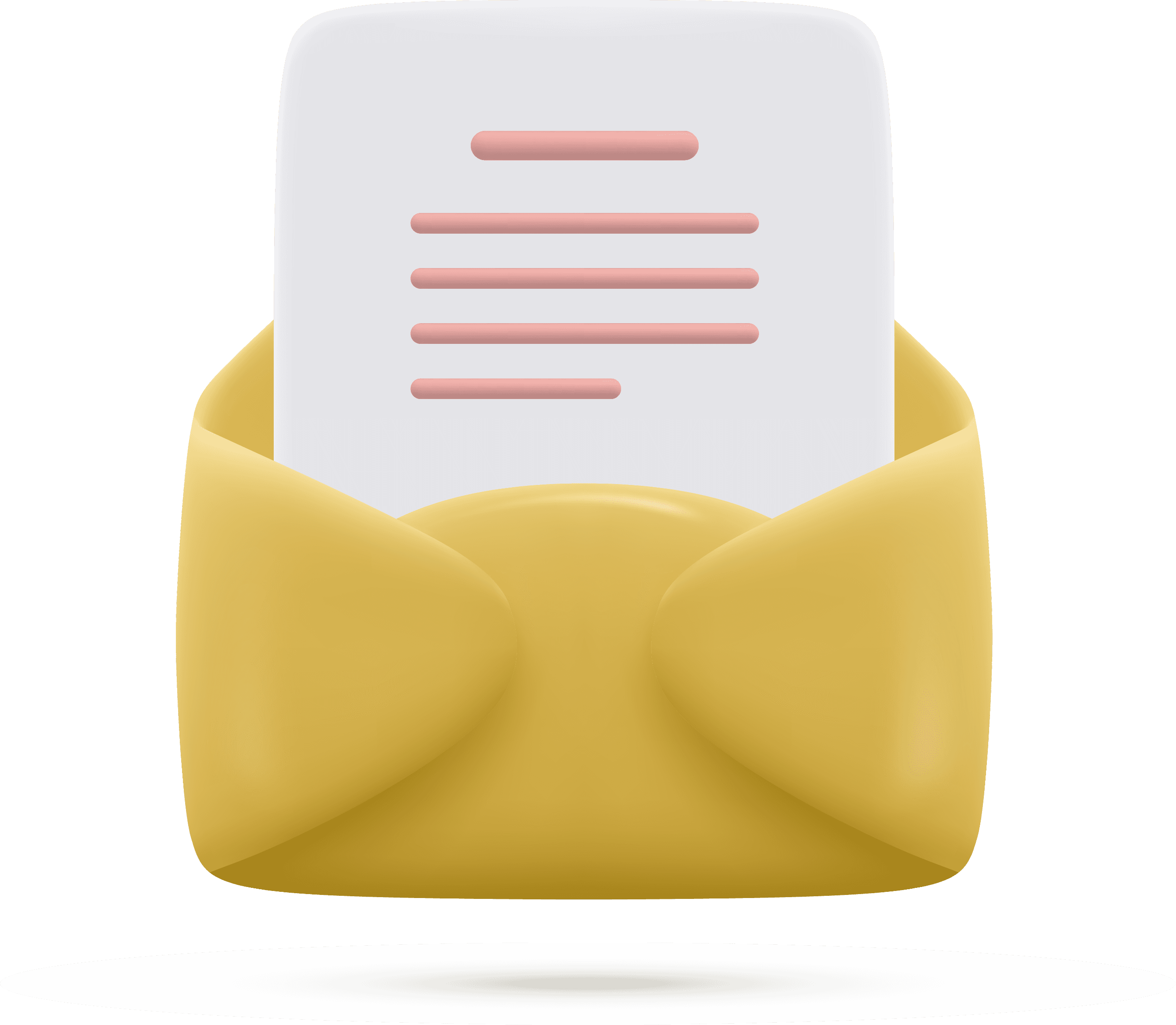HP ProBook 440 G11 (2024): The Perfect Blend of Design, Comfort, and Performance
The HP ProBook 440 G11 features a sleek, minimalistic design that emphasizes professionalism and elegance. Its clean aesthetic is suitable for both office and personal environments, giving it a modern, sophisticated appearance without unnecessary complexity.
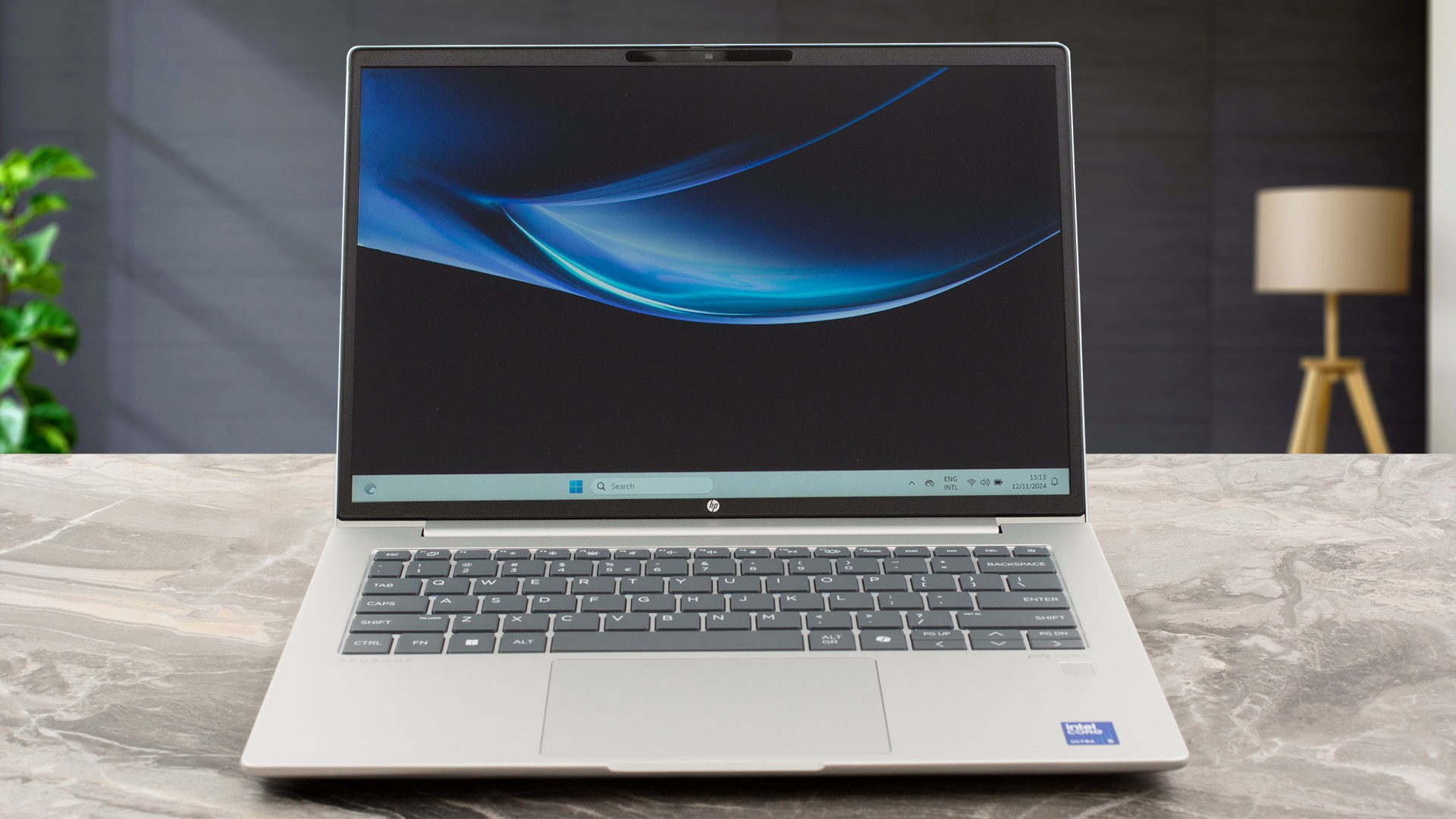
Choosing the Best Intel Core Ultra Processor: A Detailed Comparison of the 155U, 155H, 125U, and 125H
Intel Core Ultra 7 155U
Ranking: #137 in Top CPUs
Grade/Definition: High-End Power-Efficient CPU
The Intel Core Ultra 7 155U is designed for premium ultrabooks and thin-and-light laptops. It excels at productivity tasks and light content creation, offering a balance of performance and efficiency. With its relatively high ranking, this processor is suitable for users who need strong multitasking capabilities without compromising battery life. Its design caters to modern workflows, making it a great choice for professionals who work on the go.
Intel Core Ultra 7 155H
Ranking: #47 in Top CPUs
Grade/Definition: High-Performance CPU for Demanding Tasks
Positioned at #47, the Intel Core Ultra 7 155H stands out as a performance-oriented CPU. It’s designed for gaming laptops and mobile workstations, offering the power needed for advanced applications like gaming, 3D modeling, and video editing. The H-series processors are known for their higher power draw, making this CPU ideal for users who prioritize computational power over energy efficiency.
Intel Core Ultra 5 125U
Ranking: #139 in Top CPUs
Grade/Definition: Mid-Tier Power-Efficient CPU
The Intel Core Ultra 5 125U, ranked #139, is a solid choice for mid-range laptops. It is best suited for general productivity, including office tasks, media streaming, and light multitasking. While it lacks the raw power of the Ultra 7 series, its energy-efficient design ensures longer battery life, making it an excellent option for users prioritizing portability and affordability.
Intel Core Ultra 5 125H
Ranking: #57 in Top CPUs
Grade/Definition: Performance-Oriented CPU for Everyday Tasks
The Intel Core Ultra 5 125H, with a ranking of #57, delivers performance-focused computing for users needing more power than typical U-series processors. It handles casual gaming, light content creation, and heavy multitasking effectively. Positioned between the entry-level and high-performance categories, this processor is ideal for users seeking versatility and reliable performance in a slightly bulkier laptop form factor.

Entry-Level Graphics for Laptops: A Comprehensive Guide to Intel Arc, Iris Xe, and NVIDIA RTX 2050
NVIDIA GeForce RTX 2050 (Laptop)
Ranking: #184 in Top GPUs
Grade/Definition: Entry-Level Dedicated GPU for Laptops
The NVIDIA GeForce RTX 2050 is a dedicated graphics card designed for entry-level gaming laptops. It supports features like ray tracing and DLSS (Deep Learning Super Sampling), though its performance is best suited for light gaming and basic creative tasks such as photo editing or rendering at lower settings. Positioned at #184, it provides an affordable option for users seeking enhanced graphical performance compared to integrated GPUs.
Intel Iris Xe Graphics G7 (96EU)
Ranking: #250 in Top GPUs
Grade/Definition: Integrated GPU for Everyday Use
The Intel Iris Xe Graphics G7 with 96 Execution Units (EUs) is an integrated GPU found in many modern Intel processors. Ranked at #250, it is designed for general productivity, video playback, and light gaming at low settings. While it does not compete with dedicated GPUs for heavy workloads, it offers excellent performance for ultrabooks and thin-and-light laptops, ensuring smooth operation for multitasking and light content creation.
Intel Graphics (4-Cores)
Ranking: #237 in Top GPUs
Grade/Definition: Basic Integrated Graphics Solution
Intel Graphics with 4 cores serves as a foundational integrated GPU for laptops and desktops. With a ranking of #237, it caters to basic tasks like web browsing, media consumption, and office applications. It is not designed for gaming or demanding workloads but provides a cost-effective solution for users with minimal graphical performance needs.
Intel Arc (8-Cores)
Ranking: #193 in Top GPUs
Grade/Definition: Mid-Tier Integrated GPU for Improved Visual Performance
Intel Arc (8-cores) represents a step up from traditional integrated graphics. Positioned at #193, it is capable of handling casual gaming, video editing, and streaming with better performance than older Intel integrated GPUs. While not on par with mid-range dedicated GPUs, it is an excellent option for users seeking an integrated solution with improved graphical capabilities.
Intel Arc (7-Cores)
Ranking: #190 in Top GPUs
Grade/Definition: Enhanced Integrated GPU for Multitasking and Light Creativity
The Intel Arc (7-cores), ranked slightly above the 8-core variant at #190, offers optimized performance for multimedia tasks, light content creation, and casual gaming. It strikes a balance between efficiency and graphical output, making it suitable for users of thin-and-light laptops or budget-friendly productivity machines.

Why the 14.0" WUXGA IPS Display is Ideal for Professionals and Students
The 14.0", WUXGA (1920 x 1200), IPS display configuration is a versatile and high-quality option commonly found in modern laptops. With a compact 14-inch screen size, this display strikes the perfect balance between portability and usability, making it ideal for users who need a lightweight device that doesn’t compromise on screen real estate. The size is particularly well-suited for professionals and students who require a laptop that is easy to carry while still providing enough space for productivity tasks.
The WUXGA resolution, which delivers a crisp 1920 x 1200 pixels, enhances the viewing experience with a taller 16:10 aspect ratio. This extra vertical space is especially beneficial for tasks like reading, coding, document editing, and web browsing, as it reduces the need for constant scrolling. Compared to standard Full HD (1920 x 1080), WUXGA offers sharper visuals, making it a favorite among users who demand clarity and precision in their displays.
Adding to its appeal, the IPS (In-Plane Switching) panel technology ensures vibrant colors and wide viewing angles of up to 178 degrees. This makes the display excellent for collaborative work or multimedia consumption, as it maintains color accuracy and minimal distortion even when viewed from the side. Known for its premium visual quality, the IPS panel also reduces eye strain, making it suitable for long hours of use. Overall, this display configuration is a premium feature that caters to both productivity and entertainment needs.
Choosing the Right Memory: From 8GB to 64GB for Your Laptop Needs
8GB Memory: The 8GB memory configuration is suitable for basic tasks such as web browsing, email, and word processing. It provides sufficient capability for light multitasking and running standard office applications. This configuration is ideal for users with minimal performance requirements or those who primarily perform single-task operations.
16GB Memory: The 16GB memory option offers improved performance and supports moderate multitasking. It is well-suited for running multiple applications simultaneously, handling mid-range workloads such as data analysis, light content creation, and more intensive web browsing with multiple tabs. This configuration is a balanced choice for professionals who require reliability and efficiency without excessive demands on the system.
32GB Memory: The 32GB memory setup delivers a significant boost in performance, making it an excellent choice for heavy multitasking and resource-intensive applications. It is ideal for users working with complex spreadsheets, large databases, or professional-grade software like AutoCAD, Photoshop, or other design tools. This configuration ensures smooth performance even with demanding applications and workflows.
64GB Memory: The 64GB memory configuration provides the highest level of performance and multitasking capabilities available for this model. It is designed for advanced workloads such as virtual machine operations, extensive video editing, large-scale data processing, and high-end software development. This setup is best suited for power users, professionals in technical fields, and those requiring maximum memory capacity for optimal productivity.
Maximize Your Laptop’s Speed and Storage: A Guide to SSD Options from 256GB to 4TB
256GB SSD: The 256GB SSD configuration is designed for users who prioritize speed and efficiency in everyday computing tasks. With solid-state drive technology, it ensures quick boot times, fast application launches, and seamless multitasking. This storage capacity is ideal for basic office work, document handling, and lightweight multimedia usage, offering enough space for essential files and applications.
512GB SSD: The 512GB SSD configuration offers a balance between performance and storage capacity. It is well-suited for users who require additional space for their files and applications without compromising on speed. This option can accommodate larger software installations, more extensive document libraries, and multimedia files, making it a versatile choice for business professionals and students.
1TB SSD: The 1TB SSD configuration provides a significant increase in storage capacity, catering to users with higher data storage needs. It is ideal for professionals working with large datasets, high-resolution media files, or multiple software applications. This option ensures high-speed performance while offering ample space for both work and personal files.
2TB SSD: The 2TB SSD configuration is tailored for users with extensive storage demands, such as content creators, designers, or engineers. It allows for the storage of vast amounts of data, including 4K videos, complex project files, and large software suites. Despite the larger capacity, the SSD technology ensures that performance remains fast and efficient.
4TB SSD: The 4TB SSD configuration is the highest storage option available, providing unparalleled space for users who require maximum storage. It is designed for power users who manage massive amounts of data, including extensive media libraries, professional-grade software, and backups. This configuration offers a seamless combination of speed and storage, ensuring optimal performance for demanding workloads.
1x 2280 PCIe NVMe 4.0 x4: The HP ProBook 440 G11 (2024) features a 1x 2280 PCIe NVMe 4.0 x4 slot, providing a high-performance storage interface. This advanced PCIe 4.0 technology enables faster data transfer rates compared to previous generations, supporting speeds up to 16 GT/s per lane. The 2280 form factor ensures compatibility with a wide range of SSDs while maintaining compactness. This slot is ideal for demanding applications, including rapid data processing, high-speed file access, and smooth multitasking, ensuring enhanced overall system performance.
Windows 11 Home, Pro, or DOS: Which Operating System is Right for Your HP ProBook 440 G11
The HP ProBook 440 G11 (2024) is available with different operating system options:
Windows 11 Home: This edition is designed for home users and provides all the essential features for day-to-day computing, including security enhancements, a new user interface, and seamless integration with Microsoft services. Windows 11 Home is well-suited for personal use, offering access to apps, entertainment, and productivity tools.
Windows 11 Pro: Geared toward business and professional use, this edition offers additional features for enhanced security and management, such as BitLocker encryption, Windows Defender Antivirus, and the ability to join a corporate network. It also supports advanced administrative features like Remote Desktop and Group Policy Management, making it ideal for work environments.
DOS (Disk Operating System): This option is suitable for users who prefer to install their own operating system or need a more basic, no-frills approach for specific tasks. It provides a clean slate, allowing the user to choose the software and system configuration based on their unique requirements.
Choosing the Right Keyboard for Your HP ProBook 440 G11: Backlit vs. Standard
The HP ProBook 440 G11 (2024) offers two keyboard options:
Backlit English Keyboard: This version of the keyboard features backlighting, providing visibility in low-light environments. The backlit keys are especially useful for working in dim or dark spaces, ensuring that users can type comfortably and efficiently. The English layout maintains standard key configurations for easy typing.
English Keyboard: This is the standard English layout keyboard without backlighting. It offers the usual key arrangement for English-language typing and is suitable for users who do not require backlit keys for work in low-light conditions. This version provides a straightforward and reliable typing experience.

Enhancing Security with HP ProBook 440 G11: Fingerprint Reader & Security Lock Slot
The HP ProBook 440 G11 (2024) offers the following security features:
Fingerprint Reader (Optional): The laptop includes an optional fingerprint reader, providing an additional layer of security. This biometric feature allows users to unlock their device and authenticate their identity with a simple fingerprint scan, enhancing security and convenience.
Security Lock Slot: The HP ProBook 440 G11 is equipped with a security lock slot, which allows users to secure their laptop physically with a compatible lock. This feature is beneficial in environments where there is a need to prevent theft or unauthorized removal of the device.
Crystal Clear Sound with HP ProBook 440 G11: Stereo Speakers & Poly Studio Audio
The HP ProBook 440 G11 (2024) is equipped with the following audio features:
Speakers (2x Stereo Speakers with Discrete Amps): The laptop features two stereo speakers that are powered by discrete amplifiers. This setup is designed to provide clearer, richer sound with more dynamic range and improved volume levels, enhancing the audio experience for tasks such as video conferencing, watching videos, or listening to music.
Audio by Poly Studio: The HP ProBook 440 G11 integrates Poly Studio’s audio technology, which is known for its high-quality sound. This collaboration ensures professional-grade audio, enhancing clarity and reducing background noise during communication tasks, making it ideal for meetings or calls in both personal and professional settings.

Enhanced Audio Capture with Dual Microphone Array on the HP ProBook 440 G11
The HP ProBook 440 G11 (2024) comes with the following microphone feature:
Microphone (Dual Microphone Array): The laptop is equipped with a dual microphone array, which enhances the quality of audio capture. This configuration allows for improved voice clarity during calls, meetings, and recordings. The dual microphones help to capture sound from multiple directions, improving the overall audio experience by reducing background noise and focusing on the speaker's voice for clearer communication.
Professional-Grade Video Calls with HP ProBook 440 G11’s FHD Web Camera
The HP ProBook 440 G11 (2024) is equipped with an FHD (Full High Definition) web camera. This camera provides high-quality video for meetings, video calls, and other video conferencing needs. The FHD resolution ensures clear and detailed visuals, making it ideal for professional communication. It supports a 1080p resolution, allowing users to appear crisp and clear during video calls. This camera is a valuable feature for remote work, online learning, or personal video chats, offering a sharp image for more professional and engaging virtual interactions.
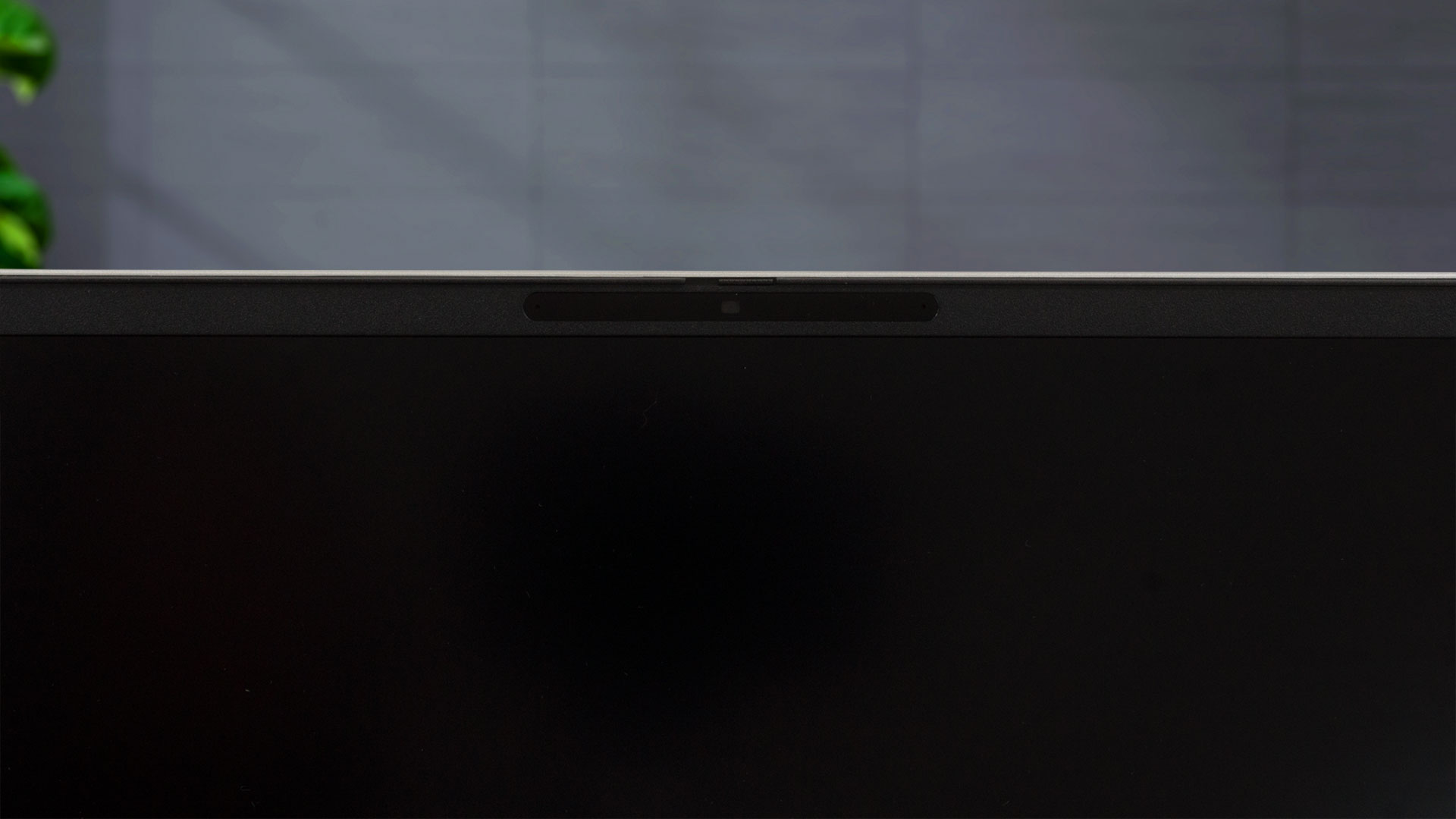
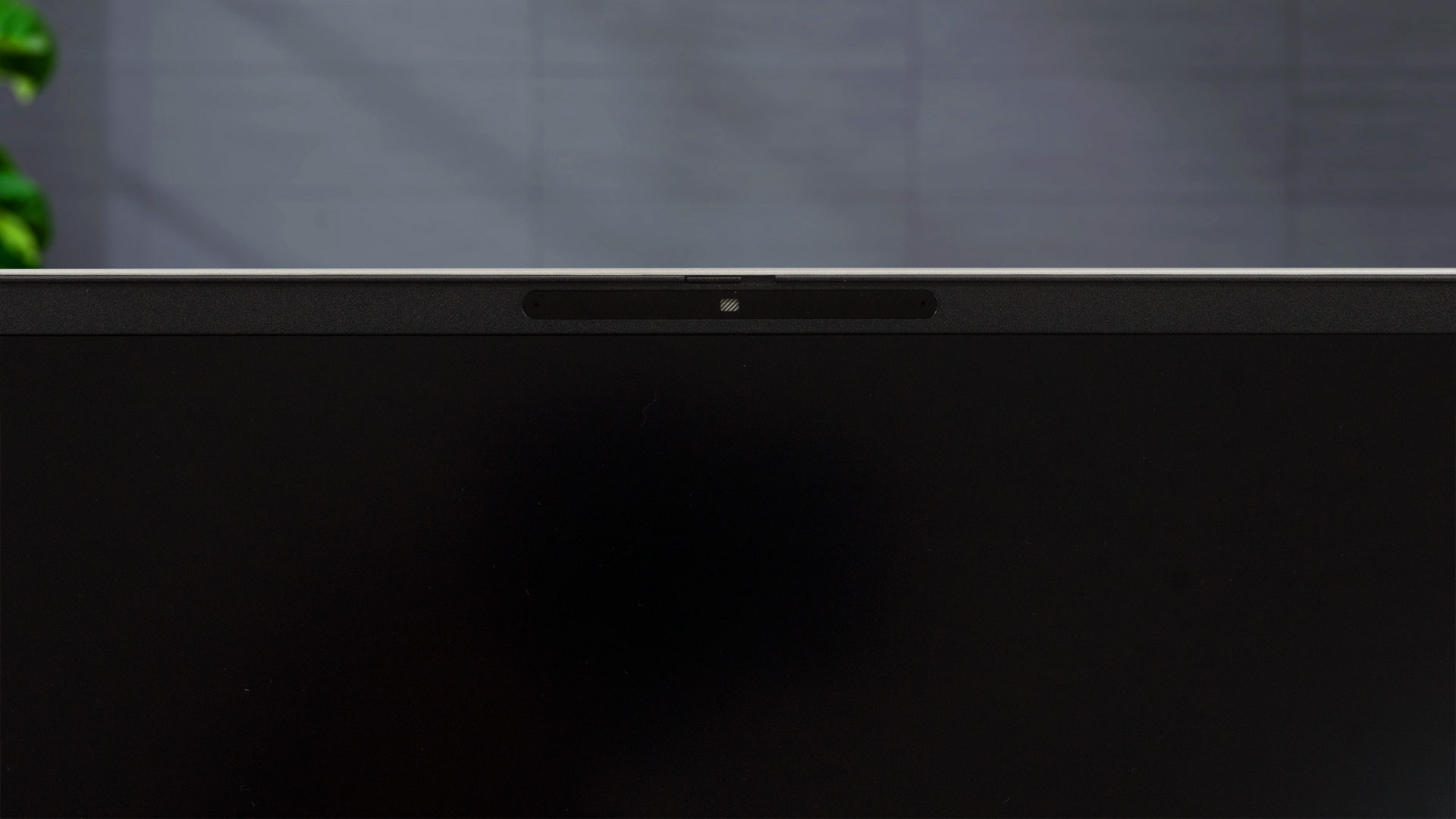
Crafted for Strength and Portability: The HP ProBook 440 G11’s Hybrid Plastic and Aluminum Body
The HP ProBook 440 G11 (2024) features a body constructed from a combination of Plastic / Polycarbonate and Aluminum. This blend of materials ensures a durable and lightweight design, providing both flexibility and strength to the device.
Plastic / Polycarbonate: The use of plastic or polycarbonate materials in the body contributes to the overall weight reduction, making the laptop more portable. This material also offers resistance to impacts, enhancing the laptop’s durability against accidental drops or bumps. Polycarbonate is known for its ability to withstand everyday wear and tear, making it suitable for both business and casual use.
Aluminum: The inclusion of aluminum adds an element of premium design to the laptop. It provides additional structural strength, contributing to the overall rigidity of the device. Aluminum is also an effective heat conductor, helping with thermal management by dissipating heat efficiently during intensive tasks. The metal finish enhances the laptop’s sleek appearance and contributes to its overall high-end feel.
This combination of materials ensures that the HP ProBook 440 G11 is both sturdy and stylish, making it a reliable choice for users who value both durability and design.
Sleek and Lightweight: The HP ProBook 440 G11’s Dimensions and Travel-Friendly Weight
The HP ProBook 440 G11 (2024) has the following dimensions and weight:
Dimensions: The laptop measures 318.51 x 224.28 x 10.9 - 17.0 mm (12.54" x 8.83" x 0.43"). This compact size is suitable for users looking for a device that balances screen size with portability. The variation in thickness (10.9 mm to 17.0 mm) indicates a slightly tapered design, making it thinner towards the edges, which enhances its slim profile without compromising on internal components.
Weight: The device weighs 1.40 kg (3.1 lbs). This weight is relatively light for a laptop of its size and functionality, making it portable and easy to carry in a bag or briefcase for everyday use, travel, or commuting. The weight ensures comfort for users who need to carry the device throughout the day without feeling burdened.

Stay Connected Anywhere: The HP ProBook 440 G11's USB-C, HDMI, Ethernet, and More
The HP ProBook 440 G11 (2024) comes equipped with various connectivity options:
1x USB Type-A 3.2 Gen 1 (5 Gbps), Power Delivery (PD): This port allows for fast data transfer at up to 5 Gbps, ensuring efficient file transfers and device connections. Additionally, it supports Power Delivery, enabling you to charge compatible devices via this port.
1x USB Type-A 3.2 Gen 1 (5 Gbps), Sleep and Charge: Similar to the previous Type-A port, this one also supports data transfer at 5 Gbps but includes the "Sleep and Charge" feature, allowing users to charge devices even when the laptop is in sleep mode.
2x USB Type-C (Power Delivery (PD), DisplayPort, Sleep and Charge): These Type-C ports offer Power Delivery for charging, DisplayPort functionality for connecting to external displays, and the "Sleep and Charge" feature for charging devices while the laptop is in sleep mode. These versatile ports can handle both power and video output, making them convenient for various peripherals.
HDMI 2.1: This HDMI port supports high-definition video output, allowing you to connect the laptop to external displays, projectors, or TVs. HDMI 2.1 provides higher bandwidth for 4K and even 8K video resolutions, ensuring sharp visuals and smooth performance.
Ethernet LAN 10, 100, 1000 Mbit/s: This Ethernet port supports wired network connections, providing a reliable and fast internet connection for tasks that require consistent bandwidth or when a Wi-Fi network is unavailable.
Audio Jack (3.5mm Combo Jack): The 3.5mm combo jack allows you to connect headphones, headsets, or external audio devices, offering a simple and convenient way to listen to audio or engage in voice communication.
Card Reader (Non): The laptop does not come with a dedicated card reader for reading memory cards (e.g., SD cards).

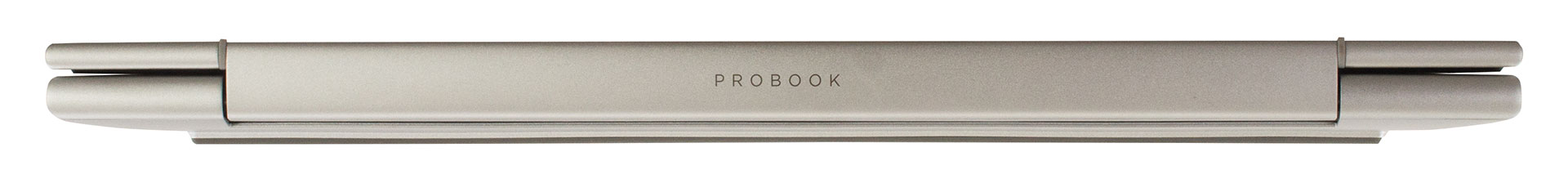

Future-Proof Connectivity: HP ProBook 440 G11 with Wi-Fi 6 and Bluetooth 5.3
The HP ProBook 440 G11 (2024) is equipped with the following wireless features:
Wi-Fi 802.11ax: This laptop supports Wi-Fi 6 (802.11ax), which is the latest standard for wireless networking. Wi-Fi 6 offers faster speeds, better performance in crowded environments, and improved efficiency, making it ideal for high-bandwidth activities such as video conferencing, streaming, and file sharing. It ensures stable connections even in environments with many connected devices.
Bluetooth 5.3: The Bluetooth 5.3 technology provides improved performance and efficiency for wireless device connections. It offers faster data transfer rates and extended range compared to earlier versions. Bluetooth 5.3 is ideal for connecting wireless peripherals such as headphones, mice, keyboards, and other Bluetooth-enabled devices, ensuring seamless connectivity.

What's in the Box: HP ProBook 440 G11 Essentials and Accessories
Manuals: The package contains essential manuals that provide guidance on setting up and using the laptop. These include instructions for configuring the device, understanding its features, and troubleshooting common issues.
Notebook: The HP ProBook 440 G11 itself is included in the package, delivering all the features and specifications that come with the device.
Charger: Depending on the CPU and GPU configuration of the model you choose, the laptop comes with one of the following Type-C chargers:
45W charger: This is provided for lower-end configurations, offering sufficient power for day-to-day use.
65W charger: This charger is for mid-range configurations, providing the necessary power to support more demanding tasks.
100W charger: This charger is included with higher-end configurations, ensuring efficient power delivery to support the laptop's advanced performance capabilities.
Each charger is a Type-C charger, offering fast and efficient power delivery to the laptop.

Summeru of HP ProBook 440 G11 (2024)
The HP ProBook 440 G11 (2024) offers a combination of features that enhance both performance and user experience, as described in the provided details:
Clean design: The laptop features a sleek and minimalistic design that is visually appealing and professional, fitting well in both office and personal environments.
Good comfort during full CPU stress: Even when the CPU is under maximum load, the laptop maintains a comfortable usage experience, likely due to effective thermal management and ergonomic design.
Compact (1.398 kg / 10.9 x 17.0 mm): The device is compact and lightweight, with a weight of 1.398 kg and a thin profile of 10.9 to 17.0 mm. This makes it easy to carry around, ideal for users who need portability without compromising on performance
Adequate performance for office work: The laptop is equipped to handle typical office tasks with ease, offering sufficient power for productivity applications, multitasking, and everyday usage.
Wide viewing angles and 315 nits of max brightness (AUOE3AC): The display offers wide viewing angles, allowing for comfortable viewing from various positions. With a maximum brightness of 315 nits, the screen remains clear and readable even in moderately lit environments.
PWM-free (AUOE3AC): The display is free from pulse-width modulation (PWM), reducing eye strain and flicker during extended periods of use, enhancing comfort for long working sessions.
Comfortable backlit keyboard: The keyboard is backlit, offering comfort and convenience, especially in low-light environments, enabling users to work effectively even in darker settings.
2x Type-A + 2x 20 Gbps Type-C ports: The laptop features a mix of USB Type-A and Type-C ports, including two 20 Gbps Type-C ports for fast data transfer and versatile connectivity options. This ensures compatibility with a variety of devices and peripherals.
The fan is quiet in "Performance" mode even when the CPU is loaded at 100%: The laptop’s fan remains quiet even in high-performance modes, such as when the CPU is under full load. This feature ensures that users can work or present without being distracted by noise.
Long battery life (~ 11 hours of videos): The laptop offers a long-lasting battery, providing approximately 11 hours of video playback on a single charge. This makes it ideal for users who need a portable solution for extended periods without access to power.
Privacy shutter: The built-in privacy shutter ensures that the webcam can be physically blocked for added security and privacy when not in use, offering peace of mind for users concerned about unauthorized access to their camera.
Lid with a lever design: The laptop features a lid with a lever design, likely improving the ease of opening the laptop and providing a more ergonomic experience during use.
Solid build: The device is built to be durable and sturdy, designed to withstand daily use and travel while maintaining its professional appearance.
The laptop offers the option for additional security features, including a fingerprint reader for secure login and a 5MP infrared webcam for enhanced security and video quality in meetings or video calls.
The Core Ultra 5 125U boost to ~ 4.22 GHz / 3.14 GHz for the P and E cores in short loads: The laptop’s Core Ultra 5 125U processor can reach impressive boost speeds of up to 4.22 GHz for performance cores and 3.14 GHz for efficiency cores during short bursts of workload, ensuring smooth performance for demanding tasks when needed.
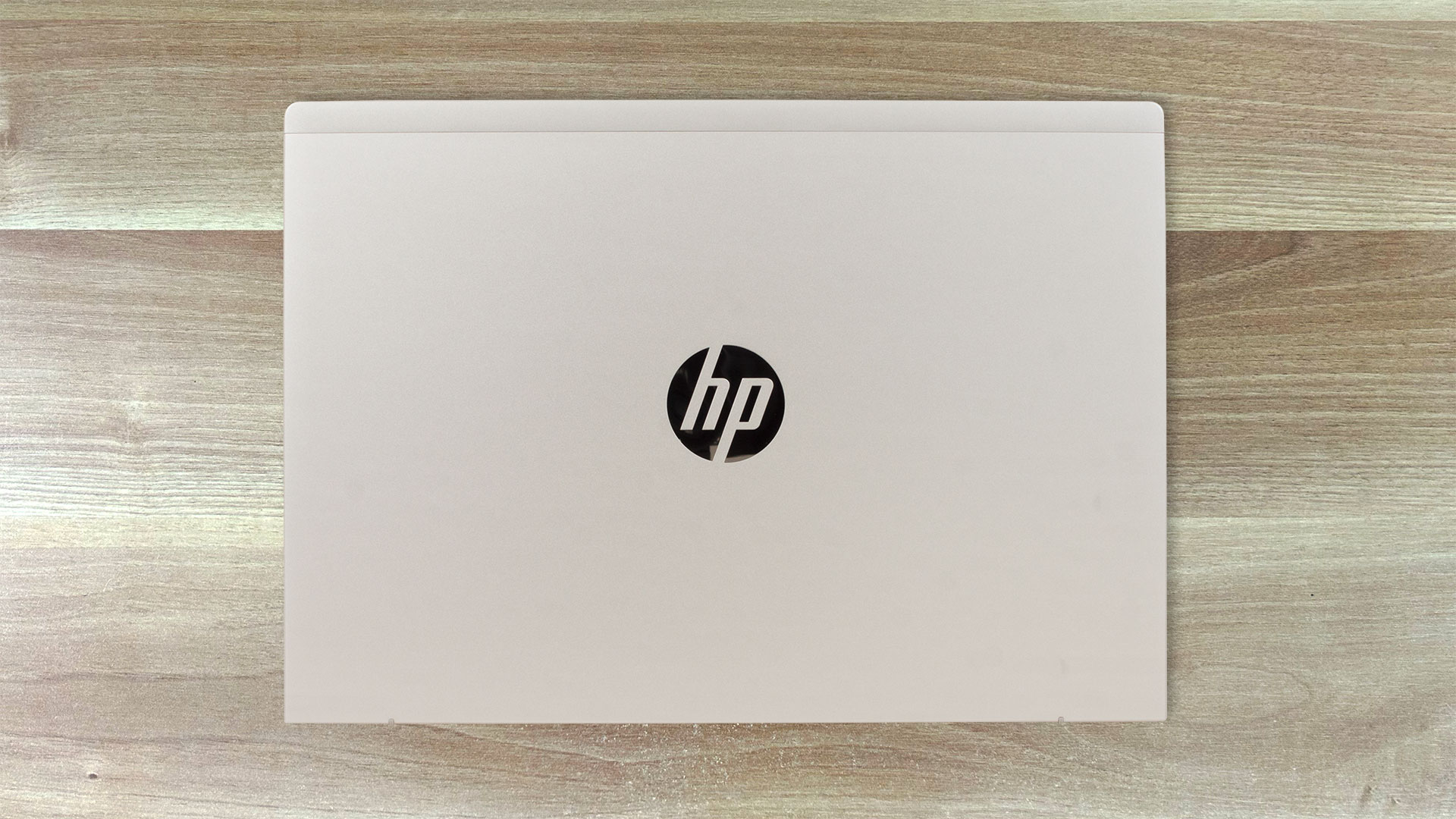

HP PROBOOK 440 G11 (2024) Laptop (A1LC0UT#ABA)
✔️ Intel Core Ultra 5-125U
✔️ 8GB DDR5 SO-DIMM 5600 MTs (1 x 8GB)
✔️ 256GB M.2 NVMe SSD
✔️ Intel Graphics
✔️ 14" WUXGA (1920 x 1200)
✔️Wi-Fi 6E
$750 at Exceldisc

HP PROBOOK 440 G11 (2024) Laptop (A1ND9UT#ABA)
✔️ Intel Core Ultra 5-125U
✔️ 16GB SO-DIMM DDR5-5600 (2 x 8)
✔️ 512GB M.2 NVMe SSD
✔️ Intel Graphics
✔️ 14" WUXGA (1920 x 1200)
✔️ Wi-Fi 6E
$980 at Exceldisc

HP PROBOOK 440 G11 (2024) Laptop (A1LC4UT#ABA)
✔️ Intel Core Ultra 7-155U
✔️ 16GB DDR5-5600 MHZ (2 X 8GB)
✔️ 512GB M.2 PCIe NVMe Solid State Drive
✔️ Intel Graphics
✔️ 14" WUXGA (1920 x 1200) Touch
✔️ Wi-Fi 6E
$1200 at Exceldisc

HP PROBOOK 440 G11 (2024) Laptop (A1LC3UT#ABA)
✔️ Intel Core Ultra 7-155U
✔️ 16GB DDR5 5600 MHz (2 X 8GB)
✔️ 512 GB SSD
✔️ Intel Graphics
✔️ 14" WUXGA (1920 x 1200)
✔️ Wi-Fi 6E
$1000 at Exceldisc

HP PROBOOK 440 G11 (2024) Laptop (A1LC6UT#ABA)
✔️ Intel Core Ultra 7-155U
✔️ 32GB DDR5 5600 MHz (2x 16GB)
✔️ 512GB M.2 NVMe SSD
✔️ Intel Graphics
✔️ 14" WUXGA (1920 x 1200)
✔️Wi-Fi 6E
$1260 at Exceldisc