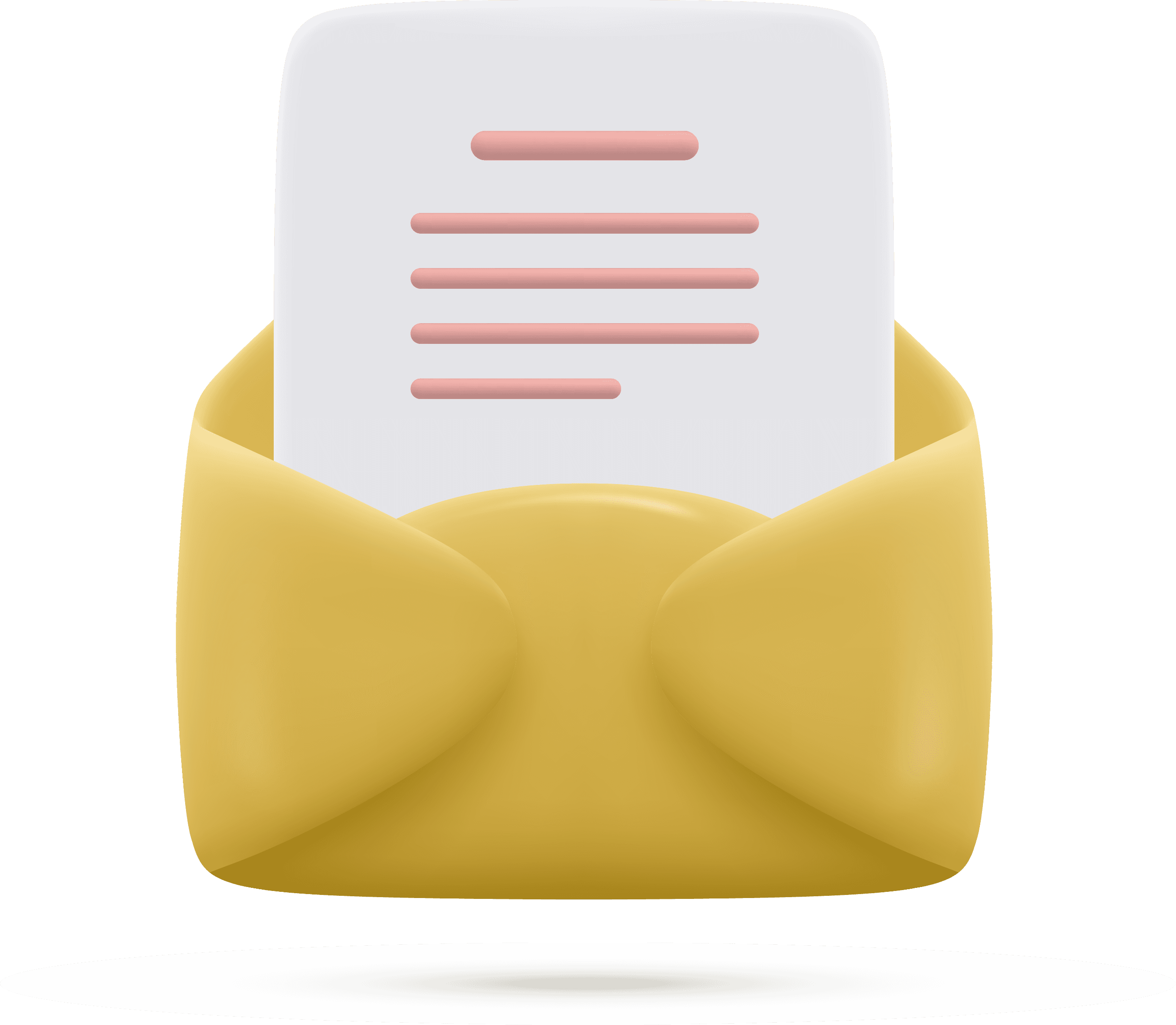A New Contender: HP Spectre 14 (2024) Challenges the MacBook Pro’s Reign
The new HP Spectre 14 (2024) is a premium Windows laptop that many consider to be one of the best laptops ever made, rivaling even the MacBook Pro 14, which has held the title of the best laptop for the past two years. Ethan, an avid laptop reviewer, agrees, stating, "This year’s Spectre 14 is pretty good; I think I’m going to have to get myself one." The Spectre 14 is not perfect, just like any other device, but it is packed with features and innovations that make it stand out in a crowded market. This two-in-one device boasts a redesigned form factor, a shift from its predecessor’s 13.5-inch 3:2 aspect ratio display to a larger 14-inch screen with a standard 16:10 aspect ratio. Although this means slightly less vertical content on the screen, the increased screen size compensates for this change, offering a spacious and immersive viewing experience.
The HP Spectre x360 14 stands out with its impressive specifications for a 14-inch 2-in-1 device.Every 2024 HP Spectre x360 14-inch comes equipped with a stunning 2880×1800 OLED touchscreen that boasts a maximum refresh rate of 120Hz. This beautiful display offers rich colors, incredible contrast, excellent motion clarity, and sharpness, delivering an immersive visual experience. However, the downside lies in its brightness, which is not as high as some IPS displays, and when combined with the glossy finish, it can sometimes make the screen difficult to use in bright rooms or outdoors.
Despite this, the display quickly redeems itself when watching shows on Netflix, playing PC games, or editing photos, with media consistently looking fantastic. As a touchscreen, it’s easy to interact with, and the compact size of the 2-in-1 keeps the screen within easy reach while typing. The 360-hinge design enables “tent mode,” which flips the keyboard behind the display, transforming it into a kickstand. The included active stylus is a great addition for quick note-taking, though its thick design, resembling a marker more than a pen, may be more comfortable for some users than others. While the OLED touchscreen is impressive, it’s a panel shared with many competitors, as companies like Samsung supply the same display for various laptops, including some budget-friendly options like the Asus Zenbook 14 Flip OLED.
Nevertheless, the Spectre x360 14’s strong visuals are complemented by powerful audio from its upwards-facing speakers. These speakers are clear, crisp, and loud at maximum volume, though they can become muddled during bass-heavy music or action sequences. While Lenovo’s Yoga 9i edges out the Spectre in terms of audio quality, the Spectre’s sound performance is still well above average for a Windows 2-in-1 device. Equipped with Intel's Core Ultra 155H 16-core processor, it offers powerful performance, complemented by a generous 32GB of memory and a substantial 2TB solid-state drive. The device also boasts a stunning 2880×1800 OLED touchscreen, enhancing its visual appeal and functionality. These high-end features are upgrades over the base model, and what sets the Spectre x360 14 apart is that HP's pricing for these upgrades remains reasonable, making it a compelling option for those seeking top-tier performance in a portable, versatile device.

Performance Meets Portability: Spectre 14’s Core Ultra 7 Chip Takes the Lead
The Intel Core Ultra 7 155H processor powers the device with remarkable efficiency and speed. As part of Intel’s Core Ultra series, this 16-core chip is designed to handle demanding tasks, offering enhanced performance for multitasking, content creation, and intensive applications. The Core Ultra 7 155H brings a significant boost in processing capabilities, making it an excellent choice for users seeking a balance between power and efficiency, while also enabling seamless operation for a variety of workloads.
a significant step up from the entry-level Intel Core Ultra 5 125H. It also comes equipped with 32GB of soldered LPDDR5 memory and a 2TB PCIe NVMe M.2 solid-state drive, which contribute to its solid overall performance. However, despite these powerful specifications, the 2-in-1’s thermal and power limits can occasionally restrict its full potential, limiting performance under demanding workloads or extended use. Despite these constraints, the combination of high-end components ensures the device can handle most tasks with ease, offering a balanced performance for a wide range of users.
The HP Spectre x360 starts strong in the PCMark 10 benchmark, achieving an impressive score of 5,721. This score surpasses many older and similar devices, showcasing the power and efficiency of its configuration. It also outperforms last year’s Intel Core i7-1360P, which was commonly used in many Windows 2-in-1 laptops, highlighting the Spectre x360's edge in terms of overall performance. This strong result emphasizes its capability to handle everyday tasks and more demanding workloads with ease, making it a solid choice for users seeking a balance of power and portability.

Spectre x360 14 (2024): Smarter Graphics for Gamers and Creatives on the Go
The HP Spectre x360 14 features Intel's Arc integrated graphics, offering a solid balance of performance for everyday computing and light creative tasks. Intel's Arc integrated GPU is designed to deliver improved graphics performance compared to previous integrated solutions, making it suitable for tasks like video editing, casual gaming, and general multimedia consumption. While not a dedicated graphics card, the Intel Arc GPU provides efficient support for users who need enhanced visuals without the need for a separate GPU, ensuring smooth performance for a variety of applications. The Intel Core Ultra 7155H processor, equipped with Intel Arc graphics featuring eight Xe Cores, brings a significant boost over the previous Intel Xe integrated graphics found in earlier Intel Core processors. This upgrade is evident in the benchmark tests, where the HP Spectre x360 14 achieves a score of 2,776, showcasing its improved graphical performance. In comparison, the Asus Zenbook 14 Flip OLED, which lacks the Arc graphics, scores only 1,617 in the same test. This demonstrates the Spectre x360 14's enhanced capability, thanks to its powerful Intel Arc graphics, providing a much better graphical experience, especially for tasks that require more intensive visual processing.
Intel Arc integrated graphics, while a significant improvement over previous integrated solutions, still have their limitations and generally fall behind entry-level consumer graphics like Nvidia's RTX 4050. Despite these limitations, the Intel Arc graphics provide a meaningful boost in performance, making it feasible to play many older 3D games that have been ported from consoles like the PlayStation 4 and Xbox One to the PC. While not capable of handling the most demanding modern games, this upgrade allows for enjoyable gaming experiences with older titles, bridging the gap for users who don’t require the power of high-end discrete GPUs.

Spectre x360 14: High-Speed Memory for High-Performance Computing
The HP Spectre x360 14 is equipped with 32GB of LPDDR5 memory, providing ample capacity and speed for handling demanding tasks. LPDDR5, a high-performance memory standard, ensures quick data transfer and responsiveness, making the device ideal for multitasking, content creation, and running memory-intensive applications. This substantial amount of memory allows users to switch between multiple programs seamlessly without compromising performance, providing a smooth and efficient computing experience, whether for professional or personal use.
Store It All, Access Instantly: Spectre x360 14 with 2TB PCIe 4 SSD
The HP Spectre x360 14 is equipped with a 2TB M.2 NVMe PCIe 4 solid-state drive, offering ample storage space and rapid data transfer speeds. This high-capacity SSD ensures that users have plenty of room to store large files, applications, and media while benefiting from fast boot times and quick access to stored data. With the PCIe 4 interface, the drive supports cutting-edge read and write speeds, making file transfers and system performance significantly faster compared to older storage technologies. The 2TB capacity is ideal for users who work with demanding files or enjoy keeping extensive media libraries on hand, all while maintaining efficient system responsiveness.

Silent Yet Powerful: The Spectre 14 (2024) Perfects Heat Management and Fan Control
Heat management and fan noise are areas where the Spectre 14 truly shines. During light tasks, such as browsing or typing, the laptop remains silent and cool. Even under load, such as during an hour of gaming, the keyboard deck and palm rest only reached a maximum of 39°C, an impressive feat for a laptop of this power and size. The fans, when active, are quiet and non-intrusive, blending seamlessly into the background. Moreover, the new Core Ultra processor includes hardware acceleration for basic AI tasks, enabling smoother operations like background blur during video calls without excessive heat or noise.
A Solid Build, a Better Keyboard, and a Premium Feel
The Spectre 14’s build quality is another highlight. The laptop feels premium, with tight hinges and a sturdy chassis, though the lid is not as robust as a MacBook’s. This year’s model, however, does not include the laptop sleeve that was a staple in previous Spectres. The keyboard is a delight to use, featuring satisfying clicks and a soft, rubbery texture that enhances typing comfort. The layout has been improved, removing special keys that previously caused accidental presses. Additionally, HP addressed a long-standing complaint by introducing a darker-colored keyboard on the silver model, improving visibility in all lighting conditions. The backlight implementation is top-notch, making this keyboard one of the best in its class.

Active Pen, Responsive Touch, and Seamless Transitions – Perfect for Creatives
The laptop's two-in-one functionality is another strong point. It transitions seamlessly between laptop and tablet modes, outpacing competitors in responsiveness. The included active pen is a boon for creatives, offering over 4,000 pressure levels, tilt support, and replaceable tips. The pen charges via the USB-C adapter and magnetically attaches to the laptop when not in use. The touchscreen is highly responsive, whether using the pen or fingers, making the Spectre 14 a versatile device for note-taking, drawing, and general use.
Spectre 16 x360: Premium Design Redefined
The HP Spectre x360 stands out with its premium fit and finish, setting it apart from other HP models like the Envy x360. Its all-aluminum chassis is both slim, measuring 0.78 inches, and lightweight at 4.3 pounds, considering it houses a 16-inch display. The Spectre x360 is available in two color schemes: Nightfall Black with brass-colored accents and Slate Blue with bluish accents. The Slate Blue finish, as reviewed, appears nearly black with a subtle bluish tint. A signature design element of the Spectre line is its angled corners, which incorporate embedded ports. While visually stylish, these angled ports may sometimes go unnoticed due to their placement, as they are positioned away from direct view when looking at the laptop head-on.
Sleek, Strong, and Smooth: The Spectre x360 14 Redefines Premium Build
The HP Spectre x360 14 stands out not for radical innovation, but for perfecting the fundamentals that make a 2-in-1 convertible truly enjoyable to use. Its premium build quality, utilizing metal for both the upper and lower body as well as the hinges, exudes a sleek, modern appeal with just enough texture to feel pleasantly grippy. Despite not being a unibody design, the chassis is impressively rigid, adding to the overall durability. The attention to detail is evident in the smooth edges, which make the device comfortable to hold and use in tablet mode. The 360-degree hinge is another highlight, offering the ideal tension for effortless transition between laptop and tablet configurations. While its 14-inch screen and 3.19-pound weight make it less ideal as a tablet for extended periods, especially for tasks like note-taking or reading, it remains highly functional for short bursts and casual use, making it a balanced blend of performance and portability.

Built for Comfort: Spectre x360 14’s Keyboard and Touchpad Lead the Way
The HP Spectre x360 14 excels in keyboard and touchpad design, key elements that are crucial for a device that will likely be used more as a laptop than a tablet. The keyboard spans a significant portion of the 2-in-1’s width, with the only slight compromise being a few millimeters taken up by the upward-firing speakers on each side. Despite this, it maintains a spacious layout with large keys, although the left-side Shift, Caps, and Tab keys are slightly smaller, a change that doesn’t disrupt the typing experience. The key travel is impressively deep for a slim device, and each key provides satisfying tactile feedback. However, the key caps, made from thin plastic, detract from the otherwise premium feel of the keyboard. The touchpad, measuring 5.5 inches wide by 3.25 inches deep, is another standout. Its generous size ensures there’s ample space for even the most complex multi-touch gestures without accidentally triggering unwanted clicks, making it a highly functional feature of this 2-in-1.
Spectre 16 x360: Vibrant Colors, Immersive Visuals
The HP Spectre x360 features a luxurious OLED touch-screen panel that delivers exceptional visual quality. With a high 2.8K resolution of 2,880 by 1,800 pixels, the display offers sharp and vibrant imagery. It includes HDR support for enhanced contrast and color depth, along with IMAX Enhanced certification for an immersive viewing experience. The screen also boasts a 120Hz variable refresh rate, which adapts dynamically to different types of content, ensuring smooth visuals and optimal performance across various applications.
Facial Recognition or Fingerprint? Spectre x360 14 Lets You Choose Both
The HP Spectre x360 14's webcam exceeds expectations with its full 4K resolution, capable of capturing up to 30 frames per second, which results in a sharp, clear, and visually appealing image. The exposure is well-managed, and the colors appear rich and saturated, making it a superb webcam for a laptop or 2-in-1 device. The dual microphone array, while not extraordinary, performs adequately, picking up my voice clearly even when speaking softly, and effectively rejecting noticeable background noise. However, it can sound tinny, hollow, or distant at times, which makes it less ideal for tasks like podcasting or demanding audio recording, though it works perfectly well for Zoom calls. The device also offers Windows Hello biometric login through both a fingerprint reader integrated into the power button and facial recognition via the included IR camera. enhances security and convenience with advanced biometric features, including Windows Hello facial recognition and a fingerprint reader. Windows Hello facial recognition provides a seamless, password-free login experience, allowing users to quickly access their device with just a glance. In addition, the fingerprint reader offers an extra layer of security by enabling users to log in with their unique fingerprint, ensuring that only authorized individuals can access the device. These biometric features not only improve the device’s security but also offer a fast and user-friendly way to protect personal information and simplify the login process. While I find facial recognition quicker and more reliable than fingerprint readers, having both options is a welcome feature. While many competitive laptops include either an IR camera or a fingerprint reader, few provide both, giving the Spectre x360 14 an edge in this regard. With its 4K resolution, the webcam delivers sharp, detailed images, making it ideal for professional settings where clarity and image quality are crucial. Whether for business presentations, video conferencing, or recording content, this high-definition webcam provides a crisp and clear visual experience, elevating the user's online presence with its impressive camera performance.
Spectre 16 x360: Precision Keyboard & Touchpad
The HP Spectre x360 keyboard and touchpad exhibit thoughtful design and functionality enhancements. The keyboard includes refined details such as a stylized LED power indicator, an integrated fingerprint reader in the power button, and improved usability with keycaps that are 12% larger and feature more legible lettering compared to the previous model. The touchpad, now 60% larger at 6.3 by 3.9 inches, offers a spacious, glass-covered surface with haptic feedback for a premium feel. Additionally, it introduces innovative gesture controls, with dedicated zones on the edges to adjust audio volume and screen brightness, adding a layer of convenience to the user experience.
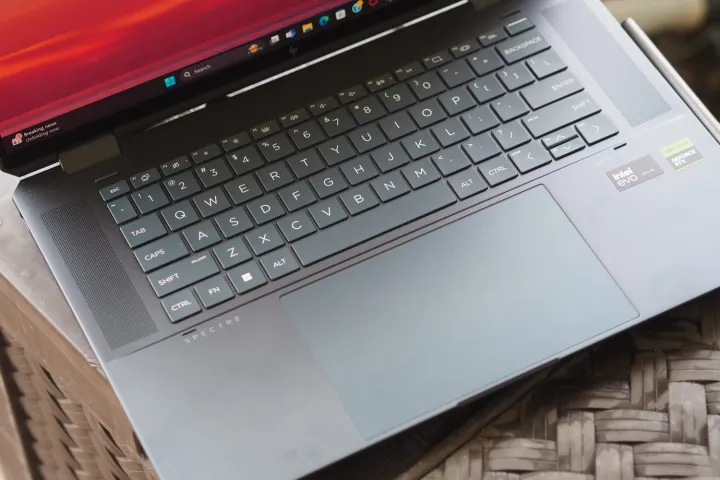
Seamless Connections Anywhere: Spectre x360 14 Brings Wi-Fi 7 and Bluetooth 5.4
The HP Spectre x360 14 is equipped with the latest networking technologies, featuring Wi-Fi 7 and Bluetooth 5.4 for superior connectivity. Wi-Fi 7 offers faster speeds, lower latency, and increased network efficiency, ensuring smooth internet browsing, video streaming, and file sharing, even in environments with high network traffic. Bluetooth 5.4 enhances wireless connectivity with better range, faster data transfer, and improved support for multiple devices, making it ideal for connecting peripherals, headphones, or other Bluetooth-enabled devices. These advanced networking features provide users with a seamless and reliable connection, whether at home, in the office, or on the go.
Premium Webcam, Smarter Features: Spectre 16 x360
The HP Spectre x360's webcam stands out with its premium 9-megapixel sensor, delivering exceptional image quality far superior to standard 1080p cameras. This high-resolution sensor is complemented by hardware-enabled low-light adjustment, ensuring bright and sharp visuals whether in a dimly lit room or a well-lit workspace. Additionally, the webcam utilizes the AI capabilities of the CPU to offer advanced features such as auto-framing, which keeps the user centered in the frame, and background blur for a more professional appearance during video calls.
Slim Design, Strong Performance: Spectre x360 14 Shows Its Strength in Cinebench R20
In the Cinebench R20 benchmark, which tests multi-threaded performance over a short duration, the HP Spectre x360 14 delivers a solid performance that outpaces older 2-in-1 devices. However, it struggles to match the performance of thicker mid-range laptops, such as the Asus Zenbook UM3402 and the Acer Swift Go 14. This comparison illustrates how the Spectre x360 14, despite its strong showing, is somewhat limited by its thinner design, which restricts its cooling and power capabilities, allowing bulkier laptops with more room for cooling solutions to outperform it in this particular test.

Spectre x360 14’s 'Performance' Mode: A Shortcut to Better Benchmarks and Higher Scores
All the performance benchmarks discussed earlier were conducted using the HP Spectre x360 14’s default “Smart Sense” power profile, designed to balance both performance and thermals. However, HP also offers a “Performance” profile that significantly boosts the device's capabilities. With this setting enabled, the Cinebench R20 score jumped from 3,690 to 5,412, and the 3DMark Time Spy score rose from 2,776 to 3,735, closing the performance gap between the Spectre x360 14 and the Acer Swift Go 14. While the increased performance comes with louder fan noise and higher temperatures, it's still more manageable compared to many other laptops tested in their default performance mode. This result suggests that HP should refine the “Smart Sense” profile to push performance more aggressively in demanding applications. For most users, the default setting may be sufficient, but forgetting to switch to the Performance mode when needed can result in underutilized potential. Nevertheless, the HP Spectre x360 14 offers impressive performance for a 2-in-1, handling tasks beyond basic web browsing and document editing, such as 1080p video editing, digital art, and playing older 3D games, making it a capable option for users seeking more power in a compact form factor.

HP Spectre 14 (2024): A Laptop That Won’t Quit – Exceptional Battery for All Your Tasks
Battery life is another standout feature of the Spectre 14. In light usage scenarios, such as streaming Netflix at 200 nits of brightness over Wi-Fi, the laptop retained 71% battery after four hours, making it a strong contender against the MacBook Pro 14, though the latter has a slightly larger battery. For more intensive tasks, like running Cinebench on a loop for 30 minutes, the laptop still performed admirably, with 62% battery remaining. This combination of performance and efficiency makes the Spectre 14 an excellent choice for those who need a reliable device for on-the-go productivity.
HP Spectre x360 14: Connectivity
The HP Spectre x360 14 excels in keyboard and touchpad design, key elements that are crucial for a device that will likely be used more as a laptop than a tablet. The keyboard spans a significant portion of the 2-in-1’s width, with the only slight compromise being a few millimeters taken up by the upward-firing speakers on each side. Despite this, it maintains a spacious layout with large keys, although the left-side Shift, Caps, and Tab keys are slightly smaller, a change that doesn’t disrupt the typing experience. The key travel is impressively deep for a slim device, and each key provides satisfying tactile feedback. However, the key caps, made from thin plastic, detract from the otherwise premium feel of the keyboard. The touchpad, measuring 5.5 inches wide by 3.25 inches deep, is another standout. Its generous size ensures there’s ample space for even the most complex multi-touch gestures without accidentally triggering unwanted clicks, making it a highly functional feature of this 2-in-1.

Light, Agile, Powerful: Spectre x360 14 Delivers in Just 1.44 Kg
Light, Agile, Powerful: Spectre x360 14 Delivers in Just 1.44 Kg The HP Spectre x360 14 weighs 3.19 pounds,1.44 Kg making it a lightweight yet sturdy option for those seeking a portable device without compromising on performance. At just over three pounds, it strikes a perfect balance between being easy to carry for daily commuting, travel, or business trips while still offering the power and features needed for professional and personal use. Its manageable weight ensures comfort during long periods of use, whether it's held in hand or carried in a bag, making it a practical choice for users who prioritize mobility without sacrificing the functionality of a high-performance device

All the Power You Need, In a Compact Design: Spectre x360 14
The HP Spectre x360 14 boasts compact dimensions of 12.35 x 8.68 x 0.67 inches, offering a sleek and portable design that is easy to carry and perfect for on-the-go use. Its slim profile and lightweight form factor make it an excellent choice for professionals, students, and travelers who need a powerful device that won't weigh them down. Despite its slim size, the Spectre x360 14 manages to pack impressive specifications and a large screen into this compact frame, balancing portability with performance without sacrificing either.


HP SPECTRE 16-AA0097 Touch X360
- Intel Core Ultra 7-155H processor
- 16" WQXGA+ (2880 × 1800)
- 16GB Memory
- 2TB SSD Storage
- NVIDIA GeForce RTX 4050 6GB
- Windows 11 Home

HP SPECTRE 14-EU0000NIA Touch X360
- Intel Core Ultra 7-155H processor
- 14" 3K (2880 x 1800) display
- 32GB Memory
- 1TB SSD Storage
- Intel Arc Graphics
- Windows Home
- B00V6EABH5

HP SPECTRE 14-EU0000NIA Touch X360
- Intel Core Ultra 7-155H processor
- 14" 3K (2880 x 1800)
- 32GB Memory
- 2TB SSD Storage
- Intel Intel Arc
- Windows 11 Home
- B00V5EA#BH5

HP SPECTRE 14-EU0000NIA Touch X360
- Intel Core Ultra 7-155H processor
- 14" 3K (2880 x 1800)
- 16GB Memory
- 1TB SSD Storage
- Intel Arc Graphics
- Windows 11 Home
- Fingerprint
- B00V4EA#BH5

HP SPECTRE 14-EU0097NR Touch X360
- Intel Core Ultra 7-155H processor
- 14" WQXGA (2560 x 1600) display
- 16GB Memory
- 1TB SSD Storage
- Intel Arc Graphics
- Windows 11 Home
- Fingerprint

HP SPECTRE 14-EU0098NR Touch X360
- Intel Core Ultra 7-155H processor
- 14” 3K (2880 x 1800) display
- 16GB Memory
- 2TB SSD Storage
- Intel Arc Graphics
- Windows 11 Home

HP SPECTRE 16-AA0047NR Touch X360
- Intel Core Ultra 7-155H Processor
- 16" 2.8K (2880 x 1800) display
- 16GB Memory
- 1TB SSD Storage
- Intel Arc Graphics
- Windows 11 Home

HP SPECTRE 14T-EU000 Touch X360
- Intel Core Ultra 5-125H Processor
- 14" 2.8K (2880 x 1800) display
- 16GB Memory
- 512GB SSD Storage
- Intel Arc Graphics
- Windows 11 Home

HP SPECTRE 16-AA0013DX Touch X360
- Intel Core Ultra 7 155H Processor
- 16" WQXGA (2560 x 1600)
- 16GB Memory
- 1TB SSD Storage
- Intel Arc Graphics
- Windows 11 Pro

HP SPECTRE 16-AA0023DX Touch X360
- Intel Core Ultra 7-155H processor
- 16" 2.8K (2880 x 1800) display
- 32GB Memory
- 1TB SSD Storage
- NVIDIA GeForce RTX 4050
- Windows 11 Home

HP SPECTRE 14-EU0023DX Touch X360
- Intel Core Ultra 7-155H processor
- 14" 2.8K (2880 x 1800) display
- 32GB Memory
- 2TB SSD Storage
- Intel Arc Graphics
- Windows 11 Home

HP SPECTRE 14-EU0013DX Touch X360
- Intel Core Ultra 7-155H processor
- 14" 2.8K (2880 x 1800) display
- 16GB Memory
- 1TB SSD Storage
- Intel Arc Graphics
- Windows 11 Home