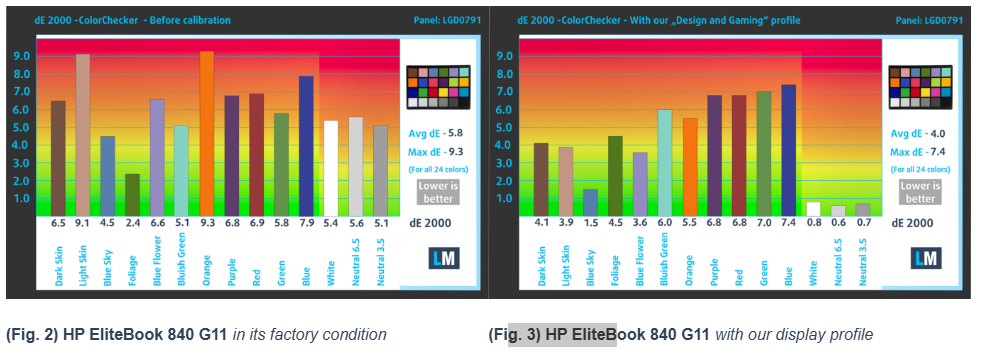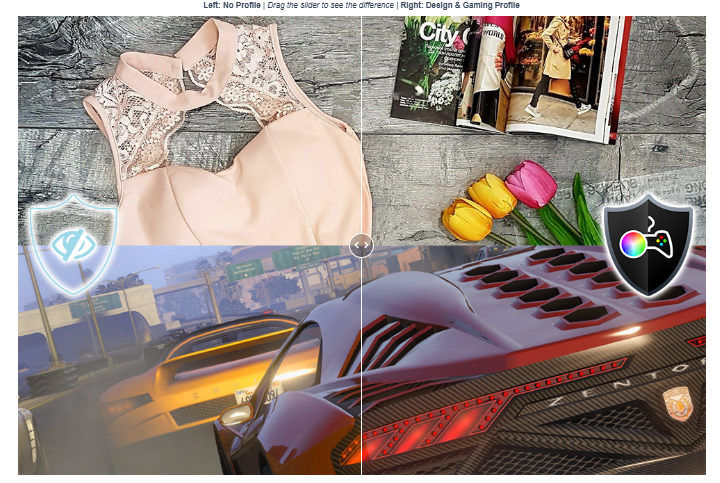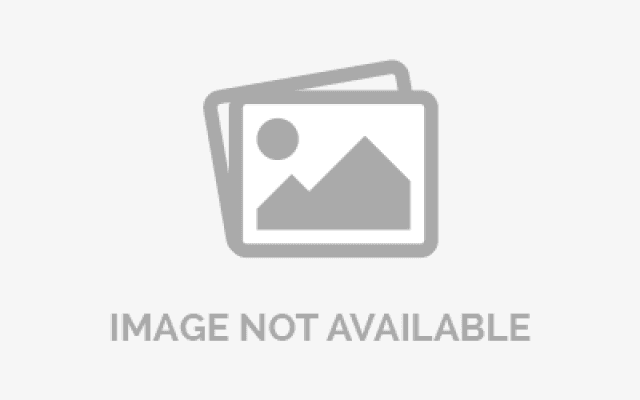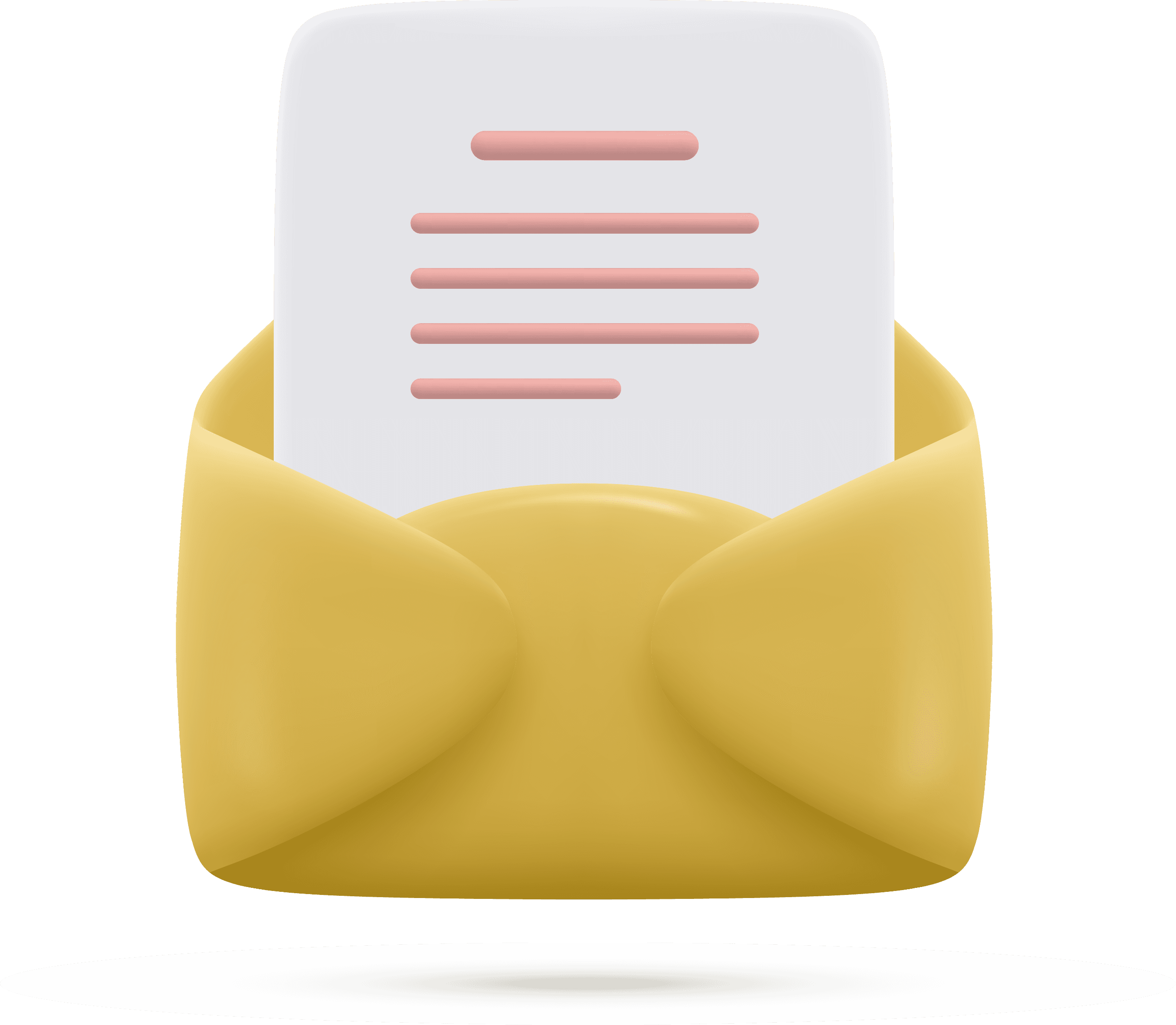Built for Professionals, Designed for the Planet
HP's EliteBook range is a well-regarded option for professionals, striking a balance between the premium features of the more expensive 1000 series and the affordability of the 600 series. The latest G11 model introduces Intel Core Ultra processors with advanced AI capabilities, along with eco-conscious recycled materials and enhanced collaboration features powered by the latest Poly technologies
Sleek, Sturdy, and Reliable: Retaining its signature silver corporate aesthetic, the 840 G11 sports a slim design with rounded corners, interrupted only by a black recycled display bezel. Built with a durable all-metal chassis crafted from high-quality aluminum and magnesium, it meets MIL-STD 810H stress-testing standards for resilience. Weighing in at 1.41 kg (3.12 lb), the laptop is not the lightest for single-handed use, but its robust build ensures reliability and durability for professional use.The laptop’s build quality is generally robust, featuring an all-metal chassis and effective cooling, though the hinge design is notably wobbly, which detracts from its premium feel.
Sustainability Meets Strength: The HP EliteBook G11 is designed with durability and eco-conscious materials, featuring a sturdy keyboard deck and a well-protected display lid with minimal flex under pressure. Its construction incorporates 90% recycled magnesium in the covers, ocean-bound plastics in the speaker frame, 50% post-consumer recycled plastic in the keycaps, and 75% in the bezel. The packaging is 100% sustainably sourced and recyclable. For upgrades, the bottom cover is accessible by undoing five captive screws.
From Office Tasks to Image Editing: This review unit includes a 14-inch WUXGA (1920x1200) IPS anti-glare matte display with 45% NTSC color accuracy, ideal for office or university tasks. Users needing better color fidelity for image editing may opt for the WQXGA (2560x1600) model with 100% sRGB coverage. With a brightness rating of 300 nits, the display is easy to read indoors.
Maximize Brightness, Minimize Power: The HP EliteBook 840 G11 features a display that, while excellent for indoor use with its 300-nit brightness and IPS panel offering wide viewing angles, can be difficult to view near sunny windows or outdoors in bright light. For better display quality and battery efficiency, the WUXGA IPS 400-nit low-power model with 100% sRGB coverage is recommended.

Seamless Multitasking and Performance: The HP EliteBook 840 G11’s Cutting-Edge Intel Core Ultra Processor
The HP EliteBook 840 G11, equipped with an Intel Core Ultra 755U processor, features 12 cores—two performance cores (1.7 to 4.8 GHz), eight efficient cores (1.2 to 3.8 GHz), and two low-power efficient cores (700 MHz to 2.1 GHz)—along with 14 threads. It includes 16GB of DDR5 5600 MHz RAM in single-channel mode and a 512GB PCIe NVMe SSD.
This configuration handles office tasks like multitasking, email management, and video meetings efficiently, though dual-channel memory could improve performance. Benchmark tests show its CPU compares closely with the AMD Ryzen 7 Pro 7730U and slightly outperforms the Ryzen 5 5600H. In performance mode plugged in, the CPU operates between 3 to 3.5 GHz on performance cores, reaching temperatures of 90-110°C under load, with fans emitting 50.2 dB. On battery, the CPU peaks at 4 GHz on performance cores with a quieter fan at 45.2 dB.
The EliteBook 840 G11 is a capable option for office-based tasks, with commendable battery life, but users seeking more power might prefer the 155H or 165H models or the AMD-based EliteBook 845 G11. For those desiring a larger screen and enhanced performance, the 16-inch EliteBook 860 G11 offers H-series Intel Core Ultra CPUs with integrated Arc 8-core graphics.

Maximize Efficiency: HP EliteBook 840 G11's Easy Upgrades and Expandable Features
The HP EliteBook 840 G11 offers impressive upgradeability with two SO-DIMM memory slots, an M.2 SSD storage slot, and removable Wi-Fi cards and battery. However, it lacks an SD card reader, which could be a useful addition for users needing to transfer data from cameras.revealing two memory SODIMM slots supporting up to 64 GB DDR5 in dual-channel mode, an M.2 SSD slot under a storage shield, and removable wireless LAN and WWAN cards.
The review model includes a single 16GB memory stick, though a dual-channel configuration like 2x8GB would better optimize the CPU and iGPU performance. While the Intel Core Ultra 155U processor delivers efficient power usage, its performance improvement over the previous generation is minimal, focusing more on AI MPU capabilities. Upgradeability extends to supporting up to 64GB DDR5 memory and enhanced PCIe M.2 SSD storage.
 A Keyboard Designed for Professionals
A Keyboard Designed for Professionals
The HP EliteBook 840 G11 features a two-level backlit chiclet keyboard with an excellent typing experience. The keys are well-spaced, large, and provide great tactile travel, allowing accurate touch typing at 75 words per minute while remaining fairly quiet. A dedicated AI Co-Pilot shortcut key brings up Microsoft's Co-Pilot feature, while the customizable F12 key can be programmed to open a website, app, file, or folder. The clickpad supports multi-touch gestures, with a smooth glass surface for comfortable use and integrated, quiet buttons. While the trackpoint and buttons were removed in favor of a larger touchpad, the updated design enhances usability.
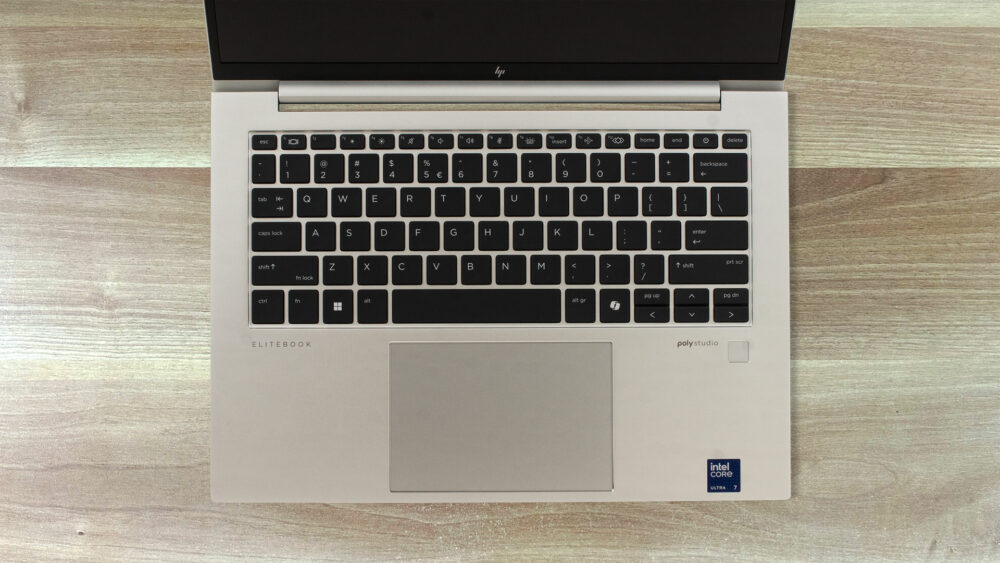
Immersive Audio Experience: Poly Studio-Powered Speakers on the EliteBook 840 G11
Audio by Poly Studio powers the dual stereo speakers with discrete amplifiers, delivering clear and warm sound with some bass, suitable for Spotify or Teams meetings. Integrated array microphones further enhance the audio experience. The downward-firing speakers are among the best for laptops in this category.
Enhanced Video Quality and Robust Security: The HP EliteBook 840 G11’s 5 MP Webcam and Safety Tools
the G11 includes a 5 MP webcam with IR sensors, offering excellent video quality supported by Windows Studio Effects and the MPU, making it ideal for video calls and conferencing.Security features include a fingerprint sensor, IR sensors for Windows Hello, a webcam privacy shutter, and TPM 2.0, supplemented by HP Wolf Pro Security Edition software for enhanced protection.
Affordable Gaming Power
The four-core Intel Arc Graphics (up to 1.95 GHz) performs well for older games at 1080p low settings, sitting between the NVIDIA GeForce GTX 965M and AMD Radeon RX460 in benchmarks.
Smart and Efficient: Designed for business users, directors, travelers, and hybrid workers, the device integrates Intel AI boost for enhanced tasks, ensuring reliability and performance.
Work and Play Without Worries: HP EliteBook 840 G11’s Robust Battery Life
The HP EliteBook 840 G11 features a 56W 3-cell battery that delivers respectable performance. In balance mode at 50% brightness, it achieves over 6.5 hours of battery life during PCMark 10 heavy usage tests, and just under 8 hours for video playback. HP includes a 65W USB Type-C adapter with fast charging capability, allowing the battery to reach 50% in only 30 minutes. The 56Wh battery is also replaceable.

Seamless Multitasking and Performance: The HP EliteBook 840 G11’s Cutting-Edge Intel Core Ultra Processor
The HP EliteBook 840 G11, equipped with an Intel Core Ultra 755U processor, features 12 cores—two performance cores (1.7 to 4.8 GHz), eight efficient cores (1.2 to 3.8 GHz), and two low-power efficient cores (700 MHz to 2.1 GHz)—along with 14 threads. It includes 16GB of DDR5 5600 MHz RAM in single-channel mode and a 512GB PCIe NVMe SSD. This configuration handles office tasks like multitasking, email management, and video meetings efficiently, though dual-channel memory could improve performance. Benchmark tests show its CPU compares closely with the AMD Ryzen 7 Pro 7730U and slightly outperforms the Ryzen 5 5600H. In performance mode plugged in, the CPU operates between 3 to 3.5 GHz on performance cores, reaching temperatures of 90-110°C under load, with fans emitting 50.2 dB. On battery, the CPU peaks at 4 GHz on performance cores with a quieter fan at 45.2 dB.
The EliteBook 840 G11 is a capable option for office-based tasks, with commendable battery life, but users seeking more power might prefer the 155H or 165H models or the AMD-based EliteBook 845 G11. For those desiring a larger screen and enhanced performance, the 16-inch EliteBook 860 G11 offers H-series Intel Core Ultra CPUs with integrated Arc 8-core graphics.

Smart and Efficient: Designed for business users, directors, travelers, and hybrid workers, the device integrates Intel AI boost for enhanced tasks, ensuring reliability and performance.
A Full Suite of Ports for Professionals: The HP EliteBook 840 G11’s Comprehensive Connectivity
Connectivity options on the left include an HDMI 2.1 port, a USB Type-A port with a 5 Gbps signaling rate, two Thunderbolt 4 USB Type-C ports with 40 Gbps signaling rate, USB power delivery, DisplayPort 1.4, and an optional smart card reader. On the right, there’s a stereo headphone/microphone combo jack, another USB Type-A port with a 5 Gbps signaling rate, a Kensington Nano security lock slot, and an optional WWAN SIM slot. The device offers excellent connectivity with two Thunderbolt 4 ports, two USB Type-A ports, and an HDMI port. The 5-megapixel webcam, paired with Windows Studio Effects via the MPU chip, provides exceptional video quality for daily video meetings. The EliteBook’s reliable battery life supports a full workday for most users, while the combination of useful ports and solid upgradability makes it a versatile option for professionals.


Seamless Wireless Experience: HP EliteBook 840 G11’s Wi-Fi 6E and Bluetooth 5.3 Connectivity
Inside, the laptop houses an Intel Wi-Fi 6E AX211 2x2 and Bluetooth 5.3 wireless combo card, delivering reliable and consistent connectivity during testing, including Bluetooth pairing with external peripherals like a mouse and speaker. Certain models also support 4G or 5G connectivity via the SIM card slot. The HP Premium keyboard is spill-resistant, further enhancing its durability for professional environments.
Sharp, Clear, and Comfortable: The Ideal 14-Inch Display for Professionals
The display features a 14.0-inch diagonal size (35.6 cm) with an IPS panel type, offering a high-quality viewing experience. It has a resolution of 1920 x 1200 pixels, providing sharp and clear visuals. The maximum refresh rate is 60 Hz, ensuring smooth transitions during regular use. The aspect ratio is 16:10, which strikes a balance between screen real estate for work and media consumption. With a pixel density of 162 PPI, the display offers crisp details and high clarity. For optimal viewing comfort, the 'Retina' distance is specified as greater than or equal to 53 cm, ensuring that the screen's resolution appears sharp from a typical viewing distance.
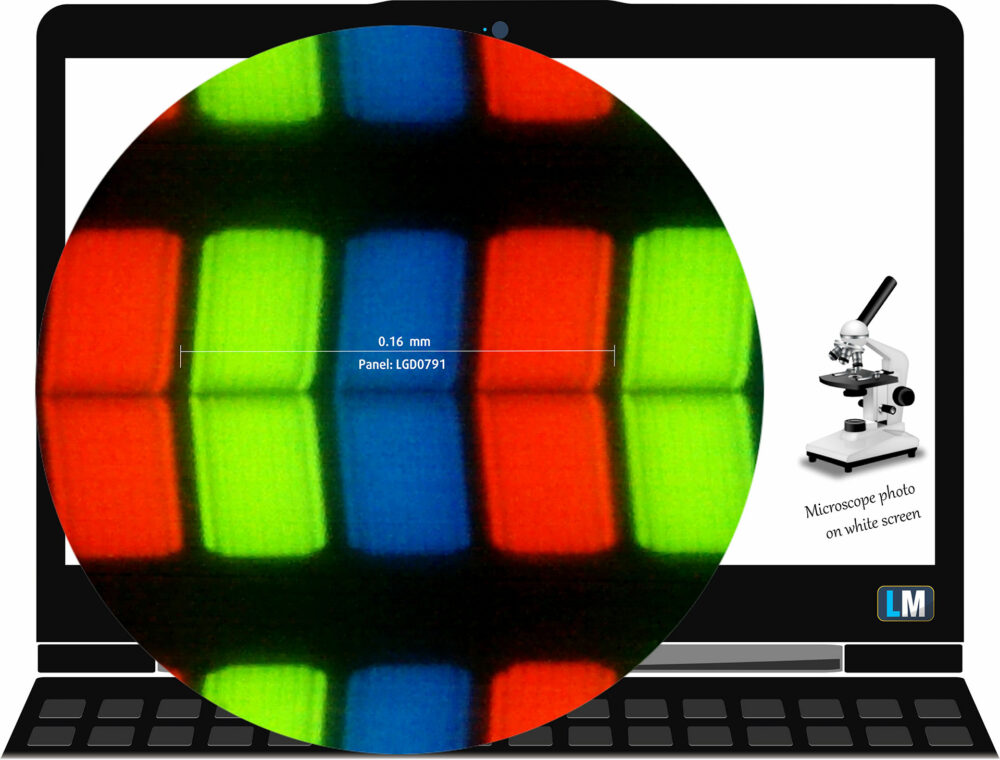
Standard/For Web: The letter mentions that sRGB is a widely used color space for most consumer devices and is ideal for web design and development.
For Print: AdobeRGB is used in professional photo editing, graphic design, and print.
For Photographers/Video Editors: DCI-P3 is used in high-end film production, post-production, and digital cinema.
Premium HDR: The letter mentions that Rec.2020 is the widest consumer ITU color standard, covering 75.8% of the visible spectrum, and is a benchmark for premium HDR content.
HP EliteBook 840 G11: The letter mentions that the yellow dashed triangle (– – – – – –) represents the range of colors the monitor can display, and in tests, the monitor's total color coverage was 53% of the sRGB color gamut and 42% of the DCI-P3 color gamut.
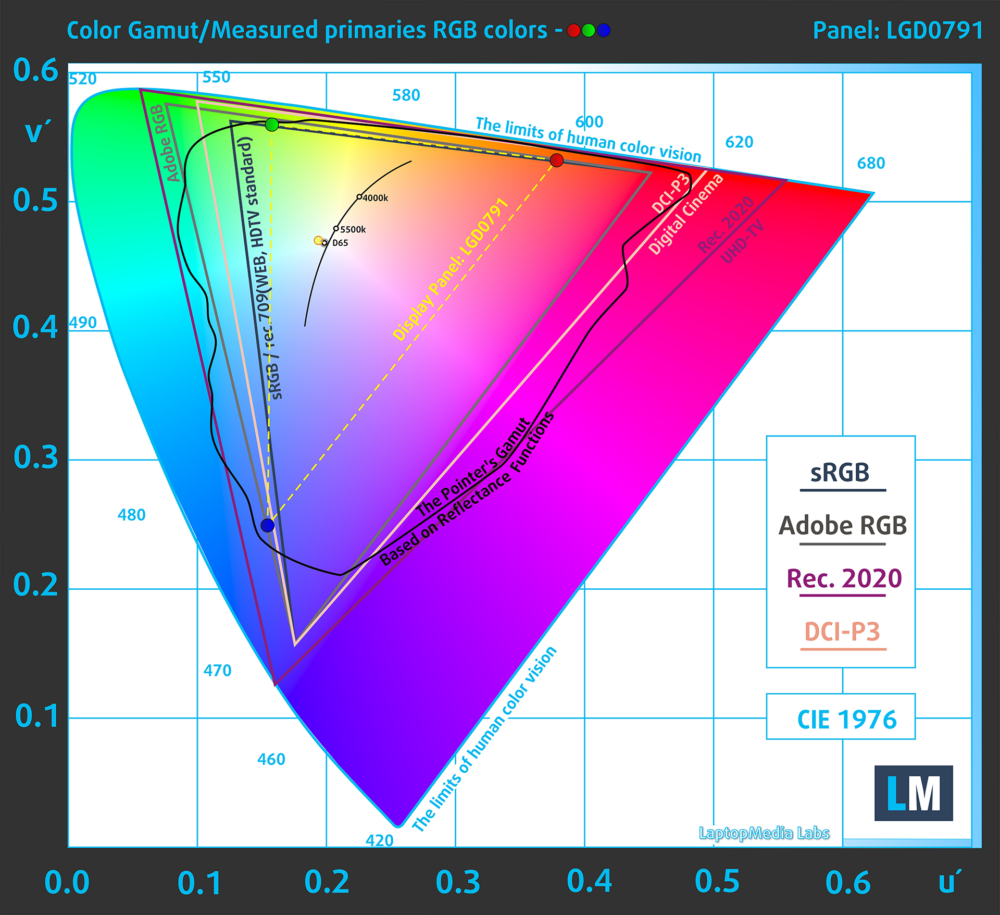
Brightness and Contrast The letter mentions that the maximum brightness in SDR mode is 332 cd/m² in the center and 324 cd/m² averaged across the surface with a 4% deviation, the CCT at maximum brightness is 6540K, and the contrast ratio is 1330:1.
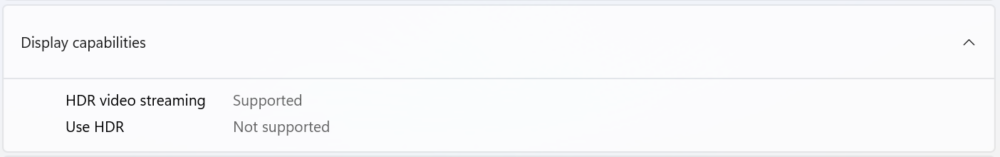
Perfecting Precision, Understanding Luminance: The letter mentions that the uniformity test results show a brightness level of 185 nits (Windows slider = 77%) typical for standard working conditions, with DeltaE values below 4.0 being acceptable for regular users and no higher than 2.0 recommended for color work.
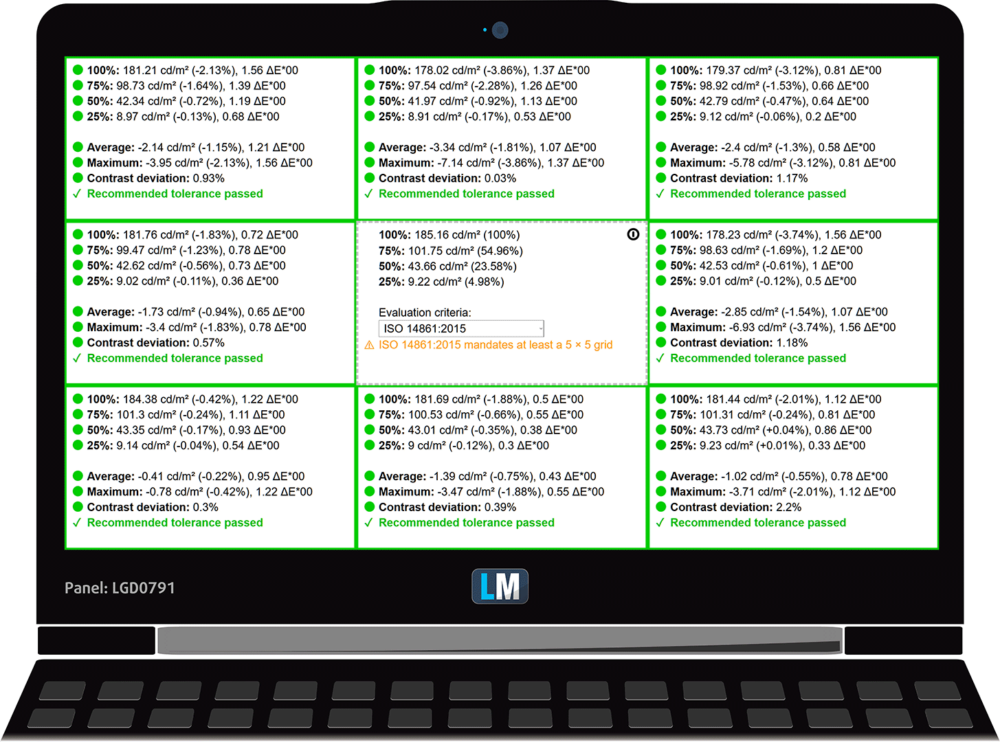
Color Accuracy
- The difference between real colors and those on the HP EliteBook 840 G11 is measured in DeltaE, with higher numbers indicating more noticeable differences.
- Values below 4.0 are acceptable for regular users, values below 2.0 are suitable for color-sensitive work, and a value below 1.0 means the difference is indistinguishable to the naked eye.
- The next graph shows 24 common colors, including dark/light skin, blue sky, green grass, etc.
- Before calibration, the average color accuracy of the HP EliteBook 840 G11 was 5.8 dE, and after applying the Design and Gaming profile, it lowered to 4.0 dE.
- The comparison is in the sRGB color space, with primaries and D65 white point specified in ITU-R BT.709 and the sRGB encoding curve.
- An illustration is provided of what the Design and Gaming profile aims to deliver.
Visibility in dark scenes
The letter mentions that many display panels struggle with dark scenes, and the next figure compares the display with stock settings (left) and the Design and Gaming profile activated (right), with the horizontal axis showing grayscale levels and the vertical axis showing display brightness.
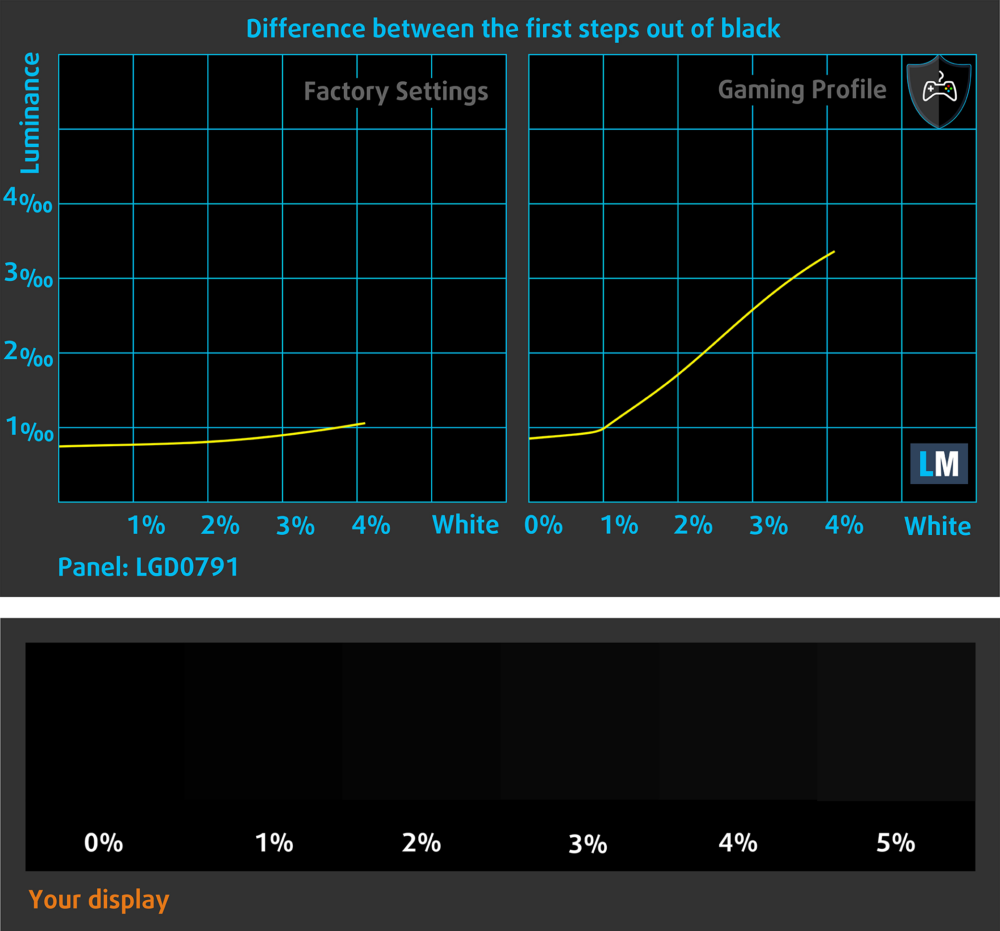
Response time (Gaming capabilities)
The letter mentions that the reaction time is tested with the "black-to-white" and "white-to-black" method, recording Fall Time + Rise Time as 18.0 ms, and that a short pixel response time is crucial for smooth pictures in dynamic scenes.
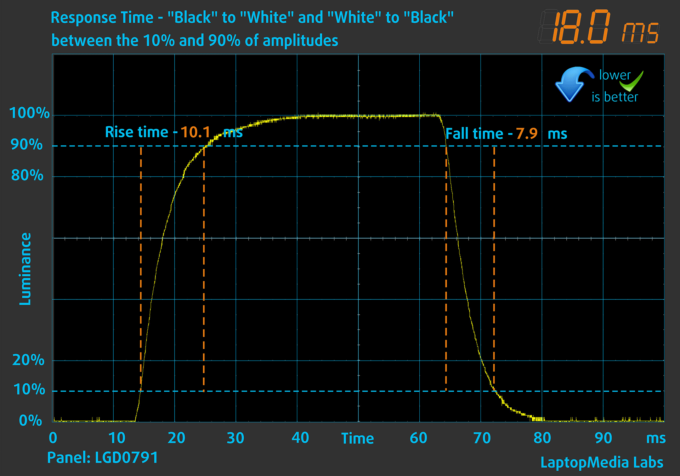
The reaction time of the pixels is tested using the “Gray-to-Gray” method from 50% White to 80% White and vice versa between 10% and 90% of the amplitude.
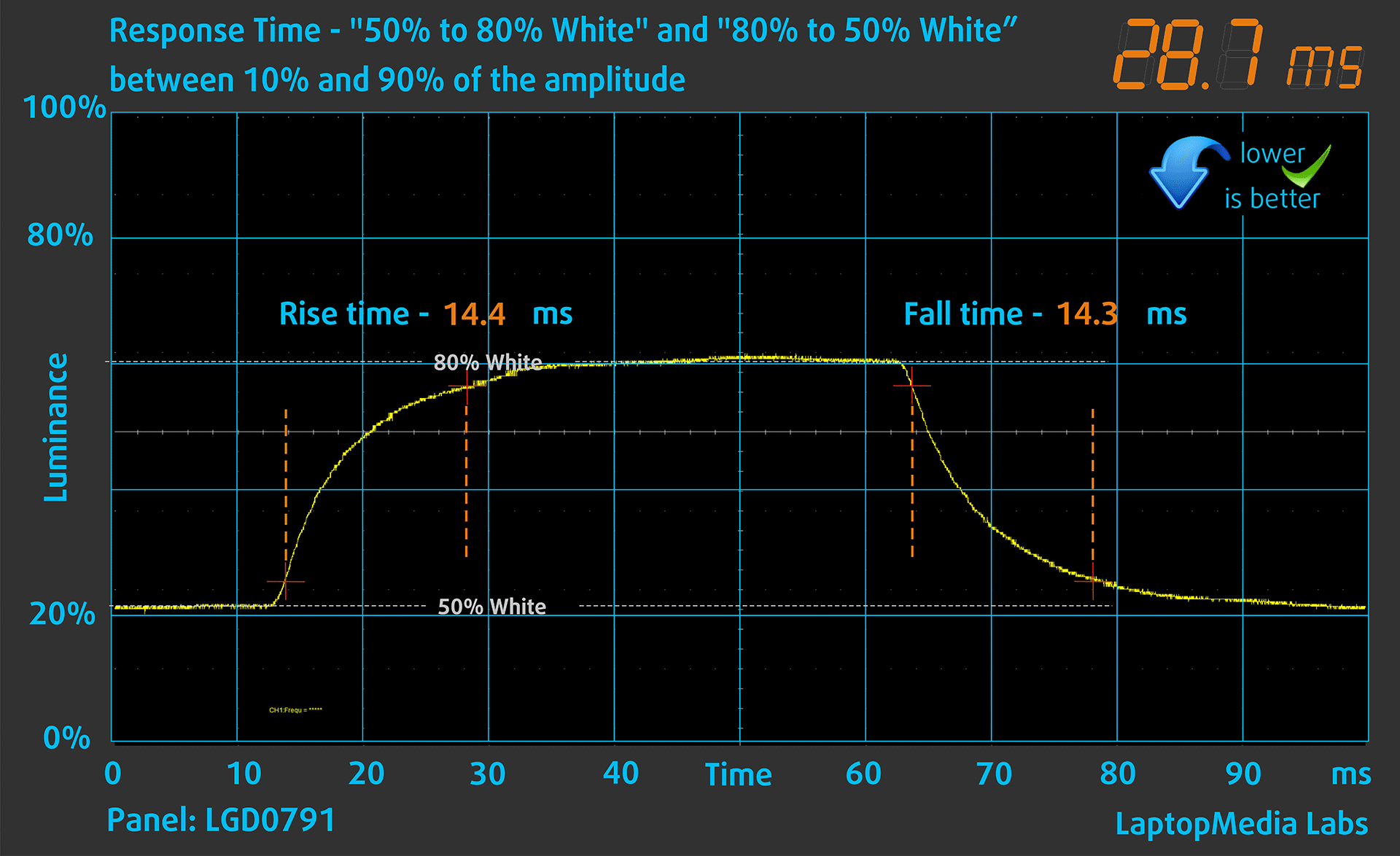
Health Impact: PWM (Screen flickering)
- Some displays use PWM (Pulse Width Modulation) to regulate brightness, which pulses or flickers instead of reducing light intensity.
- The brain merges the image, making it appear darker, but this strains both the brain and vision, especially at low pulse frequencies.
- The graph below shows the intensity of light at different brightness levels, with the vertical axis representing brightness and the horizontal axis representing time.
- The light from the backlight of the HP EliteBook 840 G11 display is not pulse-width modulated, providing visual comfort in this aspect.
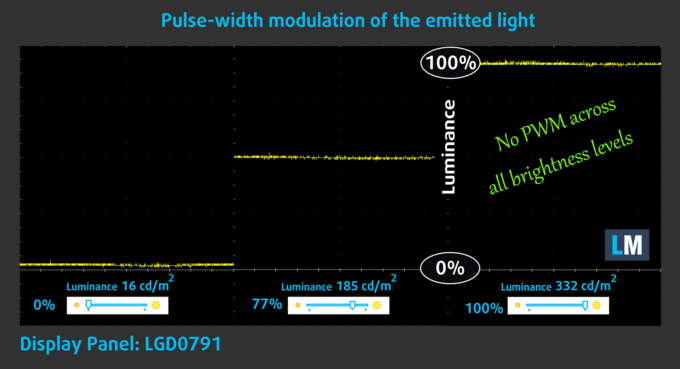
Health Impact: Blue light emissions
- Installing the Health-Guard profile eliminates harmful PWM when the laptop uses it to control brightness and reduces harmful Blue Light emissions while keeping the screen colors perceptually accurate.
- Blue Light emissions negatively affect your eyes, skin, and body, and more information about it is available in a dedicated article.
- Glossy-coated displays can cause eye fatigue in high ambient light conditions due to reflections, and the level of screen reflection is measured with the display turned off, at a 60° angle.
- The reflectance of the HP EliteBook 840 G11’s screen is 50.9 GU.
- Gloss levels are categorized as:
- High Gloss: >70 GU
- Medium Gloss: 30 – 70 GU
- Low Gloss: <30 GU
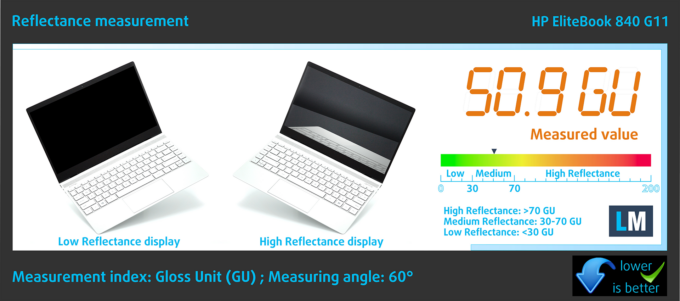
Get our profiles
- The profiles are tailored for each individual display model.
- The article and its respective profile package are specifically meant for HP EliteBook 840 G11 configurations with LGD0791, 1920 x 1200, IPS panel.
- If there are problems downloading the purchased file, using a different browser to open the link received via email is suggested.
- If the download target is a .php file instead of an archive, this issue is noted.
Sound
- The sound quality of the HP EliteBook 840 G11 is good.
- Low, mid, and high frequencies are clear.
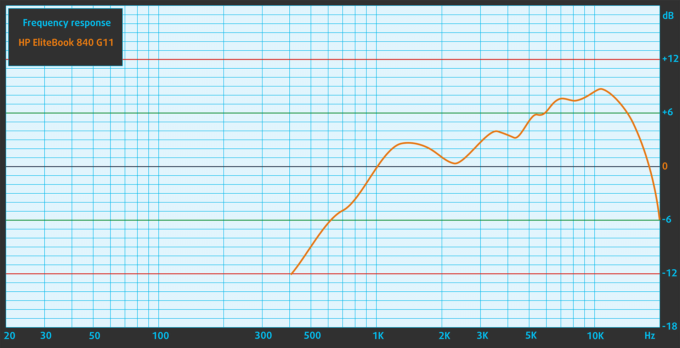
Performance CPU, GPU, Storage
- All benchmarks and tests were conducted with the “Performance” profile activated in the MyHP app.
- The “Best performance” preset was applied in the Windows “Power & Battery” menu.
- The “Fan always on while on AC Power” function was enabled in the BIOS.
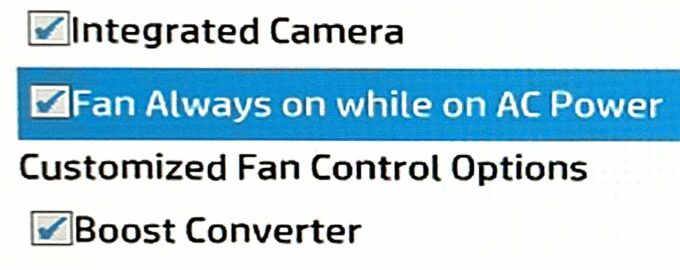

Temperatures and comfort, Battery Life
Max CPU load
- The test uses 100% of the CPU cores, monitoring their frequencies and chip temperature.
- The first column shows the computer’s reaction to a short load (2–10 seconds).
- The second column simulates a serious task (between 15 and 30 seconds).
- The third column indicates how well the laptop performs for long loads, such as video rendering.
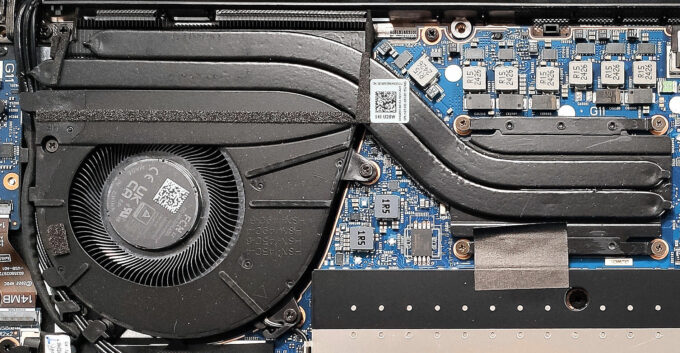
Comfort during full load
- The power presets can be found in the MyHP software.
- The single fan is nearly quiet when the CPU is pushed to its limits in “Performance” mode.
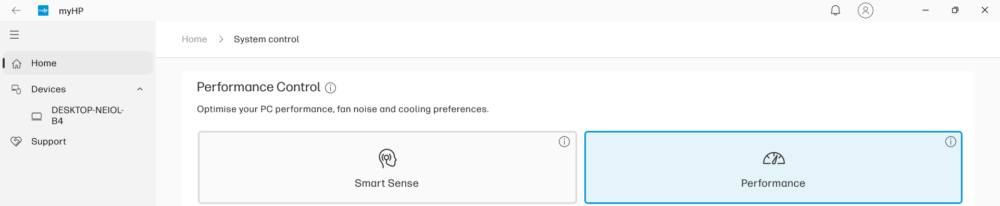
Keyboard hotspot reaches 45°C, and the lower screen bezel measures 44°C.

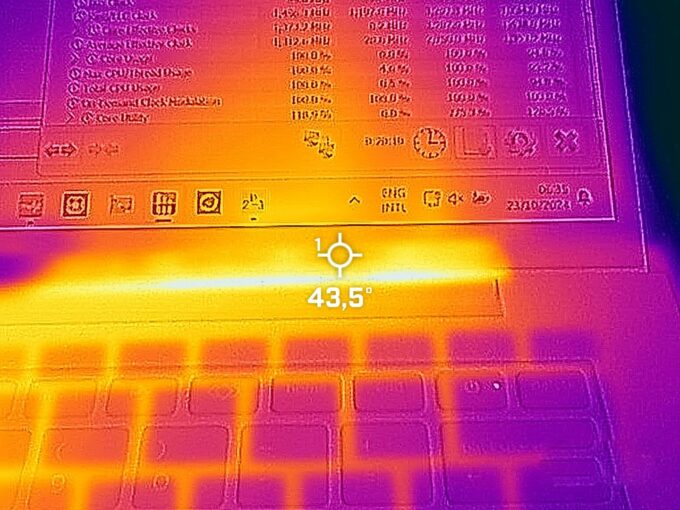
Smart Sense" preset provides 1.75 GHz P-core and 1.00 GHz E-core clocks under max stress, with nearly silent fan and clocks higher than base values.
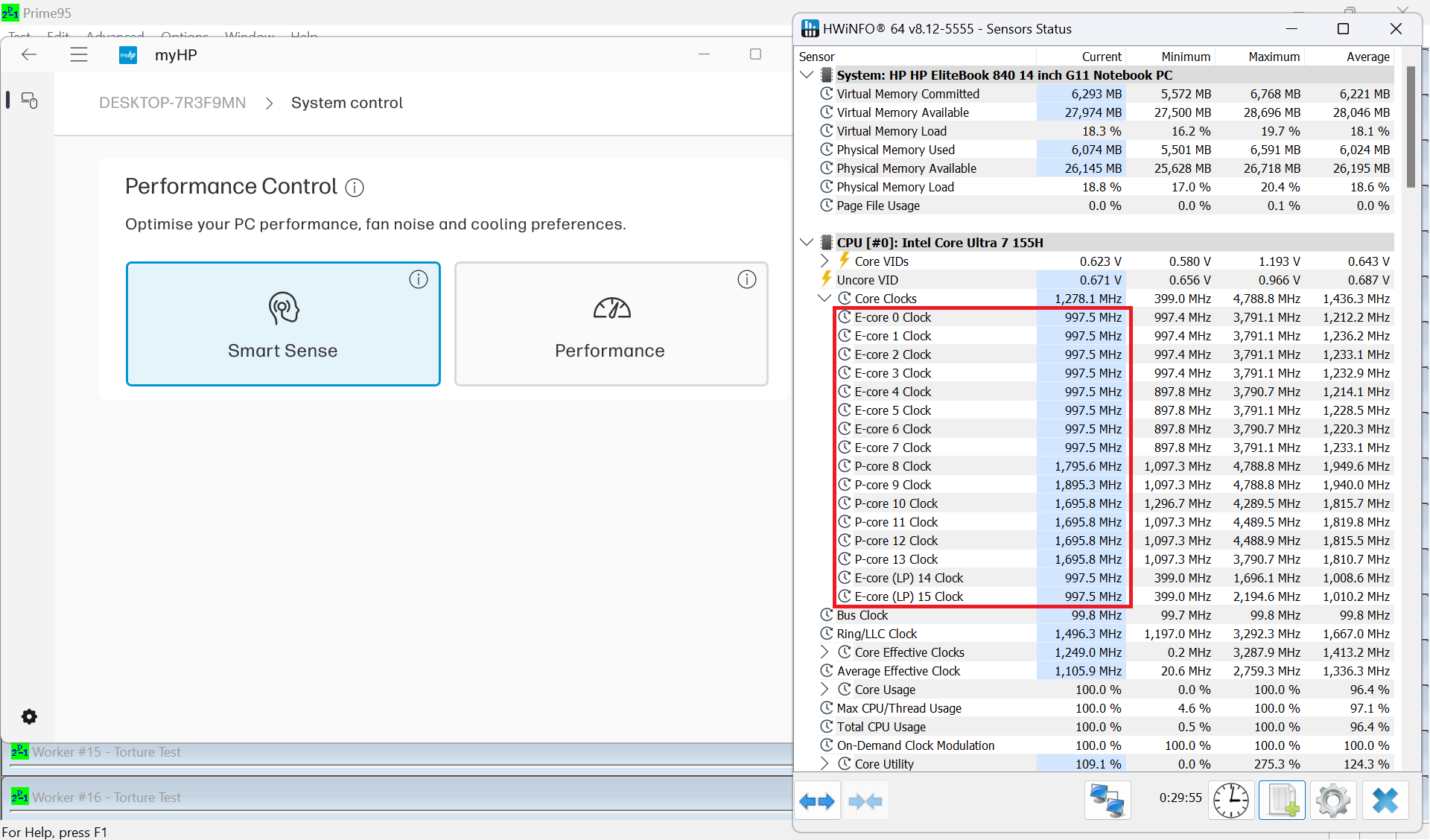
Battery
Battery tests with Windows "Power Efficiency" on, 180 nits brightness, and "Battery Saver" preset active show 12 hours of video playback with Smart Sense mode applied.
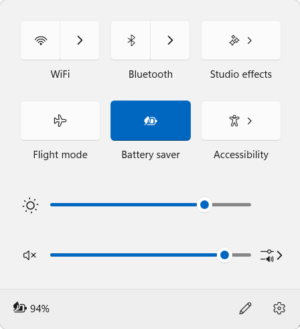
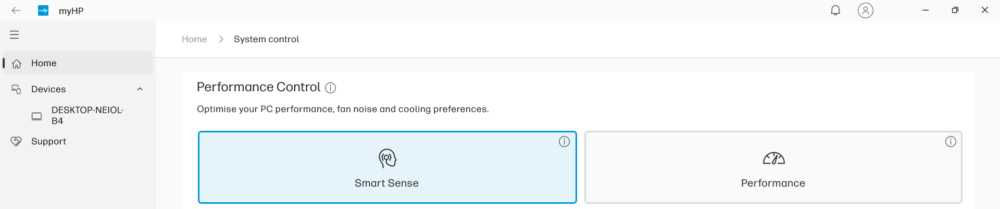
Undo 5 Phillips-head screws, use a lever tool to pop the rear, starting with top edges and central zone, then pry sides and front.

The bottom plate houses a cooling pad for the WWAN slot.
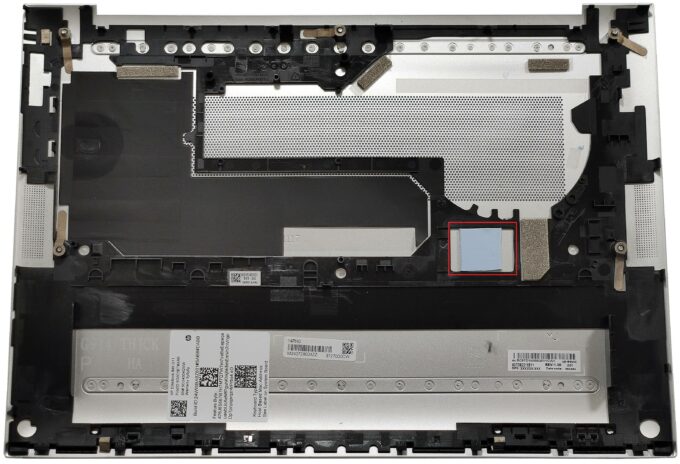
56Wh battery, detach by pulling connector, undo 4 Phillips-head screws, lasts around 12 hours of video playback.

RAM and SSD zones covered with metal caps, remove by lifting fabric handles.
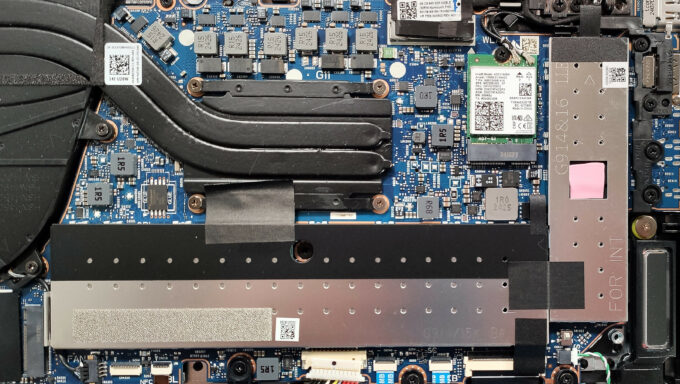
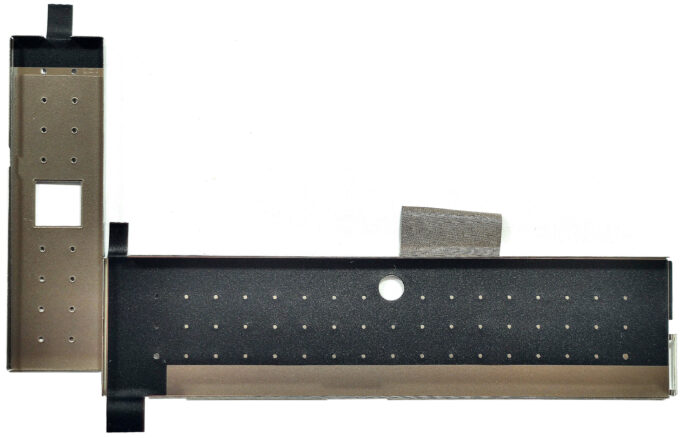
The laptop supports up to 64GB DDR5-5600 MHz RAM and has a single M.2 slot for 2280 Gen 4 SSD with thermal pad cooling.
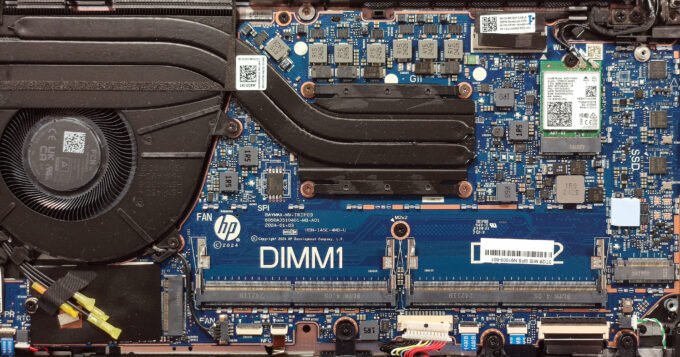
The Wi-Fi 6E card is located on the top right side of the mainboard, and the WWAN slot for optional 5G or 4G LTE connectivity is below the fan.

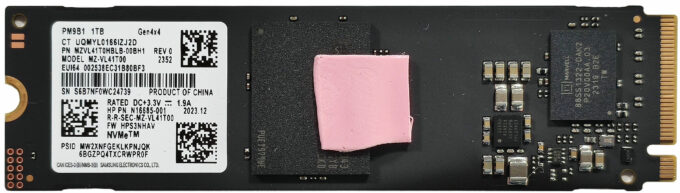
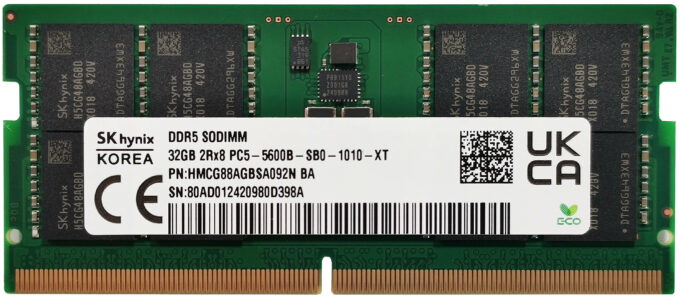
The cooling system includes a big fan, two long heat pipes, a decently-sized heat sink, and a heat spreader, which is sufficient for a 14-inch laptop without dedicated graphics.
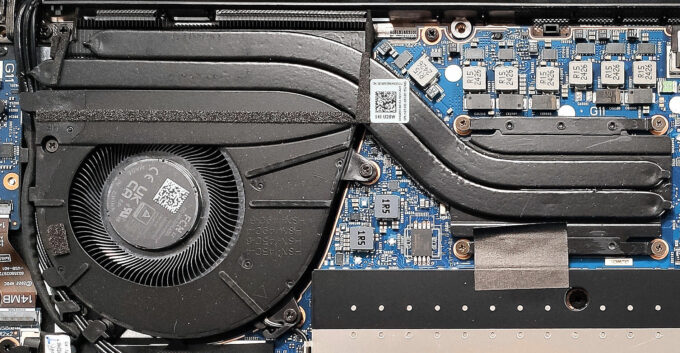
What’s in the box
The package contents include the essential paperwork and a 65W USB Type-C adapter, which supports efficient charging for the device.


HP ELITEBOOK 840 G11
- Intel Core Ultra 5-125 processor
- 14" WUXGA (1920 x 1200) Display
- 16GB Memory
- 512GB SSD Storage
- Intel Graphics
- Windows 11 Pro
- 927U8ES#ABV

HP ELITEBOOK 840 G11
- Intel Core Ultra 7-165U vPro Processor
- 14" WUXGA (1920 x 1200) display
- 16GB Memory
- 512GB SSD Storage
- Intel Graphics
- Windows 11 Pro
- A14RXUT#ABA

HP ELITEBOOK 840 G11
- Intel Core Ultra 7-155U Processor
- 14" WUXGA (1920 x 1200) Display
- 16GB Memory
- 512GB SSD Storage
- Intel Graphics
- Windows 11 Pro
- Fingerprint
- 927U4ES#ABV

HP ELITEBOOK 840 G11
- Intel Core Ultra 5-125U vPro processor
- 14" WUXGA (1920 x 1200) Display
- 32GB Memory
- 512GB SSD Storage
- Intel Graphics
- Windows 11 Pro
- Fingerprint
- A14RZUT#ABA

HP ELITEBOOK 840 G11
- Intel Core Ultra 7 155U processor
- 14" WUXGA (1920 x 1200) Display
- 16GB Memory
- 512GB SSD Storage
- Intel Graphics
- Dos
- 8A4S7EA

HP ELITEBOOK 840 G11
- Intel Core Ultra 7-155U processor
- 14" WUXGA (1920 x 1200) Display
- 32GB Memory
- 512GB SSD Storage
- Intel Graphics
- Windows 11 Pro
- Fingerprint
- A14RWUT#ABA

HP ELITEBOOK 840 G11
- Intel Core Ultra 7-165U vPro Processor
- 14" WUXGA (1920 x 1200) Touch Display
- 16GB Memory
- 512GB SSD Storage
- Intel Graphics
- Windows 11 Pro
- A14WGUT#AB

HP ELITEBOOK 840 G11
- Intel Core Ultra 7-155U processor
- 14" WUXGA (1920 x 1200)
- 16GB Memory
- 512GB SSD Storage
- Intel Graphics
- Windows 11 Pro
- A6SY5UT#ABA