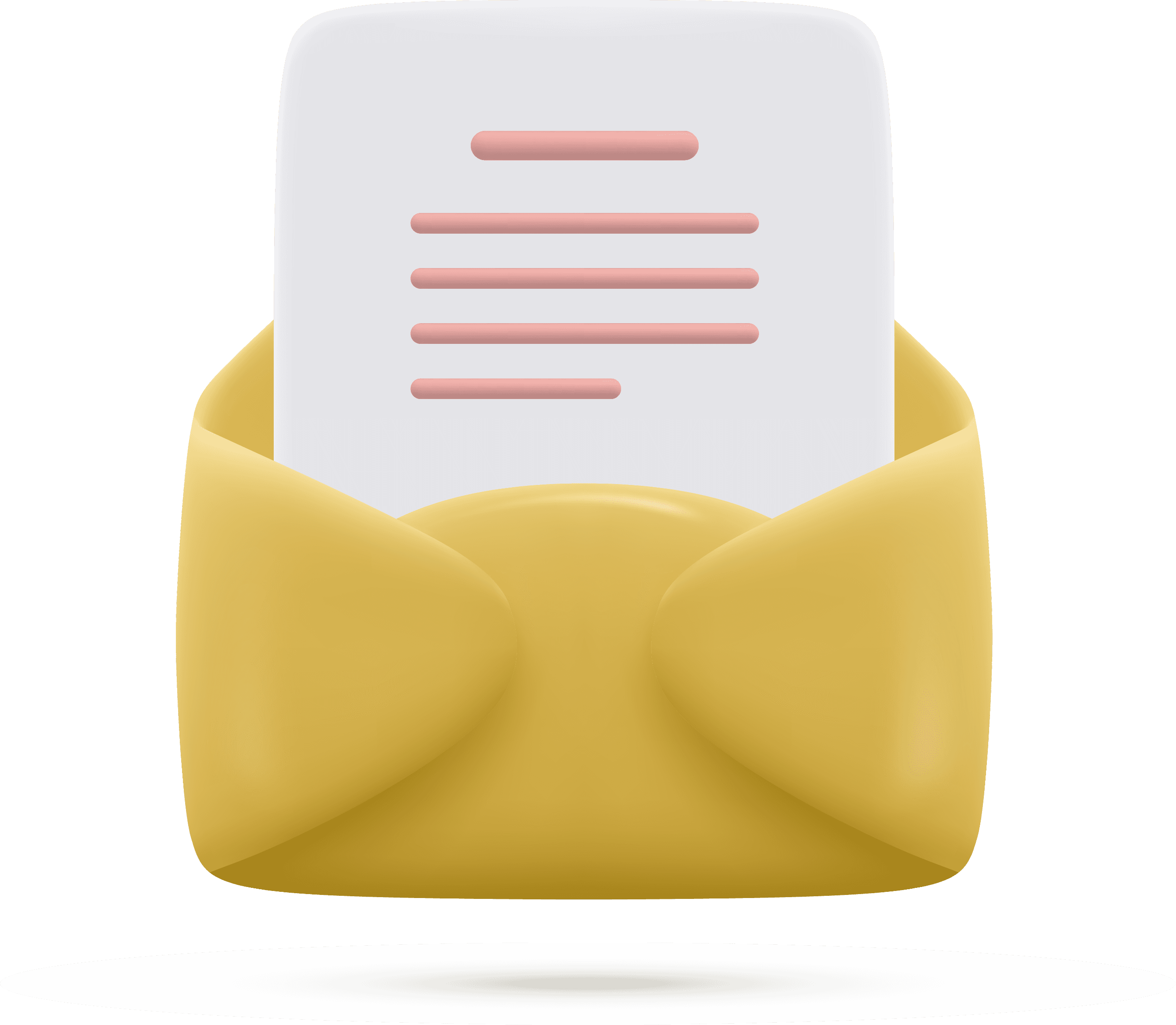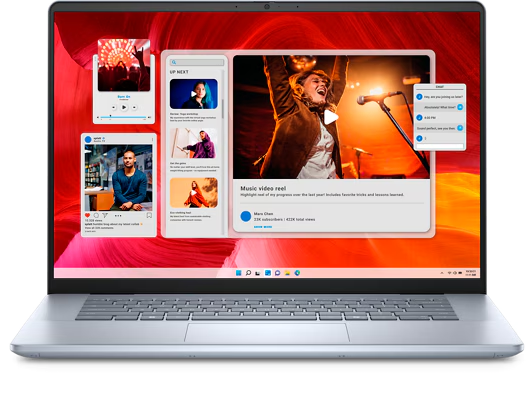
Dell Inspiron 16 Plus 7640 (2024): Powerful Performance with Core Ultra CPUs and Discrete Graphics
In 2024, the Dell Inspiron 16 Plus (7640) received a minor refresh, transitioning from Intel's 13th Gen Core processors to first-generation Core Ultra processors, offering improved efficiency and performance for multitasking and productivity. The laptop continues to provide configurations with integrated graphics, while higher-end models feature the Intel Core Ultra 7 155H CPU, Nvidia GeForce RTX 4050 or RTX 4060 GPUs, 16GB of DDR5-5600 memory, and a 1TB NVMe SSD, alongside a 16-inch IPS display with 2,560-by-1,600-pixel resolution and a 120Hz refresh rate. Design-wise, it retains its bulky aluminum chassis, small keyboard, and undersized touchpad for a 16-inch laptop, along with a 1080p webcam that struggles with light balancing and lacks Windows Hello facial recognition, though it includes a fingerprint reader for login. The port selection remains modest, with one Thunderbolt 4 port, HDMI 2.1, two USB 3.2 Gen 1 Type-A ports, a microSD card slot, and a 3.5mm audio combo jack, though the inclusion of a DC barrel port alongside a USB-C charger limits the use of the single USB-C port. Overall, the 2024 refresh brings updated processors but otherwise maintains the same design and features, making it a solid productivity laptop that faces strong competition from more innovative and affordable alternatives.
Dell Inspiron 16 Plus 7640 (2024): Choosing the Right Core Ultra Processor for Your Needs
Intel® Core™ Ultra 5-125H
- Performance Grade: Mid-Range
- The Core Ultra 5-125H is classified as a mid-range processor, designed for everyday productivity and light gaming. While it may not have the raw power of the Ultra 7 or Ultra 9, the "H" suffix ensures it offers solid performance for tasks like web browsing, office work, and basic content creation. This CPU is ideal for general users who need a balance of efficiency and capability, handling more intensive demands on occasion.
Intel® Core™ Ultra 7-155H
- Performance Grade: High-Performance
- The Core Ultra 7-155H offers strong performance with a high-performance grade. It's suited for users who need to handle demanding tasks like video editing, content creation, and moderate gaming. The "H" suffix indicates enhanced power and thermal management, making it an excellent choice for those seeking strong multitasking performance in a highly efficient CPU that delivers responsive performance for professionals and power users.
Intel® Core™ Ultra 9-185H
- Performance Grade: Premium-Grade
- The Core Ultra 9-185H is the top-tier processor in this lineup, designed for users who demand extreme performance. With a high core and thread count, this processor excels in handling resource-heavy tasks such as high-end gaming, 3D rendering, and advanced creative workloads. The "H" designation indicates that this CPU is engineered to handle high thermal demands, making it perfect for professionals who need the best performance for demanding applications.

Dell Inspiron 16 Plus 7640 (2024): Comparing 16GB DDR5 and 32GB LPDDR5X for Peak Performance
32GB, 2x16GB, LPDDR5X, 6400MT/s Onboard
The 32GB configuration consists of two 16GB LPDDR5X memory modules. These modules are soldered directly to the motherboard, meaning the memory is onboard and not user-upgradable. The LPDDR5X memory offers high-speed performance with a frequency of 6400MT/s, enabling faster data processing and a more responsive system. LPDDR5X, being a low-power variant of DDR5, improves both performance and power efficiency, which is especially beneficial for tasks that demand high memory bandwidth, such as video editing, 3D rendering, and intensive multitasking. The 32GB capacity is ideal for users who engage in professional-grade content creation, heavy multitasking, or running virtual machines, ensuring smooth performance even with multiple demanding applications open.
16GB DDR5, 2x8GB, 5600MT/s
The 16GB configuration consists of two 8GB DDR5 memory modules, operating at a frequency of 5600MT/s. DDR5 is the latest standard in RAM technology, offering improved data transfer rates, efficiency, and bandwidth compared to its predecessor, DDR4. The dual-channel setup of 2x8GB enhances overall memory performance, enabling faster data flow between the processor and memory, leading to better multitasking capabilities. At 5600MT/s, this memory configuration provides solid performance for most general computing tasks, including productivity applications and light content creation. The 16GB total capacity is sufficient for users who perform everyday computing tasks with moderate to heavy multitasking.

Graphics Powerhouse: Intel Arc vs. NVIDIA GeForce RTX 4060 and RTX 4050 in the Dell Inspiron 16 Plus 7640 (2024)
The Dell Inspiron 14 Plus 7440 (2024) offers a selection of graphics options, ranging from integrated to dedicated GPUs, each providing a unique balance of performance for different tasks. Here's a breakdown of each GPU, with its grade and definition:
Intel Arc Graphics
- Intel® Arc Graphics is an integrated GPU solution that offers solid performance for everyday tasks like web browsing, streaming, and light productivity. It supports moderate gaming, light video editing, and casual creative applications. While not designed for intensive gaming, it's a capable solution for general users who don't require high-end graphics performance.
NVIDIA GeForce RTX 4060 8GB
- The NVIDIA GeForce RTX 4060 is a high-performance dedicated GPU targeted at gamers and creators who demand excellent graphics capabilities. It supports features like ray tracing and DLSS (Deep Learning Super Sampling) for smooth gaming experiences at higher resolutions and settings. It's also highly suited for professional-level creative work, such as 3D rendering, video editing, and AI-powered tasks. With 8GB of video memory, it offers significant power for demanding applications.
NVIDIA GeForce RTX 4050
- The NVIDIA GeForce RTX 4050 provides strong gaming and creative performance but at a slightly lower tier than the RTX 4060. It supports ray tracing and DLSS, making it suitable for gamers and creators who want a capable GPU for modern workloads. It delivers solid performance for gaming at 1080p and some light-to-moderate 1440p gaming, as well as video editing, 3D modeling, and other creative tasks.
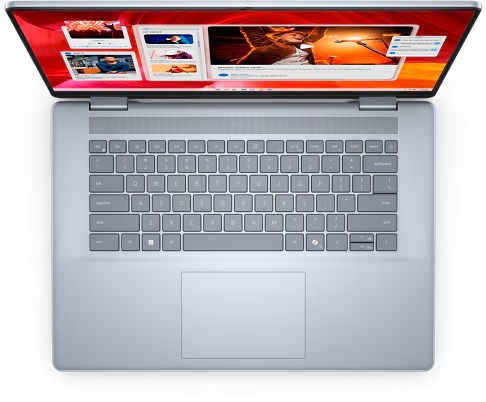
Dual Display Options: Touch vs. Non-Touch for Dell Inspiron 16 Plus 7640 (2024)
The first option is a 16-inch, touch-enabled Full HD+ display with a resolution of 1920x1200 pixels. It operates at a 60Hz refresh rate and utilizes WVA (Wide Viewing Angle) technology for better color consistency across different viewing angles. The IPS (In-Plane Switching) panel ensures vibrant colors and wide viewing angles. With a brightness of 300 nits, it offers sufficient visibility even in moderate lighting conditions. Additionally, the screen features ComfortView Plus, which reduces harmful blue light emission to reduce eye strain during extended use.
The second option is a 16-inch, non-touch display with a 2.5K resolution of 2560x1600 pixels, providing a sharper image than the Full HD+ version. This display supports a higher refresh rate of 120Hz, delivering smoother visuals, especially when interacting with dynamic content or gaming. Like the first option, this display also uses IPS technology and has WVA for wide viewing angles and accurate colors. The anti-glare coating helps to minimize reflections, while the 300 nit brightness makes it usable in most environments. It also includes ComfortView Plus for better eye comfort.
The real highlight of the Inspiron 16 Plus 7440’s display is its ability to combine a solid IPS panel with mini-LED backlighting, which takes the display experience to the next level. The mini-LED technology allows for superior backlight control, enhancing brightness for HDR content and offering better dimming control, which helps the display reach contrast levels close to OLED screens. This setup results in a significant improvement in picture quality, making it better than average for laptop displays. The 2,560x1,600-pixel resolution and 90Hz refresh rate combine to provide sharp visuals with fluid motion, especially when paired with the mini-LED’s enhanced backlighting control. This display configuration is an excellent choice for users who value exceptional visual quality.
Upgrade Your Video Calls: Dell Inspiron 16 Plus 7640’s High-Quality Webcam and Microphone Array
The Dell Inspiron 16 Plus 7440 features an integrated widescreen Full HD (1080p) webcam. This webcam provides clear, high-definition video quality for video calls, streaming, or content creation. The 1080p resolution ensures that the image appears sharp and detailed, making it ideal for professional video conferences or high-quality personal video chats. Additionally, the webcam is equipped with a dual digital microphone array. These microphones are designed to capture clear audio while minimizing background noise, providing better sound quality during calls or recordings. The temporal noise reduction technology enhances this by reducing unwanted sounds, ensuring that your voice remains the focal point during communication, even in noisy environments. This setup makes the Inspiron 16 Plus 7440's webcam and microphone system well-suited for both professional and personal use, delivering a comprehensive multimedia experience.

Powerful Wireless Performance: Intel® Wi-Fi 6E and Bluetooth® on the Dell Inspiron 16 Plus 7640
The Dell Inspiron 16 Plus 7440 is equipped with the Intel® Wi-Fi 6E AX211 wireless card, supporting the latest Wi-Fi 6E standard. This technology provides faster speeds, improved capacity, and lower latency compared to previous Wi-Fi generations, making it ideal for high-bandwidth activities like video streaming, online gaming, and large file transfers. The 2x2 configuration of the card enhances performance by supporting two data streams for faster and more stable connectivity. Additionally, the Intel® Wi-Fi 6E AX211 card supports Bluetooth® wireless technology. This allows for seamless connection with a wide range of Bluetooth-enabled devices, including headphones, speakers, mice, and keyboards. With Bluetooth® integrated, the system ensures versatile connectivity options, contributing to a smooth and efficient wireless experience.
Up to 16 Hours of Productivity: Dell Inspiron 16 Plus 7640’s 90Wh Battery
The Dell Inspiron 16 Plus 7440 comes with a 4-cell battery with a 64WHr capacity, which is integrated into the device. This battery configuration provides a reliable amount of power for the system, supporting typical usage throughout the day. Additionally, the laptop offers an optional upgrade to a 90Wh battery, which further extends the device's runtime. With this enhanced battery, the Inspiron 16 Plus 7440 can achieve up to 16 hours and 4 minutes of battery life, ensuring that users can work or enjoy entertainment without frequent recharging. This extended battery life makes the device a solid choice for users who prioritize long-lasting performance while on the go.
Dell Inspiron 16 Plus 7640 with 90W and 100W AC Adapters
The Dell Inspiron 16 Plus 7440 comes with two power adapter options. The first is a 100W AC adapter that uses a USB Type-C connection, providing efficient power delivery to the device. The second option is a 90W AC adapter, which offers slightly lower power output but still ensures that the laptop runs efficiently. Both adapters are designed to provide the necessary power for the laptop to perform optimally, with the 100W adapter allowing for quicker recharging and consistent power under heavy workloads.
The Dell Inspiron 16 Plus 7440 offers a versatile array of ports, catering to diverse connectivity needs.
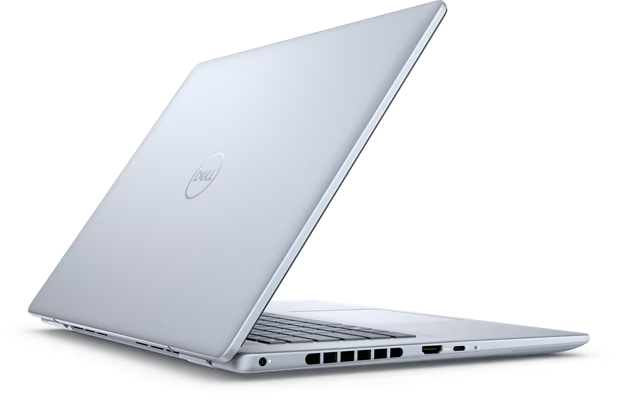
Integrated Ports:
Universal Audio Jack
A combined audio port for connecting headphones, microphones, or headsets with a 3.5mm connector. This jack supports audio input and output.USB 3.2 Gen 1 Type-A Ports
The laptop includes two USB 3.2 Gen 1 Type-A ports, offering fast data transfer speeds suitable for connecting peripherals such as external drives, mice, or keyboards.Power Jack
A dedicated port for connecting the power adapter to charge the laptop and supply power for extended usage.Thunderbolt™ 4.0 Port
A high-speed port that provides advanced connectivity. It supports data transfer, video output, and charging. This versatile port ensures efficient connections to external displays or accessories like docking stations.HDMI 1.4 Port
This HDMI port allows the laptop to connect to external displays, projectors, or TVs. It supports transmitting video and audio for enhanced productivity or entertainment.
Port Placement:
Left Side:
On the left side of the laptop, you'll find an HDMI output, one USB Type-A port, and two Thunderbolt 4/USB-C ports. Both Thunderbolt 4 ports can also function as charging ports, making them highly versatile for connecting external devices and powering the laptop.Right Side:
The right side includes another full-size USB port for convenient access, an SD card reader for transferring data from memory cards, and a 3.5mm audio jack for audio connections.