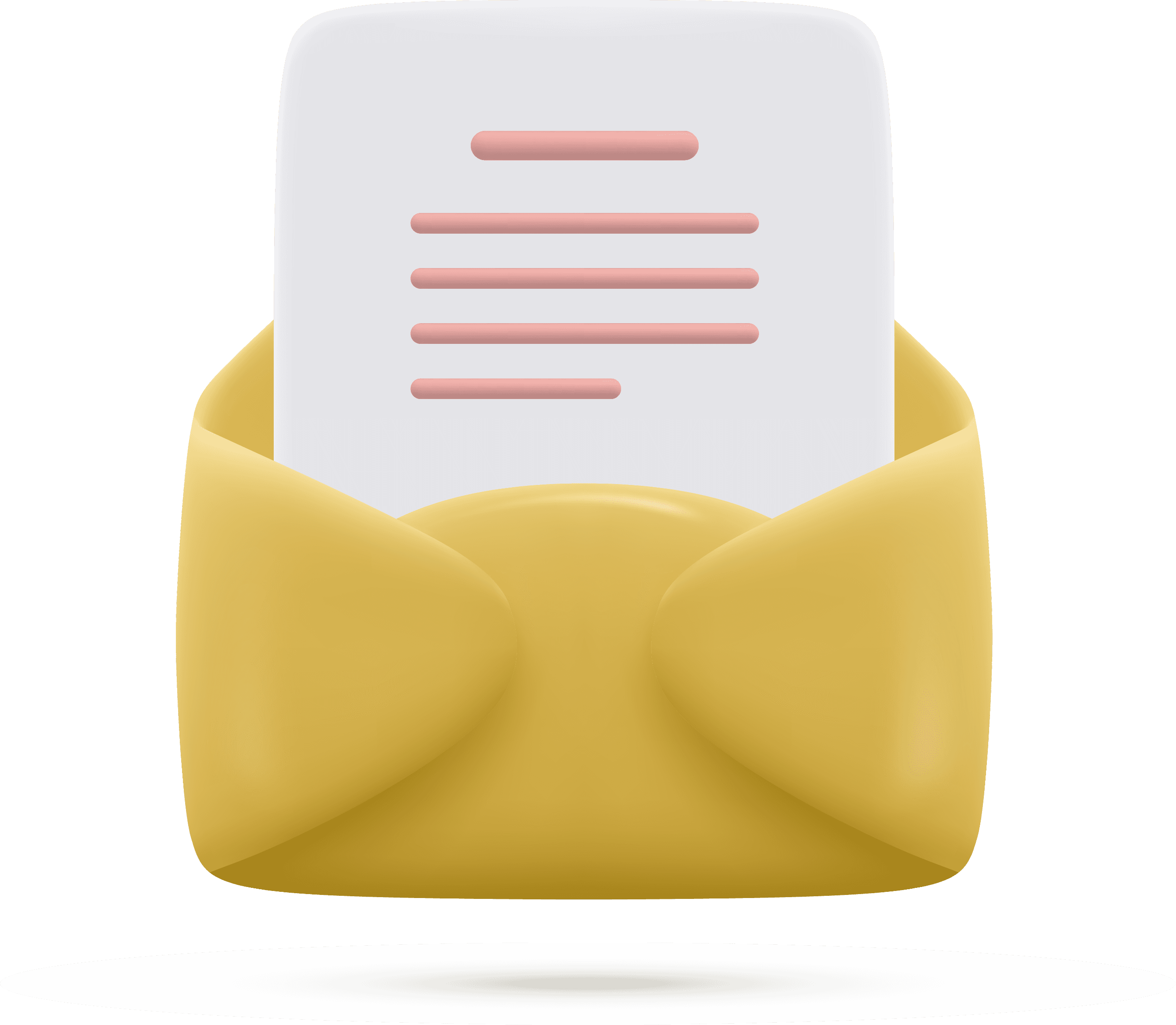Dell XPS 13 (9350, Core Ultra 2) Full review 2024
The Dell XPS 13 9350 Series 2, released in 2024, offers configurations with the Intel Core Ultra 7 256V processor, 16GB of RAM, and a 512GB NVMe SSD. It features a 13.4-inch IPS display with a resolution of 1,920 x 1,200 pixels and a 120Hz refresh rate in the base model, while a higher-tier version offers an impressive 2,880 x 1,800 OLED touch screen. The OLED display uses tandem OLED technology for better brightness, reduced burn-in, and longer battery life, though the IPS display may provide longer unplugged use. Crafted from CNC-machined aluminum, it measures 0.58 x 11.6 x 7.8 inches and weighs 2.6 pounds, making it highly portable. Connectivity includes Intel Killer Wi-Fi 7 and Bluetooth 5.4, but it lacks ports, offering just two USB-C Thunderbolt 4 ports. The keyboard has a modern design with a flush LED function row, but it’s not the most comfortable for extended typing, while the haptic touchpad works well with satisfying clicks. The 1080p webcam features facial recognition and offers auto-framing and background blur for video calls. Audio is delivered through quad speakers with clear sound and customization options in MyDell software. The OLED display is the standout feature, offering vibrant colors, infinite contrast, and excellent viewing angles, making it a top choice for creative professionals and media consumption. Overall, the XPS 13 9350 blends advanced tech, sleek design, and portability, with minor drawbacks like limited ports and a less-than-ideal keyboard.
Intel Core Ultra 5 to Core Ultra 9: Powering the Dell XPS 13 (9350) for 2024
Intel® Core™ Ultra 5-226V Series 2
The Core Ultra 5-226V Series 2 is classified as a mid-range processor, suitable for users looking for balanced performance in everyday tasks such as web browsing, office work, and light content creation. With 8MB cache and a turbo frequency of up to 4.5 GHz, this processor offers solid capability for general computing and multitasking, but it may struggle with more intensive applications. It is ideal for those who need a reliable, energy-efficient option without requiring extreme performance.
Intel® Core™ Ultra 7-256V Series 2
The Core Ultra 7-256V Series 2 is a higher-tier processor offering enhanced performance for more demanding tasks such as content creation, moderate gaming, and multitasking. With 12MB cache and a turbo frequency of up to 4.8 GHz, the Ultra 7 provides a notable step up in power compared to the Ultra 5. It’s perfect for users who need a balance of performance and efficiency, tackling tasks like video editing and light gaming with ease. The Core Ultra 7 series is a great choice for users who require more than basic performance.
Intel® Core™ Ultra 7-258V Series 2
The Core Ultra 7-258V Series 2 offers a very similar performance profile to the 256V Series, with 12MB cache and a turbo frequency of up to 4.8 GHz. However, it is optimized to provide consistent performance for more demanding workloads like creative projects, light gaming, and multitasking. While the specs are close to the 256V Series, this processor may deliver marginal performance improvements in certain tasks, making it an ideal choice for users needing reliable power across a wide range of applications.
Intel® Core™ Ultra 7-268V Series 2
The Core Ultra 7-268V Series 2 brings even more performance with a turbo frequency of up to 5.0 GHz and 12MB cache, making it a strong performer for power users. Ideal for tasks like professional content creation, 3D rendering, and heavy multitasking, this processor can handle more demanding applications with ease. The higher clock speed ensures that users can work on resource-heavy projects efficiently, offering an excellent balance of performance and efficiency for those who need power without stepping up to the Core Ultra 9.
Intel® Core™ Ultra 9-288V Series 2
The Core Ultra 9-288V Series 2 is the top-tier processor, designed for users who demand the highest levels of performance for tasks such as advanced content creation, 3D rendering, and complex multitasking. With 12MB cache and a turbo frequency of up to 5.1 GHz, the Ultra 9 is built for heavy workloads, offering exceptional speed and responsiveness. Whether you’re running resource-intensive applications or gaming at a high level, the Core Ultra 9 delivers the power needed to tackle any challenge. It’s ideal for users who need the absolute best performance available.

Dell XPS 13 9350 Laptop Review: Memory Options in Detail
The Dell XPS 13 9350 is a high-end ultraportable laptop that comes with two LPDDR5X RAM configurations, offering 16GB and 32GB options. Both configurations utilize 8533MT/s memory speed, ensuring fast data access, efficient multitasking, and improved system responsiveness. Let’s explore each option in more detail.
16GB LPDDR5X 8533MT/s (Integrated)
The 16GB LPDDR5X RAM configuration provides a balanced level of memory, making it ideal for most professional and personal use cases. LPDDR5X stands for Low Power Double Data Rate 5X, which means it delivers high performance while consuming less power. The 8533MT/s (MegaTransfers per second) speed ensures faster memory bandwidth, allowing seamless multitasking, smooth web browsing, and quick app loading times.
Since this memory is integrated (soldered onto the motherboard), it cannot be upgraded post-purchase. However, 16GB of RAM is sufficient for handling everyday tasks, including office applications, web browsing with multiple tabs, media streaming, and even moderate content creation such as photo editing. This configuration is well-suited for professionals who need a lightweight and efficient system without excessive memory demands.
32GB LPDDR5X 8533MT/s (Integrated)
For users requiring more power and memory capacity, the 32GB LPDDR5X 8533MT/s RAM configuration offers a significant upgrade. This option is designed for more intensive workloads, including video editing, 3D rendering, and high-performance computing tasks. The higher memory capacity ensures faster data access and better multitasking capabilities, allowing users to run multiple demanding applications simultaneously without slowdowns.
Like the 16GB variant, this 32GB RAM is also integrated, meaning it cannot be upgraded later. However, opting for 32GB at the time of purchase ensures future-proofing, making the laptop more capable of handling resource-heavy applications and demanding workflows over time. Professionals working with high-resolution media, virtual machines, or data analysis tools will benefit from the additional memory capacity.

Dell XPS 13 9350 Laptop Review: Storage Options in Detail
The Dell XPS 13 9350 offers three different PCIe NVMe SSD storage configurations, providing users with flexibility based on their needs. The available options include 512GB, 1TB, and 2TB, all using the M.2 PCIe NVMe interface, which ensures high-speed performance, efficient power consumption, and quick data access. Below is a detailed breakdown of each storage option.
512GB M.2 PCIe NVMe Solid State Drive
The 512GB M.2 PCIe NVMe SSD provides a solid balance of speed and capacity, making it an excellent choice for users with moderate storage needs. The PCIe NVMe interface ensures fast read and write speeds, significantly improving boot times and application loading compared to traditional SATA-based drives. With 512GB of storage, this configuration is well-suited for storing documents, photos, essential applications, and some media files. Its M.2 form factor contributes to the laptop’s slim and lightweight design, making it a practical choice for everyday users who require responsive performance without excessive local storage requirements.
1TB M.2 PCIe NVMe Solid State Drive
The 1TB M.2 PCIe NVMe SSD offers double the storage capacity of the 512GB variant, providing more space for larger files, applications, and media collections. This option is ideal for professionals and power users who work with high-resolution images, videos, and software that demand more storage without compromising speed. Thanks to PCIe NVMe technology, this SSD ensures quick file access, seamless multitasking, and enhanced data transfer speeds, making it a great choice for creative professionals, business users, and students who need extra storage while maintaining fast performance.
2TB M.2 PCIe NVMe Solid State Drive
The 2TB M.2 PCIe NVMe SSD offers even greater storage capacity, making it perfect for users who handle large files, professional workloads, and resource-intensive applications. Whether you are a video editor, graphic designer, or software developer, this configuration ensures you have ample space for 4K videos, large project files, and extensive software libraries. With the PCIe NVMe interface, users benefit from ultra-fast read and write speeds, ensuring that even large-scale tasks run smoothly. This option is ideal for those who require significant local storage without relying on external drives or cloud-based solutions.
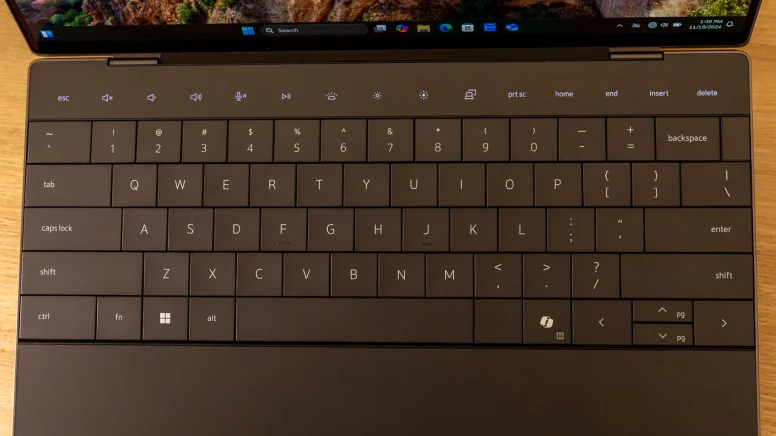
Dell XPS 13 9350: Which Display Option is Best for You
The Dell XPS 13 9350 offers three display options to suit different needs. The 13.4-inch FHD+ (1920x1200) Non-Touch panel features a 30-120Hz refresh rate, 500 nits brightness, anti-glare coating, and Eyesafe® technology for reduced eye strain. For richer visuals, the 13.4-inch 3K (2880x1800) OLED Touch display delivers deep blacks, vibrant colors, 60Hz refresh rate, anti-reflective coating, 400 nits brightness, and InfinityEdge bezels for an immersive experience. The 13.4-inch QHD+ (2560x1600) Touch variant balances high resolution and efficiency with a 30-120Hz refresh rate, anti-reflective coating, and Eyesafe® technology, making it ideal for smooth performance and comfortable viewing.
Dell XPS 13 9350 Webcam Showdown: FHD Video vs. IR Face Recognition
The Dell XPS 13 9350 offers two webcam options, each equipped with dual-array microphones for clear audio capture.
The 1080p FHD RGB camera (30 fps) delivers high-definition video quality with well-lit and colorful images, though it may have a slightly soft focus. It supports Windows Studio Effects, including auto-framing and background blur, enhancing video calls and recordings. Additionally, its facial recognition feature allows the system to automatically turn off the display when you look away or leave and wake up when you return, improving security and power efficiency.
The 360p IR camera (15 fps) is designed for infrared facial recognition, providing enhanced security with Windows Hello authentication. While it does not offer high-resolution video, its focus is on secure and fast login functionality, making it ideal for users prioritizing biometric security over image quality.
Dell XPS 13 9350: Powering Connectivity with Intel Killer Wi-Fi 7 and Bluetooth 5.4
The Intel® Killer™ Wi-Fi 7 1750i (BE201) 2x2 + Bluetooth 5.4 Wireless Card offers advanced wireless connectivity for the Dell XPS 13 9350. With Wi-Fi 7 support, it provides improved speed, reduced latency, and better overall network performance compared to earlier standards, making it ideal for users who require reliable and fast internet connectivity, whether for work or leisure. The 2x2 configuration allows for higher throughput and enhanced performance, especially in high-bandwidth applications like streaming or gaming. The inclusion of Bluetooth 5.4 ensures compatibility with a wide range of Bluetooth devices, such as headphones, speakers, and peripherals, offering a seamless wireless experience for connecting accessories. This combination of Wi-Fi 7 and Bluetooth 5.4 ensures that the laptop is equipped for modern wireless needs with high-speed data transfer and low power consumption.

Dell XPS 13 9350 : All-Day Performance with 55 Wh Battery and USB-C Fast Charging
The Primary Battery in the Dell XPS 13 9350 is a 3-cell, 55Wh, integrated battery, providing a good balance of capacity and efficiency for portable use. With a 55Wh rating, it offers ample power for typical everyday tasks like web browsing, office applications, and media consumption. The battery is integrated, which means it is built into the laptop's structure and cannot be easily replaced or upgraded by the user. This design choice helps in keeping the laptop slim and lightweight while still offering sufficient battery life for typical work and personal use, though heavy tasks may drain it more quickly.
The Power system of the laptop includes a 60W AC adapter with a USB Type-C connector. This compact power adapter ensures efficient charging and power delivery while maintaining a sleek, portable design. The use of USB Type-C allows for fast and versatile charging, and it is becoming the standard for modern devices, making it convenient for users who already have Type-C chargers for other devices. The 60W AC adapter provides enough power to keep the laptop running efficiently during regular usage, while also offering a faster charging time compared to lower-wattage adapters.

Dell XPS 13 9350 Connectivity
When it comes to physical connectivity, the Dell XPS 13 9350 has a minimal port array, with just one USB-C Thunderbolt 4 port on each side. This lack of variety in ports makes it less versatile compared to other ultraportables. With only two Thunderbolt 4 ports available, users will face limitations when connecting multiple devices, especially when the AC adapter is plugged in. One port will be taken up by the charger, leaving only one additional port for other peripherals. This means users will need a dongle or adapter to connect a USB Type-A peripheral, a flash drive, or an HDMI/DisplayPort monitor, and the lack of an audio jack will require a separate adapter for headphones. Although the MacBook Air shares a similar limitation, it at least provides an audio jack, whereas competing ultraportables from brands like Asus and Lenovo offer more diverse port options, leaving the XPS 13 9350 at a disadvantage in this regard.