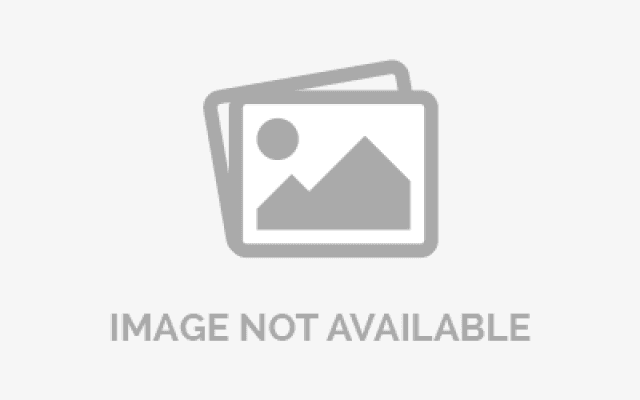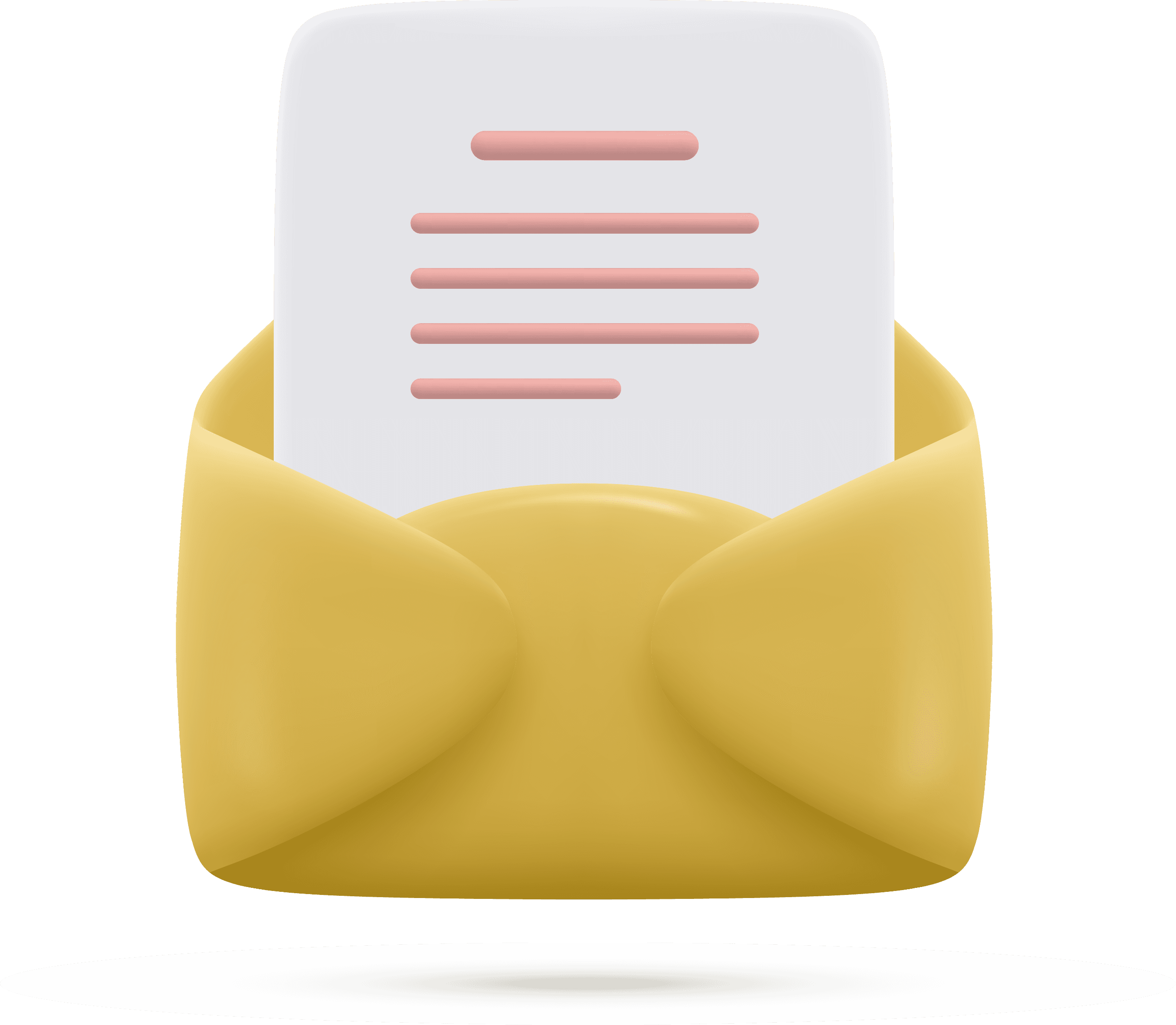Whether You Create, Code, or Connect: Lenovo ThinkPad E14 Gen 6 Performance Breakdown
The Lenovo ThinkPad E14 Gen 6 (2024) offers various processors like the Intel Core Ultra and AMD Ryzen for different performance needs, from basic tasks to demanding workloads. It features Intel Arc and AMD Radeon integrated graphics for moderate gaming and creative tasks. With RAM options from 8GB to 64GB, the laptop handles everything from light multitasking to professional-level tasks like video editing and software development. It's a versatile laptop for both everyday users and professionals.

Performance Decoded: Intel and AMD Processor Choices in Lenovo ThinkPad E14 Gen 6 (2024)
Intel Core Ultra 5 125U (#139 in Top CPUs)
This CPU is positioned at #139 in the top CPU rankings, indicating it offers solid performance for everyday tasks and moderate workloads, such as light office work, web browsing, and media consumption. It’s well-suited for users who need efficiency but not necessarily cutting-edge performance.
Intel Core Ultra 5 125H (#57 in Top CPUs)
Ranked #57, the Intel Core Ultra 5 125H provides a more powerful experience than the 125U version. It's designed for users needing better multitasking and higher performance for tasks such as photo editing, moderate video editing, and handling several applications simultaneously.
Intel Core Ultra 7 155H (#47 in Top CPUs)
With a #47 ranking, the Intel Core Ultra 7 155H is a high-performance processor suitable for demanding tasks like software development, high-end content creation, and multitasking with resource-heavy applications. It offers excellent performance for more professional and power-heavy workloads.
Intel Core Ultra 7 155U (#137 in Top CPUs)
The Intel Core Ultra 7 155U is positioned at #137, providing solid performance in everyday productivity tasks. While it ranks slightly lower than its "H" counterpart, it is still capable of handling a variety of general computing needs, including light productivity work and multitasking.
Intel Core Ultra 7 165H (#37 in Top CPUs)
Ranked #37, the Intel Core Ultra 7 165H is a more powerful CPU designed for performance-intensive applications. Its ranking places it among the better processors, making it suitable for tasks such as complex software development, running virtual machines, and processing large datasets.
Intel Core Ultra 7 165U (#120 in Top CPUs)
With a ranking of #120, the Intel Core Ultra 7 165U provides a balance of performance and power efficiency. It’s suited for users who require more performance than the 125U for multitasking and light to moderate workloads, but without the extra power demands of the 165H version.
AMD Ryzen 3 7335U Processor
The AMD Ryzen 3 7335U is an entry-level processor designed for efficient performance in everyday tasks. With a base clock of 3.00 GHz and a max boost of 4.30 GHz, it offers adequate power for general productivity, web browsing, and light multitasking. It is equipped with 4 cores and 8 threads, which allows it to handle moderate workloads effectively but is not aimed at high-performance tasks like video rendering or gaming. This CPU, when paired with integrated AMD Radeon 660M graphics, is suitable for casual media consumption and office work, with a performance grade that ensures smooth operation in everyday applications.
AMD Ryzen 5 7535U Processor
The AMD Ryzen 5 7535U processor offers a significant step up in performance compared to the Ryzen 3 model. With 6 cores and 12 threads, this CPU is ideal for multitasking, content creation, and more demanding workloads such as photo editing, light video rendering, and running more complex applications. The base clock of 2.90 GHz and boost clock of 4.55 GHz ensure smooth performance across a variety of tasks. When paired with AMD Radeon 680M graphics, it is well-suited for tasks requiring a balance of CPU and GPU power, including some light gaming, moderate media editing, and running multiple applications concurrently.
AMD Ryzen 7 7735U Processor
The AMD Ryzen 7 7735U is a high-performance processor designed for users with more demanding computing needs. With 8 cores and 16 threads, this CPU is capable of handling heavy multitasking, professional software, and resource-intensive applications, such as video editing, 3D rendering, and software development. The base clock of 2.70 GHz and boost clock of 4.75 GHz, combined with the 16 MB cache, provide excellent processing power for a variety of tasks. Paired with AMD Radeon 680M graphics, this processor can manage even more demanding workloads efficiently, offering solid performance for creative professionals, power users, and multitaskers.
Intel AI Boost: is a feature in the Lenovo ThinkPad E14 Gen 6 (2024) that enhances the performance of the processor through the integration of artificial intelligence. This feature allows the CPU to optimize its performance in real-time, adapting to different workloads and ensuring that tasks are handled efficiently. Intel AI Boost is designed to improve the responsiveness of the laptop, making it more capable of handling multitasking, resource-intensive applications, and other demanding tasks. By leveraging AI, the laptop can automatically adjust its power and processing capabilities, delivering better performance when needed and improving overall energy efficiency during lighter tasks. This feature is beneficial for users who require high performance in both everyday computing and professional workloads.
AMD vs Intel: GPU Performance in the Lenovo ThinkPad P16s Gen 3 (2024)
Intel Arc Graphics (with H Series processor)
The Intel Arc Graphics, integrated with Intel Core Ultra H Series processors, is a powerful GPU option for the ThinkPad E14 Gen 6 (2024). This configuration provides enhanced graphical performance for demanding tasks, such as light gaming, video editing, and running resource-heavy applications. Positioned among higher-end options, it delivers excellent performance for professional work and content creation. Although ranked as #193 in Top GPUs, it is a solid choice for users who need a balance between graphical capability and CPU performance.
Intel Integrated Graphics (with U Series processor)
Intel’s Integrated Graphics with U Series processors are designed for power efficiency, suitable for users who need less graphical power but require extended battery life. This configuration is ideal for tasks such as office work, web browsing, and media consumption. It is ranked #237 in Top GPUs, indicating its focus on energy efficiency rather than raw graphical power. It is well-suited for general computing needs but not for demanding graphical workloads.
Integrated AMD Radeon 660M
The AMD Radeon 660M integrated graphics offer better performance than Intel’s U Series integrated graphics. It is positioned to support moderate workloads, such as light gaming, casual media editing, and multitasking with moderate graphical demands. This GPU provides a solid balance between performance and power consumption, suitable for users needing a bit more graphical capability than what Intel's U Series integrated graphics can provide, though it's not aimed at heavy gaming or 3D rendering tasks.
Integrated AMD Radeon 680M
The AMD Radeon 680M integrated graphics are more advanced, offering improved performance compared to the 660M model. It is designed for users who need better graphical performance for tasks such as moderate gaming, video editing, and content creation. The Radeon 680M is a great option for users who need more GPU power for creative and professional applications without dedicating a discrete GPU. This configuration strikes a good balance between performance and power efficiency for users seeking more robust graphical output in a laptop.

From Basic to Professional: RAM Configurations in Lenovo ThinkPad E14 Gen 6 (2024)
8GB RAM
Grade/Definition: Basic multitasking
Ideal for: Light office tasks, web browsing, document editing, and media consumption.
Description: The 8GB RAM configuration is sufficient for handling everyday tasks such as word processing, light browsing, and running basic applications without significant strain on the system. It's suitable for users who have moderate usage requirements, such as checking emails, browsing the web, and viewing videos. While multitasking is possible, performance may degrade if too many heavy applications are running simultaneously. This configuration is designed for general users and light productivity.
16GB RAM
Grade/Definition: Enhanced multitasking & moderate productivity
Ideal for: Photo editing, multiple browser tabs, running several office applications simultaneously.
Description: With 16GB RAM, the system becomes capable of handling more demanding workloads, such as basic photo editing, running several applications at once, and heavy browsing sessions with numerous tabs open. This configuration provides smoother performance when multitasking and is well-suited for users who regularly work with office suites, media consumption, and moderate applications like spreadsheets or presentations. 16GB RAM ensures that the system can handle some light creative tasks and multitasking without lag.
32GB RAM
Grade/Definition: High multitasking & demanding productivity
Ideal for: Advanced productivity tasks, light video editing, handling larger files, virtual machines.
Description: The 32GB RAM configuration caters to users with more demanding needs, such as those who engage in multitasking with professional-level software like light video editing tools, design software, or working with larger datasets. This amount of memory provides a powerful multitasking experience and improves the performance of memory-heavy applications. It's ideal for those who use resource-intensive software or need to run multiple programs in parallel without experiencing significant slowdowns. 32GB RAM is suitable for moderately demanding tasks, including programming, complex Excel sheets, and virtual environments.
64GB RAM
Grade/Definition: Professional multitasking & high-performance workloads
Ideal for: 3D rendering, high-end video editing, running virtual machines, large dataset processing.
Description: The 64GB RAM configuration offers maximum performance and is designed for professionals and power users. This amount of memory supports resource-intensive tasks such as 3D rendering, heavy video editing, software development with multiple IDEs, and managing large databases or running virtual machines. It ensures seamless performance when running several demanding applications simultaneously or processing large amounts of data. 64GB RAM ensures your system can handle extreme multitasking and high-performance workloads that require substantial memory resources.
1. DDR5 4800MHz (Dual SODIMM)
Grade/Definition: Standard performance memory
Ideal for: General productivity tasks, light multitasking, and everyday applications
Description: The DDR5 4800MHz memory configuration is the standard offering for the ThinkPad E14 Gen 6 (2024). Operating at 4800MHz, this memory provides a balance between speed and power efficiency for most office and personal tasks. It supports basic to moderate multitasking, such as document editing, web browsing, and media consumption. For general users who don't require high memory bandwidth for demanding applications, this memory configuration provides smooth and responsive performance without excessive power consumption. It is ideal for everyday computing tasks, including light photo editing, office software, and video streaming.
2. DDR5 5600MHz (Dual DIMM)
Grade/Definition: High-performance memory
Ideal for: Power users, multitaskers, and applications that demand higher memory bandwidth.
Description: The DDR5 5600MHz memory configuration is the high-performance option, offering faster data transfer speeds compared to the DDR5 4800MHz configuration. With a speed of 5600MHz, it is capable of handling more demanding workloads, such as high-end multitasking, video editing, programming, and even some gaming tasks. This configuration provides better bandwidth for users working with large datasets, memory-intensive software, or those who need to run multiple applications at once without performance degradation. The increased speed ensures more responsive performance for power users who rely on high memory throughput for professional applications, such as 3D rendering, machine learning, or complex spreadsheets.

From 256GB to 4TB: Exploring the Storage Capabilities of Lenovo ThinkPad E14 Gen 6 (2024)
256GB SSD
Grade/Definition: Entry-level storage
Ideal for: Basic users with limited storage needs.
Description: The 256GB SSD is an entry-level storage option that provides fast boot times and efficient application loading. While it may be sufficient for users who primarily engage in web browsing, document editing, and media consumption, it can be limiting for those who require a lot of storage space for large files or media libraries. This storage configuration is ideal for users who do not store extensive amounts of data locally and rely on cloud storage or external drives for larger files. 256GB SSD offers a balance between performance and affordability for light to moderate users.
512GB SSD
Grade/Definition: Mid-range storage
Ideal for: Users with moderate storage needs, such as light content creation or medium-sized data sets.
Description: The 512GB SSD provides a decent amount of storage for users who need a balance of performance and space. It allows for storing more applications, documents, and media files locally without running into storage issues too quickly. Users who work with moderate data sets, light video editing, or occasionally store larger files can comfortably use the 512GB SSD configuration. This is ideal for users with moderate workloads, offering both solid storage capacity and fast read/write speeds for general productivity and multitasking.
1TB SSD
Grade/Definition: Large storage
Ideal for: Users who work with large files, moderate media content creation, and require ample local storage.
Description: The 1TB SSD is suited for users who regularly store large files, such as high-resolution photos, videos, or professional documents. It also works well for individuals who need to install and run several applications, including those with more demanding software. This storage configuration offers sufficient space for users engaged in tasks such as graphic design, video editing, and storing an extensive media library. The 1TB SSD provides a large amount of fast storage, allowing for greater flexibility for multimedia professionals and content creators who need to keep files easily accessible on their laptop.
2TB SSD
Grade/Definition: Professional-level storage
Ideal for: Heavy data users, creative professionals, and individuals dealing with large-scale datasets.
Description: The 2TB SSD is ideal for power users who require significant storage for a combination of professional applications, multimedia, and large datasets. Users in fields like video editing, 3D rendering, or those who need to keep large collections of files (e.g., high-definition video, large project files, or virtual machine images) will benefit from the 2TB SSD. This option ensures ample space for heavy workloads and allows users to store substantial volumes of data locally, while still enjoying the fast read/write speeds of an SSD. The 2TB SSD configuration is highly recommended for advanced users who rely on large local storage for creative, engineering, or scientific workflows.
4TB SSD
Grade/Definition: Extreme storage capacity
Ideal for: Professionals with very large storage needs, including extensive media libraries, 3D modeling, and scientific datasets.
Description: The 4TB SSD is the highest storage capacity available, designed for users with extremely demanding storage requirements. This includes professionals working with large video projects, high-resolution media files, large-scale data analysis, and scientific computing. It provides ample space for those who need to store massive datasets or extensive creative content without worrying about running out of space. With 4TB of storage, users can store everything locally without having to manage external drives or cloud storage. The 4TB SSD is ideal for data-heavy workflows, content creators, and data scientists who need significant space and fast access to large amounts of data.
M.2 PCIe SSD Gen 4
Grade/Definition: Standard high-performance storage
Ideal for: General users who require fast storage speeds for daily computing tasks, such as web browsing, document editing, and media consumption.
Description: The M.2 PCIe SSD Gen 4 is a solid storage solution offering the fourth generation of PCIe technology, which provides faster data transfer speeds compared to previous generations. This storage configuration is well-suited for users who need improved responsiveness and faster load times in applications, boot times, and file transfers. While it offers a high-speed experience, it’s more than sufficient for everyday tasks, multitasking, and handling moderate workloads. It strikes a balance between affordability and performance, providing a solid foundation for those who need reliable storage without going into the top-tier specifications.
M.2 PCIe Gen4 X4
Grade/Definition: Advanced high-speed storage
Ideal for: Power users, multitaskers, and those running more demanding software such as video editing or large databases.
Description: The M.2 PCIe Gen4 X4 configuration utilizes PCIe Gen 4 and X4 lanes to provide even faster data transfer speeds compared to the standard M.2 PCIe SSD Gen 4. This configuration allows for higher throughput, which is crucial for demanding tasks such as large file transfers, rendering, or running multiple applications simultaneously. The X4 lanes in particular enhance the bandwidth, offering faster read/write speeds, making it a great choice for users who need the fastest SSD performance available in this generation. This setup is designed to handle heavy workflows and applications that require quick access to large files.
Dual SSD Slot Gen4x4 2280 (2242 Compliant)
Grade/Definition: Ultimate storage expandability
Ideal for: Users who require extensive storage capacity and the ability to handle massive datasets or complex workflows, such as professional video editing or data-heavy applications.
Description: The Dual SSD Slot Gen4x4 2280 (with 2242 compliance) gives the ThinkPad E14 Gen 6 (2024) the ability to install two M.2 PCIe Gen 4 SSDs. This configuration offers exceptional expandability and is ideal for those who need both performance and large capacity. The Gen4x4 ensures that each SSD can perform at maximum data transfer speeds, while the dual slot setup provides flexibility in managing storage, allowing users to have separate drives for different purposes (e.g., system drive and data drive). With support for 2280 and 2242 form factors, it ensures compatibility with a wide range of SSDs. This setup is perfect for users who work with high-resolution media, virtual machines, or large-scale databases, needing quick access to vast amounts of data.
Windows 11 or Ubuntu? OS Options for Every User on the ThinkPad E14 Gen 6 (2024)
Windows 11 Pro – Recommended for Business
Grade/Definition: Business-grade OS
Ideal for: Professionals and businesses that need advanced security and management features.
Description: Windows 11 Pro is the premium version of Windows 11, designed for business and professional use. It includes all the features of Windows 11 Home but adds powerful tools for business users, such as BitLocker encryption, Group Policy Management, and the ability to join Active Directory or Azure Active Directory. These features are essential for companies and IT professionals who need to maintain secure and manageable work environments. It also supports advanced networking capabilities and is compatible with virtualization solutions like Hyper-V. Windows 11 Pro is ideal for professionals who require advanced business features, tight security controls, and support for remote work.
Windows 11 Home Single Language
Grade/Definition: Standard home-use OS
Ideal for: General users who need a simple, streamlined operating system for personal use.
Description: Windows 11 Home Single Language is the base edition of Windows 11, designed for general consumers. It offers a simplified version of Windows 11, excluding some advanced features available in the Pro version. This version is focused on providing an easy-to-use interface and supports basic tasks such as web browsing, media consumption, and gaming. However, it lacks enterprise features like BitLocker encryption, Group Policy, and advanced network management. It’s a great option for home users who don’t require business-level security or network management but still want the latest version of Windows for personal productivity.
Ubuntu Linux
Grade/Definition: Open-source, development-focused OS
Ideal for: Developers and users comfortable with Linux who require open-source flexibility.
Description: Ubuntu Linux is an open-source operating system designed for flexibility and development. It is a popular choice for developers, data scientists, and those who prefer to work in a customizable environment. Ubuntu offers powerful tools for software development, including easy access to command-line interfaces, package management, and a wide range of development libraries. It is also used for web development, programming, and server-side applications. Ubuntu is ideal for users who want total control over their system, with the flexibility to modify and configure settings as needed. It’s also known for its strong security and community support. However, it might not be as user-friendly for general consumers who are accustomed to Windows.
Interactive or High-Res? Selecting the Right Screen for Lenovo ThinkPad E14 Gen 6 (2024)
WUXGA (1920x1200), Non-Touch, IPS, 300nits, Anti-glare, 16:10, 800:1, 45% NTSC, 60Hz, 85° / 85° / 85° / 85°, TÜV Low Blue Light (Software
Grade/Definition: Basic Professional Display for everyday tasks
Ideal for: Users focused on productivity and general office work, requiring a reliable and affordable display with decent clarity and color accuracy.
Description: This WUXGA display provides a 1920x1200 resolution, offering extra vertical space compared to standard Full HD (1080p) screens, making it suitable for multitasking and viewing documents side by side. The non-touch, IPS panel ensures excellent color consistency and wide viewing angles (85° in all directions). It has a 300 nits brightness level, which is suitable for indoor environments, and an anti-glare coating reduces reflections, contributing to better screen visibility in well-lit spaces. The 800:1 contrast ratio and 45% NTSC color coverage provide adequate visual quality for office tasks, though the color accuracy may be lower compared to higher-end options. The display is also TÜV Low Blue Light certified, reducing eye strain during extended usage.
WUXGA (1920x1200), Multi-touch, IPS, 300nits, Anti-glare, 16:10, 800:1, 45% NTSC, 60Hz, 85° / 85° / 85° / 85°, TÜV Low Blue Light (Software)
Grade/Definition: Interactive Professional Display with touchscreen capabilities
Ideal for: Users who require touchscreen interaction alongside standard professional tasks like note-taking, presentation control, or creative work that benefits from multi-touch gestures.
Description: This variant of the WUXGA display features the same resolution, 300 nits brightness, and IPS technology as the non-touch version but adds a multi-touch feature. It enables hands-on control, making it ideal for applications that involve drawing, annotating, or navigating using touch. The anti-glare coating and TÜV Low Blue Light certification make it easy to use for prolonged periods without causing excessive strain on the eyes. The 45% NTSC color coverage provides basic color reproduction, suitable for office tasks, but it may not be ideal for tasks that require precise color work like professional photo editing.
2.2K (2240x1400), Non-Touch, IPS, 300nits, Anti-glare, 16:10, 1500:1, 100% sRGB, 60Hz, 85° / 85° / 85° / 85°, Eyesafe Certified 2.0
Grade/Definition: High-Resolution Display for improved visual clarity and color accuracy
Ideal for: Users who require a higher resolution for tasks such as graphic design, photo editing, or media consumption, and those who need color accuracy for creative projects.
Description: The 2.2K (2240x1400) resolution display provides better clarity compared to Full HD, offering more pixel density for sharper images and text. This screen is perfect for users who work with high-resolution content. The IPS technology ensures excellent color accuracy and wide viewing angles (85°), and the 300 nits brightness is ideal for indoor use. This display has a 1500:1 contrast ratio, which provides deeper blacks and brighter whites for better image quality. It covers 100% of the sRGB color gamut, making it suitable for color-critical tasks like photo editing and web design. Additionally, it’s Eyesafe Certified 2.0, ensuring lower blue light emission, reducing the risk of eye strain during extended work sessions.

Keyboard Features of the ThinkPad E14 Gen 6 (2024): From Backlit Convenience to Spill Resistance
Backlit with White LED Lights
Grade/Definition: Premium, enhanced visibility
Ideal for: Users who often work in low-light environments or those who need improved visibility of keys.
Description: The backlit keyboard with white LED lights is a high-quality feature that improves typing comfort in dimly lit conditions. This setup is ideal for users who frequently work late at night or in poorly lit rooms, ensuring that the keys are illuminated without being overly bright or distracting. The white LED backlighting is energy-efficient and offers a clean, subtle glow, enhancing the overall user experience without consuming excessive power. It is a premium feature that is typically found in higher-end models but is available here, providing an enhanced typing experience during extended sessions.
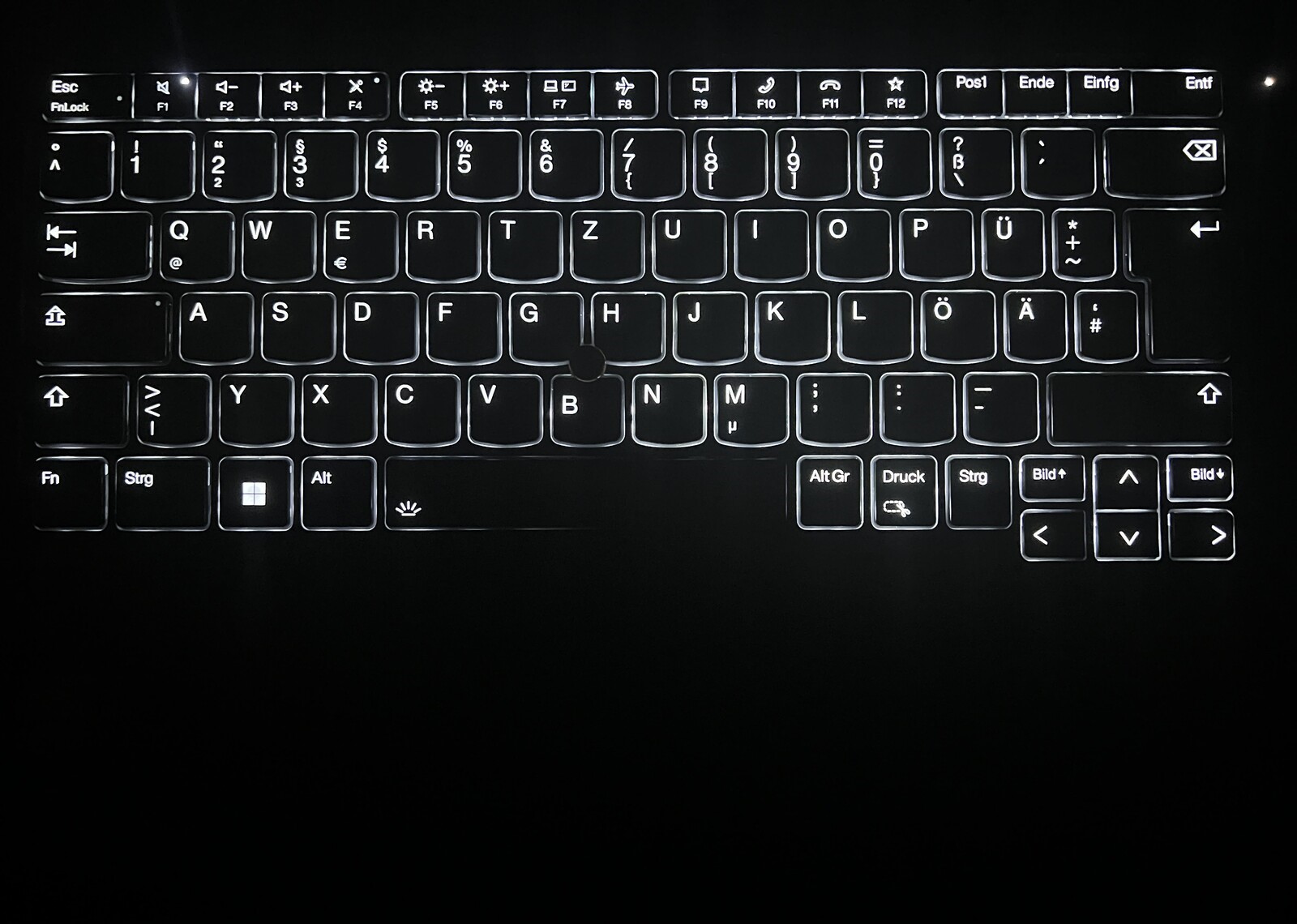
Spill-resistant
Grade/Definition: Durable, user-friendly desig
Ideal for: Users who require a reliable laptop that can withstand accidental spills, enhancing long-term durability and reliability.
Description: The spill-resistant keyboard is designed to protect the laptop from liquid damage by allowing spilled liquids to drain away. This practical feature is especially valuable for users who often eat or drink near their devices, as it minimizes the risk of liquid damage that can lead to costly repairs. The spill-resistant keyboard ensures that accidental spills won’t immediately ruin the laptop, offering peace of mind for everyday users and those in fast-paced environments. It’s a practical feature aimed at ensuring the long-term durability of the ThinkPad E14 Gen 6 (2024), reinforcing its reliability.
English Keyboard (Non Backlight)
Grade/Definition: Standard, functional typing experience
Ideal for: Users who don't require a backlit keyboard but need a standard layout for efficient typing.
Description: The English keyboard (non-backlight) offers a traditional, well-structured typing layout for those who prefer a standard typing experience. While it lacks the backlighting feature found in the other configuration, this keyboard still provides comfortable, tactile feedback for typing. This configuration is suited for users in well-lit environments or those who don't need additional lighting features. The non-backlit option is often found in more affordable models and still offers the same reliable functionality as the backlit version, making it a practical choice for those who prioritize affordability over premium features.

Fingerprint Reader Meets Power Button: ThinkPad E14 Gen 6 (2024) Smart Security
Optional: Smart Power On - Match-on-Chip Fingerprint Reader Integrated with Power Button
Grade/Definition: Enhanced Security with Seamless Authentication
Ideal for: Users seeking a secure, quick, and convenient method to log into their device while ensuring robust data protection.
Description: The Smart Power On feature integrates a match-on-chip fingerprint reader directly into the power button. This allows for fingerprint authentication that’s seamless and quick, ensuring that only authorized users can access the device. The match-on-chip technology processes the fingerprint data securely on the chip itself, preventing any potential hacking attempts involving fingerprint data. By combining the power button with the fingerprint reader, the system eliminates the need for a separate authentication step, offering a streamlined login experience.
Kensington Nano Security Slot
Grade/Definition: Physical Security for Device ProtectionIdeal for: Users who need additional physical security to safeguard their device from theft, particularly in shared or public environments such as offices or airports
Description: The Kensington Nano Security Slot is a small, reinforced port that allows users to attach a security cable lock to their device. The cable lock can be tethered to a fixed object, preventing theft in public or office spaces. The nano design of the slot makes it smaller and less noticeable than traditional security slots, providing a discreet yet effective solution for physical security.
From 720p to 1080p: ThinkPad E14 Gen 6's (2024) Webcam and Privacy Solutions
HD 720p RGB with Webcam Privacy Shutter
Grade/Definition: Standard, privacy-conscious
Ideal for: Users who require basic video conferencing and want the added privacy of a physical camera shutter.
Description: The HD 720p RGB camera provides basic video quality suitable for day-to-day video calls and meetings. It captures clear, adequate visuals for online communications but lacks the advanced features found in higher-resolution options. The inclusion of the webcam privacy shutter ensures that users can physically block the camera when it's not in use, enhancing privacy and security. This is an ideal option for users who prioritize privacy and only need a basic camera for video calls.
FHD 1080p RGB with Webcam Privacy Shutter
Grade/Definition: Enhanced, high-definition video quality with privacy
Ideal for: Users who need clearer, more detailed video quality for professional video calls, presentations, or streaming.
Description: The FHD 1080p RGB camera provides significantly improved video quality compared to the HD 720p option. With Full HD resolution, it offers sharper and more vibrant visuals, making it an excellent choice for professionals who rely on high-quality video for virtual meetings, webinars, or content creation. The webcam privacy shutter remains a key feature for protecting privacy when the camera is not needed. This setup is suitable for users who require high-definition video and a strong focus on security and privacy.
FHD 1080p RGB & Infrared (IR) with Webcam Privacy Shutter
Grade/Definition: Premium, advanced video and security features
Ideal for: Users who need both high-definition video quality and advanced security features, such as facial recognition for login.
Description: The FHD 1080p RGB & infrared (IR) camera combines Full HD video quality with the infrared (IR) capability, enabling Windows Hello facial recognition for secure, password-free login. This combination of RGB for standard video quality and infrared for advanced security features ensures a premium user experience. The webcam privacy shutter adds an extra layer of protection, allowing users to physically block the camera when not in use. This option is ideal for security-conscious professionals who want the best of both worlds: superior video quality and advanced biometric authentication.
From Casual Listening to Cinematic Sound: ThinkPad E14 Gen 6 (2024) Audio Solutions
1. 2 x 2W Stereo Speakers
Grade/Definition: Standard audio output
Ideal for: Everyday audio needs such as video conferencing, media consumption, and general computing tasks.
Description: The 2 x 2W stereo speakers provide basic, adequate sound for a laptop of this class. While not designed for high-end audio performance, the speakers are suitable for casual listening, video calls, and light media consumption. The sound output is clear and balanced for general tasks but might lack depth or richness for audiophiles or immersive experiences. This configuration is ideal for users who need a functional, everyday audio setup for basic tasks.
Dolby Atmos
Grade/Definition: Enhanced audio experience
Ideal for: Users who enjoy richer, more immersive sound for entertainment, movies, and multimedia content.
Description: Dolby Atmos elevates the audio experience by providing surround sound effects that make audio feel more immersive and dynamic. It creates a 3D soundstage, making audio feel more spatial and enveloping. This feature is perfect for users who want a more premium audio experience when watching movies, listening to music, or playing games on their laptop. Dolby Atmos enhances the clarity and depth of sound, offering a more cinematic audio experience.
Audio by Harman
Grade/Definition: Premium audio tuning
Ideal for: Users who appreciate fine-tuned, high-quality audio with clarity and balanced sound.
Description: Audio by Harman adds another layer of audio quality enhancement, bringing tuned sound designed for clearer vocals, balanced tones, and improved bass. Harman's audio technology is widely recognized for delivering high-quality sound, and its integration into the ThinkPad E14 Gen 6 (2024) provides a premium audio experience. This is ideal for audio-conscious users who need clearer sound reproduction for both work and entertainment purposes.
Professional-Quality Voice Capture: Dual-Microphone Array on ThinkPad E14 Gen 6 (2024)
Dual-Microphone Array with Smart Noise-Cancelling
Grade/Definition: Advanced audio input for clear communication
Ideal for: Users who engage in frequent video conferencing, online meetings, or voice calls, and need clear, professional-quality audio input.
Description: The dual-microphone array features smart noise-cancelling technology to enhance the quality of recorded or transmitted audio. The two microphones work together to capture sound from the user while minimizing background noise. This is particularly useful in noisy environments, as it isolates the user’s voice and reduces distractions, ensuring clearer, more focused communication.
Lightweight Yet Durable: Lenovo ThinkPad E14 Gen 6 (2024) Aluminium & PC-ABS Models
Models with Aluminium (Top) and Aluminium (Bottom)
Grade/Definition: Premium Build with Full Aluminium Construction
Dimensions: 313 x 219.3 x 17.99 mm (12.32 x 8.63 x 0.71 inches)
Weight: Starting at 1.44 kg (3.17 lbs)
Description: This version of the ThinkPad E14 features a premium, full aluminium build for both the top and bottom. The aluminium construction offers superior rigidity, making the laptop more durable while maintaining a sleek and professional appearance. With the dimensions of 313 x 219.3 x 17.99 mm, this version remains relatively compact and slim for a business laptop. The weight of 1.44 kg (3.17 lbs) is slightly heavier compared to the PC-ABS variant, but the full aluminium design ensures a more sturdy and robust feel, which is ideal for users who value durability and a premium tactile experience.
Models with Aluminium (Top) and PC-ABS (Bottom)
Grade/Definition: Balanced Build with a Combination of Aluminium and Plastic
Dimensions: 313 x 219.3 x 18.59 mm (12.32 x 8.63 x 0.73 inches)
Weight: Starting at 1.42 kg (3.14 lbs)
Description: This version offers a hybrid construction, with aluminium on the top and PC-ABS (Polycarbonate-Acrylonitrile Butadiene Styrene) on the bottom. The PC-ABS bottom reduces the weight slightly, making this version slightly lighter than the full aluminium model. PC-ABS is a high-strength plastic that balances lightness with durability, allowing for a cost-effective build without sacrificing too much on the structural integrity. With dimensions of 313 x 219.3 x 18.59 mm, this version is just slightly thicker than the aluminium-alloy version, but its weight of 1.42 kg (3.14 lbs) makes it one of the lighter options in the ThinkPad E14 range.
Future-Proof Your Setup: Thunderbolt, USB-C, and HDMI on ThinkPad E14 Gen 6 (2024)
USB-A (USB 5Gbps / USB 3.2 Gen 1)
Grade/Definition: Standard USB-A Port
Description: This is a basic USB-A port that supports USB 3.2 Gen 1, offering a data transfer rate of up to 5Gbps. It is suitable for connecting legacy peripherals like keyboards, mice, or external storage devices. While not as fast as higher-gen USB ports, it is still efficient for general usage.
USB-A (USB 10Gbps / USB 3.2 Gen 2), Always On
Grade/Definition: High-Speed USB-A Port with Fast Charging Capability
Description: This port is a USB 3.2 Gen 2 port, offering data transfer speeds of up to 10Gbps. The Always On feature allows you to charge devices even when the laptop is powered off or in sleep mode. This makes it ideal for charging smartphones, tablets, or other portable devices quickly.
USB-C (USB 20Gbps / USB 3.2 Gen 2x2), with USB PD 3.0 and DisplayPort 1.4
Grade/Definition: Ultra-Fast USB-C Port with Power Delivery and Display Output
Description: This USB-C 3.2 Gen 2x2 port supports data transfer speeds up to 20Gbps, making it ideal for high-speed data transfer between devices such as external SSDs. It also features USB Power Delivery 3.0 (USB PD), allowing you to charge your laptop or connected devices with up to 100W power delivery. Additionally, it includes DisplayPort 1.4 support, enabling you to output video to an external display at high resolutions (up to 8K).
USB-C (Thunderbolt 4 / USB4 40Gbps), with USB PD 3.0 and DisplayPort 2.1
Grade/Definition: Premium USB-C Port with Thunderbolt 4 Support
Description: This port is a Thunderbolt 4 port that also supports USB4 standards, offering data transfer speeds of up to 40Gbps. It is one of the fastest connectivity options available, enabling high-speed data transfers, fast charging (via USB PD 3.0), and video output via DisplayPort 2.1. Thunderbolt 4 supports daisy-chaining of devices and is ideal for external graphics cards, high-resolution monitors, and high-speed storage devices.
HDMI 2.1, up to 4K/60Hz
Grade/Definition: 4K HDMI Output
Description: The HDMI 2.1 port supports video output up to 4K resolution at 60Hz, providing excellent clarity and smooth performance when connecting to external monitors, TVs, or projectors. HDMI 2.1 ensures that the laptop can output high-quality video and audio, making it ideal for presentations, entertainment, or creative work that requires sharp visual output.
Headphone / Microphone Combo Jack (3.5mm)
Grade/Definition: Standard Audio Jack
Description: The 3.5mm headphone/microphone combo jack allows you to connect headphones and a microphone (or a headset) for both audio output and input. This standard port is commonly used for basic audio needs, such as listening to music or making calls, ensuring compatibility with most audio devices.
Ethernet (RJ-45)
Grade/Definition: Wired Networking Port
Description: The Ethernet (RJ-45) port allows for wired network connectivity, ensuring stable, high-speed internet access through Ethernet cables. This is ideal for situations requiring reliable internet connection, such as office work, remote meetings, or large file transfers that require consistent network performance.


Fast, Reliable, and Future-Proof: Explore the Wireless Features of Lenovo ThinkPad E14 Gen 6 (2024)
Wi-Fi 6, 802.11ax 2x2 Wi-Fi + Bluetooth 5.2, M.2 Card
Grade/Definition: Baseline Wi-Fi 6 with Bluetooth 5.2
Description: This configuration provides Wi-Fi 6 (802.11ax) with a 2x2 MIMO antenna setup, ensuring faster speeds, lower latency, and better reliability than previous generations like Wi-Fi 5. Paired with Bluetooth 5.2, it offers improved device pairing and lower power consumption, making it suitable for everyday tasks and light to moderate networking needs.
Realtek Wi-Fi 6 RTL8852BE, 802.11ax Dual Band 2x2 Wi-Fi + Bluetooth 5.3, M.2 Card
Grade/Definition: Realtek Wi-Fi 6 with Enhanced Bluetooth
Description: Featuring the Realtek RTL8852BE chipset, this option supports dual-band Wi-Fi 6 (2.4GHz and 5GHz) for better versatility and network compatibility. The 2x2 antenna setup ensures stable connections and faster throughput. Bluetooth 5.3 further enhances this configuration by offering improved device connectivity, longer range, and enhanced audio streaming, making it a strong choice for wireless peripherals.
Intel Wi-Fi 6 AX201, 802.11ax 2x2 Wi-Fi + Bluetooth 5.2, M.2 Card
Grade/Definition: Intel Wi-Fi 6 with Standard Bluetooth
Description: This configuration leverages Intel’s AX201 chipset, delivering robust Wi-Fi 6 performance with 2x2 MIMO for increased reliability and speed. Paired with Bluetooth 5.2, it supports seamless integration with wireless devices. Intel’s drivers and optimizations make this a reliable choice for professionals seeking stable network performance for work or entertainment.
Wi-Fi 6E, 802.11ax 2x2 Wi-Fi + Bluetooth 5.3, M.2 Card
Grade/Definition: Next-Generation Wi-Fi 6E with Advanced Bluetooth
Description: The Wi-Fi 6E configuration extends Wi-Fi 6 capabilities to the 6GHz spectrum, providing increased bandwidth and reduced congestion, especially in environments with many connected devices. The 2x2 antenna setup ensures optimal speed and performance, while Bluetooth 5.3 offers cutting-edge wireless connectivity. Ideal for users seeking high-speed internet in future-ready networks.
Realtek Wi-Fi 6E RTL8852CE, 802.11ax Dual Band 2x2 Wi-Fi + Bluetooth 5.3, M.2 Card
Grade/Definition: Realtek Wi-Fi 6E with Enhanced Dual-Band Support
Description: Using the Realtek RTL8852CE chipset, this option supports both dual-band Wi-Fi 6 (2.4GHz, 5GHz) and the expanded 6GHz band from Wi-Fi 6E. It combines this with Bluetooth 5.3, offering a powerful and flexible solution for users who frequently rely on wireless peripherals and demand low-latency connections.
Intel Wi-Fi 6E AX211, 802.11ax 2x2 Wi-Fi + Bluetooth 5.3, M.2 Card
Grade/Definition: Premium Intel Wi-Fi 6E with Advanced Bluetooth
Description: The Intel AX211 chipset delivers top-tier Wi-Fi 6E performance, supporting dual-band and 6GHz networks for unparalleled speed and reliability. The 2x2 MIMO antenna ensures strong and consistent signal quality. Coupled with Bluetooth 5.3, this configuration is a premium choice for professionals and power users who require the latest wireless technologies for demanding applications, such as video conferencing, gaming, or large file transfers.

Quick Start and Rapid Charge: Powering Your Day with ThinkPad E14 Gen 6 (2024)
ThinkPad E14 Gen 6 (2024) (14” Intel)
65W USB-C AC Adapter (Supports Rapid Charge)
Grade/Definition: High-Efficiency Power Adapter with Rapid Charge Support
Description: The included 65W USB-C AC Adapter is a compact and efficient power supply capable of delivering Rapid Charge functionality, which can recharge the battery to up to 80% in just one hour. This feature is particularly useful for users on tight schedules who need quick access to a fully charged device.
Internal Battery
Grade/Definition: Long-Lasting Integrated Power Source
Description: The internal battery ensures a seamless power solution without bulky external packs. It is optimized for extended use, offering solid battery life suitable for daily tasks and professional workloads.
Quick Start Guide
Grade/Definition: User-Friendly Setup Documentation
Description: A Quick Start Guide is included to provide clear instructions for first-time setup, ensuring a smooth onboarding experience for new users.
What’s in the Box?
Included Items:
ThinkPad E14 Gen 6 (2024)(Intel variant)
65W USB-C AC Adapter
Quick Start Guide

ThinkPad E14 Gen 6 (2024) (14” AMD)
65W USB-C AC Adapter (Supports Rapid Charge)
Grade/Definition: Universal Fast-Charging Adapter
Description: The 65W USB-C AC Adapter mirrors the Intel variant, supporting Rapid Charge technology for quick and efficient recharging. This ensures minimal downtime, allowing users to get back to work swiftly.
47Whr Internal Battery
Grade/Definition: Moderate-Capacity Power Solution
Description: The AMD version includes a 47Whr internal battery, which offers dependable performance for routine usage. While slightly lower in capacity compared to some premium configurations, it delivers sufficient longevity for a standard workday with optimal power management.
Quick Start Guide
Grade/Definition: Simplified User Orientation
Description: The included Quick Start Guide simplifies the initial setup process, ensuring users can quickly familiarize themselves with the laptop's basic operations.
What’s in the Box?
Included Items:
ThinkPad E14 Gen 6 (2024) (AMD variant)
65W USB-C AC Adapter
Quick Start Guide
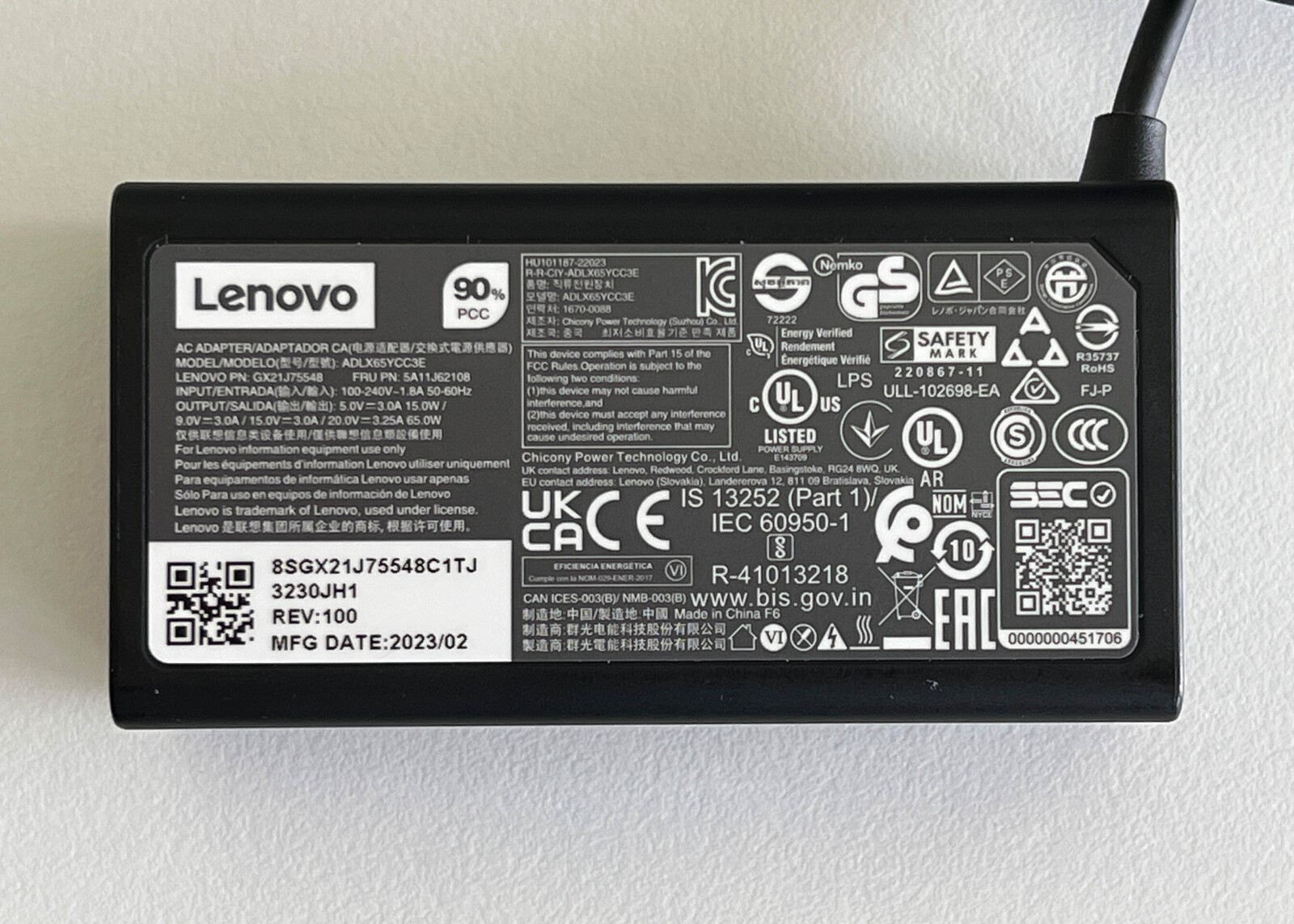

LENOVO THINKPAD E14 GEN 6 (2024) Laptop (21M70004US)
✔️ Intel Core Ultra 5-125U
✔️ 16GB DDR5 SO-DIMM 5600 MTs (2 x 8GB)
✔️ 512GB M.2 SSD
✔️ Intel Arc Graphics
✔️14" WUXGA (1920 x 1200) Multi-Touch
✔️Wi-Fi 6
$1030 at Exceldisc

LENOVO THINKPAD E14 GEN 6 (2024) Laptop (21M70006US)
✔️ Intel Core Ultra 5-125U
✔️ 16GB DDR5 SO-DIMM 5600 MTs (2 x 8GB)
✔️ 256GB M.2 SSD
✔️ Intel Arc Graphics
✔️14" WUXGA (1920 x 1200)
✔️Wi-Fi 6
$810 at Exceldisc

LENOVO THINKPAD E14 GEN 6 (2024) Laptop (21M3000QUS)
✔️ AMD Ryzen 7-7735U
✔️ 16GB DDR5 SO-DIMM 4800 MTs (1 x 16GB)
✔️ 512GB M.2 NVMe SSD
✔️ AMD Radeon 680M Graphics
✔️14" WUXGA (1920 x 1200) Multi Touch
✔️Wi-Fi 6
$990 at Exceldisc

LENOVO THINKPAD E14 GEN 6 (2024) Laptop (21M70024GR)
✔️ Intel Core Ultra 7-155H
✔️ 16GB SO-DIMM DDR5-5600 GHz
✔️ 512GB SSD M.2 2242 PCIe 4.0x4 NVMe Opal 2.0
✔️ Intel Arc Graphics
✔️14" WUXGA (1920 x 1200)
✔️Wi-Fi 6E
$930 at Exceldisc

LENOVO THINKPAD E14 GEN 6 (2024) Laptop (21M70024GP)
✔️ Intel Core Ultra 7-155H
✔️ 16GB SO-DIMM DDR5-5600 GHz
✔️ 512GB SSD M.2 2242 PCIe® 4.0x4 NVMe Opal 2.0
✔️ Intel Arc Graphics
✔️14" WUXGA (1920 x 1200)
✔️Wi-Fi 6E
$2000 at Exceldisc