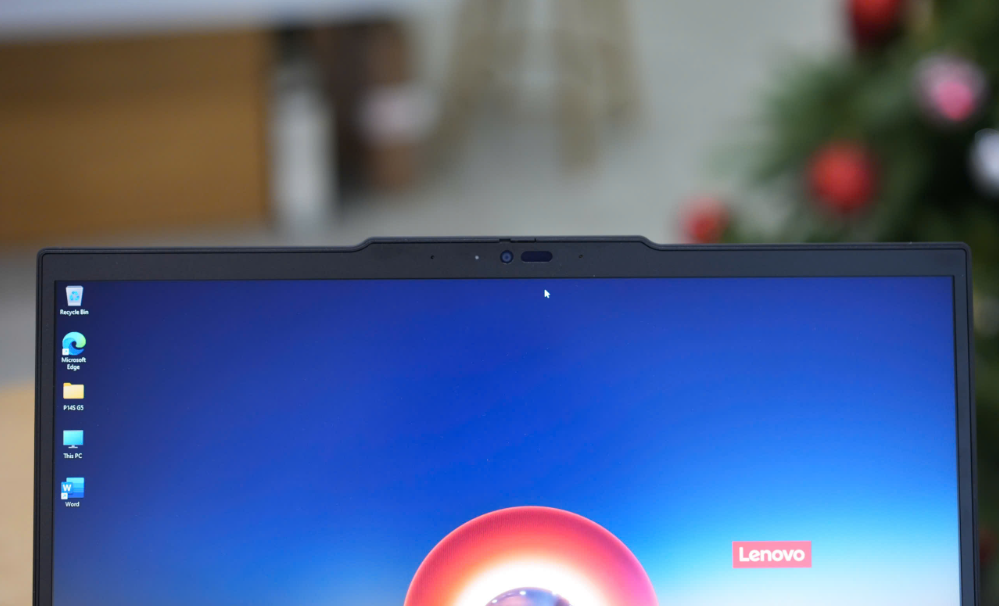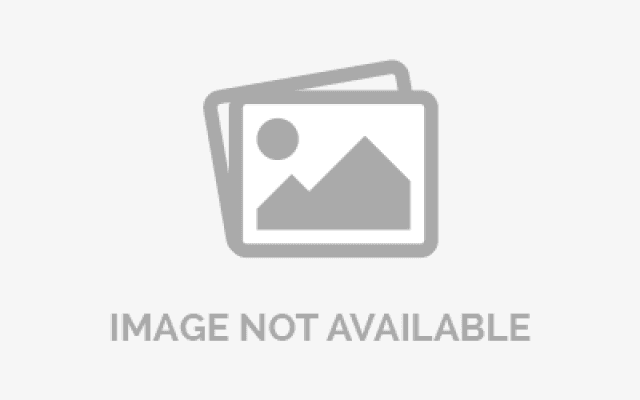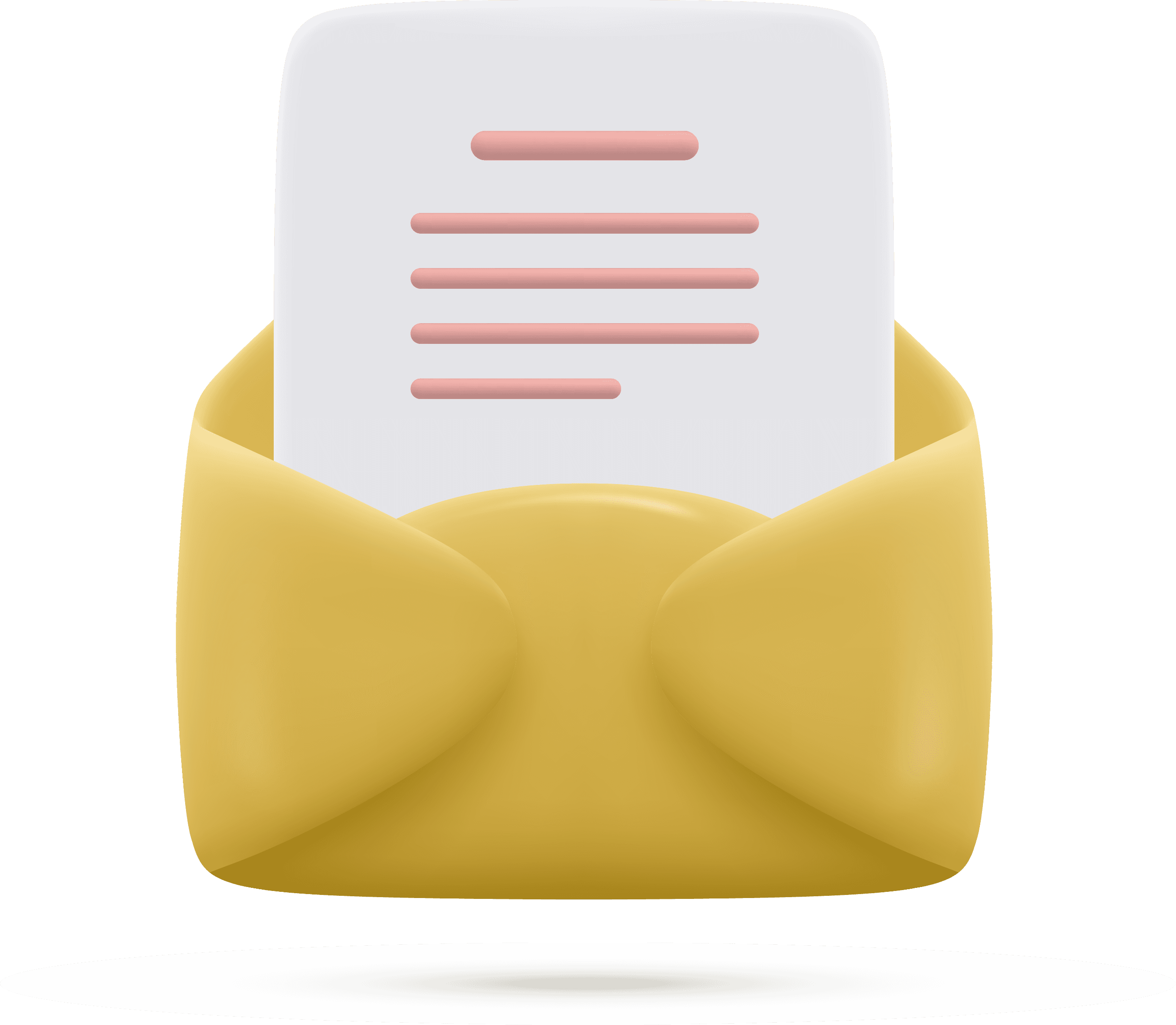Elevate Your Workflow: Tailored Performance with Lenovo ThinkPad P14s Gen 5 (2024) (2024)
The Lenovo ThinkPad P14s Gen 5 (2024) offers powerful configurations with up to 64GB RAM, 4TB SSD, and a 14.5-inch WUXGA to 3K display. It features Windows 11, a backlit keyboard, and security options like a fingerprint reader. Ideal for professionals needing performance and security.
Lenovo ThinkPad P14s Gen 5 (2024): High-Performance CPUs for Every User, from Ultra 9 to Ultra 5
Intel Core Ultra 9 185H (#25 in Top CPUs)
The Intel Core Ultra 9 185H stands out as a high-grade processor in the Lenovo ThinkPad P14s Gen 5 (2024), ranking #25 in Top CPUs. This processor delivers exceptional performance for heavy workloads, making it suitable for demanding professional tasks such as 3D rendering, video editing, and high-performance computing. Its advanced capabilities ensure seamless multitasking, offering a premium experience for power users.
Intel Core Ultra 7 165H (#37 in Top CPUs)
The Intel Core Ultra 7 165H, ranked #37 in Top CPUs, is a high-performance processor tailored for professionals seeking a balance between power and efficiency. It is ideal for tasks such as software development, content creation, and data analysis. This processor provides enhanced performance for intensive applications while maintaining efficiency for everyday use.
Intel Core Ultra 7 155H (#47 in Top CPUs)
The Intel Core Ultra 7 155H is a versatile mid-to-high-range CPU, positioned at #47 in Top CPUs. It is well-suited for multitasking and handling moderate-to-high workloads like photo editing, light video editing, and running multiple professional applications. This processor is a reliable choice for users who require consistent performance without needing the extreme power of higher-tier models.
Intel Core Ultra 5 135H (#63 in Top CPUs)
The Intel Core Ultra 5 135H, ranked #63 in Top CPUs, is a mid-range processor designed for general productivity and light professional tasks. It is suitable for handling multitasking and basic computational needs, such as document processing, web-based applications, and media playback. This CPU provides a good balance of performance and cost for users with moderate demands.
Intel Core Ultra 5 125H (#57 in Top CPUs)
The Intel Core Ultra 5 125H, ranked #57 in Top CPUs, is a mid-range processor that offers slightly better performance compared to the Ultra 5 135H. It is ideal for everyday tasks and light professional use, such as spreadsheet management, presentation creation, and light multitasking. Its efficiency makes it suitable for users who prioritize a reliable performance within a budget-friendly range.
Exploring GPU Options in the Lenovo ThinkPad P14s Gen 5 (2024): From NVIDIA RTX to Intel Arc
NVIDIA RTX 500 Ada Generation (35W) (#169 in Top GPUs)
The NVIDIA RTX 500 Ada Generation (35W) is a mid-range professional GPU ranked #169 in Top GPUs. It is designed to handle light-to-moderate graphics workloads, making it ideal for tasks like 3D modeling, CAD applications, and video editing. While not suited for extreme graphical processing, its Ada Generation architecture ensures efficient performance in creative and professional applications that require precision rendering. Its 35W power configuration emphasizes energy efficiency, making it a practical option for professionals balancing performance with power usage.
Intel Arc (8-Cores) (#193 in Top GPUs)
The Intel Arc (8-Cores) is a lower mid-tier GPU ranked #193 in Top GPUs. It offers basic performance suitable for entry-level graphical tasks, including light gaming, photo editing, and media consumption. With 8 cores, it provides better computational power compared to its 7-core counterpart, but it remains best for users with modest graphical needs. This GPU is a good fit for individuals seeking affordable and energy-efficient solutions for everyday tasks.
Intel Arc (7-Cores) (#190 in Top GPUs)
The Intel Arc (7-Cores) is also a lower mid-tier GPU, slightly outperforming its 8-core sibling in rank at #190 in Top GPUs. It is tailored for light computing tasks, such as basic media editing, web-based graphics applications, and HD media playback. While not built for intensive workloads, its efficient core configuration ensures a smooth experience for casual users requiring entry-level graphical support. This GPU offers reliable performance for basic graphics requirements in a cost-effective package.
Lenovo ThinkPad P14s Gen 5 (2024): Choose the Perfect Memory and Storage for Your Workflow
8GB RAM: The 8GB RAM configuration is suitable for basic tasks and everyday productivity. It provides adequate performance for activities like web browsing, word processing, and light multitasking. This configuration is best for users with moderate computing needs who do not require heavy applications or extensive multitasking capabilities.
16GB RAM: The 16GB RAM option is ideal for users who need enhanced multitasking and moderate performance. This configuration supports a smoother experience when running multiple applications simultaneously, including light content creation and data analysis. It is a good choice for professionals who require reliable performance for business and productivity tasks.
32GB RAM: With 32GB RAM, this configuration caters to power users and professionals handling demanding workloads. It is well-suited for running large datasets, complex applications, and virtual machines. This memory size is optimal for engineers, designers, and content creators who frequently work with resource-intensive software.
64GB RAM: The 64GB RAM option is the highest configuration available and is designed for advanced professional workflows. This memory size is perfect for heavy multitasking, extensive data processing, and highly demanding applications such as 3D rendering, simulations, and video editing. It ensures seamless performance for users requiring maximum computing power.
These RAM options provide flexibility for the Lenovo ThinkPad P14s Gen 5 (2024) to meet the diverse requirements of users, from basic tasks to professional-grade workloads.
Tailored Storage Options in Lenovo ThinkPad P14s Gen 5 (2024): Choose What Fits You
512GB SSD: The 512GB SSD configuration is ideal for users requiring a balance between storage capacity and performance. It provides sufficient space for storing essential files, documents, and a moderate collection of applications, while offering fast data access and boot times. This option is suited for general productivity and everyday computing tasks.
1TB SSD: The 1TB SSD offers expanded storage capacity for users who need to store larger amounts of data, such as high-resolution media files, extensive project files, or professional software. This configuration delivers high-speed performance, enabling quick file transfers and efficient multitasking, making it suitable for creative professionals and power users.
2TB SSD: With the 2TB SSD configuration, users have access to substantial storage space, accommodating extensive libraries of data, multimedia, and software. This option is designed for professionals handling large-scale projects, such as video editing or 3D modeling, and those who need ample storage without compromising on speed or performance.
4TB SSD: The 4TB SSD is the highest storage configuration available, offering immense capacity for users with demanding storage requirements. It is tailored for professionals managing vast amounts of data, such as archival storage, large datasets, or comprehensive media libraries. This configuration ensures top-tier speed and performance, making it ideal for advanced workflows.
Each storage option for the Lenovo ThinkPad P14s Gen 5 (2024) provides fast and reliable SSD performance, ensuring a smooth user experience while catering to varying levels of storage needs.
Lenovo ThinkPad P14s Gen 5 (2024): High-Resolution Displays with Touch and Non-Touch Options
14.5”, WUXGA (1920 x 1200), IPS: This display features a WUXGA resolution (1920 x 1200), offering a clear and sharp visual experience suitable for everyday productivity and multimedia tasks. The IPS panel ensures wide viewing angles and accurate color reproduction, making it ideal for general office work and casual entertainment. Its 16:10 aspect ratio provides additional vertical screen real estate, enhancing productivity for tasks like document editing and web browsing.
14.5″, 2.5K (2560 x 1600), 90 Hz, IPS: The 2.5K resolution (2560 x 1600) display offers higher pixel density compared to the WUXGA option, delivering more detailed and crisp visuals. It features a 90 Hz refresh rate, which provides smoother motion, making it suitable for professionals who require fluid screen performance, such as video editors or multitaskers. The IPS panel maintains wide viewing angles and accurate colors, ensuring consistent image quality.
14.5”, 3K (3072 x 1920), 120 Hz, IPS: The 3K resolution (3072 x 1920) display provides the highest level of detail and sharpness, ideal for professionals working with intricate visual content such as graphic designers or photographers. The 120 Hz refresh rate offers exceptional smoothness, enhancing responsiveness and reducing motion blur, which is particularly beneficial for high-performance applications. The IPS panel ensures excellent color accuracy and wide viewing angles, making this display configuration the most advanced option for demanding visual tasks.
Each display configuration for the Lenovo ThinkPad P14s Gen 5 (2024) is designed to cater to different levels of visual detail, performance, and productivity, ensuring users can select the option that best fits their needs.
Touch (On-cell, 10-point Multi-touch): This display configuration includes on-cell touch technology, which integrates the touch layer directly into the display panel, resulting in a thinner and more responsive screen. The 10-point multi-touch capability allows users to interact with the screen using up to ten fingers simultaneously, enabling intuitive gestures such as pinch-to-zoom, swipe, and multi-finger navigation. This feature is particularly useful for tasks that benefit from direct interaction, such as drawing, annotating, or navigating through touch-optimized applications.
Non-Touch: The non-touch display option is designed for users who prefer a traditional screen without touch functionality. This configuration eliminates the need for a touch-sensitive layer, which can result in a slightly lighter display. It is well-suited for users focused on conventional input methods like keyboards and mice and is ideal for general productivity tasks, office work, and environments where touch interaction is not a priority.
Both display options cater to different user needs, providing a choice between the interactivity of touch functionality and the simplicity of a standard display.
Windows 11 Pro or Home? Lenovo ThinkPad P14s Gen 5 (2024) Offers Flexibility for Every User
Windows 11 Pro: This version of Windows is designed for professional users, offering advanced features aimed at business and productivity. Windows 11 Pro includes enhanced security features such as BitLocker encryption and Windows Information Protection (WIP) to safeguard sensitive data. It supports domain join, Group Policy management, and remote desktop functionality, making it an ideal choice for IT-managed environments. Additionally, Windows 11 Pro provides access to Hyper-V for virtualization and allows users to defer updates, ensuring uninterrupted workflows in business settings.
Windows 11 Home: This version is tailored for everyday users, offering a streamlined and intuitive experience. Windows 11 Home includes core features such as the redesigned Start Menu, Microsoft Edge, and enhanced gaming capabilities with DirectStorage and Auto HDR. It emphasizes user-friendly functionality, providing tools like Snap Layouts, Widgets, and Microsoft Teams integration for personal use. While it lacks some of the advanced management and security features of the Pro version, it is a robust choice for individuals focused on personal productivity and entertainment.
Both options provide the modern features of Windows 11, allowing users to choose the version that best suits their specific needs.
Lenovo ThinkPad P14s Gen 5 (2024): Backlit vs. Non-Backlit Keyboard – Which One is Right for You?
Backlight English Keyboard: This keyboard comes with an integrated backlighting feature, making it suitable for use in low-light or dark environments. The backlight provides illuminated keys, enhancing visibility and reducing eye strain during nighttime or dimly lit settings. It supports the standard English layout, ensuring familiarity and ease of use. The backlit functionality is adjustable, allowing users to control brightness levels according to their preference.
English Keyboard: This keyboard features a standard English layout without backlighting. It is designed for users who typically work in well-lit environments or do not require illuminated keys. The layout ensures a comfortable and reliable typing experience, maintaining the same high-quality build and key responsiveness expected in Lenovo ThinkPad keyboards.
Both options retain the durability and ergonomic design characteristic of the ThinkPad series, providing a dependable typing experience for various user needs.
Unlocking Security: Fingerprint Reader and Kensington Slot on Lenovo ThinkPad P14s Gen 5 (2024)
Fingerprint Reader: The Fingerprint Reader on the Lenovo ThinkPad P14s Gen 5 utilizes Touch Style, Match-on-Chip technology and is integrated into the Power Button. This reader provides a secure and convenient way for users to log into the system using their unique biometric data. With the Match-on-Chip feature, the fingerprint data is stored and processed securely on the chip itself, reducing the risk of unauthorized access. The fingerprint reader’s integration into the power button allows for seamless access with a single press, combining security with convenience for quick and secure device unlocking.
Kensington Nano Security Slot, 2.5 x 6 mm: The Kensington Nano Security Slot on the ThinkPad P14s Gen 5 is a compact 2.5 x 6 mm lock slot designed to provide enhanced physical security. This lock slot is compatible with Kensington Nano Security Cables (sold separately), allowing users to secure the laptop to a fixed object, such as a desk or chair, preventing theft in public or shared spaces. The compact size of the slot makes it ideal for thinner and lighter devices while still providing robust protection against unauthorized removal.
Secure and Seamless Access: IR Camera and Human Presence Detection on Lenovo ThinkPad P14s Gen 5 (2024)
5.0MP Camera: The 5.0MP camera provides high-resolution video capture, ensuring clear and detailed images during video calls and meetings. This camera delivers crisp visuals, ideal for professional use in virtual meetings, presentations, and collaborative work environments. The 5.0MP camera supports superior video conferencing experiences, with sharp and accurate representations of the user.
IR Camera with Privacy Shutter: The Infrared (IR) camera is designed to work with advanced facial recognition technology, enhancing device security through Windows Hello. It ensures that only the authorized user can log into the device by recognizing their face. The Privacy Shutter provides added security by allowing users to physically block the camera when not in use, preventing unauthorized access or privacy concerns.
Human Presence Detection: The Human Presence Detection feature works in conjunction with the IR camera to detect the presence of the user. It can automatically lock the device when the user steps away and unlock it as they return, ensuring secure and convenient access without manual input. This feature is designed to improve security while offering a seamless user experience.
High-Quality Audio: 2W Stereo Speakers with Dolby Optimization on Lenovo ThinkPad P14s Gen 5 (2024)
Stereo Speakers, 2W x2, Dolby Audio: The Stereo speakers are equipped with a 2W x2 configuration, delivering balanced sound for an immersive audio experience. This setup enhances the overall sound output, providing clear and crisp audio suitable for both casual listening and professional use. The Dolby Audio technology further elevates the sound quality by optimizing the audio to deliver richer, more dynamic sound. This combination ensures that users enjoy enhanced clarity and depth when watching videos, listening to music, or participating in video conferences, making the ThinkPad P14s Gen 5 an excellent choice for multimedia consumption and communication.
Enhanced Audio Clarity: Dual 2x Array Microphone for Better Voice Capture on Lenovo ThinkPad P14s Gen 5 (2024)
2x Array Microphone: The 2x Array Microphone consists of two microphones strategically placed to capture clear and accurate sound. This dual microphone setup helps reduce background noise and improves voice clarity, making it ideal for video conferences, voice calls, and audio recordings. The array microphones are designed to pick up sound from a broader area, ensuring that the user's voice is heard distinctly even in noisy environments. The advanced technology in the microphone array contributes to a better overall communication experience, ensuring that every word is captured with clarity.
Compact Power: Lenovo ThinkPad P14s Gen 5 (2024) Dimensions and Portability
Dimensions (WxDxH): The laptop measures 315.9 x 223.7 x 17.7 mm (12.44 x 8.81 x 0.70 inches). These dimensions indicate that the ThinkPad P14s is compact and portable, making it suitable for professionals who need a powerful mobile workstation without sacrificing mobility. The thin profile (17.7 mm or 0.70 inches) ensures that it is lightweight and easy to carry in a backpack or briefcase.
Weight: The weight of the ThinkPad P14s Gen 5 is 1.61 kg (3.5 lbs), making it relatively lightweight for a mobile workstation. This weight allows for portability while still providing the performance needed for demanding tasks. The balance between weight and performance makes this laptop ideal for users who require both power and mobility in their daily work or travel.
Versatile Ports for Productivity: Lenovo ThinkPad P14s Gen 5 (2024) Connectivity Options
1 x USB-A (USB 5Gbps / USB 3.2 Gen 1): This USB-A port supports speeds of up to 5Gbps and is compliant with USB 3.2 Gen 1. It is ideal for connecting peripherals such as mice, keyboards, and external hard drives, offering reliable data transfer speeds for everyday tasks.
1 x USB-A (USB 5Gbps / USB 3.2 Gen 1), Always On: The second USB-A port is also USB 3.2 Gen 1 and supports speeds up to 5Gbps, but with the added benefit of being Always On. This means it can be used for charging devices even when the laptop is powered off or in sleep mode, providing added convenience for users who need to charge their mobile devices.
2 x USB-C (Thunderbolt 4 / USB4 40Gbps), with USB PD 3.0 and DisplayPort 1.4: The USB-C ports on the ThinkPad P14s support Thunderbolt 4 and USB4, enabling 40Gbps data transfer speeds. These ports also support USB Power Delivery 3.0 (USB PD 3.0) for fast charging and DisplayPort™ 1.4, which allows for high-resolution external displays. These versatile ports make it easy to connect high-speed devices, external displays, and peripherals.
1 x HDMI 2.1, up to 4K/60Hz: The HDMI 2.1 port supports 4K output at 60Hz, offering a high-quality connection for external monitors, TVs, or projectors. This is especially beneficial for presentations or media tasks that require high-definition video output.
1 x Headphone / Microphone Combo Jack (3.5mm): This 3.5mm combo jack supports both headphones and microphones, allowing you to connect audio devices for private listening or conferencing purposes. It's a standard feature for those who need to engage in voice calls or listen to audio without external speakers.
1 x Ethernet (RJ-45): The RJ-45 Ethernet port provides wired internet connectivity, ensuring stable and fast network connections, ideal for environments where wireless networks may be unreliable or for tasks requiring high-bandwidth internet access.
1 x Security Keyhole: The security keyhole is designed for adding an optional physical lock to secure the laptop in public or shared spaces, offering a layer of physical protection to prevent theft.
Optional Ports (configured)
1 x Nano-SIM Card Slot: An optional Nano-SIM card slot can be configured for users who need mobile data connectivity. This slot allows you to insert a SIM card for using 4G or 5G mobile networks, making the ThinkPad P14s suitable for users who require constant internet access while traveling or working remotely.
Next-Level Connectivity: Lenovo ThinkPad P14s Gen 5 (2024) with Wi-Fi 6E and Bluetooth 5.3
Qualcomm Wi-Fi 6E NFA725A: The device supports Wi-Fi 6E, which is the latest Wi-Fi standard, offering faster speeds, improved capacity, and lower latency. The Qualcomm Wi-Fi 6E NFA725A module allows the laptop to operate on the newly available 6GHz band in addition to the existing 2.4GHz and 5GHz bands, which reduces congestion and interference for more stable and faster internet connections. This is particularly useful in high-density environments with many connected devices.
802.11ax 2x2: The laptop supports 802.11ax (Wi-Fi 6), which provides efficient use of the available bandwidth by delivering faster speeds and better performance in crowded networks. With 2x2 MIMO (Multiple Input Multiple Output) technology, the P14s can communicate with two antennas, improving connection stability and overall wireless performance.
Bluetooth 5.3 (BT5.3): The Bluetooth 5.3 feature ensures improved energy efficiency, increased range, and faster data transfer speeds. It allows the laptop to seamlessly connect to Bluetooth devices such as wireless headphones, mice, keyboards, and other accessories, offering more flexibility in wireless device connections.
Stay Powered All Day: Lenovo ThinkPad P14s Gen 5 (2024) with Integrated 57Wh and 75Wh Batteries
Integrated 57Wh: The 57Wh (watt-hour) battery provides a balanced power supply for day-to-day tasks, offering good battery life for typical usage, including browsing, document editing, and media consumption. This battery size is a more energy-efficient option, suitable for users who do not require extended usage hours but still need reliable power throughout a typical workday.
Integrated 75Wh: The 75Wh battery offers a larger capacity, providing extended battery life for more demanding tasks, such as graphic design, video editing, and running resource-heavy applications. This option is ideal for professionals who need to work for longer periods away from power sources without sacrificing performance or battery longevity.
100W USB-C Slim (3-pin): The 100W USB-C Slim (3-pin) adapter is a compact and efficient power supply that supports fast charging for the ThinkPad P14s. This adapter offers 100W of power, making it suitable for charging the laptop while ensuring that it continues to perform optimally during intensive tasks, such as multitasking and running heavy software.
135W USB-C Slim (3-pin): The 135W USB-C Slim (3-pin) adapter is a more powerful charging solution, providing a higher wattage output of 135W. This power supply is designed to handle even more demanding workloads, ensuring that the laptop charges quickly and remains powered during resource-intensive tasks, such as rendering or running multiple virtual machines.

LENOVO THINKPAD P14S GEN 5 (2024) Laptop (21G20003GR)
✔️ Intel Core Ultra 7-155H
✔️ 16GB DDR5 SO-DIMM 5600 MTs (1x 16GB)
✔️ 512GB SSD M.2 2280 PCIe 4.0x4 NVMe
✔️ NVIDIA RTX 500 Ada 4GB
✔️14.5" WUXGA (1920 x 1200)
✔️Wi-Fi 6E
$1926 at Exceldisc

LENOVO THINKPAD P14S GEN 5 (2024) Laptop (21G20033GR)
✔️ Intel Core Ultra 7-155H
✔️ 16GB SO-DIMM DDR5-5600 ( 2x 8)
✔️ 512GB M.2 2280 PCIe NVMe SSD
✔️ Intel Integrated Graphics
✔️14.5" WUXGA (1920 x 1200)
✔️Wi-Fi 6E
$1660 at Exceldisc

LENOVO THINKPAD P14S GEN 5 (2024) Laptop (21ME001CUS)
✔️ AMD Ryzen 7 PRO 8840HS
✔️ 32GB DDR5 SO-DIMM 5600 MTs (2 x 16GB)
✔️512GB M.2 NVMe SSD
✔️ AMD Radeon 780M Graphics
✔️14" WUXGA (1920 x 1200) Touch
✔️Wi-Fi 6E
$1190 at Exceldisc

LENOVO THINKPAD P14S GEN 5 (2024) Laptop (21G2001FUS)
✔️ Intel Core Ultra 7-165H vPro
✔️ 64GB DDR5 SO-DIMM 5600 MTs (2x 32GB)
✔️ 1TB SSD M.2 2280 PCIe 4.0x4 NVMe
✔️ NVIDIA RTX 500 Ada 4GB
✔️14.5" 3K (3072 x 1920)
✔️Wi-Fi 6E
$2840 at Exceldisc

LENOVO THINKPAD P14S GEN 5 (2024) Laptop (21G20027US)
✔️ Intel Core Ultra 9-185H vPro
✔️ 64GB DDR5 SO-DIMM 5600 MTs (2x 32GB)
✔️ 1TB M.2 SSD
✔️ Intel Arc Graphics
✔️14.5" 3K (3072 x 1920)
✔️Wi-Fi 6E
$2740 at Exceldisc

LENOVO THINKPAD P14S GEN 5 (2024) Laptop (21G2001UUS)
✔️ Intel Core Ultra 5-125H
✔️ 16GB DDR5 SO-DIMM 5600 MTs (1x 16GB)
✔️ 512GB M.2 Slot 2280 SSD
✔️ Intel Arc Graphics
✔️ 14.5" WUXGA (1920 x 1200)
✔️Wi-Fi 6E
$1360 at Exceldisc