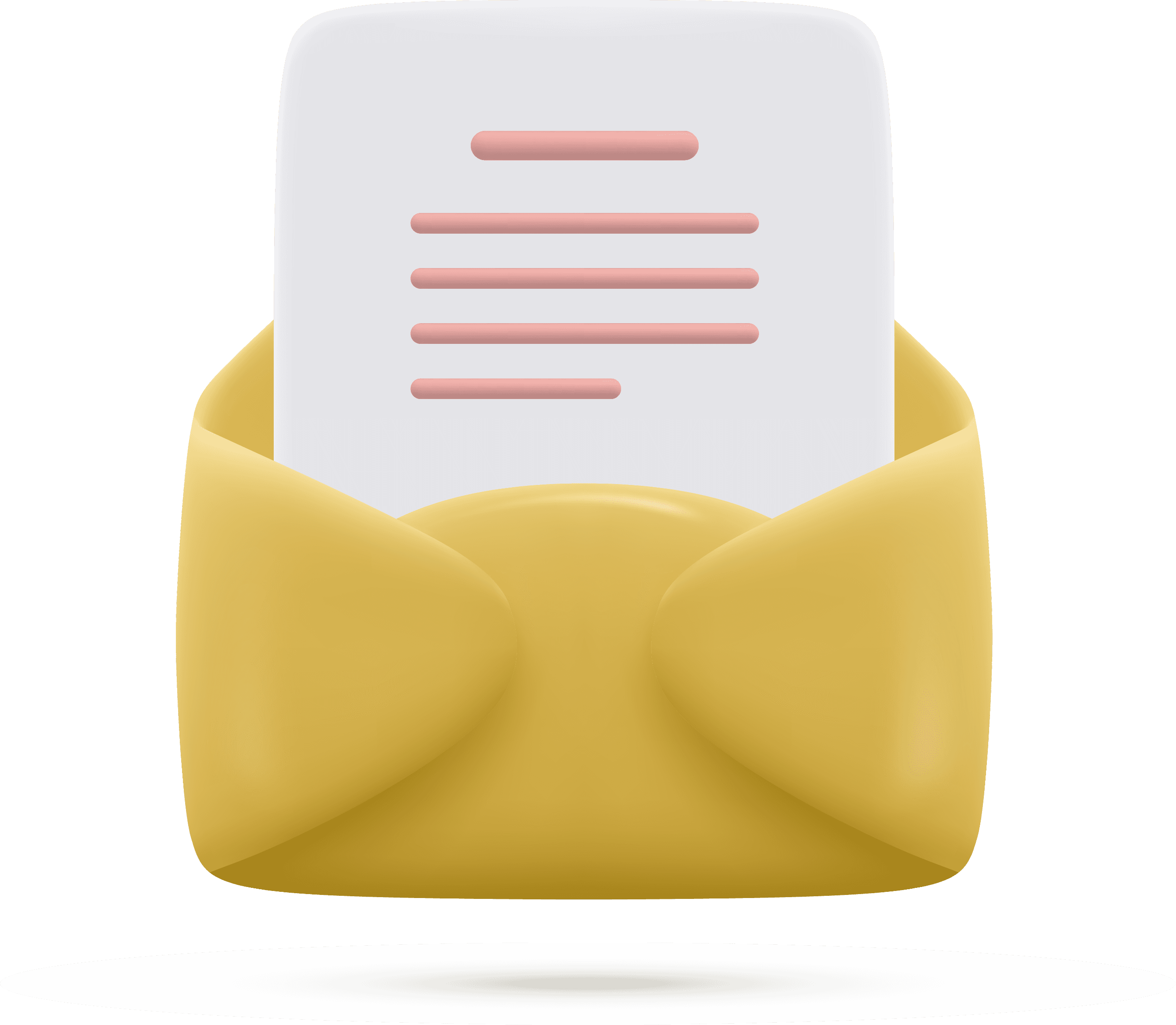Hey, ever stared at a PC parts list and felt your eyes glaze over when you hit the CPU section? Those Intel model names can look like alphabet soup, right? 🍜 Well, fret not! We're here to help you decode what all those random letters in the CPU names mean.
Assembling a gaming PC is like piecing together a jigsaw puzzle, with the CPU being that tricky center piece. I get it; diving into the world of CPUs is like stepping into a dense fog for the first time. Between names, model numbers, and all those extra designations, it can get super confusing! But here's the good news: we're going to cut through the jargon and explain Intel's Core Processor naming conventions in simple terms. Think of this as your trusty map in the world of processors.
By the end, you'll know just how to find that perfect CPU to power up your PC. A bit of a throwback: Intel's been rocking the CPU game since 1971, starting with the iconic Intel 4004. And as they've evolved, they've added letters like "i9" or tacked onto names like "Xeon." It's like a secret language! But don't worry, we're about to become fluent together. Let’s dive into what those letters mean and get you prepped to pick the best Intel processor for your needs! 🖥️🚀
Curious about Intel processors?
Hey there! Ever wondered about those Intel processors everyone keeps talking about? Well, pull up a chair, because I'm about to spill the beans.
Intel processors are pretty much the Beyoncé of the CPU world—ubiquitous and dominant in both desktops and laptops. Ever come across names like Core, Xeon, Pentium, or Celeron? Yup, all Intel's fab lineup! And they've got these generations, too—like the 9th (sippin' on some Coffee Lake), the 10th (riding the Comet or chilling in the Ice Lake),
and the 11th (blasting off with Rocket or prowling with Tiger Lake). In short? Most PCs you see? Powered by Intel. Whether you're a gamer, a creative genius, a business tycoon, or just love crunching big data—Intel's got a processor tailored for you. So, the next time you're nerding out about PCs, drop some of these names. Trust me, you'll sound like a pro! 🚀🖥️🎮
Intel CPU naming guidelines
Hey there! Ready to crack the code of Intel CPU names? 🤓 Trust me, once you get the hang of it, it's like understanding a secret language. Let's break it down, step by step
The Anatomy of an Intel Processor Name:
- Brand: Think of this as the big family name. You might recognize names like Core, Xeon, Pentium, and Celeron.
- Brand Modifier: Now, within the Core family, you'll see little tags like i3, i5, i7, or i9. Imagine them as ranking badges - higher numbers typically mean more power and features. Just remember, Xeon, Pentium, and Celeron families chill without these tags.
- Generation Indicator: This one's fun. Right after the brand and its modifier, you'll spot a generation number like 9, 10, or 11. It's like telling the age of the chip - for example, 9th Gen had its debut between 2018-2019, and so on.
- SKU: Dive deeper, and you've got the SKU – kind of the specific identity for each chip within its family and generation. While higher numbers usually suggest more features, don't get caught comparing them across different brands. It's like comparing apples to oranges!
- Product Line: And finally, the suffix. It gives you a sneak peek into the chip's purpose. For instance, a "XE" trailing an Intel Core name? That's your ticket to max-performance on a desktop.
What are Intel processor generations?
Hey, ever felt bamboozled by all the "Gen" talk when discussing Intel processors? You're not alone! But trust me, it's way simpler than it sounds. Let's embark on a journey through Intel's generations together. 🚀 So, here's the scoop. When tech enthusiasts rave about the 9th Gen, 10th Gen, or 11th Gen, they're talking about, well, generations (or ages) of Intel processors. And those cool “Lake” names you hear—like Whiskey, Ice, and Sky? They're just fancy names for the same generations or what the tech world calls “microarchitectures”.
Why should you care about these generations? Because with each new one, Intel ups the ante. Imagine more hours unplugged (thanks to a better battery life), zippier speeds that soar to 5.3 GHz with Turbo Boost, faster WiFi, Thunderbolt™ 3 tech magic, and crystal-clear 4K visuals. 🎥🔋💡 A Quick Intel Time Tr
- 8th Generation (2017-2019): Welcome to Coffee Lake, Kaby Lake, and Whisky Lake.
- 9th Generation (2018-2019): Say hello to the Coffee Lake Refresh for desktops.
- 10th Generation (2019-2020): Meet Comet Lake (desktop flavor) and Ice Lake (on-the-go, mobile version).
- 11th Generation (2020-2021): Dive into Rocket Lake for desktops, with some Comet Lake refreshes, and Tiger Lake taking care of mobile needs.
- 12th Generation (2021-2022): Ready to peek into the future? Intel's 12th Gen CPUs, known as Alder Lake, brought a significant architectural shift with a hybrid design, blending high-performance cores (P-cores) and energy-efficient cores (E-cores). This generation is all about balancing power and efficiency, setting the stage for the next wave of computing.
- 13th Generation (2022-2023): The Raptor Lake series continues Intel's hybrid architecture trend, with further refinements and more cores. Designed to squeeze even more performance out of the same hybrid model, the 13th Gen processors aim to enhance multitasking and gaming experiences while keeping power consumption in check.
- 14th Generation (2023-2024): Intel's Meteor Lake CPUs represent a leap into the future, utilizing a chipset-based architecture for the first time. This generation emphasizes modularity, with different components, such as the CPU, GPU, and I/O, built on separate tiles. The 14th Gen CPUs are expected to bring improved efficiency, performance gains, and advanced AI capabilities, making them a cornerstone of Intel's strategy for the coming years.
Can't wait! So, next time you hear "Intel Generations," think of it as a timeline of Intel's evolution, and you're now part of the story. Cheers to being in the know! 🥂🖥
What is the latest technology in Intel processors?
- CPU vs NPU: Understanding the Difference:
- Central Processing unit (CPU): The CPU, often called the "brain" of a computer, handles general-purpose tasks and processes a wide range of instructions from applications. Intel's Core Ultra CPUs, including the Ultra 5, Ultra 7, and Ultra 9, are equipped with high-performance cores designed for multitasking and complex computations. They excel in a variety of tasks by leveraging advancements in architecture and performance, such as multi-threading and power efficiency.
- Neural processing unit (NPU): The NPU is a specialized component integrated into the latest Intel Core Ultra processors. It is designed specifically for accelerating AI and machine learning tasks. Unlike the general-purpose CPU, the NPU handles specialized functions like eye tracking, background blur, and other AI-enabled features with enhanced efficiency. This specialized unit offloads these tasks from the CPU, providing improved performance and lower power consumption for AI-related functions.
- Benefits of neural processing unit (NPU) technology
- Accelerated AI Tasks: NPUs enhance the performance of AI-driven features like image processing and voice recognition, offering faster and more efficient results.
- Energy Efficiency: By offloading AI tasks from the CPU, NPUs reduce power consumption, extending battery life and improving overall efficiency.
- Improved Multitasking: NPUs allow CPUs to focus on general tasks, leading to better overall system performance and smoother multitasking.
- Intel Core Ultra 5 CPU: The Ultra 5 CPU delivers exceptional performance and efficiency for demanding applications. With a core speed of up to 4.6 GHz and Hyper-Threading technology, it excels in multitasking and complex tasks. Its support for DDR5 RAM and Smart Cache ensures quick data handling, while Turbo Boost Max Technology 3.0 provides additional power when needed. The processor also features PCIe 5.0 and Thunderbolt 4 for fast data transfer, along with Xe Graphics for enhanced visual performance. AI-powered overclocking and support for Wi-Fi 6E further boost its capabilities, making it a top choice for high-performance computing.
- Intel Core Ultra 7 CPU: The is Ultra 7 CPU engineered for high performance and efficiency, featuring advanced microarchitecture and core/thread configurations. It reaches speeds up to 4.80 GHz, making it ideal for demanding tasks like gaming and content creation. Its design balances power and energy efficiency, ensuring longer battery life and less heat generation. Enhanced with cutting-edge connectivity options, including PCIe and Thunderbolt, it supports rapid data transfer and peripheral integration. Additionally, it features robust thermal management and security enhancements, making it a top choice for professionals and gamers alike.
- Intel Core Ultra 9 CPU: The Ultra 9 CPU stands as the epitome of cutting-edge processor technology, delivering unmatched power and efficiency. Boasting a maximum clock speed of 5.10 GHz, this CPU excels in both single-core and multi-core tasks, ensuring rapid computing and exceptional responsiveness. Its advanced microarchitecture integrates sophisticated cache management and dynamic clocking features, balancing performance with power efficiency. Enhanced by high-performance integrated graphics, the Core Ultra 9 is perfect for gaming and content creation. With its superior processing power and intelligent energy management, this CPU sets a new benchmark in high-performance computing.
- Why Customers Choose Intel Core Ultra Processors and Their Use Cases
- Gaming Excellence:
- Top-Tier Performance: Intel Core Ultra processors deliver unparalleled performance for gaming, with high clock speeds and multi-core support that ensure smooth, responsive gameplay even in the most demanding titles.
- Future-Proof Gaming: With advanced graphics support and cutting-edge technology, these processors are designed to handle not only current games but also future releases, making them a wise investment for avid gamers.
- Business Efficiency:
- Enhanced Multitasking: For professionals who juggle multiple applications and tasks, the Core Ultra CPUs offer powerful multi-core performance that keeps systems running smoothly and efficiently.
- Increased Productivity: Faster processing speeds and improved efficiency mean less time waiting and more time getting work done. This is crucial for meeting deadlines and managing large-scale projects.
- Advanced Data Analysis:
- High Computational Capability: For data scientists and researchers, the Core Ultra processors offer the power needed to perform complex calculations and analyze large datasets efficiently.
- Efficient Parallel Processing: The processors' multi-core architecture is ideal for tasks that require simultaneous processing, such as running simulations and training machine learning models.
- Cutting-Edge Technology:
- Future-Ready: Investing in Intel Core Ultra processors means staying ahead of technological advancements. Their integration of the latest features and technologies ensures compatibility with emerging applications and software, providing long-term value and performance.
- Efficient Power Management:
- Balanced Performance and Efficiency: Advanced power management technologies in Core Ultra processors strike the perfect balance between high performance and energy efficiency, reducing heat and power consumption while maximizing output.
- Gaming Excellence:
- Which Manufacturers Are Releasing Products with Intel's Latest Processors?
- Asus is making waves with the launch of the Zenbook 14 OLED, which is equipped with the Ultra 7 processor and offers high-performance configurations for demanding users.
- Lenovo has also joined the fray, introducing laptops such as the ThinkPad X1 Carbon, IdeaPad Pro 5i, and ThinkPad X1 2-in-1. While these models may come with a higher price tag, they promise significant long-term value and are expected to hit the market by March 2024.
- Acer is catering to gamers with the Swift Go 14 and Predator Triton Neo 16, featuring the Ultra 7 and Ultra 9 processors respectively. The Swift Go 14 stands out with impressive battery life of up to 13 hours, while the Predator Triton Neo 16, set for release by the end of March 2024, will feature Nvidia RTX 4070 GPU, providing gamers with a competitive edge in today's gaming landscape.
Which Intel processor is the newest on the market?
Guess what's shaking up the tech world? Intel's 14th Gen Core mobile processors—and trust me, they're not just any upgrade; they're the future of laptop performance. Fancy the world's most powerful mobile CPU? The HX series has got you covered with more cores, threads, and that sweet L2 cache per core. 🖥️💥
But wait, there's more! No matter what you're after, from gaming to graphic designing or just a multitasking beast, Intel's got a chip tailored for you. And with the new performance cores handling the heavy-lifting, the efficient cores make sure those pesky background tasks don't slow you down. Oh, and for those who live life in the fast lane, Intel's Evo™ platform is your new best friend.
We're talking superior processing power, lightning-fast connectivity, and battery life that'll make you wonder if chargers are even necessary anymore. 🚗⚡ Game like a pro, craft your latest masterpiece, or just get that work done effortlessly. With features optimized for data-hungry apps, AI, and all-around powerhouse performance, it's clear: with the 14th Gen Intel® Core mobile processors, your laptop isn't just a device; it's a supercharged sidekick! 🎮🎨📈 Ready to level up? Dive into the future of laptops!
What's the next Intel CPU release?
Ever feel the electric vibes of a new processor release in the air? Well, it's buzzing, and it's all because of Intel's 15th Gen chips on the horizon. From mouth-watering specs to some juicy leaks that have the entire tech community in a tizzy, we're here to spill the beans. For all the Intel loyalists out there and those who simply can't resist the allure of cutting-edge tech, buckle up.
We're about to deep dive into what promises to be Intel's next big thing. Eager for more deets? Dive right into the 15th Gen CPUs for all the juicy info! 🖥️🔍
What are those letters meaning on Intel CPU?
Ever looked at an Intel CPU name and wondered what those letters at the end mean? They're not just random; they tell a story about the processor's purpose and capabilities. Let's decode this CPU lingo:
CORE SUFFIX DECODER:
- C: Think of it as a desktop champ with high-end graphics capabilities. Ideal for those heavy-duty visual tasks.
- F: The favorite of gamers and creators! It's designed for high performance and works seamlessly with discrete graphics cards.
- H: Graphics, graphics, and more graphics! Designed with high-performance visuals in mind.
- K: For the adventurous souls out there, 'K' means it's unlocked and ready for overclocking. Boost it up!
- M: Wanderlust much? 'M' stands for mobile, optimized for those on-the-move laptops.Q: Four's the magic number here. It signifies a quad-core setup for multitasking.
- R: A blend of desktop performance with the mobility of high-end graphics. It comes in a BGA1364 package.
- S: Tailored for those who seek a balanced lifestyle with performance optimization. It's all about striking the right chord.
- T: The silent powerhouse. Optimized for power, it ensures the best desktop experience without hogging too much energy.
- U: Efficiency is the game. Ultra-low power ensures laptops keep running smoothly without frequent charging stops.
- X: Extreme. Unlocked. High-performance. 'X' processors are beasts for desktop tasks.
- Y: For the minimalist, 'Y' is all about extreme low power, maintaining efficiency without compromising much on power.
Now, the next time you come across an Intel processor name, you'll know its purpose right away! Happy tech exploring! 🖥️🔍
The Marvel of Intel: Xeon Processors
Ever wondered about the brains behind those power-packed servers or complex computational tasks? Meet Intel's Xeon processors - the unsung heroes of the business world! While they might seem similar to the Intel Core family in terms of speed, there's much more beneath the surface.
Why Xeon Stands Out 🌟
Xeon's superpower? Its love for ECC (error-correcting code) memory. Imagine writing a crucial document and having an auto-save feature that's foolproof. That's ECC for computers - a lifesaver in critical operations like banking computations or intense scientific simulations
Now, about those fancy "Lake" names you've probably heard? While they do exist for Xeons, the naming pattern took a slightly different route in recent years. The 2019 Xeons flaunted the "2nd Generation Xeon" badge, and by 2020, "3rd Generation Xeon" stole the spotlight. And just to clarify, this naming isn't tied to Intel's broader chip generations, like the 10th or 11th. Fun fact: Xeon's legacy began way back in 1998, and it's been on a roll ever since!
A Quick Flashback: Xeon Through The Years
- Cooper Lake (2020-2021): Boasting the Xeon Gold and Xeon Platinum.
- Comet Lake (2020-2021): Here's where the Xeon W shines.
- Cascade Lake (2019-2020): Ranging from Xeon Platinum to Xeon Bronze.
- Coffee Lake (2018-2019): The era of Xeon E.
Decoding Xeon: What's In A Suffix?
🤔
Ever noticed those letters trailing the Xeon names? They're not just alphabet soup; they unravel the chip's hidden features:
- E: Tailored for Embedded systems.H & HL: Big on memory? These support memories up to 1.12 TB and 4.5 TB per socket, respectively.
- L: Another memory champ supporting up to 4.5 TB.M: The medium-ranger, catering up to 2 TB.N: Networking is its jam.
- P: Where performance meets power.R: Think of it as the reborn high performer.
- S: Optimized for searches.
- T: A long-living, low-power, thermal wiz.
- U: Stands tall as a uniprocessor.V: Your virtual machine's best pal.
- Y: Choose your speed, captain!
Intel Pentium CPU
Ever heard of Intel's Pentium series? If you're on a tight budget but still looking for reliable performance, the Pentium processors might just be your answer. These are Intel's mid-tier CPUs, offering a pretty impressive bang for your buck. While they might not have all the bells and whistles of the Core and Xeon line-ups, they sure know how to get the job done for everyday tasks.
Breaking Down Intel's Pentium Line-up:
- Generational Evolution:
- Jasper Lake (2021): Meet the Pentium Silver – offering enhanced efficiency, it’s the new face of Pentium processors.
- Comet Lake (2019-2020): Stepping up the game, the Pentium Gold here gave us a taste of improved multitasking capabilities.
- Tiger Lake (Mobile, 2019-2020): Designed for the modern laptop user, the mobile variant of Pentium Gold shines in portable computing.
- Coffee Lake (2018-2019): This was where the Pentium Gold lineage began, showcasing reliability and value.
- Deciphering Pentium Power Levels: Ever wondered what those letters mean at the end of a Pentium chip's name? Let's decode:
- H: Think high performance; it's built to offer more power for demanding tasks.
- U: Strikes a balance – not too powerful, but not too low either. Just right for general use.
- T: Tailored for efficiency. If you're eco-conscious or want a quiet and cool machine, look out for this one.
So, if you're looking to build a system for daily tasks, casual browsing, or even some light content creation, the Pentium range offers a cost-effective solution without compromising on solid performance. Cool, right?
Conclusion
In a nutshell, Intel constantly innovates with a wide array of processors each year. Here's a quick snapshot:
1- Intel Core CPU: The premium choice for both business and everyday tasks.
2- Intel Xeon: Tailored for data-intensive and scientific applications.
3- Intel Pentium: Perfect for those seeking performance on a budget.
4- Intel Celeron: Ideal for the basic needs of entry-level users.