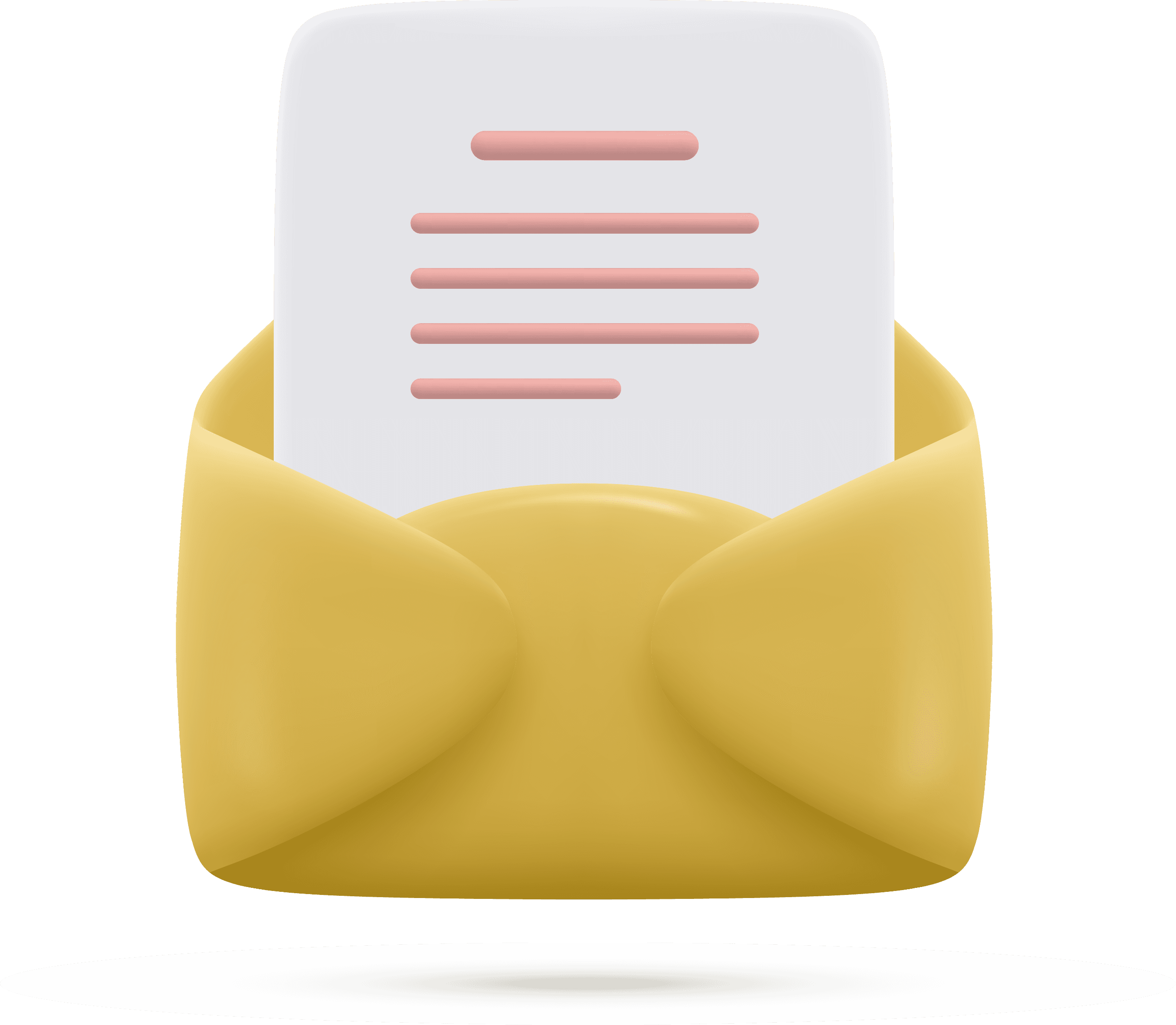HP ZBook Firefly 16 G11 (2024): A Powerhouse for Professionals with Advanced Intel Processors and Cutting-Edge Graphics
The HP ZBook Firefly 16 G11 (2024) combines a durable all-metal chassis with responsive performance for everyday tasks. It features a comfortable, spill-resistant keyboard, a wide 16:10 display with 327 nits brightness, and a PWM-free design to reduce eye strain. Powered by the Core Ultra 7 155H processor, it delivers smooth performance and long battery life of up to 11.5 hours. With Thunderbolt 4, Type-A USB ports, and fast NVMe storage, it offers excellent connectivity and quick data access. Optional security features like a fingerprint reader and 5MP web camera add convenience, making it ideal for professional use.

Understanding Intel's Core Ultra 7 and 5 Processors: Key Rankings and Performance Insights
Here is a breakdown of the Intel Core Ultra processors, classified based on their performance ranking and general features:
Intel Core Ultra 7 165H (#37 in Top CPUs)
The Intel Core Ultra 7 165H processor sits at #37 in Top CPUs, which positions it as a high-performance chip within the Core Ultra 7 series. The "H" suffix indicates that it’s a higher-power version tailored for more demanding tasks like gaming, content creation, and professional applications. With this processor, users can expect a robust performance, making it an excellent option for mid-to-high-end laptops that need to handle intensive workloads like 3D modeling, rendering, and multitasking with ease.
Intel Core Ultra 7 155H (#47 in Top CPUs)
The Intel Core Ultra 7 155H, ranked #47 among CPUs, is a stronger performer than the 155U, placing it at a mid-to-high level for the Core Ultra 7 series. Its "H" designation signifies higher power, optimized for users who require enhanced performance for tasks such as gaming, video editing, and data-heavy applications. It strikes a balance between power consumption and processing capacity, making it suitable for laptops that need to handle demanding applications while maintaining a relatively efficient power profile.
Intel Core Ultra 5 125H (#57 in Top CPUs)
Sitting at #57, the Intel Core Ultra 5 125H offers higher power performance compared to the 125U. With the "H" designation, it is intended for laptops requiring more graphical or computational power for activities such as content creation, moderate gaming, or heavier productivity applications. It strikes a good balance between performance and efficiency, offering more power than the Ultra 5 U-series but without reaching the energy consumption or cost of higher-end chips in the Ultra 7 series.
Intel Core Ultra 5 135H (#63 in Top CPUs)
Ranked #63 among CPUs, the Intel Core Ultra 5 135H is a high-performance version within the Core Ultra 5 family, featuring the "H" suffix for enhanced performance. It targets users who need more power for moderate to demanding tasks like gaming, multimedia editing, and multitasking. This processor offers better performance than the 135U, making it more suitable for gaming laptops or mobile workstations focused on delivering higher performance without the energy demands of top-tier chips.
Intel Core Ultra 7 165U (#120 in Top CPUs)
This is a mid-range processor in Intel's Core Ultra lineup, falling at #120 in CPU rankings. It's part of the Ultra 7 series, indicating higher performance compared to lower-end variants but slightly behind more premium options. With the "U" suffix, it suggests a focus on ultra-low power for mobile devices, ensuring decent power efficiency while maintaining good performance for everyday tasks, including light gaming, multimedia editing, and productivity workloads. It balances energy efficiency with moderate performance.
Intel Core Ultra 5 135U (#129 in Top CPUs)
The Intel Core Ultra 5 135U, ranked at #129, belongs to the Core Ultra 5 family, which is Intel's mid-tier offering, providing better performance than entry-level chips but not quite as powerful as the Ultra 7 series. With the "U" suffix, it’s designed for ultra-low-power laptops, making it an ideal choice for users who need decent performance for basic tasks like web browsing, document editing, and light multitasking, all while extending battery life in portable devices.
Intel Core Ultra 7 155U (#137 in Top CPUs)
The Intel Core Ultra 7 155U ranks at #137 in the Top CPUs, placing it a bit lower in performance compared to other Ultra 7 chips. Still within the Core Ultra 7 family, it offers good performance for general computing tasks, though it’s less powerful than the 165U model. The "U" suffix here indicates an emphasis on low-power usage, making it ideal for thin and light laptops, prioritizing battery life while still being capable of running everyday applications efficiently.
Intel Core Ultra 5 125U (#139 in Top CPUs)
The Intel Core Ultra 5 125U, ranked #139, is a lower-tier processor within the Core Ultra 5 lineup. The "U" indicates that it’s energy-efficient, designed for entry-level laptops and ultrabooks that prioritize battery life. It is suitable for basic tasks such as browsing, word processing, and video streaming but may struggle with more resource-intensive applications like gaming or high-definition video editing. Users can expect solid everyday performance but not high-end computing power.

Comparing Intel Arc and NVIDIA RTX A500 GPUs: Mid-Range to Professional Graphics Performance
Intel Arc (7-Cores) (#191 in Top GPUs)
The Intel Arc (7-Cores) GPU ranks #191 and offers slightly less performance than the 8-core variant, though it still falls within the mid-range category. The 7-core configuration strikes a balance between performance and efficiency, capable of handling moderate gaming and creative workloads like video editing and 3D rendering. It offers good performance for users who don’t require the highest-end graphics but still want solid GPU capabilities for workstations or laptops used for content creation or casual gaming. It's designed for users who need higher graphics power but without the energy consumption or cost of more premium GPUs.
Intel Arc (8-Cores) (#193 in Top GPUs)
The Intel Arc (8-Cores) GPU, ranked #193, is positioned as a mid-range option for users looking for better graphics performance. With 8 cores, it is designed for greater graphical processing capabilities compared to Intel’s integrated graphics solutions. This GPU can handle moderate gaming, multimedia editing, and other graphically demanding tasks with relatively good performance. It is a step up from the basic Intel integrated GPUs, making it suitable for users who want a balance between performance and power efficiency without needing the high-end power of premium GPUs like NVIDIA's RTX series.
Intel Graphics (4-Cores) (#237 in Top GPUs)
The Intel Graphics (4-Cores) GPU ranks at #237 among top GPUs, positioning it towards the lower end of the performance spectrum. As part of Intel’s integrated graphics solutions, it is designed for basic graphical tasks, such as web browsing, media consumption, and general office work. While this GPU is not suited for high-end gaming or graphic-intensive applications, it offers decent performance for everyday use in laptops and ultrabooks. Its 4-core configuration suggests it can handle light graphics tasks, but it may not deliver optimal performance for 3D rendering or demanding graphical workloads.
NVIDIA RTX A500 (Laptop, 35W)
The NVIDIA RTX A500 (Laptop, 35W) GPU is part of NVIDIA's professional-grade GPU lineup, primarily designed for workstation laptops. It provides solid performance for professional applications like CAD, 3D rendering, video editing, and other resource-intensive tasks. The 35W power rating suggests a moderate power draw, meaning it offers efficient graphics performance for workstations while maintaining reasonable battery consumption for mobile devices. This GPU is particularly aimed at users needing reliable graphics performance for content creation, engineering software, and scientific applications, offering better efficiency and stability in professional workloads compared to consumer-grade gaming GPUs.
Future-Proof Your Workflow: RAM and Storage Options for the HP ZBook Firefly 16 G11 (2024)
16GB: The HP ZBook Firefly 16 G11 (2024) offers a 16GB RAM configuration, providing an optimal balance of performance for most professional and multitasking applications. With 16GB of memory, users can efficiently run demanding software, such as design tools, web development environments, and video conferencing apps, without noticeable lag. This amount of RAM is suitable for those who require fast responsiveness and smooth performance across multiple applications at once.
32GB: For users who require even more memory for more intensive workloads, the 32GB RAM option is available. This configuration is ideal for professionals working with resource-heavy applications such as 3D modeling software, video editing, and large data sets. With 32GB of RAM, the HP ZBook Firefly 16 G11 (2024) delivers enhanced multitasking performance and can handle more demanding tasks without slowing down, offering a future-proof solution for those who need to work with complex projects or applications.
64GB: The 64GB RAM option in the HP ZBook Firefly 16 G11 (2024) is aimed at users with the highest performance needs. Ideal for tasks like rendering high-resolution graphics, running virtual machines, or processing large datasets, this configuration allows the laptop to handle multiple high-performance applications simultaneously with ease. With 64GB of memory, the device is highly capable of sustaining long work sessions and dealing with extreme workloads, providing exceptional performance for professionals in fields such as engineering, media production, and scientific computing.
Upgrade Your Performance: A Breakdown of SSD Storage Choices in the HP ZBook Firefly 16 G11 (2024)
256GB SSD: The 256GB SSD in the HP ZBook Firefly 16 G11 (2024) offers fast read and write speeds, ensuring quicker boot times and efficient loading of applications. While suitable for users who primarily work with documents, presentations, and standard office applications, the 256GB storage is a good entry-level option. However, it may require external storage or cloud solutions for those working with large media files or resource-heavy applications over time.
512GB SSD: The 512GB SSD provides a middle ground for storage, offering more space for larger projects, applications, and files without the risk of running out of room too quickly. With faster data transfer speeds compared to traditional HDDs, the 512GB SSD ensures smooth performance and is ideal for professionals who work with moderate-sized datasets, design files, or multimedia content. It is a good choice for users who need balance between performance and capacity.
1TB SSD: A 1TB SSD in the HP ZBook Firefly 16 G11 (2024) offers a significant storage capacity upgrade, making it suitable for users with larger files, applications, and databases. With 1TB of space, professionals working with high-definition video editing, 3D modeling, or other large-scale tasks will benefit from reduced load times and ample storage. The increased capacity provides flexibility for handling more demanding projects without the need for frequent file management.
2TB SSD: The 2TB SSD offers substantial storage, allowing professionals to store extensive files, software, and multimedia projects directly on the laptop. Ideal for users who handle large datasets, video production, or CAD applications, the 2TB option ensures users have enough space for even the most resource-intensive tasks while maintaining fast read and write speeds. This option caters to power users who need to keep large files locally on the device without compromising performance.
4TB SSD: The 4TB SSD in the HP ZBook Firefly 16 G11 (2024) offers an extraordinary amount of storage for professionals with the highest demands. This option provides ample space for storing massive datasets, professional-grade videos, detailed 3D models, and other heavy workloads. Along with fast data transfer speeds, the 4TB SSD ensures that users can store large volumes of data and work on complex projects without worrying about storage limitations, making it ideal for users in fields like film production, engineering, and scientific research.
Exploring the HP ZBook Firefly 16 G11 (2024) Displays: From WUXGA to OLED for Every Need
16.0″, WUXGA (1920 x 1200), IPS: The 16.0-inch WUXGA display with a resolution of 1920 x 1200 pixels on the HP ZBook Firefly 16 G11 (2024) delivers a sharp and clear viewing experience. This IPS panel provides consistent color accuracy and wide viewing angles, ensuring a comfortable visual experience whether you're working on design projects, presentations, or media consumption. The 16:10 aspect ratio gives you extra vertical space, which is particularly useful for productivity tasks like coding or reading documents. The display's crispness and vibrancy make it a reliable choice for everyday professional use, although it may not offer the level of sharpness or contrast found in higher-end displays.
16.0″, 2.8K (2880 x 1800), 120 Hz (VRR), OLED: The 16.0-inch OLED display with a 2.8K resolution (2880 x 1800) offers higher pixel density and superior color contrast compared to traditional IPS displays. OLED technology provides vibrant colors, deep blacks, and improved contrast ratios, ensuring stunning visuals for content creation and multimedia work. With a 120 Hz refresh rate and support for Variable Refresh Rate (VRR), this display delivers smooth, responsive performance during dynamic content like video editing or gaming. The higher resolution offers an excellent balance of clarity and detail, making it a strong option for creative professionals working with high-definition content, such as video editing, graphic design, or 3D rendering. The OLED's vivid display elevates the visual experience, making it one of the best options for professionals seeking exceptional color quality and performance.
16.00 inch 16:10, 2560 x 1600 pixel 189 PPI, AUOA0A9, IPS, glossy: no, 120 Hz: This 16.00-inch display offers a 16:10 aspect ratio with a resolution of 2560 x 1600 pixels, providing a sharp and immersive visual experience. With a pixel density of 189 PPI (pixels per inch), the display offers high clarity and fine detail, making it suitable for tasks that require accuracy and precision. The IPS technology ensures broad viewing angles and color consistency, allowing users to view the screen from various angles without color distortion. The 120 Hz refresh rate supports smooth motion, which is beneficial for fluid animation, video editing, and enhanced scrolling experiences. Unlike glossy displays, this one is non-reflective, minimizing distractions from external light sources, making it ideal for working in well-lit environments.
Touch: The HP ZBook Firefly 16 G11 (2024) with a touch display allows for direct interaction with the screen through touch gestures. Users can tap, swipe, pinch, and scroll to navigate the system, making it ideal for tasks that benefit from a more hands-on approach. This feature is especially useful for creative professionals, such as graphic designers or engineers, who may need to manipulate images, drawings, or designs directly on the screen. The touch functionality also enhances productivity by enabling faster access to various features and controls without relying on a keyboard or mouse. The touch screen is highly responsive, offering smooth and precise feedback, providing an intuitive user experience.
Non-Touch: The HP ZBook Firefly 16 G11 (2024) with a non-touch display does not support direct touch interaction, providing a more traditional computing experience. This type of display is typically preferred by users who work primarily with the keyboard and mouse, offering better battery efficiency and potentially reduced costs. While it lacks the convenience of touch functionality, the non-touch display still delivers high-quality visuals, making it suitable for tasks such as coding, word processing, and professional software use. The non-touch version can be a good choice for users who do not require touch capabilities for their workflow.

Windows 11 Pro or Home on the HP ZBook Firefly 16 G11 (2024): Which One is Right for You?
Windows 11 Pro: Windows 11 Pro on the HP ZBook Firefly 16 G11 (2024) is designed for professional and business users. It includes all the features of Windows 11 Home but adds additional tools for enhanced security and management. Features such as BitLocker encryption, Remote Desktop, and the ability to join Active Directory or Azure Active Directory make it an ideal choice for corporate environments. Windows 11 Pro supports high-level security protocols and is built to ensure productivity and collaboration in a business setting. Additionally, it provides more control over system settings, making it easier for IT administrators to configure and manage devices across an organization.
Windows 11 Home: Windows 11 Home offers the latest features for home users, bringing a modernized design, performance improvements, and new productivity tools to the HP ZBook Firefly 16 G11 (2024). It includes a streamlined interface, an updated Start Menu, and Snap layouts for multitasking. Windows 11 Home supports gaming enhancements such as DirectStorage and Auto HDR, making it a good choice for both work and entertainment. While it does not include the advanced security and management features of Windows 11 Pro, it is still suitable for users who do not require the additional business-level features but want a clean and efficient operating system with an improved user experience.
DOS (Disk Operating System): The option for DOS (Disk Operating System) on the HP ZBook Firefly 16 G11 (2024) means that no operating system is pre-installed on the device. DOS is a lightweight operating system typically used for specific purposes or customized system configurations. Users who choose this option would need to install their preferred operating system, such as Windows or Linux. DOS is mostly suited for users who have specific requirements for their software environment or want full control over their system setup.
Windows 10 Pro: Windows 10 Pro on the HP ZBook Firefly 16 G11 (2024) is a robust operating system option designed for professionals and businesses. It includes advanced features such as BitLocker encryption, group policies, and support for Remote Desktop, which is essential for secure access to other devices and networks. Windows 10 Pro also supports Azure Active Directory, enabling seamless integration with cloud services. While Windows 11 is the latest version, Windows 10 Pro is still widely used in business environments due to its stability and compatibility with older hardware and software, making it a solid option for users who need a reliable and secure operating system for professional tasks.
Working in Any Environment: Backlit vs Standard English Keyboards on the HP ZBook Firefly 16 G11 (2024)
Backlit English Keyboard: The HP ZBook Firefly 16 G11 (2024) with a backlit English keyboard provides an enhanced typing experience in low-light conditions. The backlighting ensures that the keys are visible in dimly lit environments, making it easier to work in various lighting settings. The keyboard is designed for comfort, with well-spaced keys and a responsive feel, providing an efficient typing experience. The backlight typically features adjustable brightness levels, allowing users to customize the level of illumination based on their preference or the ambient light. This feature is especially beneficial for professionals who work in different lighting environments, such as in meetings, on the go, or in low-light areas.
English Keyboard: The HP ZBook Firefly 16 G11 (2024) with an English keyboard is a standard keyboard layout designed for English-speaking users. It follows the typical QWERTY configuration, which is widely recognized and used in most regions. The keys are well-positioned for comfortable typing, making it suitable for both casual and professional use. While this version does not include backlighting, the standard layout remains user-friendly for individuals familiar with English. This keyboard is ideal for users who prefer a straightforward typing experience without additional lighting features.

Biometric and Physical Security Features on the HP ZBook Firefly 16 G11 (2024): Fingerprint Reader and Lock Slot
Fingerprint Reader (Optional): The HP ZBook Firefly 16 G11 (2024) comes with an optional fingerprint reader. This security feature allows users to log in to the system with just their fingerprint, providing a more secure and convenient alternative to passwords. The fingerprint reader ensures that only authorized users can access the device, enhancing overall security. This option is beneficial for those who prioritize quick, biometric authentication over traditional login methods. By incorporating biometric security, users can also reduce the risk of unauthorized access and increase the ease of managing sensitive information.
Security Lock Slot: The HP ZBook Firefly 16 G11 (2024) includes a security lock slot, offering an additional layer of physical security. The lock slot allows users to secure the laptop to a fixed object, such as a desk or table, by using a compatible lock. This feature is particularly useful for preventing theft in public or shared environments, making it ideal for users who often travel or work in high-risk areas. The inclusion of the security lock slot enhances the device's overall security, providing peace of mind when leaving the laptop unattended in various settings.
Upgrade Your Remote Meetings with HP ZBook Firefly 16 G11 (2024) 5MP IR Camera
Web Camera: HP Wide Vision 5MP IR Camera with Temporal Noise Reduction: The HP ZBook Firefly 16 G11 (2024) comes with a 5MP IR camera known as the HP Wide Vision 5MP IR camera. This camera is equipped with temporal noise reduction technology, which enhances the video quality by reducing unwanted visual noise during video calls or recordings. The 5MP resolution ensures sharp and clear images, making it suitable for professional video conferencing and remote collaboration. The infrared (IR) capability supports features like facial recognition for secure login and improved privacy. The camera's temporal noise reduction helps maintain image clarity even in low-light conditions, making it a reliable choice for a variety of video applications, especially in environments with less-than-ideal lighting.
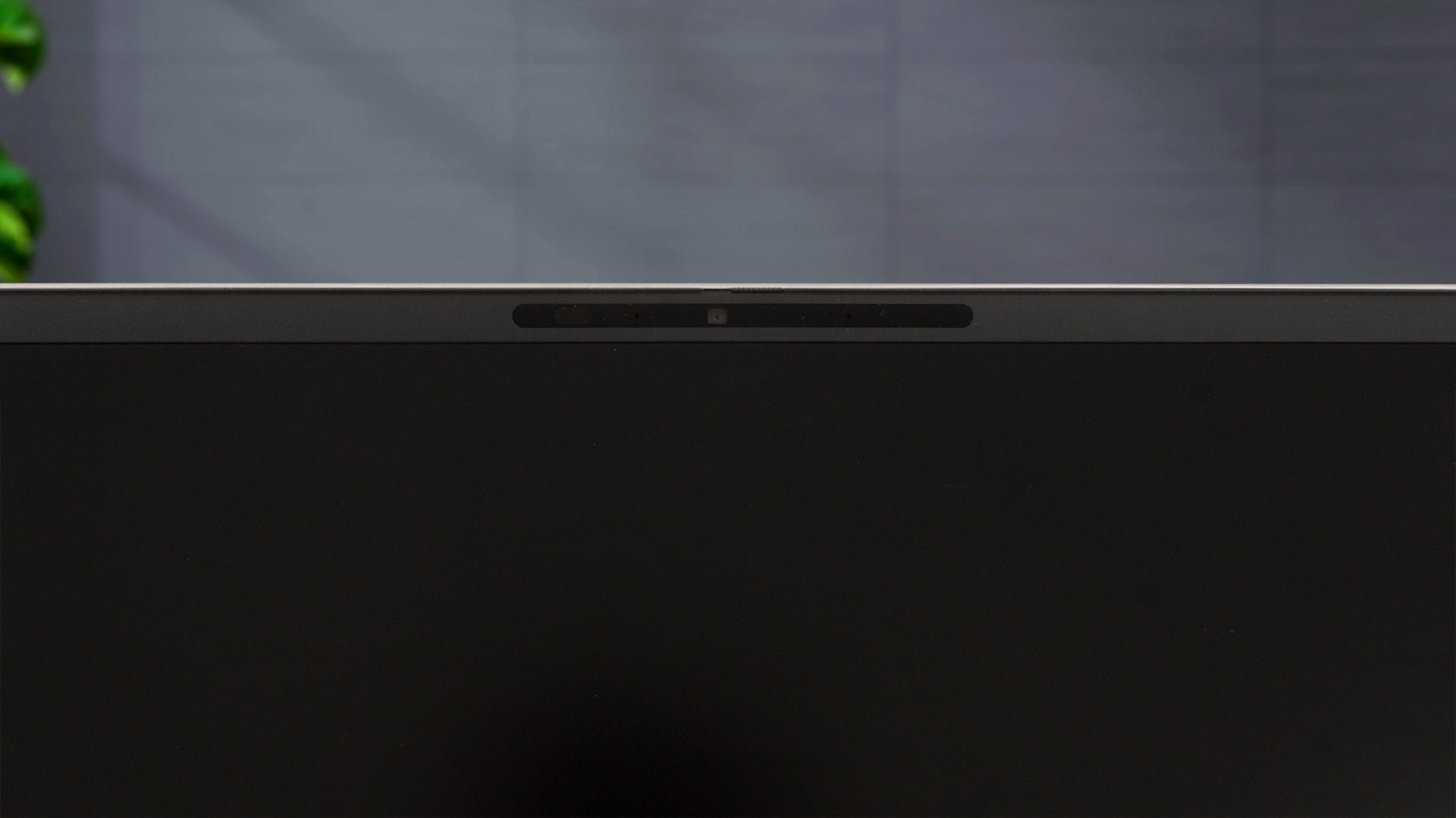
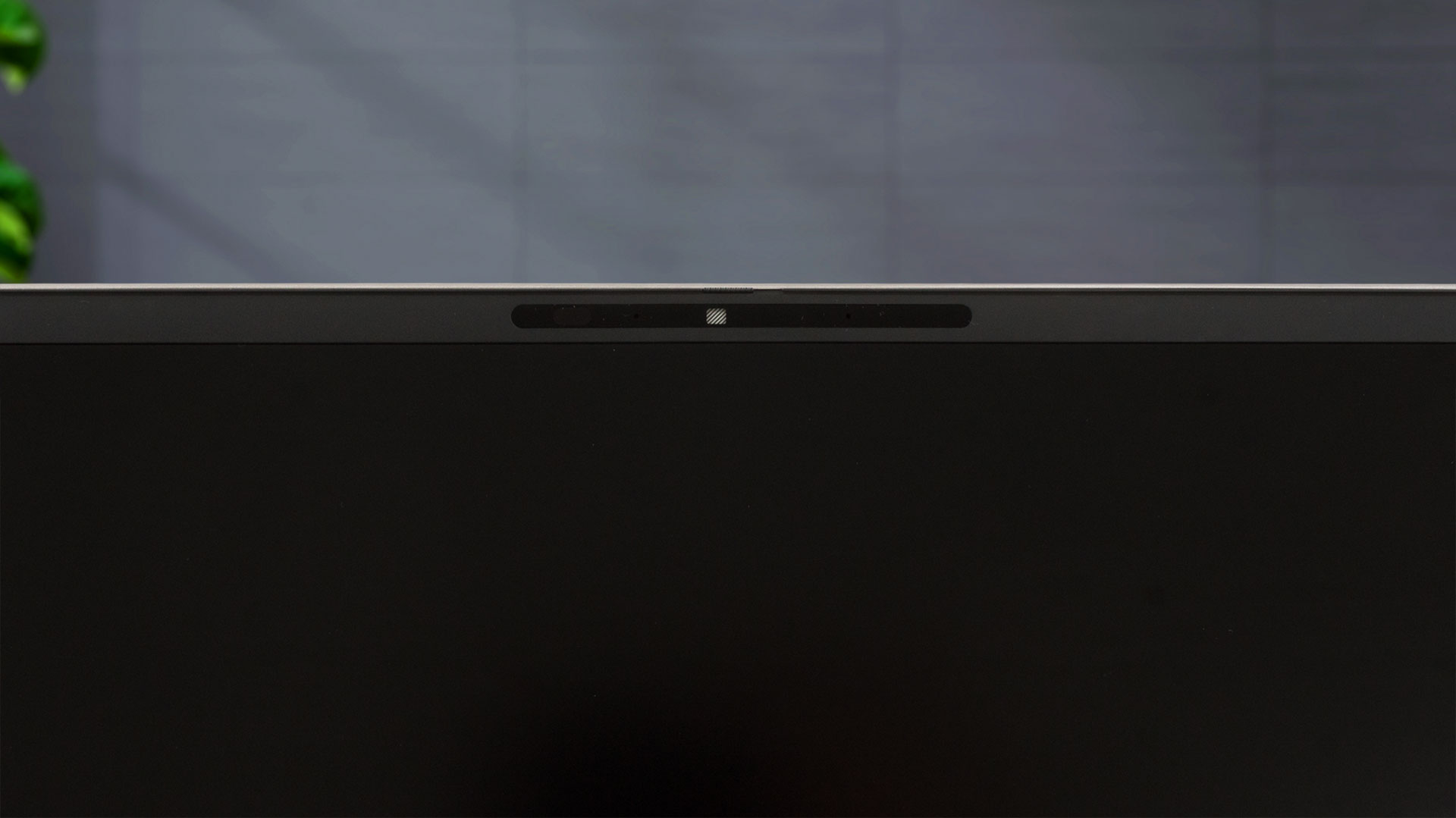
Immerse Yourself in High-Quality Audio with HP ZBook Firefly 16 G11 (2024) Dual Speakers and DTS:X Ultra
Speakers: Dual Speakers, HP Audio Boost, DTS:X Ultra, Poly Studio: The HP ZBook Firefly 16 G11 (2024) is equipped with dual speakers, providing a balanced and rich sound experience. The speakers are enhanced by HP Audio Boost, which amplifies the audio output, ensuring clearer and louder sound even in environments with ambient noise. Additionally, the laptop features DTS:X Ultra technology, offering immersive 3D sound by simulating multi-channel audio for a more theater-like experience. This is particularly useful for media consumption, gaming, or virtual meetings, as it helps create a dynamic auditory environment. Poly Studio integration further optimizes sound clarity, ensuring high-quality audio during video conferences. Together, these features enhance the overall sound experience, providing excellent audio performance for a range of uses, from entertainment to professional communication.
Enhance Your Communication with Dual Array Digital Microphones on the HP ZBook Firefly 16 G11 (2024)
Microphone: Dual Array Digital Microphones: The HP ZBook Firefly 16 G11 (2024) comes equipped with Dual Array Digital Microphones. This setup enhances the quality of audio input by providing better noise cancellation and clearer voice capture. The dual-array design helps filter out background noise, making it ideal for video calls, voice recordings, and virtual meetings. The microphones work together to focus on the speaker's voice while minimizing environmental sounds. This feature ensures that communications are crisp and clear, contributing to a more professional and effective audio experience.
Sleek and Sturdy: The Aluminum Body of the HP ZBook Firefly 16 G11 (2024)
Body Material: Aluminum The HP ZBook Firefly 16 G11 (2024) is constructed using aluminum for its body material. Aluminum is a highly durable and lightweight material commonly used in premium laptops due to its strength, sleek appearance, and resistance to wear and tear. The use of aluminum in the body provides a strong frame while keeping the overall weight of the laptop manageable. Additionally, aluminum gives the laptop a modern, professional aesthetic with a smooth and polished finish. The material also has natural heat dissipation properties, helping to keep the laptop cool during extended use.
Dimensions: 358.7 x 251.3 x 19.2 mm (14.12" x 9.89" x 0.76")
The HP ZBook Firefly 16 G11 (2024) has the following dimensions:
358.7 mm (14.12 inches): This is the width of the laptop, which represents how wide the device is when viewed from the front. At 14.12 inches, the laptop offers ample screen real estate, making it suitable for multitasking, content creation, and professional work while maintaining portability.
251.3 mm (9.89 inches): This is the depth of the laptop, indicating how far the device stretches from the front to the back. The depth of 9.89 inches allows the laptop to maintain a balanced design, offering a compact yet spacious surface for the keyboard and trackpad.
19.2 mm (0.76 inches): This is the height (thickness) of the laptop, referring to its thickness when closed. At just 0.76 inches, the HP ZBook Firefly 16 G11 is relatively thin for a workstation-class device, contributing to its slim and portable profile.
Weight: 1.80 kg (4 lbs): The laptop weighs 1.80 kg (4 lbs), making it moderately lightweight for a 16-inch business and workstation laptop. The weight of 4 lbs strikes a balance between portability and the performance needs of professionals who require a larger screen and robust hardware. It’s suitable for frequent travel or commuting, without being overly heavy to carry around.

Portable Powerhouse: HP ZBook Firefly 16 G11 (2024) Dimensions and Weight Breakdown
1 x USB Type-A 3.2 Gen 1 (5 Gbps): This USB Type-A port supports USB 3.2 Gen 1, offering data transfer speeds up to 5 Gbps. This allows for fast file transfers and efficient connectivity with compatible devices like external hard drives, USB flash drives, or other peripherals.
1 x USB Type-A 3.2 Gen 1 (5 Gbps), Sleep and Charge: This additional USB Type-A 3.2 Gen 1 port also supports 5 Gbps data transfer speeds. The unique feature of this port is Sleep and Charge, meaning it can charge devices like smartphones or tablets even when the laptop is in sleep mode, providing added convenience for users.
2 x USB Type-C 4.0, Thunderbolt 4, Power Delivery (PD), DisplayPort, Sleep and Charge: The laptop is equipped with two USB Type-C 4.0 ports, both featuring Thunderbolt 4 support. Thunderbolt 4 offers up to 40 Gbps data transfer speeds, as well as the capability to handle multiple 4K displays or connect to external GPUs. These ports support Power Delivery (PD), allowing the laptop to be charged through these ports. Additionally, they support DisplayPort for external displays and Sleep and Charge, enabling users to charge devices even when the laptop is in a low-power state.
HDMI 2.0b: The DMI 2.0b (Direct Media Interface) is a high-speed interface used for communication between the CPU and other components like the chipset. It enables fast data exchange, ensuring smooth performance in tasks like multitasking and data processing.
Audio Jack 3.5mm Combo Jack: The laptop comes with a 3.5mm combo jack, allowing users to connect headphones or headsets with a built-in microphone. This single port can be used for both audio input and output, providing versatility for audio-related tasks.
Card Reader Non: There is no built-in card reader on the HP ZBook Firefly 16 G11 (2024), meaning users will need an external card reader if they need to access SD cards or other types of memory cards.
Ethernet LAN Non: The laptop does not feature a dedicated Ethernet LAN port, meaning it does not support wired internet connections natively. Users who require Ethernet connectivity would need to use an external USB-to-Ethernet adapter or rely on Wi-Fi for network access.

HP ZBook Firefly 16 G11 (2024): Supercharged Connectivity with Wi-Fi 6E and Bluetooth 5.3
Wi-Fi 6E: The HP ZBook Firefly 16 G11 (2024) is equipped with Wi-Fi 6E, the latest generation of Wi-Fi technology. This provides faster speeds, lower latency, and improved capacity for wireless connections compared to previous Wi-Fi standards. Wi-Fi 6E operates on the newly available 6 GHz band, offering additional channels for a more stable connection, particularly in environments with many competing devices. This ensures smoother streaming, faster downloads, and a more reliable experience for users in busy networks.
Bluetooth 5.3: The laptop features Bluetooth 5.3, the latest version of Bluetooth technology. This version offers improvements in speed, range, and power efficiency compared to earlier versions. Bluetooth 5.3 allows for faster pairing with Bluetooth-enabled devices, such as headphones, wireless mice, keyboards, or speakers. It also supports more stable connections and improved performance in crowded wireless environments, making it ideal for a seamless experience when using multiple Bluetooth devices simultaneously.

Work On-the-Go with HP ZBook Firefly 16 G11 (2024): 56Wh, 3-Cell Battery for Extended Use
Battery: 56Wh, 3-cell: The HP ZBook Firefly 16 G11 (2024) comes with a 56Wh, 3-cell battery. This battery is designed to provide sufficient power for extended use, allowing the device to run for hours on a single charge, depending on the usage and settings. The 3-cell configuration is optimized for efficiency, balancing power output and compact size to maintain the overall slim profile of the laptop. The 56Wh capacity ensures that the laptop can handle moderate to intensive workloads while maintaining decent battery life. This configuration is suitable for professionals on the go, offering the flexibility of long usage times for productivity tasks, light multimedia work, and web browsing without constantly

$3020 at Exceldisc

HP ZBOOK FIREFLY 16 G11 (2024) Laptop (A1RD3UT#ABA)
✔️ Intel Core Ultra 7-155H
✔️ 16GB LPDDR5x 7467 MT/s
✔️ 512GB M.2 PCIe NVMe Solid State Drive
✔️ NVIDIA GeForce RTX 4050 6GB
✔️14.5" FHD+ (1920 x 1200)
✔️Wi-Fi 6E
$3020 at Exceldisc

HP ZBOOK FIREFLY 16 G11 (2024) Laptop (A1RD0UT#ABA)
✔️ Intel Core Ultra 7-155H
✔️ 16GB LPDDR5x 7467 MT/s
✔️ 512GB M.2 PCIe NVMe Solid State Drive
✔️ NVIDIA GeForce RTX 4050 6GB
✔️14.5" FHD+ (1920 x 1200)
✔️Wi-Fi 6E
$3020 at Exceldisc

HP ZBOOK FIREFLY 16 G11 (2024) Laptop (A1RC7UT#ABA)
✔️ Intel Core Ultra 7-155H
✔️ 16GB LPDDR5x 7467 MT/s
✔️ 512GB M.2 PCIe NVMe Solid State Drive
✔️ NVIDIA GeForce RTX 4050 6GB
✔️14.5" FHD+ (1920 x 1200)
✔️Wi-Fi 6E
$3020 at Exceldisc

HP ZBOOK FIREFLY 16 G11 (2024) Laptop (A1RD1UT#ABA)
✔️ Intel Core Ultra 7-155H
✔️ 16GB LPDDR5x 7467 MT/s
✔️ 512GB M.2 PCIe NVMe Solid State Drive
✔️ NVIDIA GeForce RTX 4050 6GB
✔️14.5" FHD+ (1920 x 1200)
✔️Wi-Fi 6E
$3020 at Exceldisc

HP ZBOOK FIREFLY 16 G11 (2024) Laptop (A1RD2UT#ABA)
✔️ Intel Core Ultra 7-155H
✔️ 16GB LPDDR5x 7467 MT/s
✔️ 512GB M.2 PCIe NVMe Solid State Drive
✔️ NVIDIA GeForce RTX 4050 6GB
✔️14.5" FHD+ (1920 x 1200)
✔️Wi-Fi 6E
$3020 at Exceldisc

HP ZBOOK FIREFLY 16 G11 (2024) Laptop (A1RE3UT#ABA)
✔️ Intel Core Ultra 7-155H
✔️ 16GB LPDDR5x 7467 MT/s
✔️ 512GB M.2 PCIe NVMe Solid State Drive
✔️ NVIDIA GeForce RTX 4050 6GB
✔️14.5" FHD+ (1920 x 1200)
✔️Wi-Fi 6E
$3020 at Exceldisc

HP ZBOOK FIREFLY 16 G11 (2024) Laptop (A1RD4UT#ABA)
✔️ Intel Core Ultra 7-155H
✔️ 16GB LPDDR5x 7467 MT/s
✔️ 512GB M.2 PCIe NVMe Solid State Drive
✔️ NVIDIA GeForce RTX 4050 6GB
✔️14.5" FHD+ (1920 x 1200)
✔️Wi-Fi 6E
$3020 at Exceldisc

HP ZBOOK FIREFLY 16 G11 (2024) Laptop (A1RD8UT#ABA)
✔️ Intel Core Ultra 7-155H
✔️ 16GB LPDDR5x 7467 MT/s
✔️ 512GB M.2 PCIe NVMe Solid State Drive
✔️ NVIDIA GeForce RTX 4050 6GB
✔️14.5" FHD+ (1920 x 1200)
✔️Wi-Fi 6E
$3020 at Exceldisc

HP ZBOOK FIREFLY 16 G11 (2024) Laptop (A6UE3UT#ABA)
✔️ Intel Core Ultra 7-155H
✔️ 16GB LPDDR5x 7467 MT/s
✔️ 512GB M.2 PCIe NVMe Solid State Drive
✔️ NVIDIA GeForce RTX 4050 6GB
✔️14.5" FHD+ (1920 x 1200)
✔️Wi-Fi 6E
$3020 at Exceldisc

HP ZBOOK FIREFLY 16 G11 (2024) Laptop (A6UH0UT#ABA)
✔️ Intel Core Ultra 7-155H
✔️ 16GB LPDDR5x 7467 MT/s
✔️ 512GB M.2 PCIe NVMe Solid State Drive
✔️ NVIDIA GeForce RTX 4050 6GB
✔️14.5" FHD+ (1920 x 1200)
✔️Wi-Fi 6E
$3020 at Exceldisc

HP ZBOOK FIREFLY 16 G11 (2024) Laptop (A1RD7UT#ABA)
✔️ Intel Core Ultra 7-155H
✔️ 16GB LPDDR5x 7467 MT/s
✔️ 512GB M.2 PCIe NVMe Solid State Drive
✔️ NVIDIA GeForce RTX 4050 6GB
✔️14.5" FHD+ (1920 x 1200)
✔️Wi-Fi 6E