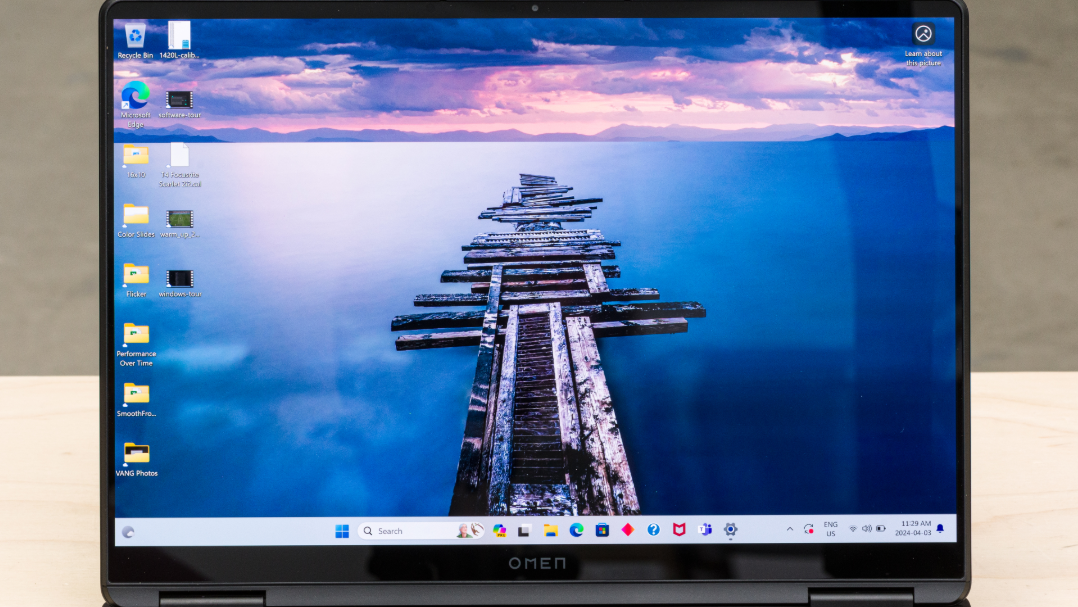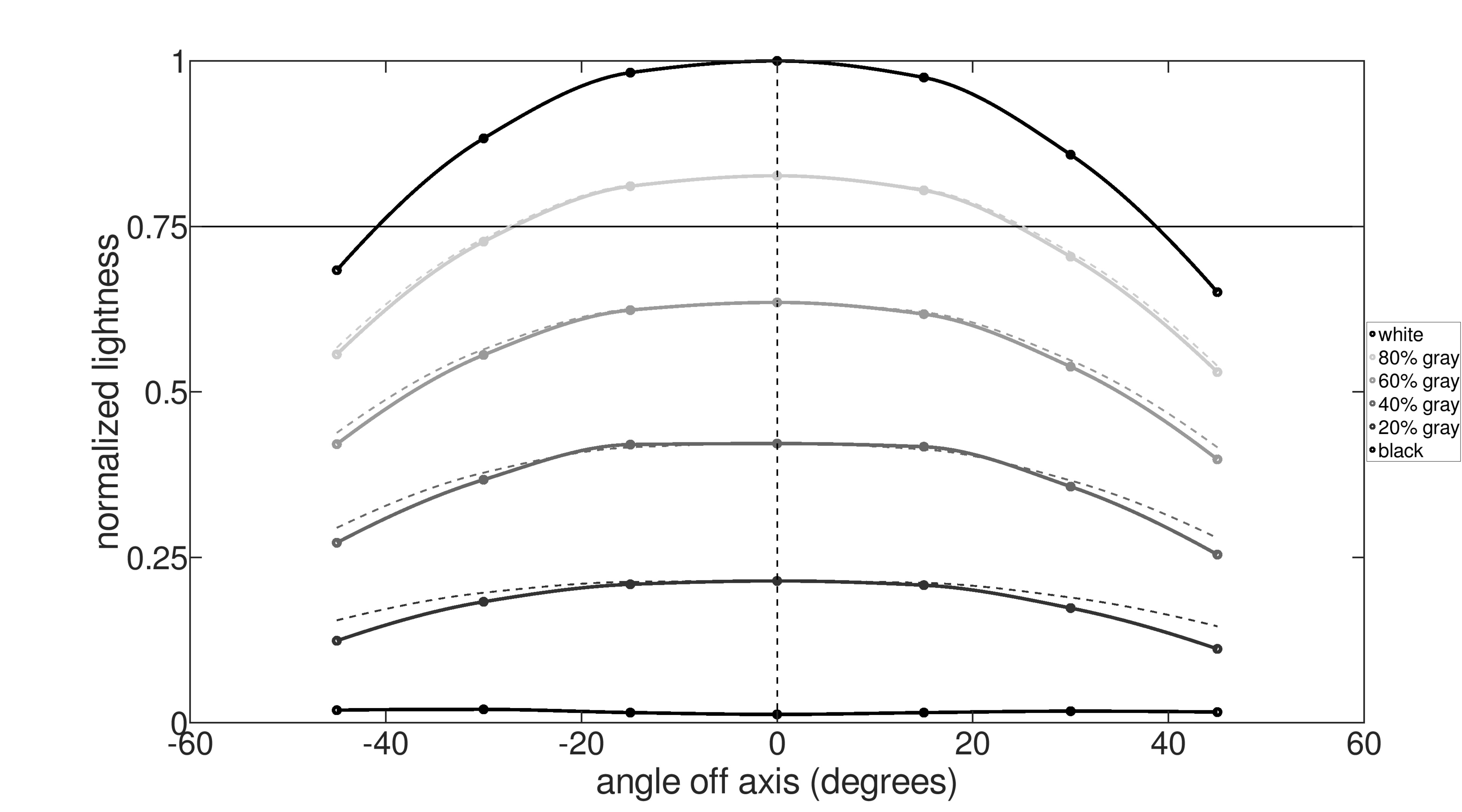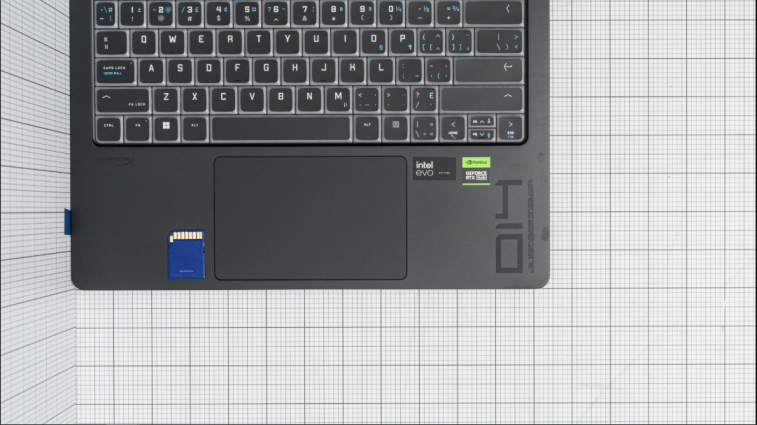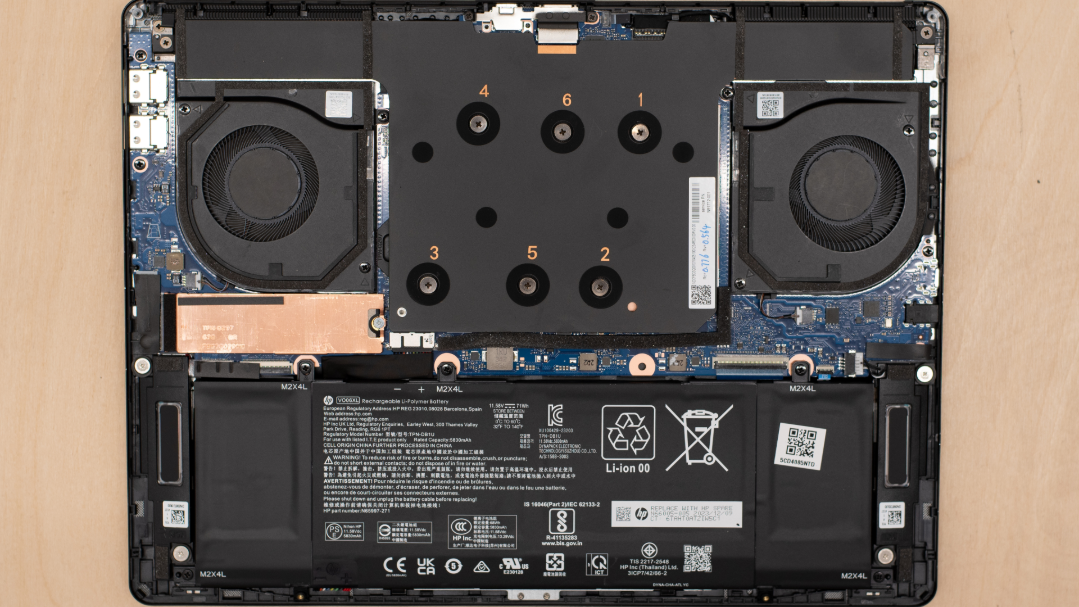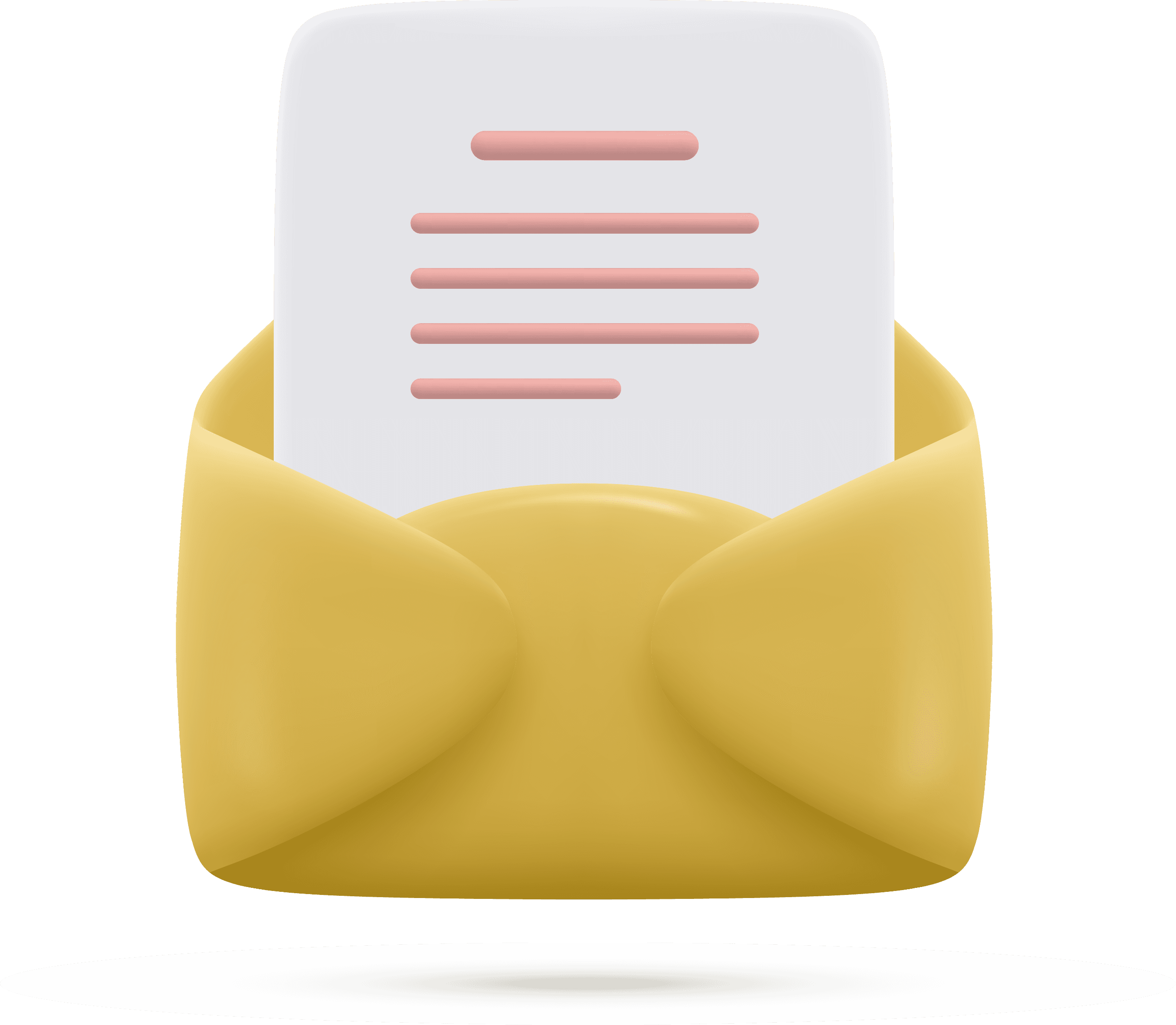Designed for Gamers and Creators: HP OMEN Transcend (2024)
The HP OMEN Transcend (2024) is a versatile gaming and workstation laptop, offering a range of powerful configurations with Intel Core Ultra 7 or Core Ultra 9 CPUs and NVIDIA GeForce RTX 4050 to RTX 4070 GPUs. It supports up to 32GB of RAM and 2TB of storage, providing ample power for both gaming and productivity tasks. The laptop features a 120Hz 2.8k OLED display with Dynamic Refresh Rate support, alongside a 1080p webcam and Wi-Fi 7 wireless connectivity. It also comes equipped with a 71Wh battery, multiple ports, including Thunderbolt 4, HDMI 2.1, and USB-Cs, and is available in Shadow Black or Ceramic White with customizable keyboard backlighting, offering either a 4-zone or per-key RGB option.

The HP OMEN Transcend is a solid gaming laptop, equipped with Intel Meteor Lake CPUs and NVIDIA 40-series GPUs, offering sufficient power for a smooth gaming experience at 1080p or 1440p. It remains cool and quiet even under load, which is a plus for extended gaming sessions. The OLED display features a 120Hz refresh rate, enhancing gaming responsiveness, though its slower response time leads to visible ghosting behind fast-moving objects. The lack of FreeSync and G-SYNC support can result in some screen tearing. The keyboard offers a tactile feel, ensuring clear key actuation, but the backlighting doesn't shine through the legends, making it challenging to see in the dark.
Gaming Giants: HP OMEN Transcend vs. ASUS ROG Zephyrus G16 (2024)
The HP OMEN Transcend (2024) and the ASUS ROG Zephyrus G16 (2024) GU605 are both gaming laptops equipped with Intel Meteor Lake CPUs and NVIDIA 40-series GPUs. The HP is a more compact, on-the-go model with a smaller cooling system, limiting its GPU configuration to an 80W RTX 4070. In contrast, the ASUS offers higher performance, with an option for up to an RTX 4090 running at 115W TGP. Both laptops feature OLED displays, but the ASUS model's display stands out with a superior 240Hz refresh rate and VRR support, offering a better overall visual experience.
Small Yet Mighty: HP OMEN Transcend vs. Dell Alienware m16 R2 (2024)
The HP OMEN Transcend (2024) and the Dell Alienware m16 R2 (2024) are both gaming laptops equipped with the same Intel Meteor Lake CPUs and NVIDIA discrete GPUs. The HP is more compact, making it a better choice for portability, while the Dell offers superior processing power, with higher GPU wattage providing a smoother gaming experience. The Dell also boasts a higher refresh rate of 240Hz and supports G-SYNC, making its display more suitable for gaming. However, the HP's OLED display outshines in brightness and can deliver deeper blacks, offering a more immersive dark-room viewing experience.
Portability Meets Power: HP OMEN Transcend vs. HP Spectre x360
The HP OMEN Transcend (2024) and the HP Spectre x360 (2024) are both laptops with notable similarities but also distinct differences. The OMEN is a gaming and workstation laptop, while the Spectre is a general productivity 2-in-1 convertible. The Spectre excels with a superior webcam, longer battery life, and a display that supports touch and pen input. On the other hand, the OMEN stands out with a wider port selection and more processing power, making it better suited for demanding tasks like video editing and 3D graphics.
Tailored for Performance: HP OMEN Transcend (14-fb0000ca) with Customizable Features
The HP OMEN Transcend (model 14-fb0000ca) we tested is equipped with an Intel Core Ultra 9 185H CPU, an NVIDIA GeForce RTX 4060 Laptop GPU, 32GB of memory, and 1TB of storage. The configuration offers flexibility, allowing users to customize the CPU, GPU, memory, storage, and keyboard backlighting according to their needs, with various options available as detailed in the table below.
The HP Omen Transcend is a solid laptop with a sturdy build and compact design. While it doesn't quite match the performance of other gaming laptops on the market, it remains a strong contender for those who are willing to trade off a few frames for quieter operation and lower thermals.

CPU Breakthrough Performance with Intel Core Ultra 7 & 9 in the HP OMEN Transcend
The HP OMEN Transcend offers two powerful CPU options: the Intel Core Ultra 7 155H and the Intel Core Ultra 9 185H. Both are part of Intel's Meteor Lake family, featuring 16 cores and 22 threads, with the Core Ultra 7 reaching up to 4.8 GHz and the Core Ultra 9 capable of hitting up to 5.1 GHz. These processors also include two low-power E-cores (LP-E) for enhanced efficiency and a Neural Processing Unit (NPU) for AI-based tasks like background blurring in video calls. Both CPUs are suitable for general productivity tasks, as well as more demanding activities such as gaming, programming, and video editing. However, while they deliver good performance, they may not match the smooth experience offered by laptops with higher-wattage CPUs, such as the Intel 14th Gen HX processors in the Dell Alienware m18 R2 (2024). Both models feature a similar core composition with six performance cores, eight efficiency cores, and two low-power efficiency cores (6P+8E+2LP-E).
GPU Game at Your Best: NVIDIA RTX 4050, 4060, and 4070 in HP OMEN Transcend
The HP OMEN Transcend offers three GPU options: the NVIDIA GeForce RTX 4050, RTX 4060, and RTX 4070. The RTX 4050, with 6GB GDDR6 VRAM, is designed for entry-level gaming, primarily targeting 1080p gaming, and can handle lighter games at the laptop's native 2.8k resolution with lower settings. The RTX 4060, featuring 8GB GDDR6 VRAM and a 65W TGP, is a mid-range option capable of playing games at 2.8k resolution, though it requires reducing most settings and utilizing DLSS and Frame Generation for smoother performance. The RTX 4070, available only with the Core Ultra 9 CPU, boasts 8GB GDDR6 VRAM and an 80W TGP, offering the best performance for gaming at 2.8k resolution, though some settings still need to be lowered for optimal play. All GPUs support features like DLSS, ray tracing, Frame Generation, and NVIDIA Reflex, with the RTX 4070 being the ideal choice for demanding games at higher resolutions.

RAM Effortless Multitasking: Choose 16GB or 32GB LP-DDR5x RAM in HP OMEN Transcend
The HP OMEN Transcend can be configured with either 16GB or 32GB of LP-DDR5x RAM, running at a speed of 7,467 MHz. The laptop features two memory modules, both of which are soldered, meaning the RAM is not user-replaceable.

Storege Maximum Storage Flexibility: 512GB to 2TB SSD Configurations in HP OMEN Transcend
The HP OMEN Transcend comes with a 1TB SSD (Western Digital PC SN810), offering 943GB of usable storage. The laptop can be configured with storage options of 512GB, 1TB, or 2TB, and the SSD is user-replaceable, supporting M.2 2280 PCIe Gen 4 NVMe SSDs. There is no second drive option available.

Screen Specs
The HP OMEN Transcend boasts a stunning 2880 x 1800 resolution OLED display, delivering vivid visuals and exceptional sharpness with its 241 PPI pixel density. The 16:10 aspect ratio provides extra vertical space, ideal for productivity tasks such as document editing and web browsing, though its benefits are less pronounced in gaming scenarios. The panel's OLED technology ensures deep blacks and vibrant colors, making it a standout choice for gaming, media consumption, and content creation. However, users should be mindful of the potential risk of permanent burn-in from static elements like the taskbar, though this is typically not an issue for those engaging with varied content. The display's design includes an 82% screen-to-body ratio, enhancing immersion while maintaining a compact form factor. It is not a touch screen, which might be a consideration for users who prefer interactive functionality. For those desiring a larger screen, alternatives like the Dell XPS 16 (2024) could better suit their needs.
Refresh Rate
The HP OMEN Transcend features a 120Hz display, providing smoother visuals compared to standard 60Hz productivity screens, though it falls short of the responsiveness offered by 240Hz panels on high-end gaming laptops like the Dell Alienware m16 R2 (2024). Its slower response time can result in visible ghosting during fast-moving scenes, which may impact the gaming experience. The inclusion of Dynamic Refresh Rate technology optimizes performance by adjusting the refresh rate based on activity and power source, enhancing battery efficiency when needed. However, the absence of FreeSync and G-SYNC support leaves the display vulnerable to screen tearing during intense gaming sessions, limiting its appeal for competitive gamers.
Contrast
The HP OMEN Transcend OLED display delivers an extraordinary native contrast ratio of 99,700:1, showcasing the inherent advantage of OLED technology, where individual pixels can turn off completely to produce true blacks. This capability results in stunningly deep shadows and vivid highlights, perfect for immersive viewing experiences. Tested with a checkerboard pattern, the display achieves its impressive contrast performance, and when pushed further with an HDR YouTube video, it reaches an even higher contrast ratio of 121,670:1, elevating the visual experience to exceptional levels. These attributes make the display a standout feature for gaming, media consumption, and content creation.
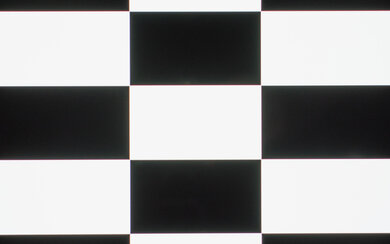
Brightness
Maximum Brightness:
The HP OMEN Transcend display achieves a maximum brightness of 377 cd/m², offering sufficient luminance for comfortable indoor use and ensuring clear visibility in well-lit environments. While it may fall short of the ultra-bright panels found in some high-end laptops, this level of brightness is adequate for most tasks, including gaming, productivity, and media consumption. Its brightness capability also complements the OLED panel's rich colors and deep contrast, making visuals vibrant and engaging without being overwhelming.
Minimum Brightness:
The HP OMEN Transcend display offers a minimum brightness of 20 cd/m², providing a dim setting that is well-suited for use in low-light or dark environments. This low brightness level helps reduce eye strain during nighttime usage, making it ideal for late-night gaming, movie watching, or productivity tasks. While not the dimmest available, it strikes a balance that ensures visibility without being harsh on the eyes, maintaining the OLED panel's vibrant color reproduction even at minimal brightness. The HP OMEN Transcend display is bright enough for most indoor environments but struggles in direct sunlight or bright outdoor settings. Its glossy finish can also cause visibility issues when light shines directly on the screen. On the positive side, the display dims significantly at its lowest brightness setting, making it ideal for use in dark rooms and reducing eye strain.
Reflections
The HP OMEN Transcend features a glossy display finish, offering vibrant and sharp visuals but with notable susceptibility to reflections. With total reflections measured at 4.67%, indirect reflections at 0.71%, and calculated direct reflections at 3.9%, the screen provides decent reflection handling. However, bright light sources like lamps or sunlight from open windows can still create noticeable glare, even when the display is set to maximum brightness. This can impact visibility in well-lit environments, making it less ideal for outdoor or bright office use.
Black Uniformity
The HP OMEN Transcend excels in display uniformity, boasting a standard deviation of just 0.179%. This exceptional performance ensures consistent brightness and color accuracy across the entire screen, providing a seamless viewing experience. Such uniformity is especially valuable for tasks like content creation and media consumption, where even minor inconsistencies in display quality can be noticeable. Whether gaming, editing, or streaming, the display's uniformity enhances the overall visual appeal, delivering a polished and professional experience.
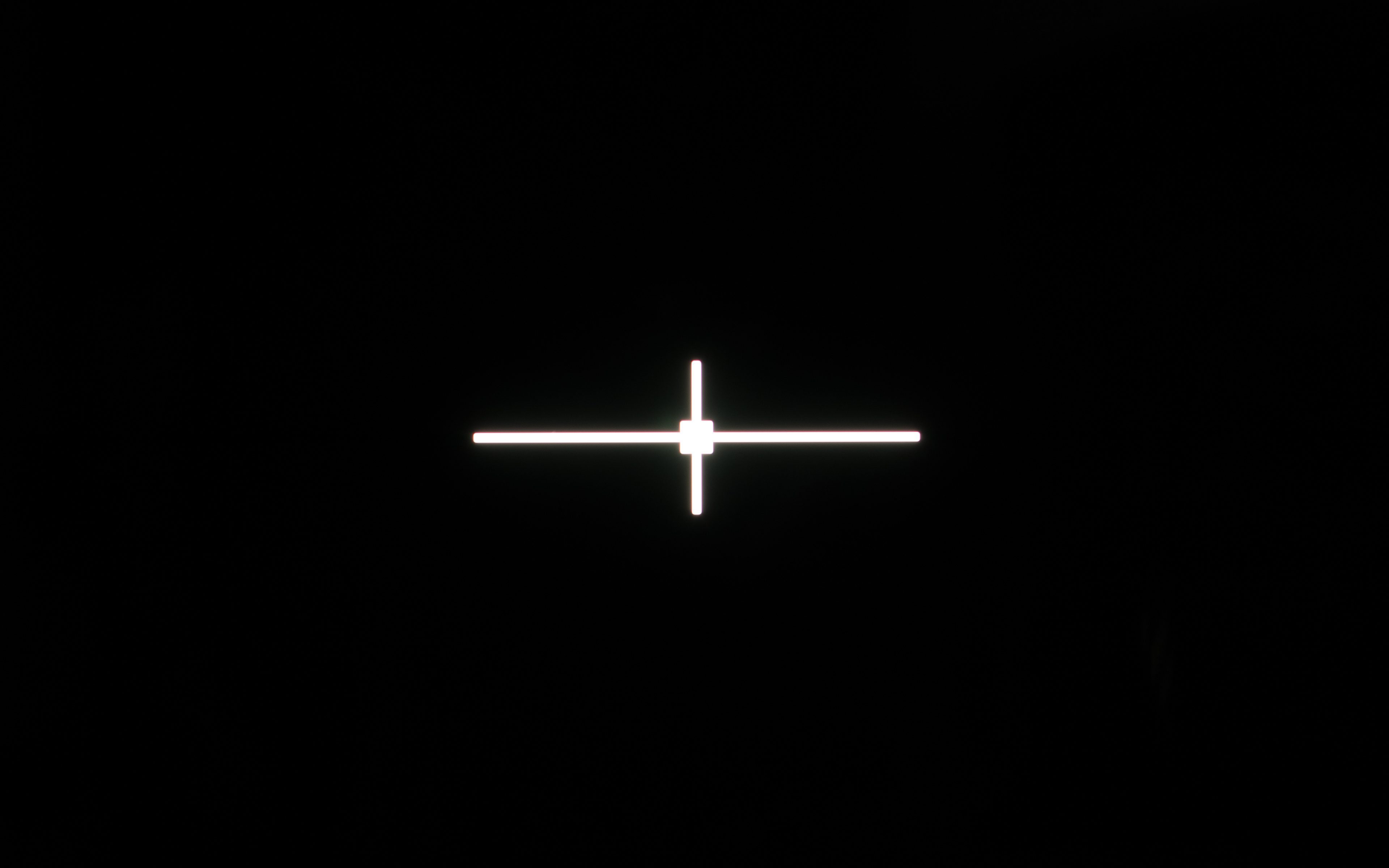
Horizontal Viewing Angle
The HP OMEN Transcend display experiences color washout at wide viewing angles, with a noticeable shift in color accuracy starting at 37° from the left and 38° from the right. This means that colors may appear less vibrant and distorted when viewed from off-center angles.
The HP OMEN Transcend display exhibits a slight color shift when viewed from the left and right, with a shift occurring at 19° from the left and 18° from the right. This means the colors may appear somewhat altered when viewed from these angles, affecting the overall color accuracy.
The HP OMEN Transcend display has a decent horizontal viewing angle, but like most OLED panels, colors shift quickly when viewed from the side. At 43° from both the left and right, there's a noticeable loss in brightness, while the black level raises and gamma shifts also occur at the same angle, resulting in a decrease in image quality when viewed from these directions.
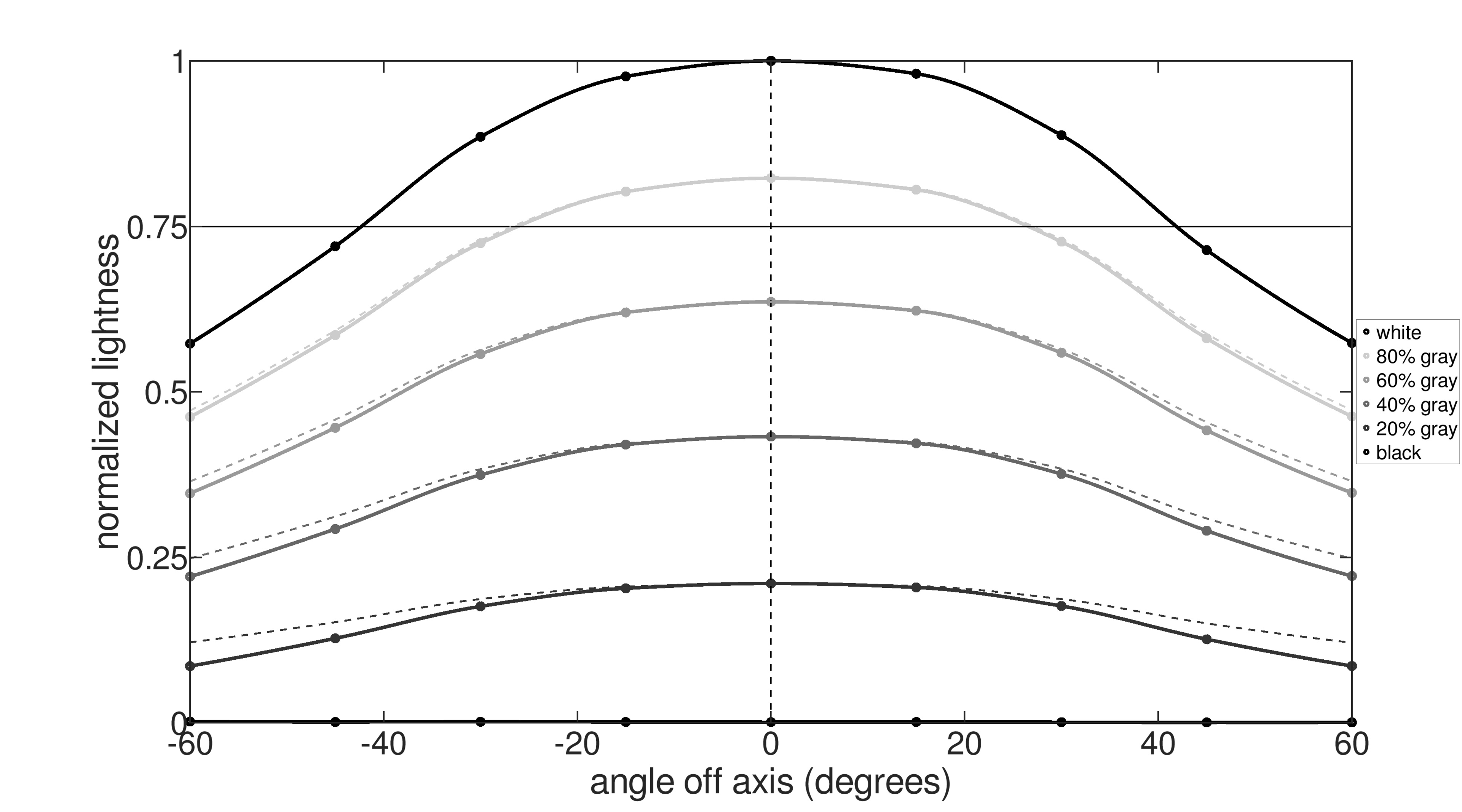
Vertical Viewing Angle
The display of the HP OMEN Transcend experiences noticeable color washout when viewed from both below and above. From below, color washout occurs at an angle of 35°, while from above, it happens at 32°. This reduction in color consistency can impact the viewing experience when the screen is observed from different angles.
The display of the HP OMEN Transcend also exhibits color shift when viewed from above and below. From below, the color shift occurs at a 23° angle, while from above, it is noticeable at 20°. This shift can affect the consistency of the image when the screen is viewed from various angles.
Out-Of-The-Box Color Accuracy
The HP OMEN Transcend display offers good accuracy right out of the box. The average white balance dE is 1.47, which means most white balance inaccuracies are minor and hard to notice. However, the average color dE is 4.16, indicating that the colors are oversaturated, which might appeal to some but is not accurate. The average gamma of 2.31 is too high, causing everything to appear darker than intended. Additionally, the average color temperature is 6,448.6 K, which is close to the ideal 6,500 K but still slightly off.
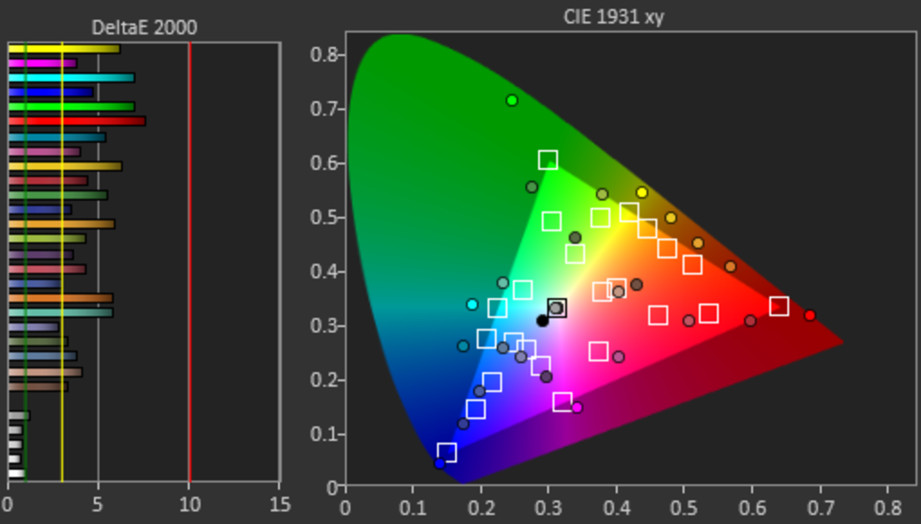
Color Gamut
The HP OMEN Transcend display offers excellent color gamut coverage. It covers 150.08% of the sRGB xy color space and 144.81% of the sRGB uv space, providing vibrant colors for general use. For Adobe RGB, it achieves 93.81% in the xy space and 97.62% in the uv space, indicating a strong performance for tasks that require a wider color gamut, though it doesn't fully cover Adobe RGB.
The HP OMEN Transcend OLED display offers superb color gamut coverage, with full coverage of the sRGB and DCI P3 color spaces, and near-full coverage of the Adobe RGB color space. Additionally, it covers 79.18% of Rec. 2020 xy and 83.1% of Rec. 2020 uv. This makes it highly suitable for media consumption, professional photo editing, and viewing and producing both SDR and HDR content.
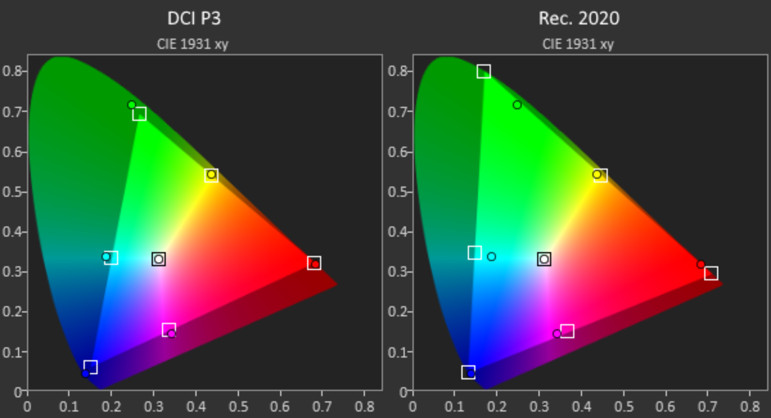
Flicker
The HP OMEN Transcend display does not feature flicker-free technology, with a flicker frequency of 480 Hz. While the high flicker frequency is unlikely to be an issue for most users, it may still cause eye strain for individuals sensitive to display flickering.
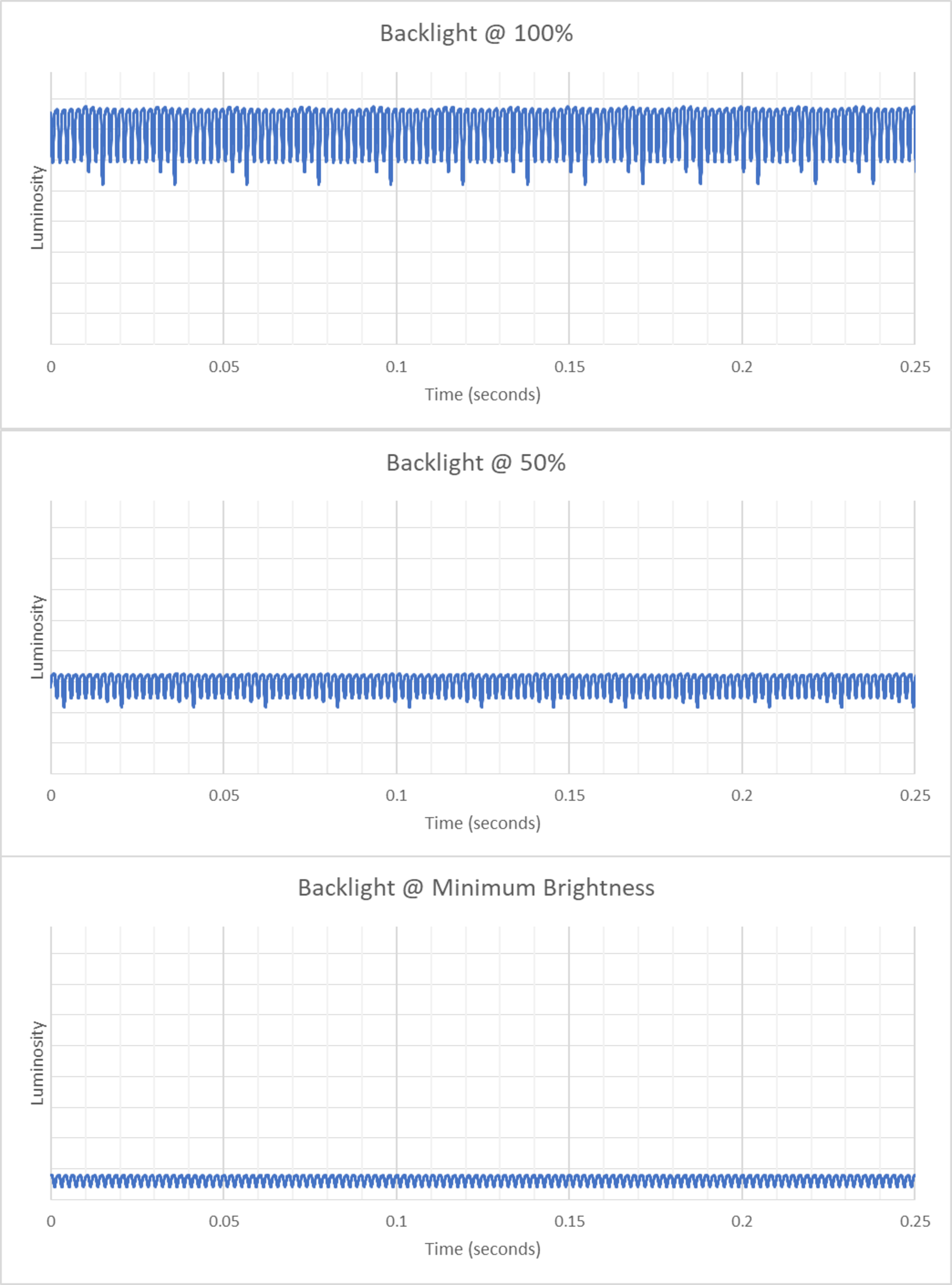
Colors
The HP OMEN Transcend, designed in a traditional clamshell form factor, offers two stylish color options to suit different tastes: Shadow Black and Ceramic White. Whether you prefer a sleek, understated look with the deep, sophisticated tone of Shadow Black or a brighter, more refined appearance with the elegant Ceramic White, both colors complement the laptop's premium build. These color choices enhance the device’s overall aesthetic, allowing users to select the look that best reflects their personal style while maintaining a professional and modern appeal.
Keyboard
The HP OMEN Transcend features a great keyboard with an 8.0 typing quality rating. The keys offer good travel, require minimal force to actuate, and provide clear tactile feedback. The keys bounce back quite forcefully, which can become slightly tiring after extended use. The layout is spacious, although the edge-to-edge keycaps might lead to more typos as you get used to it. The keycaps have translucent edges similar to HyperX's pudding keycaps, allowing the RGB backlight to shine through. However, the backlight doesn't shine through the legends, and it is available with either a 4-zone or per-key RGB backlight.
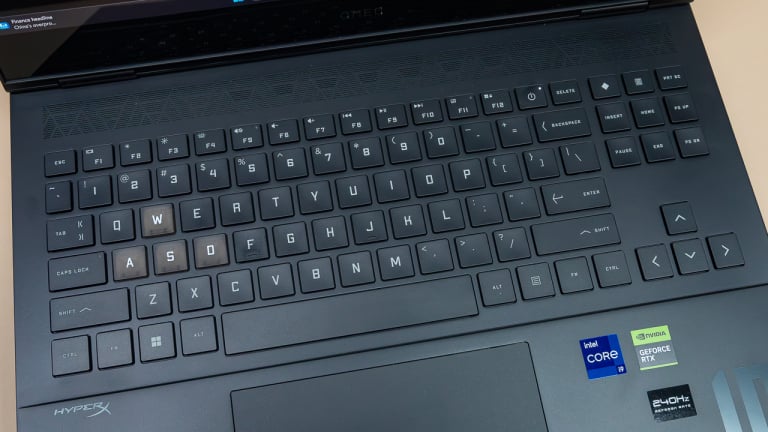
Touchpad
The HP OMEN features an excellent touchpad with a tracking quality rating of 9.0. While it could be a bit wider, the size is appropriate for a laptop, measuring 14.9 in² (96.0 cm²). The touchpad tracks movements and gestures effectively, with no issues regarding palm rejection or long-distance dragging and dropping. However, the buttons feel somewhat mushy and are only clickable in the bottom half of the touchpad. The touchpad is made of glass, offering a smooth and responsive surface for use.
Speakers
The HP OMEN speakers can reach a maximum volume of 77 dB SPL with minimal dynamic range compression of just 0.7 dB at max volume. At normal volume levels (65 dB), the standard error is 5.5 dB, and the slope is -3.7. The bass extension is 339 Hz, while the treble extension reaches 11 kHz. The speakers have a vocal-forward tuning, making them more suitable for speech-heavy content, though they offer very little bass or treble. While the speakers can get reasonably loud, they are better suited for spoken content rather than music.
Webcam & Microphone
The HP OMEN features a mediocre webcam with a 1080p resolution, positioned at the top center of the display. The image quality is subpar, with softness, noise, and overexposure, as well as an unnatural, overly warm tint. However, the microphone performs excellently, delivering loud and clear voice capture with minimal static or background noise. Additionally, the laptop supports face unlock, but it lacks a privacy cover for the webcam.

Ports
The HP OMEN Transcend offers an excellent selection of ports. It includes two USB-A ports, both supporting USB 3.2 Gen 2 for data transfer speeds up to 10Gbps, and two USB-C ports. One USB-C port supports USB 3.2 Gen 2, while the other, located on the back, supports Thunderbolt 4 (up to 40Gbps) and also provides DisplayPort 1.4 and Power Delivery for fast charging. The laptop features a true HDMI 2.1 port that can output 4K at 120Hz, and it charges via USB-C, allowing the use of third-party chargers with a minimum of 100W. However, HP recommends using its branded power adapter, as lower-wattage chargers won't work. Other features include a combo 3.5mm jack, but there's no card reader, Ethernet port, proprietary port, or security lock.

Wireless Communication
The HP OMEN Transcend is equipped with an Intel Wi-Fi 7 BE200 wireless adapter, offering the latest connectivity with Wi-Fi 7 (802.11be). Additionally, the laptop can be configured with an Intel Wi-Fi 6E AX211 adapter, providing options for advanced wireless performance. Bluetooth connectivity is supported by Bluetooth 5.4
The HP OMEN Transcend has a display and measures 0.7 inches (1.9 cm) in thickness. It has a width of 12.3 inches (31.3 cm) and a depth of 9.2 inches (23.3 cm), with a total volume of 84.6 in³ (1,385.6 cm³). The laptop weighs 3.5 lbs (1.6 kg), and its charger has a size of 16.7 in³ (273.0 cm³) and a weight of 1.3 lbs (0.6 kg).
Geekbench 5 (Synthetics)
The HP OMEN Transcend delivers impressive performance in Geekbench 5, with an outstanding score of 1,758 points in CPU Single-Thread and 13,731 points in CPU Multi-Thread. Its GPU Compute score of 95,226 points highlights the power of its Intel Core Ultra 9 185H CPU and NVIDIA GeForce RTX 4060, which excel in both productivity tasks and heavy multitasking. The Core Ultra 7 155H CPU, while slightly slower due to its lower clock speeds, still provides strong performance. Notably, switching to Performance mode does not affect the Geekbench 5 scores, as it primarily impacts gaming performance.
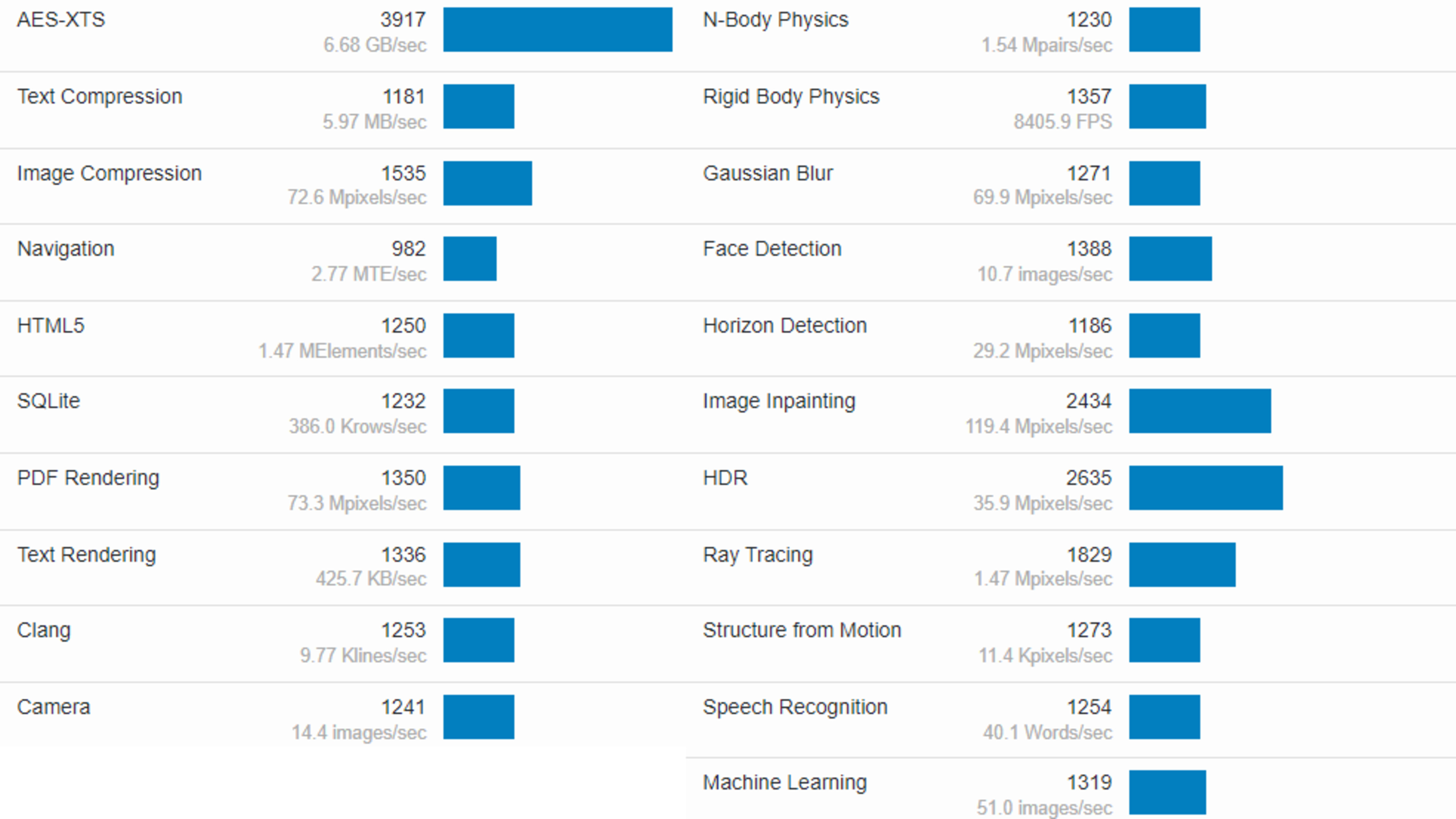
Cinebench R23 (CPU Rendering)
The HP OMEN Transcend 2024 achieves an outstanding overall score in Cinebench R23, with 1,814 points in Single-Thread and 14,254 points in Multi-Thread. The Intel Core Ultra 9 185H CPU handles intensive, multi-threaded workloads and heavy multitasking with ease. While its performance is impressive, it falls within the middle range when compared to the entire market. It outperforms the low-wattage processors found in most thin and light laptops, but it lags behind the high-wattage CPUs like the Intel Core i9-14900HX in systems such as the Dell Alienware m18 R2 (2024).
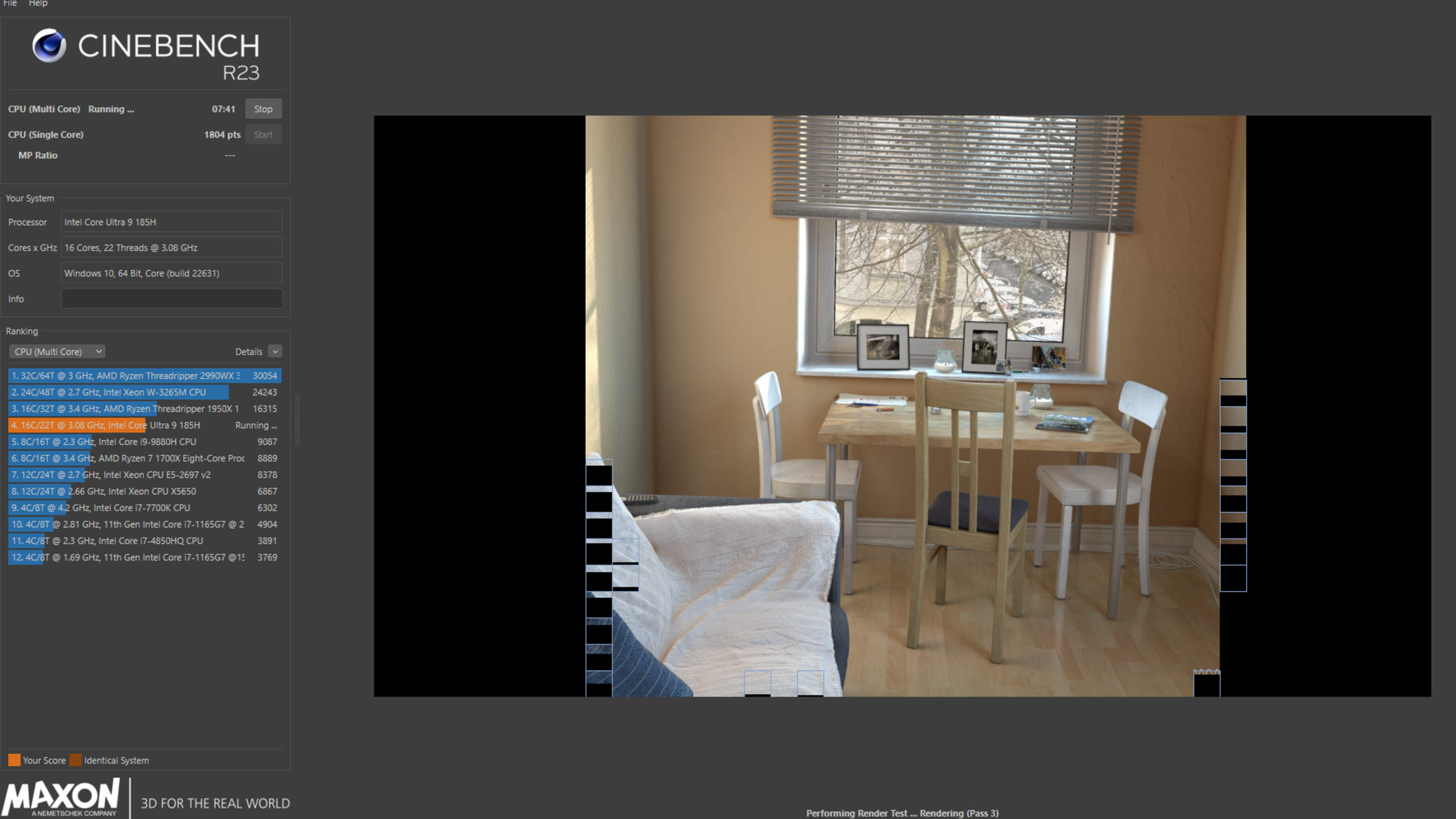
Blender (3D Rendering)
The HP OMEN Transcend excels in Blender work, with impressive render times. The CPU render time is 2.8 minutes, while the GPU render time is just 0.4 minutes, showcasing the power of its dedicated NVIDIA GPU. Additionally, the GPU render time with Optix is a remarkable 13 seconds, making it an excellent choice for 3D rendering tasks.
Basemark GPU (Game Scene)
The HP OMEN Transcend with an RTX 4060 GPU performs well in the Basemark GPU benchmark, scoring 86,385. As noted, the RTX 4060 and 4070 are ideal for 1440p gaming or the native 2.8k resolution, though the 4060 may require adjusting settings for smooth performance. The RTX 4050, on the other hand, is more suited for 1080p gaming but may need lower settings due to its 6GB VRAM. Enabling Performance mode boosts the score to 99,045, showing a 15% improvement in performance.
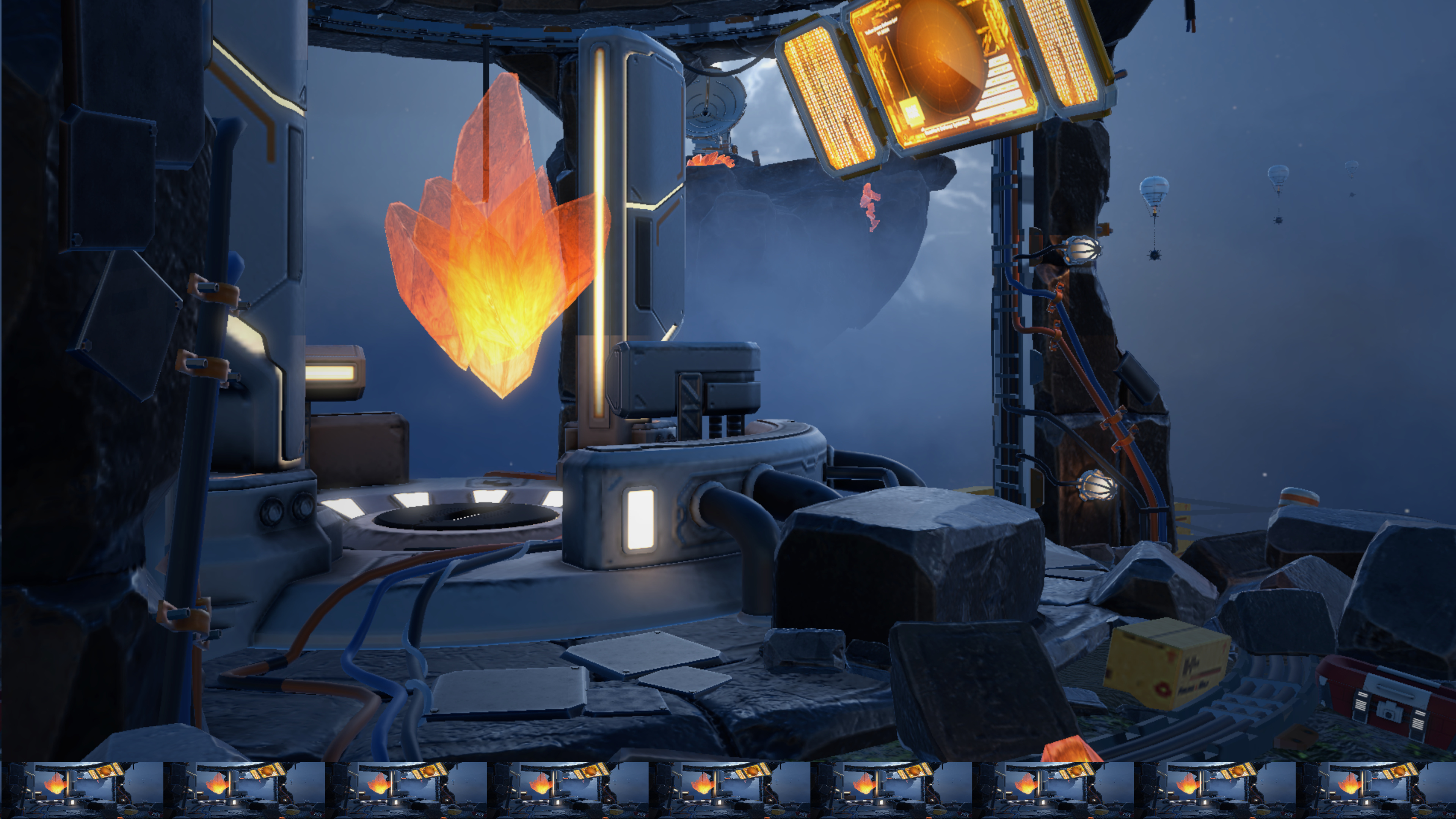
Battery
The HP OMEN Transcend is equipped with a 71 Wh battery, offering a web browsing time of 6.6 hours and video playback time of 6.1 hours. However, battery life during gaming is much shorter, lasting only 1.4 hours. The laptop takes approximately 2.0 hours to fully charge. For a similar laptop with a longer battery life, the ASUS ROG Zephyrus G14 (2024) is recommended.
Borderlands 3
Borderlands 3 runs decently well at 1080p on the HP OMEN Transcend with an Intel Core Ultra 9 CPU and an NVIDIA GeForce RTX 4060 GPU, achieving an average of 83 fps, with 1% lows at 46 fps and 0.1% lows at 29 fps. Although it provides a smooth experience with high settings, occasional frame drops cause stutters. Enabling Performance mode boosts the average fps to 87 with high settings and 188 with low settings, showing a 5% and 15% increase, respectively. In Red Dead Redemption 2 at 1080p, the performance varies, with 64 fps on high settings in Balanced mode, and 116 fps on low settings, while Performance mode boosts the high settings to 68 fps and low settings to 128 fps.
Build Quality
The HP OMEN Transcend boasts a commendable build quality with a full-aluminum chassis, delivering a premium and sturdy feel that adds a reassuring heft to its compact design. However, the lid exhibits noticeable flex and twists under pressure, while the keyboard deck displays minimal flex, maintaining a relatively robust typing experience. Its durable finish effectively resists scratches, though its dark-colored surface tends to attract fingerprints, a common drawback. Stability is enhanced by the solid, well-secured feet that provide a firm grip on surfaces, ensuring reliable positioning. The hinge allows for a decent range of motion at 135°, maintaining stability during use, and offers the convenience of a smooth one-finger lift for effortless opening.
The HP OMEN Transcend features a good hinge that offers a smooth opening and closing experience, with enough resistance to facilitate a one-handed lift. However, there is noticeable screen wobble when the laptop is moved or during heavy typing, making it difficult to keep the screen in a fixed position.
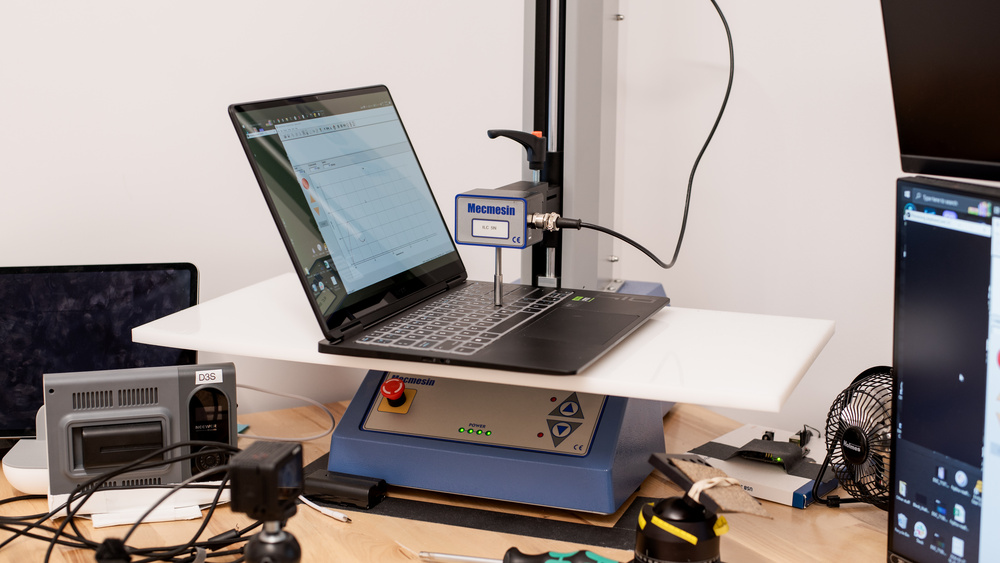
Serviceability
The HP OMEN Transcend offers moderate ease of access for servicing, scoring a 7.0 in this category. While accessing the internals is straightforward, involving the removal of four Philips screws and unclipping the bottom panel with a prying tool, extra care is needed to avoid damaging the clips, particularly near the center, where they are prone to breaking. The screws come in two different sizes, necessitating careful organization to ensure hassle-free reassembly. Despite having no RAM slots, the laptop includes a single storage slot compatible with M.2 2280 PCIe Gen 4 NVMe SSDs, providing some upgrade potential. The battery is replaceable, but the wireless adapter is not, slightly limiting overall serviceability.
PROS
The HP OMEN Transcend offers several notable advantages, including a smooth gaming experience at 1080p or 1440p, thanks to its powerful hardware. The 120Hz display enhances visual fluidity, while the excellent port selection, which includes Thunderbolt 4 and HDMI 2.1 support, ensures versatile connectivity options. Additionally, it features a fast, user-replaceable SSD for quick data access and storage upgrades. The laptop also maintains a cool and quiet performance under load, providing a more comfortable and efficient gaming experience.
Cons
The HP OMEN Transcend has a few drawbacks, including the lack of FreeSync or G-SYNC support, which may lead to screen tearing during gaming. Its display also suffers from a slow response time, resulting in visible ghosting behind fast-moving objects. Additionally, the RAM is soldered, preventing users from upgrading it in the future, which limits future-proofing options.
In The Box
The HP OMEN Transcend comes with a 140W USB-C power adapter and cord, along with the necessary documentation.

HP OMEN 14-FB0023DX
- Intel Core Ultra 9-185H processor
- 14" 2.8K (2880 x 1800)
- 32GB Memory
- 1TB SSD Storage
- NVIDIA GeForce RTX 4070
- Windows 11 Home

HP OMEN TRANSCEND 14-FB0013DX
- Intel Core Ultra 7-155H Processor
- 14" 2.8K (2880 x 1800) display
- 16GB Memory
- 1TB SSD Storage
- NVIDIA GeForce RTX 4060
- Windows 11 Home

HP OMEN 16-AE0001NR
- Intel Core i7-14700HX Processor
- 16.1" FHD (1920 x 1080) display
- 32GB Memory
- 1TB SSD Storage
- NVIDIA GeForce RTX 4070 8GB
- Windows 11 Home

HP OMEN 16-AE0010ST
- Intel Core Ultra i7-14650HX processor
- 16.1" FHD (1920 x 1080) display
- 16GB Memory
- 512GB SSD Storage
- NVIDIA GeForce RTX 4060 8GB
- Windows 11 Home

HP OMEN 16T-WF100 (2024)
- Intel Core Ultra i7-14700HX processor
- 16.1" QHD (2560 x 1440) display
- 32GB Memory
- 2TB SSD Storage
- NVIDIA GeForce RTX 4080 12GB
- Windows 11 Home

HP OMEN 16-AE0073
- Intel Core i7-14650HX processor
- 16.1″ FHD (1920 x 1080) display
- 32GB Memory
- 1TB SSD Storage
- NVIDIA GeForce RTX 4060 8GB
- Windows 11 Home

HP OMEN 16-AE0073CL
- Intel Core Ultra i7-14650HX Processor
- 16.1" FHD (1920 x 1080)
- 32GB Memory
- 1TB SSD Storage
- NVIDIA GeForce RTX 4060 8GB
- Windows 11 Home