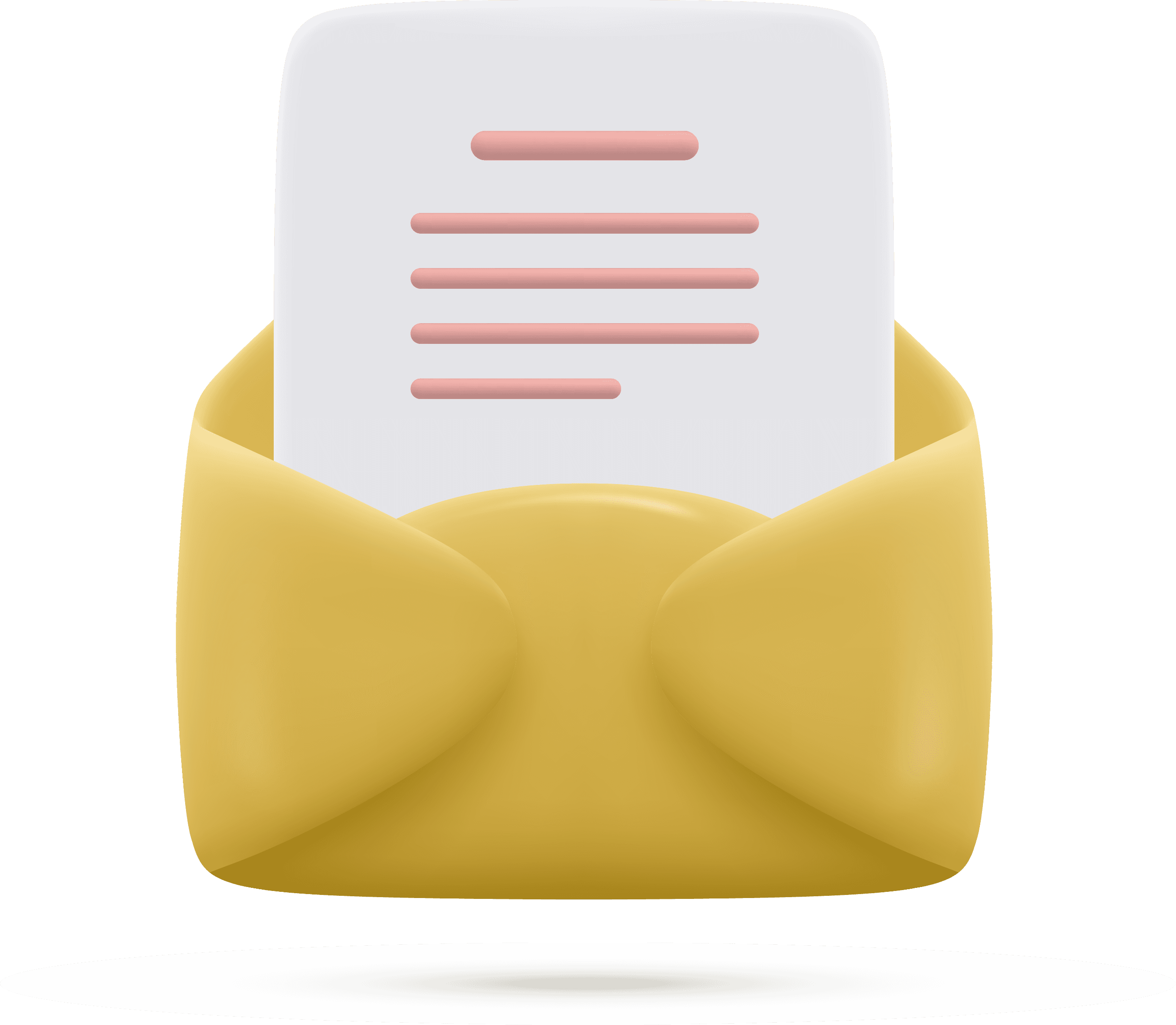Future-Proof Your Workflow: HP ZBook Fury 16 G11 (2024) Performance and Expandability
The HP ZBook Fury 16 G11 (2024) is designed to deliver outstanding performance, equipped with powerful processors and advanced graphics options. It excels in handling demanding tasks such as 3D rendering, simulations, and complex data processing, making it an ideal choice for professionals in fields that require substantial computing power. Additionally, the laptop's expandability options for memory and storage ensure that users can upgrade the system as their needs grow, providing long-term value and future-proofing the device.

Work Smarter, Not Harder: HP ZBook Fury 16 G11 (2024) with Intel Core i9/i7
The HP ZBook Fury 16 G11 (2024) is a powerful mobile workstation designed to handle demanding professional workloads. It offers configurations with Intel's 14th-generation Core i9 and i7 processors, ensuring top-tier performance for a range of applications.
Intel Core i9-14900HX
This processor provides exceptional performance with a base frequency that can turbo up to 5.8 GHz using Intel Turbo Boost Technology. It features 24 cores, 32 threads, and 36 MB of L3 cache, making it ideal for resource-intensive tasks like 3D rendering, machine learning, and complex simulations.
Intel Core i7-14700HX
The i7-14700HX offers excellent performance, with speeds reaching up to 5.5 GHz through Intel Turbo Boost Technology. With 20 cores, 28 threads, and 33 MB of L3 cache, it delivers a balance of high performance and power efficiency, making it suitable for heavy multitasking, video editing, and engineering workloads.
Both processors ensure the HP ZBook Fury 16 G11 is equipped to handle professional applications with ease, providing reliable and robust performance in a portable design. This makes it an excellent choice for professionals who need a workstation capable of handling complex projects on the go.
HP ZBook Fury 16 G11 (2024): Unlock Cutting-Edge Graphics with Ada Generation GPUs
The HP ZBook Fury 16 G11 (2024) is equipped with a variety of NVIDIA RTX Ada Generation GPUs, each tailored to meet the needs of professionals working on graphics-intensive tasks, simulations, and AI workloads. These GPUs are built on NVIDIA’s Ada Lovelace architecture, offering significant advancements in ray tracing, AI processing, and energy efficiency. Here’s a breakdown of each GPU option available for the ZBook Fury 16 G11:
NVIDIA RTX 5000 Ada Generation (Laptop)
Grade: Flagship GPU
Definition: The RTX 5000 is the pinnacle of performance in the Ada lineup, offering unmatched power for tasks like real-time ray tracing, AI-driven workflows, and 3D rendering. It's ideal for top-tier professionals working in animation, CAD, VFX, or AI research, delivering exceptional computational power and efficiency.
NVIDIA RTX 4000 Ada Generation (Laptop)
Grade: High-End GPU
Definition: Positioned just below the RTX 5000, the RTX 4000 is a powerhouse for advanced 3D modeling, simulation, and content creation. It provides excellent performance for professionals who demand near-flagship capabilities but at a slightly more accessible level.
NVIDIA RTX 3500 Ada Generation (Laptop)
Grade: Upper-Midrange GPU
Definition: The RTX 3500 offers robust performance for professional workloads such as engineering simulations, architecture visualization, and advanced design tasks. It is well-suited for users needing significant power without the excess of a flagship model.
NVIDIA RTX 2000 Ada Generation (Laptop)
Grade: Midrange GPU
Definition: The RTX 2000 balances performance and efficiency, catering to professionals working on mid-tier graphic design, video editing, and CAD applications. It provides solid capabilities for moderate workloads, making it ideal for creatives and engineers with less demanding needs.
NVIDIA RTX 1000 Ada Generation (Laptop)
Grade: Entry-Level GPU
Definition: The RTX 1000 serves as an entry point into professional-grade graphics processing. It is tailored for lighter workloads such as basic 3D modeling, image editing, and office-based graphic tasks, offering reliable performance for those on a budget or with simpler requirements.
These GPU options ensure that the HP ZBook Fury 16 G11 can cater to a wide spectrum of professional users, from entry-level designers to high-end engineers and content creators, making it a versatile and powerful workstation.

Maximize Efficiency with HP ZBook Fury 16 G11 (2024) Memory Options
The HP ZBook Fury 16 G11 (2024) offers a range of memory configurations designed to cater to various performance needs and workloads. Each option provides different levels of multitasking capability and performance efficiency, ensuring users can choose the configuration that best suits their requirements:
16GB Memory: The 16GB configuration is suitable for general productivity tasks and moderate workloads. It allows for smooth multitasking and is ideal for users who primarily work with office applications, web browsing, and light content creation. This amount of memory ensures reliable performance for most standard tasks.
32GB Memory: The 32GB configuration provides enhanced multitasking capabilities and is geared toward professionals who need to run multiple applications simultaneously. It is well-suited for tasks like photo editing, basic video editing, and handling medium-sized datasets. This configuration offers a balance of performance and cost.
64GB Memory: The 64GB configuration is aimed at power users and professionals working with demanding applications. This level of memory is ideal for high-resolution video editing, 3D rendering, and handling large-scale datasets. It allows for seamless operation of resource-intensive software without performance bottlenecks.
128GB Memory: The 128GB configuration is designed for users with extreme performance needs. It is suitable for advanced scientific simulations, virtual machine environments, and large-scale 3D rendering. This configuration ensures maximum efficiency and speed for the most demanding professional workflows, providing ample headroom for multitasking and intensive applications.
Each memory option offers flexibility, allowing users to tailor the HP ZBook Fury 16 G11 (2024) to their specific workload requirements, from general tasks to advanced professional use cases.
Fast, Reliable Storage Choices for HP ZBook Fury 16 G11 (2024)
Storage Options for HP ZBook Fury 16 G11 (2024)
The HP ZBook Fury 16 G11 (2024) offers a variety of SSD storage configurations to cater to different user needs. Each option provides high-speed performance, ensuring fast boot times, quick file access, and smooth application performance. Here is a detailed description of each storage option:
512GB SSD: The 512GB SSD configuration is ideal for users with moderate storage requirements. It provides ample space for the operating system, essential software applications, and a sizable collection of documents, media files, and projects. This option is suitable for general users and professionals who primarily work with smaller files or rely on cloud storage for additional capacity.
1TB SSD: The 1TB SSD configuration doubles the storage capacity compared to the 512GB option. It is well-suited for professionals who require more room for larger project files, including high-resolution photos, videos, and design assets. This configuration offers a balance between capacity and cost, making it a practical choice for many users.
2TB SSD: The 2TB SSD configuration provides significant storage space for users handling large volumes of data. This option is ideal for creative professionals, such as video editors and 3D designers, who work with extensive media libraries and high-resolution files. It offers sufficient capacity for large-scale projects and ensures smooth performance when accessing or saving large datasets.
4TB SSD: The 4TB SSD configuration is designed for power users and professionals who require maximum storage capacity. It is ideal for tasks that involve managing extensive datasets, large video projects, or multiple virtual machines. This option ensures users have the space needed for long-term storage of high-demand applications, backups, and critical files, all while maintaining the speed and reliability of SSD technology
Each SSD configuration provides fast read and write speeds, contributing to enhanced productivity and an efficient workflow for diverse user needs.

Perfect Displays for Creative and Professional Workflows: HP ZBook Fury 16 G11 (2024)
Display Options for HP ZBook Fury 16 G11 (2024)
The HP ZBook Fury 16 G11 (2024) offers three distinct display configurations to suit varying user preferences and professional requirements. Each option provides unique features designed to enhance visual experiences. Below is a detailed breakdown of each display configuration:
16.0”, WUXGA (1920 x 1200), IPS
Resolution: The WUXGA resolution (1920 x 1200) delivers sharp and clear visuals, making it suitable for everyday tasks, office work, and general multimedia usage.
Aspect Ratio: With a 16:10 aspect ratio, this display provides more vertical screen space, improving productivity for tasks such as document editing, coding, and browsing.
Panel Type: The IPS (In-Plane Switching) panel ensures wide viewing angles, accurate color reproduction, and consistent image quality, even when viewed from different angles.
Use Case: Ideal for users looking for a balance between performance and power efficiency.
16.0”, WQUXGA (3840 x 2400), 120 Hz, IPS
Resolution: The WQUXGA resolution (3840 x 2400) offers ultra-high-definition visuals with exceptional clarity and detail, suitable for tasks requiring precise image quality, such as graphic design and 3D modeling.
Refresh Rate: A 120 Hz refresh rate enhances motion smoothness, making this display well-suited for video editing, animations, and gaming scenarios that demand fluid visuals.
Panel Type: The IPS panel provides vibrant colors and consistent brightness levels, maintaining image fidelity across viewing angles.
Use Case: Designed for professionals who require high-resolution displays with a smoother refresh rate for intensive creative and multimedia tasks.
16.0”, WQUXGA (3840 x 2400), OLED
Resolution: The WQUXGA resolution (3840 x 2400) ensures ultra-sharp visuals with extraordinary detail and clarity.
Panel Type: The OLED (Organic Light Emitting Diode) panel offers deep blacks, vibrant colors, and high contrast ratios, delivering a superior visual experience for color-critical tasks.
Use Case: This display is ideal for professionals in content creation, photography, and video production, where precise color accuracy and contrast are essential.
Additional Benefits: The OLED technology ensures vivid imagery and reduced strain during prolonged use, making it a premium option for users seeking the best visual quality.
Each display configuration is designed to cater to specific professional needs while ensuring excellent build quality and performance for diverse use cases
Touch and Non-Touch Features of the HP ZBook Fury 16 G11 (2024) The HP ZBook Fury 16 G11 (2024) offers both multi-touch and non-touch display options to accommodate varying user preferences and professional needs. Below is a detailed explanation of each configuration:
Multi-Touch Display Interactivity: The multi-touch capability allows users to interact directly with the screen using touch gestures, such as tapping, swiping, pinching, and zooming. Usability: This feature enhances productivity for tasks requiring intuitive input methods, such as sketching, annotation, and touchscreen navigation in creative or collaborative environments. Applications: Ideal for designers, artists, and professionals using software that benefits from touch interaction, including digital drawing and interactive presentations. Versatility: Multi-touch support is especially useful in environments where keyboard and mouse input is limited or less practical.
Non-Touch Display Traditional Input: The non-touch configuration provides a conventional laptop display, optimized for keyboard and mouse input. Clarity and Durability: Non-touch screens typically have a smoother finish and may offer slightly better optical clarity due to the absence of additional touch-sensitive layers. Use Case: Best suited for users focused on tasks such as programming, data analysis, or standard office work that do not require touch-based interaction. Battery Efficiency: Non-touch displays often consume less power, contributing to improved battery life during extended usage. Each display type is tailored to specific workflows and preferences, allowing users to select the most suitable option based on their professional requirements.
Windows 11 Pro vs. Home: Which Operating System is Right for HP ZBook Fury 16 G11 (2024)?
The HP ZBook Fury 16 G11 (2024) offers two operating system options: Windows 11 Pro and Windows 11 Home. Each version is tailored to suit different user needs, and here's a more detailed look at each:
Windows 11 Pro: is designed for power users and business environments. It brings all the familiar features of Windows 11 with additional tools focused on security, networking, and productivity. One of its standout features is BitLocker encryption, which ensures data protection by encrypting the entire drive. This version also offers Windows Information Protection, helping to secure corporate data on personal devices. For businesses with multiple employees, Group Policy Management is a valuable feature that allows IT administrators to manage and configure multiple systems from a centralized location. Additionally, Windows 11 Pro supports Remote Desktop, allowing users to access their desktop and files remotely, which is an essential tool for remote work or troubleshooting. With Hyper-V, Windows 11 Pro supports virtualization, enabling users to run multiple operating systems on the same device. The system also supports Windows Sandbox for creating isolated environments to test potentially unsafe programs without compromising the rest of the system. Finally, with Azure Active Directory, businesses can seamlessly integrate with cloud-based identity management. These advanced capabilities make Windows 11 Pro the best choice for enterprise environments or professionals who need enhanced management and security features.
Windows 11 Home: is the entry-level version of the operating system, designed primarily for home users and casual computing. It offers the new and modern Windows interface with features like the centered Start Menu, Snap Layouts for multitasking, and Widgets for quick access to information such as weather, news, and calendars. While it lacks the enterprise-level tools found in the Pro version, Windows 11 Home still provides strong basic security through Windows Defender Antivirus and an in-built firewall, protecting users from common threats. Additionally, it includes DirectStorage and AutoHDR for a smoother and more immersive gaming experience, making it a great choice for casual gamers. While not offering remote desktop functionality or group policy management, Windows 11 Home is perfect for users who don't need advanced IT features but still want the latest version of Windows with an easy-to-use interface. It’s ideal for everyday tasks like browsing, streaming, and using office applications. Overall, Windows 11 Home is designed to provide a simple, streamlined, and user-friendly experience for consumers.
HP ZBook Fury 16 G11 (2024) Keyboard Features: Backlit vs. Standard English Layout
Backlit English Keyboard: The Backlit English Keyboard on the HP ZBook Fury 16 G11 (2024) provides enhanced typing visibility, especially in low-light environments. The backlighting ensures that users can easily see and use the keyboard in dark or dimly lit conditions, making it more practical for those who often work at night or in environments where lighting may be limited. The backlight typically features adjustable brightness levels, allowing users to customize the lighting according to their preference. This feature not only improves visibility but also adds a premium touch to the overall design of the laptop, contributing to a modern, sleek appearance. The backlit keyboard is particularly beneficial for professionals who require accuracy and efficiency while typing in various settings, making it a useful tool for long hours of work or study.
English Keyboard: The English Keyboard on the HP ZBook Fury 16 G11 (2024) is designed for users who prefer a traditional layout for typing in English. This standard keyboard setup ensures that all the essential keys are in their familiar positions, providing comfort and familiarity for users across different applications and tasks. The keyboard layout adheres to the typical QWERTY format, offering easy access to symbols, letters, and function keys. While it doesn't come with backlighting, it still offers a reliable and durable typing experience, perfect for day-to-day computing tasks like document editing, web browsing, and coding. Its design is engineered for consistent and accurate keystrokes, ensuring that the user’s input is registered effectively during prolonged use. The simplicity of the English Keyboard makes it suitable for a wide range of users, from students to professionals.

Stay Secure: Biometric and Physical Security on the HP ZBook Fury 16 G11 (2024)
Fingerprint Reader: The Fingerprint Reader on the HP ZBook Fury 16 G11 (2024) offers an advanced biometric security feature that allows users to log in quickly and securely using their unique fingerprint. This reader enhances the overall security of the device by providing an additional layer of protection beyond passwords and PINs. The fingerprint reader is designed for ease of use, allowing users to access their laptop with just a touch, making it a convenient feature for those who need to ensure their data remains protected while maintaining a fast and efficient workflow. It helps prevent unauthorized access, ensuring that only the authorized user can access the system. This feature is especially useful for professionals handling sensitive information, offering peace of mind regarding the security of their data.
Security Lock Slot: The Security Lock Slot on the HP ZBook Fury 16 G11 (2024) is designed to provide an extra level of physical security for the laptop. This feature allows users to attach a compatible cable lock to the laptop, securing it to a stationary object such as a desk or workstation. The security lock slot helps prevent theft or unauthorized removal of the laptop, making it an essential feature for those who work in shared or public spaces. It provides peace of mind for users who need to leave their device unattended for short periods, ensuring that it remains safely in place. The inclusion of the security lock slot makes the HP ZBook Fury 16 G11 a more secure option for professionals, especially in environments like offices, universities, or public places where theft is a concern.
High-Quality Video Conferencing with the 5MP HD IR Web Camera on HP ZBook Fury 16 G11 (2024)
The 5MP HD IR Web Camera on the HP ZBook Fury 16 G11 (2024) offers high-quality video conferencing and streaming capabilities. This camera delivers sharp and detailed images with its 5MP resolution, ensuring clear visuals during video calls, online meetings, and content creation. The inclusion of an IR (Infrared) sensor enhances the security and functionality of the camera, making it ideal for secure facial recognition login, especially for systems that utilize Windows Hello. The IR capability ensures that the camera works well in various lighting conditions, providing consistent performance even in low light. This makes it a reliable tool for professionals who require high-quality video communication and security features. Furthermore, the 5MP HD IR camera contributes to a more professional appearance during virtual meetings, providing clear video quality for both personal and business interactions.
Clear Voice and Noise Cancellation with HP ZBook Fury 16 G11 (2024) Dual Array Microphone
The Dual Array Digital Microphone on the HP ZBook Fury 16 G11 (2024) is designed to enhance audio capture for clear and crisp communication. This setup uses two microphones positioned to work in tandem, providing superior sound quality by capturing the user’s voice from multiple angles. This arrangement reduces ambient noise, ensuring that background sounds are minimized, and your voice remains the focal point during calls or recordings. The dual-array technology is particularly beneficial for video conferencing, virtual meetings, and online collaborations, delivering a professional audio experience. It also allows for better noise cancellation, which is crucial in noisy environments, making sure your communications remain clear even in less-than-ideal settings. This microphone setup improves the overall usability of the laptop, contributing to a more efficient and effective communication experience.
Superior Sound for Work and Play with Dual Stereo Speakers and Poly Studio on HP ZBook Fury 16 G11 (2024)
The HP ZBook Fury 16 G11 (2024) is equipped with Dual Stereo Speakers, which provide an enhanced audio experience through clear, balanced sound. These speakers are designed to produce rich, full-range audio, ensuring that both high and low frequencies are well-represented. Whether you're watching videos, participating in virtual meetings, or listening to music, these speakers offer superior sound quality.
Additionally, the laptop features audio by Poly Studio, which elevates the sound performance even further. Poly Studio is a brand known for its professional-grade audio technology, offering a premium audio experience with improved clarity and depth. This integration helps in delivering exceptional sound quality for conferencing and multimedia use, with features such as noise reduction and enhanced voice clarity, making it ideal for business and professional environments. Whether for entertainment or productivity, the combination of Dual Stereo Speakers and Poly Studio technology ensures that audio is clear, immersive, and professional.
Perfect Balance of Power and Portability: HP ZBook Fury 16 G11 (2024) Dimensions and Weight
The HP ZBook Fury 16 G11 (2024) has dimensions of 362.96 x 250.44 x 27.68 - 28.44 mm, which translates to approximately 14.29" x 9.86" x 1.09". The laptop is built with a compact yet robust form factor, making it suitable for both professional and personal use. The variation in thickness from 27.68 mm to 28.44 mm offers a slim profile for a performance-oriented laptop, providing a balance between power and portability.
Weight - 2.34 kg (5.2 lbs): The HP ZBook Fury 16 G11 weighs 2.34 kg (5.2 lbs), which is slightly on the heavier side due to its powerful specifications and larger display. While not the lightest, this weight reflects the laptop's premium build quality and performance capabilities. The weight is manageable for users who need high performance in a more portable package, making it suitable for professionals who are on the go.
Power, Speed, and Versatility: The Connectivity Suite of the HP ZBook Fury 16 G11 (2024)
The HP ZBook Fury 16 G11 (2024) offers 1x USB Type-A 3.2 Gen 1 (5 Gbps) for fast data transfer, ideal for connecting external peripherals. It also has 1x USB Type-A 3.2 Gen 1 (5 Gbps), Sleep and Charge, allowing users to charge devices while the laptop is powered off. Additionally, the laptop includes 2x USB Type-C 4.0 ports with Thunderbolt 4, providing fast data transfer speeds, Power Delivery (PD) for charging, DisplayPort for connecting external monitors, and the ability to Sleep and Charge devices.
HDMI 2.1: The HDMI 2.1 port provides high-quality video output, supporting 8K resolution and high refresh rates, which is useful for presentations, video editing, or gaming on larger displays.
DisplayPort Mini: The DisplayPort mini offers a compact connection option for external monitors, providing support for high resolutions and refresh rates, ideal for professional use where multiple displays are necessary.
Card Reader (SD, SDHC, SDXC): The SD card reader supports SD, SDHC, and SDXC cards, enabling quick and easy file transfers from devices like cameras, drones, and other SD card-based devices.
Ethernet LAN (10/100/1000 Mbit/s): The Ethernet LAN port supports 10/100/1000 Mbit/s speeds, providing a reliable and stable wired internet connection, which is ideal for high-speed data transfers or environments with limited wireless coverage.
Audio Jack - 3.5mm Combo Jack: The 3.5mm Combo Audio Jack allows both headphone output and microphone input, providing versatility for audio functions without needing multiple ports.
Optical Drive: The HP ZBook Fury 16 G11 (2024) does not include an optical drive, reflecting a more modern approach where digital storage and streaming have largely replaced the need for physical media drives.

Next-Gen Connectivity: Wi-Fi 7 and Bluetooth 5.4 on the HP ZBook Fury 16 G11 (2024)
Wi-Fi 802.11be: The HP ZBook Fury 16 G11 (2024) supports Wi-Fi 802.11be, which is the latest Wi-Fi 7 standard. This ensures ultra-fast internet speeds and lower latency, providing improved connectivity for demanding applications like high-definition video conferencing, streaming, and large file transfers. The Wi-Fi 802.11be standard is designed for better performance in congested environments, making it ideal for office or home settings with multiple connected devices.
Bluetooth 5.4: The HP ZBook Fury 16 G11 (2024) is equipped with Bluetooth 5.4, which enhances connectivity with various devices such as wireless headphones, speakers, and peripherals. Bluetooth 5.4 offers improved range, faster data transfer speeds, and better power efficiency, making it suitable for seamless wireless connections and supporting the latest Bluetooth-enabled devices.

Powerful, Expandable, and Gorgeous: Key Advantages of the HP ZBook Fury 16 G11 (2024)
Monumental power and expandability: The HP ZBook Fury 16 G11 (2024) delivers exceptional performance with a combination of powerful processors and graphics options. This laptop provides users with the ability to handle demanding tasks like 3D rendering, simulations, and complex data processing. The system's expandability options allow for future upgrades in memory and storage, ensuring that the device remains capable as user needs evolve.
Gorgeous DreamColor display: The DreamColor display offers an outstanding visual experience, with vibrant colors and sharp contrast. This display technology ensures accurate color reproduction, making it a perfect choice for professionals in fields like graphic design, video editing, and content creation, where color precision is crucial. The screen provides impressive brightness and viewing angles, ensuring that content looks great from any position.
Top-notch connectivity: The HP ZBook Fury 16 G11 (2024) features excellent connectivity options, including multiple USB Type-C and Thunderbolt 4 ports, Wi-Fi 6, and Bluetooth 5.4. This extensive selection of ports and wireless capabilities ensures fast data transfer, seamless peripheral connections, and high-speed internet access, making it well-suited for professionals working with large files and demanding applications.
HP Wolf Security sets the standard: The HP Wolf Security suite enhances the laptop's security features, protecting it from potential threats and cyberattacks. It includes features like HP Sure Start, HP Sure Click, and HP Sure Run, all of which help to protect the system’s firmware and prevent unauthorized access. With this robust security framework, users can be confident that their sensitive data is safe, making it ideal for business and enterprise environments.

$2000 at Exceldisc

HP ZBOOK FURY 16 G11 (2024) Laptop (A6UM4UT#ABA)
✔️ Intel Core i7-14700HX vPro
✔️ 32GB DDR5 SO-DIMM 5600 MTs (1 x 32GB)
✔️ 1TB M.2 NVMe SSD
✔️ NVIDIA RTX 2000 Ada 8GB
✔️ 16" WUXGA (1920 x 1200)
✔️Wi-Fi 7
$2400 at Exceldisc

HP ZBOOK FURY 16 G11 (2024) Laptop (A6UN7UT#ABA)
✔️ Intel Core i7-14700HX
✔️ 32GB DDR5 SO-DIMM 5600 MTs (2 x 16GB)
✔️ 1TB M.2 NVMe SSD
✔️ NVIDIA GeForce RTX 1000 6GB
✔️ 16" WUXGA (1920 x 1200)
✔️ Wi-Fi 7
$2560 at Exceldisc

HP ZBOOK FURY 16 G11 (2024) Laptop (A6UN9UT#ABA)
✔️ Intel Core i9-14900HX vPro
✔️ 64GB DDR5 SO-DIMM 5600 MTs (2x 32GB)
✔️ 2TB M.2 NVMe SSD
✔️ NVIDIA RTX 5000 Ada 16GB
✔️ 14.5" FHD+ (1920 x 1200)
✔️ Wi-Fi 7
$5580 at Exceldisc

HP ZBOOK FURY 16 G11 (2024) Laptop (AA8S4UT#ABA)
✔️ Intel Core i9-14900HX
✔️ 64GB DDR5-5600 SO-DIMM (2 x 32GB)
✔️ 1TB M.2 NVMe SSD
✔️ NVIDIA RTX 3500 Ada 12GB
✔️ 16" UHD (3840 x 2400)
✔️ Wi-Fi 6E
$3960 at Exceldisc

HP ZBOOK FURY 16 G11 (2024) Laptop (A44VDUT#ABA)
✔️ Intel Core i9-14900HX vPro
✔️ 64GB 5600 MHz DDR5 (2 x 32GB)
✔️ 2TB M.2 NVMe SSD (2 x 1TB)
✔️ NVIDIA GeForce RTX 5000 Ada 16GB
✔️ 16" WUXGA (1920 x 1200)
✔️ Wi-Fi 7