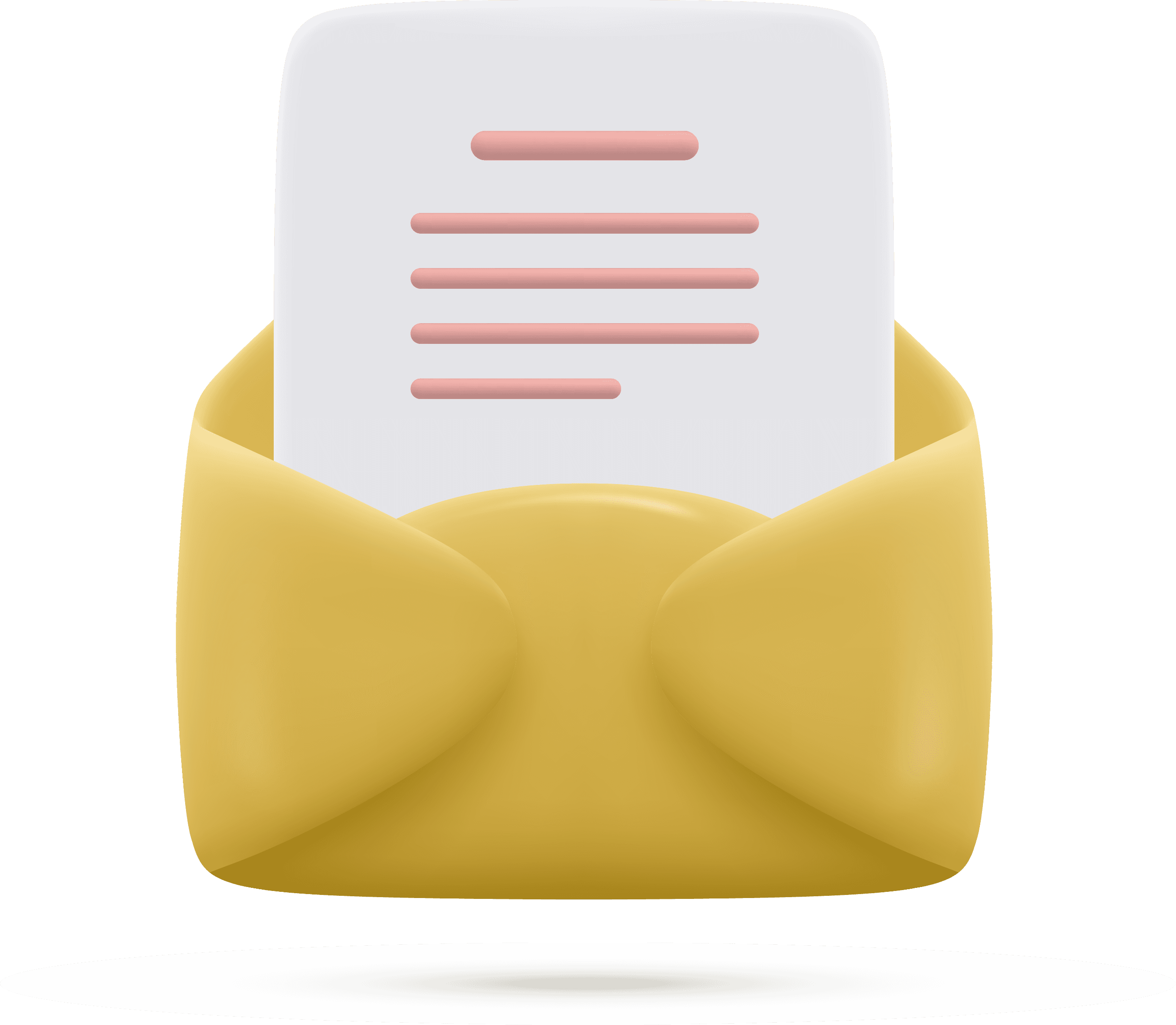Looking for the right Laptop?
If you don't find the product you are looking for, please contact us.

Business Laptop

WorkStation Laptop

Chromebooks

Laptop Accessories

Convertible 2-in-1 Laptop ( X360 )

Consumer

Tablets

Gaming Laptop
Filter By Display
Touch Screen
DescriptionNon-Touch Screen
Description
Touch X360 Convertible Screen
Laptops with 360 degrees of freedomFilter By Memory
32GB
8GB
16GB
Your Laptops





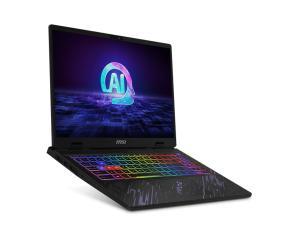

Laptop Buying Guide
Choosing the right laptop can be overwhelming, given the variety of options available. Whether you're a student, professional, gamer, or casual user, this guide will help you find the best laptop based on your needs.
1. Identify Your Purpose
Basic Use (Browsing, Office Work, Streaming)
- Intel Core i3 / AMD Ryzen 3
- 4GB – 8GB RAM
- 128GB – 256GB SSD
- 13" – 15.6" Full HD
- 6+ hours battery
Business & Productivity
- Intel Core i5/i7 or AMD Ryzen 5/7
- 8GB – 16GB RAM
- 256GB – 512GB SSD
- 14" – 16" Full HD or higher
- Long battery life, lightweight, good keyboard
Gaming & High Performance
- Intel Core i7/i9 or AMD Ryzen 7/9
- 16GB+ RAM
- 512GB – 1TB SSD
- Dedicated GPU (NVIDIA RTX / AMD Radeon)
- 15.6" – 17" Full HD / 144Hz+ refresh rate
Content Creation
- Intel Core i7/i9 or AMD Ryzen 7/9
- 16GB – 32GB RAM
- 512GB – 2TB SSD
- Dedicated GPU (NVIDIA RTX 3060 or better)
- 15.6" – 17" 4K/UHD, color-accurate panel
2. Choose the Right Specifications
Processor (CPU)
- Basic Use: Intel Core i3 / AMD Ryzen 3
- Multitasking & Business: Intel Core i5 / Ryzen 5
- Gaming & High Performance: Intel Core i7/i9 / Ryzen 7/9
RAM (Memory)
- Basic Use: 4GB – 8GB
- Work & Multitasking: 8GB – 16GB
- Gaming & Heavy Tasks: 16GB – 32GB
Storage (HDD vs. SSD)
- SSD: Faster, energy-efficient, recommended
- HDD: More storage but slower
- Best Option: 256GB – 512GB SSD for general users, 1TB+ for professionals
Graphics (GPU)
- Basic & Office Use: Integrated Graphics
- Gaming & Editing: Dedicated GPU (NVIDIA RTX, AMD Radeon)
Display & Screen Size
- 13" – 14": Portable & lightweight
- 15.6": Best for most users
- 17": Large screen for gaming & professionals
Battery Life
- Basic Laptops: 6 – 8 hours
- Business & Productivity: 8 – 12 hours
- Gaming Laptops: 4 – 6 hours
3. Budget Guide
Under $500
- Basic laptops for browsing & office work
$500 – $1,000
- Mid-range laptops for business & entertainment
$1,000 – $2,000
- High-performance laptops for professionals & gaming
Above $2,000
- Premium ultrabooks, gaming rigs, workstation laptops