DEALS JUST FOR YOU
Sign up to receive exclusive offers in your inbox.
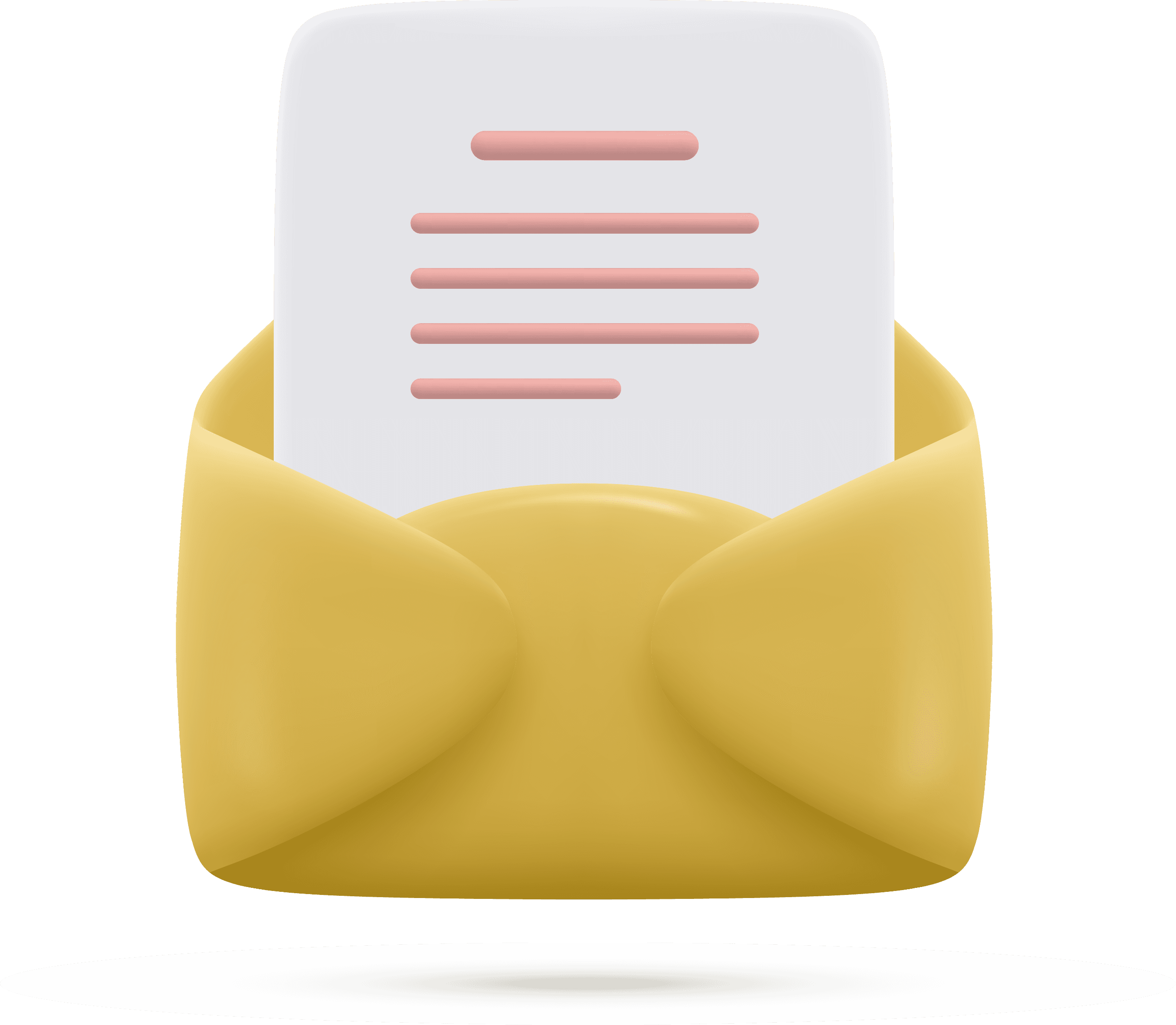
Join for Daily Offers
Enter your phone number we will send you WhatsApp group link

Contact with us
Please feel free to reach out to us with any questions or concerns. We appreciate your feedback!
At ExcelDisc, we are committed to delivering high-quality IT and networking products to businesses and individuals worldwide. We proudly serve customers in the following countries: Oman, Bahrain, Kuwait, Qatar, Libya, Malawi, Egypt, Tanzania, Nigeria, Maldives, Kazakhstan, Uganda, Tajikistan, Kenya, Seychelles, Yemen, Morocco, Sri Lanka, Zimbabwe, South Africa, India, Somalia, Rwanda, Djibouti, Cameroon, Ghana, Senegal, Angola, Zambia, Nepal, Bangladesh. Wherever you are, our products and services are ready to meet your needs. Whether you're looking for top-tier laptops, networking equipment, or advanced solutions, we are here to help you succeed in your IT endeavors.