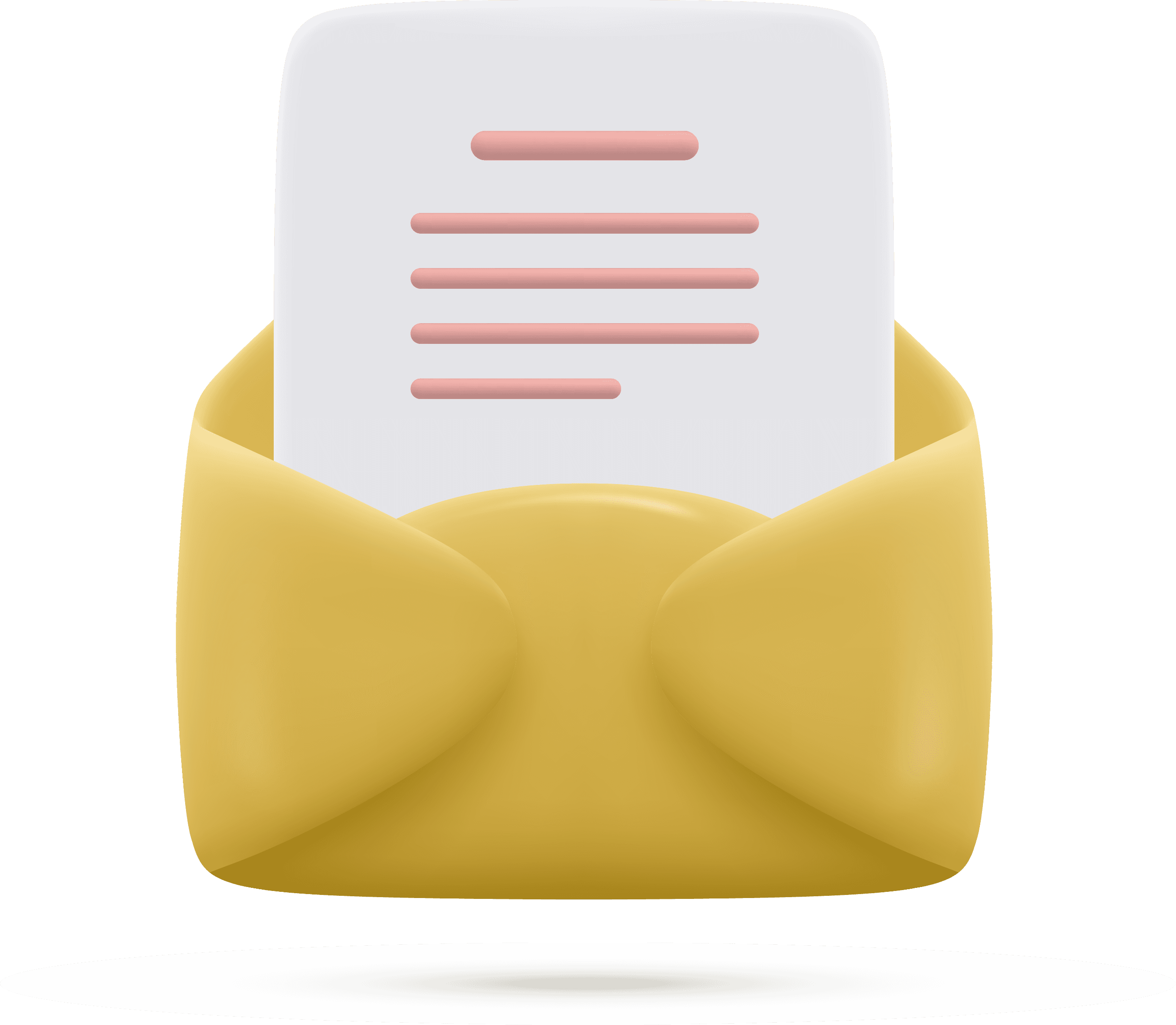AI-Driven Laptops: HP EliteBook Ultra G1Q (2024) Leads the Charge
The laptop industry appears to be at a significant turning point. Artificial intelligence is increasingly influencing hardware decisions, with nearly all modern CPUs and GPUs incorporating some form of AI functionality.
This shift poses a key challenge for manufacturers like MSI, Acer, and HP: "To what extent should a specific laptop be tailored to meet the demands of this evolving market?
The laptop I've been testing recently belongs to a new wave of Copilot+ laptops that are quickly making a significant impact on the market. These devices are designed to integrate advanced AI capabilities seamlessly, offering a more dynamic and responsive user experience.
The model in question is the HP EliteBook Ultra G1Q (2024), which positions itself as a strong contender in the professional laptop segment. It occupies a similar niche to another laptop I reviewed recently, the Acer Swift 14 AI. Both devices showcase how manufacturers are emphasizing AI-driven features to enhance productivity and meet modern user demands.
HP's AI-Driven Evolution: EliteBook Ultra G1q (2024)
The HP EliteBook Ultra G1q (2024), priced at $1,699 as tested, introduces a new approach within HP's EliteBook lineup, which traditionally progresses in features and performance from the 600 through 800 and 1000 series. This 14-inch slimline model distinguishes itself as a Microsoft-anointed Copilot+ PC, featuring an AI-ready Qualcomm Snapdragon Arm processor rather than the conventional Intel or AMD chips. Positioned as a sleek and capable corporate laptop, it offers a modern take on business computing. However, until more AI applications become widely available, it may not provide significant advantages over mainstream x86 systems from HP, Lenovo, or Dell.

Qualcomm Snapdragon X Elite X1E-78-100: A Competitive ARM Processor
The processor in question is the Qualcomm Snapdragon X Elite X1E-78-100, featuring 12 cores and a maximum clock speed of 3.4 GHz. It is based on the Oryon architecture, which is designed to offer high performance in various computing tasks.
The Snapdragon X Elite X1E-78-100's multi-core performance is competitive with the Core Ultra 7 165U and Ryzen 7 7840U or 8840U when benchmarks run natively on ARM. However, performance can be up to 20 percent slower when benchmarks are emulated, with single-core operations showing even greater slowdowns, as much as 35 to 40 percent compared to Intel and AMD alternatives. Similar performance trends are seen when comparing the Qualcomm chip to Apple's M2 series or newer processors. Additionally, performance drops over time when the chip is stressed, as the high clock rates are unsustainable for long periods.
The performance dip is more pronounced than with Core-U or Ryzen-U alternatives. For instance, when running CineBench R15 xT in a loop, the Snapdragon's initial score of 2175 points drops by 27 percent after six loops, compared to only 12 percent on last year's AMD-powered Dragonfly Pro. This performance reduction is suspected to be due to the EliteBook Ultra G1q's (2024) smaller cooling solution, as the larger Vivobook S 15 OLED with the same Qualcomm CPU can sustain higher scores under similar testing conditions.

Graphics Excellence: Qualcomm Adreno X1-85 at 3.8 Teraflops
The graphics adapter is the Qualcomm SD X Adreno X1-85, which delivers a performance of 3.8 teraflops. The version of the adapter is 31.0.56.0, designed to handle graphical processing and support high-quality visuals in applications and gaming.
High-Speed 16GB/32GB LPDDR5x RAM
The memory options for the device are 16GB and 32GB of LPDDR5x RAM, operating at a speed of 8400 MHz. The memory is soldered, meaning it is permanently attached to the motherboard and cannot be upgraded or replaced. This type of memory offers high bandwidth and improved power efficiency compared to older memory types.

Fast and Reliable: 512GB/1TB SSD Options
The device offers two storage options: 512GB and 1TB SSDs, both utilizing the SK hynix PC801 model (HFS512GEJ9X101N BF). These solid-state drives deliver fast read and write speeds, enhancing the overall performance by reducing boot times and speeding up data access. The 512GB and 1TB capacities cater to varying storage needs, with the larger option providing more space for storing larger files and applications. Both SSDs offer the advantages of improved durability and energy efficiency compared to traditional hard drives.
Dynamic 14-inch IPS Touchscreen with Rich Colors
The device features a 14.00-inch display with a 16:10 aspect ratio, offering a resolution of 2240 x 1400 pixels. This results in a pixel density of 189 PPI (pixels per inch), providing sharp and detailed visuals. The screen is capacitive, supporting 10-point touch input for interactive use. It uses an IPS panel, ensuring vibrant colors and wide viewing angles. The display has a glossy finish, enhancing color richness but may reflect light in bright environments. Additionally, the screen operates at a 60 Hz refresh rate, suitable for general use, though not optimized for high-speed gaming.
Windows 11 Home & Pro: Choose Your Power
The device comes with two operating system options: Windows 11 Home and Windows 11 Pro. Windows 11 Home is designed for everyday users, providing a user-friendly interface and essential features for personal use. On the other hand, Windows 11 Pro offers additional features aimed at professionals and business users, such as advanced security tools, remote desktop capabilities, and the ability to join a domain or Azure Active Directory. These two versions allow users to choose the OS that best suits their needs based on their intended use, with Windows 11 Pro offering more robust functionality for business environments.

Easy to Carry: Weighs Just 1.32 kg
The device weighs 1.323 kg (46.67 oz or 2.92 pounds), making it relatively lightweight and portable for everyday use. The power supply adds an additional 281 grams (9.91 oz or 0.62 pounds), which contributes to the overall weight when carrying the device along with its charger.
Built for Business: EliteBook Ultra G1q (2024)
The $1,699 test unit of the HP EliteBook Ultra G1q (2024), which is often discounted to $1,595 on HP.com, is equipped with Qualcomm's Snapdragon X Elite X1E-78-100 processor, featuring Adreno graphics and the Hexagon neural processing unit. It also includes 16GB of memory, a 512GB NVMe solid-state drive, and a 2,240-by-1,400-pixel IPS touch screen. This system runs Windows 11 Pro and has successfully passed MIL-STD 810H military standard tests, demonstrating resilience against travel-related hazards such as shock and vibration. When handling the device, there is minimal flex when gripping the screen corners, with a slight flex observed if pressure is applied to the keyboard deck.
HP EliteBook Ultra G1q (2024): Premium Portability Redefined
The HP EliteBook Ultra G1q (2024) features an attractive "Atmosphere Blue" aluminum finish and measures 0.44 by 12.3 by 8.8 inches, weighing 2.97 pounds, which places it in the ultraportable category. In comparison, the Lenovo ThinkPad X1 Carbon, often considered the top 14-inch business laptop, has a slightly thicker profile at 0.59 by 12.3 by 8.5 inches and is half a pound lighter than the EliteBook Ultra G1q (2024).
EliteBook Ultra G1q (2024): Elegant Display and Smart Security
The HP EliteBook Ultra G1q (2024) features a display with thin bezels surrounding the 16:10 aspect ratio screen. The display can tilt back quite far, though it does not open fully to 180 degrees. Above the screen, there is a 5-megapixel webcam with infrared (IR) face recognition for Windows Hello logins, and it also includes a sliding privacy shutter. However, this model does not come with a fingerprint reader.
EliteBook Ultra G1q (2024): Versatile Ports, No Mobile Connectivity
The HP EliteBook Ultra G1q (2024) is equipped with two USB Type-C ports on its left side: a 40Gbps USB4 port and a 10Gbps USB-C 3.2 port. On the right side, there is a drop-jaw USB 3.2 Type-A port and a headphone/microphone jack. The AC adapter connects via a USB-C port. However, there is no HDMI port, so users will need a DisplayPort adapter to connect to an external monitor. Additionally, there is no flash-card slot, and the laptop does not offer LTE or 5G mobile broadband connectivity

EliteBook Ultra G1q (2024): Advanced Wi-Fi 6E & Bluetooth 5.3
The HP EliteBook Ultra G1q (2024) is equipped with built-in Wi-Fi 6E and Bluetooth 5.3 radios, ensuring robust wireless connectivity for fast internet access and seamless device pairing.

HP EliteBook Ultra G1q (2024): Premium AI-Powered Webcam
The HP EliteBook Ultra G1q's (2024) webcam can capture still images at a resolution of 2,880 by 1,620 pixels, while its video calls are limited to 1440p resolution, offering an advantage over lower-resolution cameras typically found in other laptops. The webcam delivers sharp, well-lit, and vibrant images with minimal noise or static. It also benefits from AI hardware, providing enhanced automatic framing and background blur features through Windows Camera's Studio Effects. Additionally, HP includes the Poly Camera Pro app for more advanced fine-tuning of the webcam's performance.
EliteBook Ultra G1q (2024): Clear, Color-Rich Display with Excellent Contrast
The HP EliteBook Ultra G1q's (2024)IPS touch screen offers rich and well-saturated colors with clean white backgrounds, free of any dinginess, and clear details, with no pixelation visible around text edges. While not exceptionally bright in everyday use, it surpassed its rated 300 nits in testing. The display boasts high contrast and broad viewing angles, providing an excellent visual experience. However, the touch glass tends to catch room reflections, which could impact visibility in certain lighting conditions.
EliteBook Ultra G1q: Clear Sound and AI-Boosted Calls
The sound from the bottom-mounted speakers of the HP EliteBook Ultra G1q (2024) is reasonably loud and crisp, although it may sound slightly hollow. It produces a faint hint of bass, and overlapping tracks are easy to distinguish. The laptop also comes with preinstalled MyHP software that features AI noise reduction for conference calls, though this technology does not noticeably affect music playback quality.
HP EliteBook Ultra G1q (2024): Backlight Keyboard and Responsive Touchpad
The HP EliteBook Ultra G1q's (2024) backlit keyboard features the typical HP layout, which includes half-height up and down arrow keys stacked between full-size left and right arrow keys, rather than following the standard inverted T arrangement. Additionally, the arrow keys require the use of the Fn key due to the absence of dedicated Home, End, Page Up, and Page Down keys. On the positive side, the keyboard keys provide a snappy and shallow typing feel. The large, buttonless touchpad offers smooth gliding and a comfortable click.
The trackpad's surface area is just slightly larger than the one found on the Dragonfly Pro, measuring 12.5 x 8 cm compared to 12.0 x 8 cm, providing extra space for comfortable multi-touch inputs. It offers smooth traction, though there's a slight stickiness at slower speeds, improving accuracy. The feedback when pressing down on the surface is sharper, firmer, and louder compared to the trackpads on the XPS or Lenovo IdeaPad series. Overall, it is considered one of the more satisfying and reliable clickpads, especially when not considering trackpads that feature dedicated buttons.

HP Wolf Security on EliteBook Ultra G1q (2024): Worth the Cost?
The HP EliteBook Ultra G1q (2024) includes HP Wolf Security, which offers deep-learning-enhanced malware detection and credential protection to combat phishing attacks. While this security feature is beneficial, it is not as comprehensive as the implementation found on other EliteBooks and ZBooks. Despite its advantages, some may question whether it justifies the additional $500 cost.
The EliteBook Ultra G1q (2024)is almost identical to the HP OmniBook X 14, except for being a different color and a tenth of an inch thinner. However, it comes at a $500 higher price. The extra cost provides business-class support, including a three-year parts and labor warranty (with on-site service available at an additional cost) and HP's renowned Wolf Security suite, which includes managerial software.
EliteBook Ultra G1q (2024): Snapdragon vs. Surface Devices Benchmarked
Benchmarking for Windows on Arm is still a developing area, but the HP EliteBook Ultra G1q (2024) was tested against three other Snapdragon-based systems and one x86 device, the Acer Swift Go 14. The HP OmniBook X 14 shares identical hardware with the EliteBook Ultra G1q, while two 13-inch models from Microsoft—the Surface Laptop and Surface Pro tablet—feature a theoretically faster Snapdragon X Elite X1E-80-100 processor.
EliteBook Ultra G1q (2024): Arm vs. Traditional Benchmarks
As discussed in previous reviews of Snapdragon X Elite devices, many traditional performance tests, such as the PCMark 10 office productivity rating, are not currently compatible with Arm processors. As a result, the performance evaluation of the HP EliteBook Ultra G1q (2024) primarily relies on processing scores. Key tests include Maxon's Cinebench R23, which uses Cinema 4D for rendering a complex scene, and Geekbench 5.4 Pro, which simulates various popular applications like PDF rendering, speech recognition, and machine learning. Additionally, the newer Arm-optimized versions of Cinebench 2024 and Geekbench 6.3, along with HandBrake 1.8, which is used to convert a 12-minute video from 4K to 1080p, are also utilized. The EliteBook Ultra performed in the middle of the pack, with the only exception being its lower performance in Cinebench 2024. While it may not be ideal for intensive tasks like workstation-level video editing or 3D rendering, it is well-suited for everyday office applications and light multimedia content creation.
Microsoft is once again investing heavily in Windows ARM, this time with a new AI-powered Snapdragon processor from Qualcomm. While the chip performs well in some areas, it struggles to keep up with the latest offerings from Intel, AMD, and Apple in several key aspects, highlighting some limitations of the new processor.

AI Benchmarking in Its Early Stages: EliteBook vs. Snapdragon
Benchmarking for artificial intelligence applications is still in its early stages, with tests like UL's Procyon AI Computer Vision test being useful for comparing Arm systems, as it runs differently on x86 machines by testing the CPU, GPU, and NPU separately. The test evaluates machine-vision tasks using popular neural networks through various AI inference engines. Additionally, another Geekbench test simulates real-world machine learning tasks to assess overall AI performance, with two inference back-end subtests that stress the GPU (via DirectML) and the CPU. Given that AI testing is still in its infancy, the results were inconclusive. The Microsoft devices with the Snapdragon X1 Elite X1E-80-100 chip showed no AI advantage over the HP models equipped with the X1E-78-100, and the Swift Go laptop's AMD Ryzen CPU was particularly competitive in the Geekbench tests, though the Geekbench AI test is not optimized for Snapdragon X Elite.
Gaming Simulations: Snapdragon’s Adreno GPU Tested
For gaming simulations, two Arm-compatible benchmarks from UL's 3DMark suite were used instead of the typical x86 gaming tests. These benchmarks included Wild Life Unlimited (1440p) and Unlimited Extreme (4K), both of which use the Vulkan graphics API to assess GPU speeds. Additionally, 3DMark Steel Nomad's regular and Lite subtests focus on APIs commonly used for game development, such as Metal and DirectX 12, to evaluate gaming geometry and particle effects. The results were not definitive, with differences seen in the more and less demanding versions of each subtest. Qualcomm's Adreno GPU, tested elsewhere, performed well for casual gaming but falls short compared to discrete GPUs in high-end gaming laptops. These business and productivity-focused devices aren't designed for hardcore gaming or workstation-level graphics tasks but can handle essential tasks required for work.
Temperature
The left half of the EliteBook Ultra G1q (2024) tends to be warmer than the right due to its asymmetric cooling solution. Under stress, the hot spot near the WASD keys can exceed 40°C, while the right side of the keyboard remains almost 10°C cooler.
Although the temperature differences between the two halves of the chassis are noticeable during use, they do not become uncomfortable. Overall, the average surface temperatures are similar to those recorded on the Dragonfly Pro, indicating that the EliteBook Ultra G1q (2024) does not run significantly cooler or warmer, despite having a different motherboard design.
Battery Longevity and Display Quality in the EliteBook Ultra
The battery life of each laptop and tablet is tested by playing a locally stored 720p video file (the open-source Blender movie Tears of Steel) with the display brightness set to 50% and the audio volume at 100%. The battery is fully charged before testing, with Wi-Fi and keyboard backlighting turned off. To evaluate display performance, a Datacolor SpyderX Elite monitor calibration sensor is used to measure the laptop screen's color saturation across the sRGB, Adobe RGB, and DCI-P3 color gamuts, as well as its 50% and peak brightness in nits (candelas per square meter). The EliteBook showed impressive battery life, managing to last just over an hour less than its sibling, ensuring it can easily last a full day of work or school, plus an evening of streaming. While its display isn't as bright as those on the Surface systems, it offers excellent brightness and color quality for everyday use.
The EliteBook Ultra G1q (2024) is equipped with a 59 Wh battery, which is similar in capacity to traditional Windows laptops such as the Dell Latitude 9450 2-in-1 and Lenovo ThinkPad X1 Carbon G12. Given its ARM-based architecture, the battery life is excellent, offering around 13 hours of real-world browsing on a full charge. However, its battery performance is comparable to other modern Ryzen-U or Core-U-based laptops, including the Dragonfly Pro and the Dell Latitude 9450. Recharging the battery from empty to full takes just over two hours with the included AC adapter, which is considered average for a subnotebook.
Top HP ELITEBOOK Ultra G1q (2024) Models for 2024